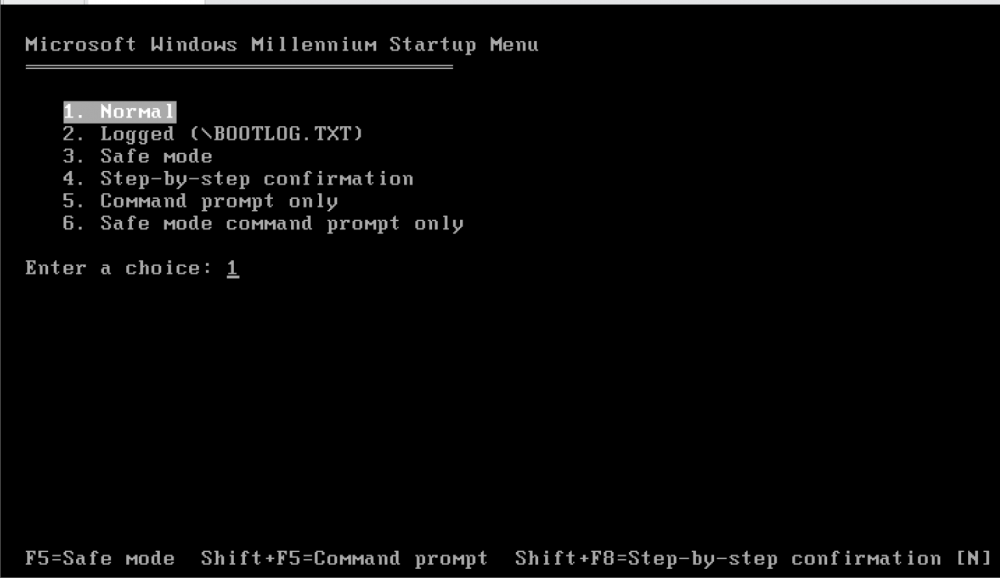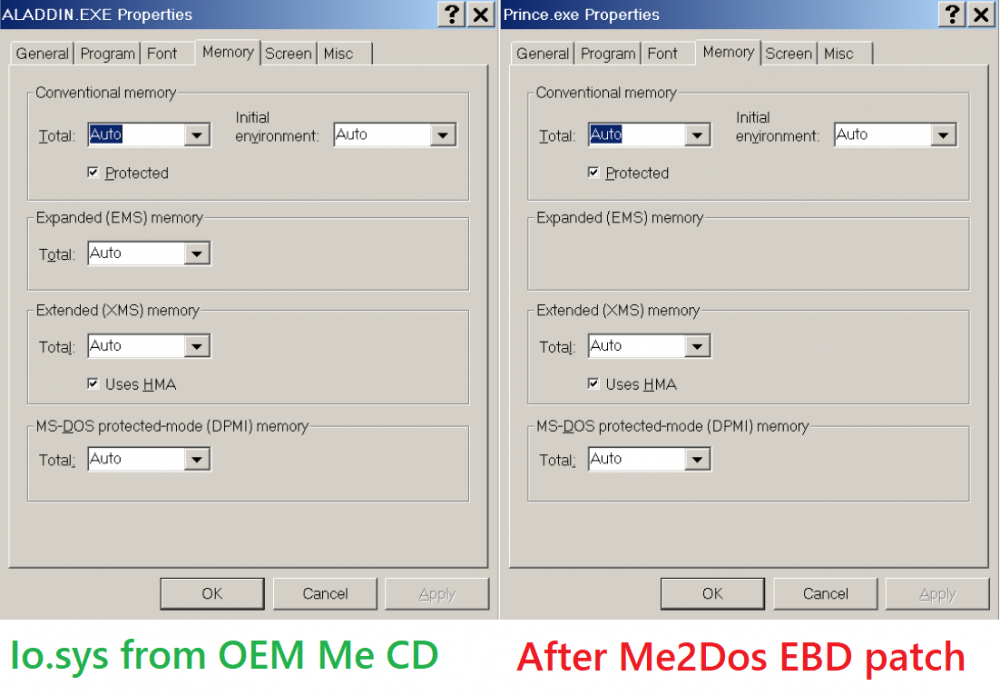Leaderboard
Popular Content
Showing content with the highest reputation on 10/17/2022 in all areas
-
I'm sorry, but that just makes no sense at all. IE was alive and well less than 10 years ago in 2013, when IE 11 was released for Windows 7 and 8.1. Officially, IE was replaced by Edge in 2015 with the release of Windows 10, but if IE had used a "major.minor" version numbering system like most software, Edge would probably have just been the next "major" version of IE. With the "major only" version numbers all the big Web browsers have chosen to curse themselves with, though, "IE 12" just didn't capture the extent of changes from IE 11; hence the new name and logo (which looked much like the old IE logo). BTW, Edge's new UI looked more like Chrome than Firefox. (In 2015, Firefox looked like Pale Moon does now.) So "classic" Edge is really just the final version of IE. Web designers test their designs on all major browsers: Chrome, Firefox, Edge, and, until recently, IE. What actually killed IE off was the same thing that now bedevils us: IE 11 couldn't handle all the Googlescript showing up in Web site frameworks, and classic Edge took a lot of development to keep up. Microsoft didn't want to spend money chasing Chrome, so in 2019 Microsoft released "New Edge" based on Google's Chromium. (You'll get the references if you were drinking American soft drinks in 1986.) Even the logo changed to some kind of ambiguous e/c blend, to signify the Pepsi - I mean Chromium - in Edge! This was the cause of IE's death, not Mozilla-loving Web designers casting shade on it back in the Bush Administration. And in late 2017, Mozilla switched Firefox to Quantum and the Photon UI, making it a rather obvious Chromium clone. "New Firefox" now lives in name only! Sure, it renders all the latest Googlized Web sites perfectly, but it tastes just like Chrome! So if Mozilla were somehow responsible for IE's death, it took them so long to carry out the murder that their own products died off first! No. The evidence is much stronger that it was Google that drove both Microsoft and Mozilla to abandon their own code bases. IE's code was proprietary, and so is locked away in a Microsoft safe somewhere. But thanks to Mozilla, at least Firefox's abandoned code base lives on in the UXP platform.3 points
-
It does not fully work; the optional kernel mode component is missing function ObGetObjectType. I hope to add it soon. The other important function in the newer releases is technically kernel mode as well: NtQuerySystemInformationEx. I have some compliant functions like KeQueryLogicalProcessorRelationship but I may need to add additional classes or refine existing ones for that to work as it should.2 points
-
New build of Serpent/UXP for XP! Test binary: Win32 https://o.rthost.win/basilisk/basilisk52-g4.8.win32-git-20221015-3219d2d-uxp-221a4433e-xpmod.7z Win64 https://o.rthost.win/basilisk/basilisk52-g4.8.win64-git-20221015-3219d2d-uxp-221a4433e-xpmod.7z source code that is comparable to my current working tree is available here: https://github.com/roytam1/UXP/commits/custom IA32 Win32 https://o.rthost.win/basilisk/basilisk52-g4.8.win32-git-20221015-3219d2d-uxp-221a4433e-xpmod-ia32.7z source code that is comparable to my current working tree is available here: https://github.com/roytam1/UXP/commits/ia32 NM28XP build: Win32 https://o.rthost.win/palemoon/palemoon-28.10.6a1.win32-git-20221015-d849524bd-uxp-221a4433e-xpmod.7z Win32 SSE https://o.rthost.win/palemoon/palemoon-28.10.6a1.win32-git-20221015-d849524bd-uxp-221a4433e-xpmod-sse.7z Win64 https://o.rthost.win/palemoon/palemoon-28.10.6a1.win64-git-20221015-d849524bd-uxp-221a4433e-xpmod.7z Official UXP changes picked since my last build: - Issue #1375 - Implement customElements.upgrade. (bc36c607a) - Issue #1375 - Use nsIAtom* instead of nsAtom* for CE Upgrade function. (d36706769) - Issue #2016 - Remove non-functional V8 regex import (d32162089) - Issue #1279 - Implement regular expressions lookbehind (v2) (2f0896ab3) No official Pale-Moon changes picked since my last build. No official Basilisk changes picked since my last build. Update Notice: - You may delete file named icudt58l.dat inside program folder when updating from old releases. * Notice: From now on, UXP rev will point to `custom` branch of my UXP repo instead of MCP UXP repo, while "official UXP changes" shows only `tracking` branch changes.2 points
-
So I hope you guys know about some of the interesting things about Windows Me, at MSFN in fact, I found all this info in bits and pieces scattered over many threads so I am posting it in a single post. Also, there are many people here who already know it or are much smarter so ignore, I am only posting it for those still playing with this ancient OS in a VM or real old hardware. Hope it's not a problem: 1. Only the OEM version of Windows Me has hibernation support, retail doesn't. Also, OEM Windows Me CD is bootable. 2. It is common knowledge that Windows Me was patched to restore MS-DOS real mode. Io.sys, Command.com and Regenv.exe can be patched so it processes Config.sys and Autoexec.bat. That is old news. But this way of patching has a downside - you lose the nice white Windows Me boot logo (logo.sys that's inside Io.sys) because it takes the Io.sys/Winboot file from the EBD (Emergency Boot Disk). But instead what I recently learned (sure seasoned members and experts know it already) is after using the Me2Dos patch to modify Io.sys, command.com and regenv.exe or patching it yourself with a hex editor, if you take the Io.sys from Windows Me's Bootable CD (after it boots to DOS for Setup) or from the OEM Preinstallation Kit (OPK) that's there in tools\nettools\fac -> DTA files (which are actually CAB files on the CD) and overwrite the one in C:\ drive's root with this one, then this OEM Io.sys does have the nice boot screen and you can still boot to DOS if you want due to the patched Command.com and Regenv.exe. In fact you get the full set of startup options like 95/98 except "Previous version of MS-DOS". So, after you have patched Windows Me with the famous Me2DOS patch to boot like 95/98, you can replace Io.sys with the non-patched Io.sys from Me OPK or Bootable Me ISO, and you get the best of both worlds - boot screen as well as boot to DOS/startup files no longer ignored. 3. Another advantage of Io.sys from OEM CD vs EBD patch is Expanded Memory is available in Windows Me for DOS programs. 4. Finally, you need to make a few changes to startup files after the Me2Dos patch and replacing Io.sys from OEM CD, so that "Command prompt only" option works like 95/98 and also you don't get boot errors at startup when booting Windows Me with the "Normal" option. I'll explain why you need to modify files again after the Me2Dos patch. With this unpatched Io.sys from OEM CD Boot image/OPK, it always loads Windows Me even if you choose the "Command prompt only" option. This is because the Command interpreter line in startup files lacks the /P (permanent) switch. You just need to add the /P switch to config.sys. After you install the Me2Dos patch, it modifies Config.sys to add this line: shell=c:\command.com e:32768. Just modify it as stated below so you don't get a "File creation error" when booting. Like this: shell=c:\command.com c: /p /e:32768 (Note the correct use of /p switch in Config.sys is to list dir where command interpreter resides before it so you must add: c: before /p) Also this Io.sys will automatically load Ifshlp.sys so you can comment out the line in config.sys added by Me2Dos patch by a semicolon and lastly remove the line from Autoexec.bat: C:\WINDOWS\win.com as with the non-patched Io.sys from Bootable OEM CD, it will load Windows Me anyway when "Normal" startup is used. So you get all options working exactly like Windows 95/98: Normal, Logged, Safe Mode, Step-by-Step Confirmation, Command Prompt only (which does process your Config.sys and Autoexec.bat but boots to DOS only) and Safe mode command prompt only which bypasses them. 5. Another fun thing I recently learned is with the ORIGINAL Io.sys that Windows Me officially installs (not the patched one from Me2Dos/EBD patch and not the one from OEM Me CD), Windows Me does not actually need Win.com to boot! It is there only for compatibility but Win.com then loads vmm32.vxd which is the main file that switches from real-mode to protected mode. So you can do fun trick (not that there is any use of it): - Rename C:\Windows\Win.com to WinMe.com so Windows doesn't find it automatically - Rename C:\Windows\system\vmm32.vxd to vmm32.com. - Take Command.com from tools\nettools\fac -> DTA files and rename it to C:\Windows\system\vmm32.vxd Now when your PC boots with original unpatched Io.sys, it will only load Command.com Also you can directly load Windows Me by running: C:\Windows\system\vmm32.com. Or create a batch file in C:\ called Win.bat which points to C:\Windows\system\vmm32.com. That way it loads command.com. If you type, Win, it loads Windows Me. Note that I find this trick (#5) useless as original Io.sys bypasses startup files so there is no advantage of booting to DOS. Also if you use any different Io.sys, then vmm32.com will fail to load Windows Me directly. Let me know what you guys think. I think having access to MS-DOS almost like Windows 98 is awesome. The only thing that is still missing is Restart to MS-DOS Mode option but you can always dual boot between some version of DOS and Windows Me/DOS if you don't like "Command Prompt only" (Windows Me DOS 8.0).1 point
-
I have Cyrillic letters, so typing the letter directly didn't work, I had to find out the hex value for the corresponding Cyrillic letter, so that made it a bit more challenging.1 point
-
I was a Firefox fan from the beginning in 2002. I used to surf a lot on websites that were very insecure and should actually rather be avoided. You could quickly catch malware, and the antivirus programs of that time were not really good. Internet Explorer was defenceless against these nasty websites. When the Firefox browser appeared and was constantly improved, I was thrilled. Ad blockers, script blockers, and the many useful extensions made Firefox my favourite browser. It was like that for years. The jump to versions 43+, 46+, and even worse to 52+ and finally, the disaster at its best, 57+ was the reason for me to turn my back on Firefox due to the well-known, worse changes coming up with these versions. I found an interesting alternative in Pale Moon. And so, Pale Moon quickly became my default and favourite browser. I never really liked Chrome and always avoided it as much as possible in Windows XP. In newer operating systems like Windows 7 and higher, however, there is no escaping the Google monster. Truth be told, I love to surf the internet and read articles on a tablet wherever I am. Since I detest Apple even more than Google, my tablet is based on the Android operating system, a choice between the devil and the deep blue sea. Anyway, my Android tablet is Google in its pure existence, and all Googlized crap, which does not work on my Windows XP computer, is processed here. I totally agree. Moreover, Internet Explorer died several deaths. First, it was Firefox , then the inability or listlessness of Microsoft to develop this browser meaningfully and keep it up to date, and then came Chrome, which ultimately imposed its browser engine on most browsers. All attempts by Microsoft to counteract this with Internet Explorer versions 6, 7, 8, 9 and 11 were too late and doomed to failure. Ultimately, Google and its Chrome engine stifle alternative browser developments. Yes! That the old Firefox code is freely available and could form the basis of Pale Moon and roytam1's browser editions was indeed a stroke of luck for which I will always be grateful.1 point
-
Actually, I had just erased, a few days back, the mozillaplugins reg entry, just because. Now I know Better :P Thank you very much, VistaLover. It's gold having you here.1 point
-
The speaker is holding up, for now. I see Android 7 is slowly getting out of radar sight, statcounter lists its market share at 2.44%, Android 5 is at 1.26% , the older aren't listed specifically anymore. The forum for my phone model on XDA is deserted. So I guess things will stay as they are on the software front. I hate dalvik-cache folder eating hundreds of megabytes of space on internal storage. Do you already know about Greenify?1 point
-
You're welcome! Actually, the modification of the German strings were no problem at all. Just a few seconds, and it was done!! In your language, I can't assess the effort, though. Anyway, from now on we know where these modifications have to be done.1 point
-
... Better first check on Mozilla Firefox 52.9.0, too... If it doesn't detect Silverlight too, then your issue probably has to do with a corrupted (global) Silverlight installation ... If a complete SL-removal-OS reboot-SL-re-installation doesn't fix it, an old Mozilla Support article that may contain useful info is this one ... Edit: If "plugin.scan.plid.all" is set to true (default), then SL should be detected by St52 via the reg-key below: HKEY_LOCAL_MACHINE\SOFTWARE\MozillaPlugins\@Microsoft.com/NpCtrl,version=1.0 Hope I've helped ...1 point
-
I also believe that such "bugs" are not deliberately implemented to annoy users of old UXP browsers or to force them to abandon their use. It is much more likely that website developers simply don't have these users and their browsers on their radar anymore and certainly don't test their websites in such browsers. Only the latest browsers are important for them, nothing else matters at all, unfortunately. They probably follow the rule of the more recent the better, as so many do these days.1 point
-
Hi @Dave-H, moved as requested. https://msfn.org/board/topic/184017-a-surprising-way-to-lose-your-files-on-windows/1 point
-
New build of BOC/UXP for XP! Test binary: MailNews Win32 https://o.rthost.win/boc-uxp/mailnews.win32-20221015-485bba73-uxp-221a4433e-xpmod.7z BNavigator Win32 https://o.rthost.win/boc-uxp/bnavigator.win32-20221015-485bba73-uxp-221a4433e-xpmod.7z source repo (excluding UXP): https://github.com/roytam1/boc-uxp/tree/custom * Notice: the profile prefix (i.e. parent folder names) are also changed since 2020-08-15 build, you may rename their names before using new binaries when updating from builds before 2020-08-15. -- New build of HBL-UXP for XP! Test binary: IceDove-UXP(mail) https://o.rthost.win/hbl-uxp/icedove.win32-20221015-id-656ea98-uxp-221a4433e-xpmod.7z IceApe-UXP(suite) https://o.rthost.win/hbl-uxp/iceape.win32-20221015-id-656ea98-ia-93af9a0-uxp-221a4433e-xpmod.7z source repo (excluding UXP): https://github.com/roytam1/icedove-uxp/tree/winbuild https://github.com/roytam1/iceape-uxp/tree/winbuild for UXP changes please see above.1 point
-
1 point
-
Sadly not much. We are currently working on v4. But it still does not work correctly. getmanifest.asp makes v4 very hard. v31 works but only updates until October 2000 because at this time Microsoft has changed the inventory system.1 point


.png.3c9dc4f3b1255c45b307f0e781486565.thumb.png.22664a2751ea68c4eca6477931bbc3b9.png)