Leaderboard
Popular Content
Showing content with the highest reputation on 10/28/2021 in all areas
-
2 points
-
KbdTray Display keyboard layout in the system tray. This utility may be used as standard language bar replacement, which has some bugs on XP (occasionally loses position, increases taskbar height). The language bar should be disabled in "Control Panel" → "Regional and Language Options" → "Languages" → "Details…" → "Language Bar…" → uncheck "Show the Language bar on the desktop" (disabling it via toolbar menu may cause language bar to show again after logout). Download: kbdtray-1.0.7z SysTrayUtil Preserve system tray icon order. Note, that this program doesn't allow to move icons, it only preserves the order! Here are recommended programs to move them: Taskbar Shuffle — Drag taskbar items and tray icons. Shell Tray Info — Display system tray information, move icons using buttons within program's window. Download: systrayutil-1.1.7z WPA Supplicant Manage wireless network connections. WPA/WPA2 supplicant. This program is useful on XP SP1/SP2, which don't support WPA/WPA2. It has supplicant service and GUI utility to manage connections. There are some alternatives, like (probably the most shilled here) Boingo Wireless, but they all are proprietary and have ugly GUI. I was surprised to find that WPA Supplicant was maintained for Windows decades ago, but faced some problems when tried to use it. So, it's not my project, I just added some bug fixes and cosmetic patches. All these patches are included into the archive. Download: wpa-supplicant-0.7.3.7z -------------------------------------------------- I made/modified these programs just for fun. I doubt I'll seriously maintain them, but I thought they might be useful for someone here (it seems to be a pretty large XP users community). There is README.txt file in all archives with further instructions to install programs or build them from the source code (included into the archives). All links are archived on web.archive.org (just in case somebody will want to use these programs in 2030, who knows). I didn't try to use these programs on Windows 2000, but they probably will work.1 point
-
The plot mysteriously thickens... Package "palemoon-27.10.0.win32-git-20210904-d43e6f58e-xpmod"; Flash set to "Ask to Activate"; on https://get.adobe.com/flashplayer/about/ (my Flash test page), the plugin URLbar icon is "invisible": whereas on http://www.snailsanimation.com/benchmark08_play.php (your Flash test page) is there:1 point
-
It may have been this, i don't remember the details. I thought 1 is directly controlled by 2, just like the placeholder shown when plugins are not set to "Always Activate"... Which reminds me, i didn't see the placeholder either (i was checking just for the icon). ... OK, tested again. The placeholder is missing too.1 point
-
@VistaLover I have a vague memory of reading in the past, that Flash gets different treatment compared to other plugins. It may have been about Chromium based browsers though. So, i also tested with the PDF-XChange Viewer plugin by opening a random .pdf google result, and from the NM27 build i pointed onwards the plugin icon in the address bar stops showing up.1 point
-
i do not trust firefox anymore since funded by big g and out of box it is pretty spyware. https://spyware.neocities.org/articles/firefox.html compare that with Palememe https://spyware.neocities.org/articles/palemoon.html and there is browser called Webbrowser on linux that removes palememe antifeatures and for windows I use tweaked mypal. I disabled WASM and Webgl totally1 point
-
360Chrome v12+ (does not work on v11). Current default is 360Chrome v13.5. Yep, both work on XP. I use Google Voice tied to a former employer's email address (that I still do consultant work for from time to time). I believe in Privacy Rights but at the same time have no desire to live in a shack in the hills with no electricity and only an outhouse for a restroom and a horse to tie to the light pole when I run into town. I don't believe in Privacy Rights to such an extreme where I can't bring myself to using Google versus DuckDuckGo and so Google Voice it is, free, zero phone bill, free texting, free phone calls. If you own a computer and it is connected to the internet, don't kid yourself for one second into thinking you "live off the grid" no matter how many hoops you jump through in the name of "privacy" and "security".1 point
-
I tested this with Adobe Flash Player v34.0.0.192 (set to "Ask to Activate") and the official test page: https://get.adobe.com/flashplayer/about/ While I can indeed confirm the findings reported by RainyShadow in latest NM27: 1. No Flash frame is displayed at all 2. The plugin permissions control icon is missing at the beginning of the URL bar , I'm afraid the "Ask-to-Activate" feature has been partially broken even before BuildID=20210910040612 (package "palemoon-27.10.0.win32-git-20210911-8d7b56d38-xpmod.7z"); e.g., with BuildID=20210903005445 (package "palemoon-27.10.0.win32-git-20210904-d43e6f58e-xpmod.7z") I get this: i.e. the "plugin" icon in the URL bar is still gone, and the grey Flash frame doesn't display the prompt to "Activate Adobe Flash"; for comparison, here's how latest St52 behaves:1 point
-
Thanks for your detailed reply. Ok that sounds convincing to me. I will Add HP System Diagnostics again to next version.1 point
-
This isn't being talked about much, so I have to ask, has anyone looked into what was done with folder icon thumbnails and if they can be restored? https://mspoweruser.com/windows-11-did-away-with-folder-icon-thumbnails-and-we-did-not-even-notice/1 point
-
1 point
-
you cant. Content delivery networks are from big companies like google and exist on many sites. Blocking connection to them with umatrix helps partially but decentraliseye does better job by redirecting code running on CND into local browser cache. In short CND is (from cloudflare) ironic they say improve security when it can risk someone site if main CDN is compromised. Instead of being compromised all does1 point
-
Wow, you weren't kidding. People like that Rachael admin are a massive turnoff. I've had the displeasure of seeing people like that well before Microsoft ended support for Windows XP, but as soon as tech journalists began trumpeting the "death" of the OS it seemed like they turned out in droves. It's really irritating to see such attitudes involving old games, too, such as DooM. (The most obnoxious example I recall was in 2014ish when the 90's SNK arcade run-and-gun Metal Slug got ported to Steam, but did not support XP. Some doofus snarkily mocked disappointed XP users with "What about MS-DOS support?! What about Windows 3.1 support?!!!" even though, y'know, the game was ahem "ported" to such OSes in the past.) By comparison Graf Zahl at least provides some rationale for the decision, even if I disagree with it. You could try seeing if XomPie would get the newer versions of GZDoom running on XP, though from what it sounds like the real solution would involve the projects to implement the API/libraries/features in the newer Windows versions.1 point
-
Part 1: You do not need to disable UEFI mode, only secure boot. Here's how to get Windows Vista working on Sandy Bridge UEFI or later. You will/may need: Windows Vista ISO, a USB 8GB or larger, a system with UEFI enabled and secure boot disabled, Rufus, another laptop with USB SATA cable or Linux run from USB on the Windows Vista computer (if no USB SATA). 1. Grab a Vista ISO. There are several with updates up to 2017 EOL. Those are highly recommended as any Server 2008 updates from 2017-2020 could break compatibility with the Extended Kernel should you choose to use it. 2. Burn the ISO to USB 8GB or larger with Rufus as GPT. 3. Go here and follow this guide: https://vinaypundith.github.io/windows_7_efi_guide/ 3A. You do not need a third party program to mount the EFI drive from within an existing Windows installation if you have a USB SATA cable. To mount it, search for CMD within the Start Menu, right click it, run as administrator, and then run the following commands. Do not add in the items within the () such as (efi part) and (replace b with your desired drive letter). diskpart sel disk 0 sel part 1 (efi part) assign letter=b (replace b with your desired drive lettter) exit taskkill /im explorer.exe /f explorer.exe Your drive should be now mounted. This is much easier than using Linux or a third party tool to view it. You may run into an issue where this may not work if you run this command on Windows 10. 7 and 8.1 will for sure work! Credit to superuser for this nifty command: https://superuser.com/questions/965751/how-to-access-efi-partition-on-windows-10 4. You have Windows Vista on UEFI mode! Congrats! 5. Now finish the setup with the Vista Extended Kernel, which you can learn more about here: https://board.eclipse.cx/viewtopic.php?f=10&t=333 ______________________________________________________________________________________________________________________________________________________________________________________________________________ Part 2: Hardware capable/not capable of Vista UEFI boot: Now it should be noted that I don't every hardware old and new to test UEFI compatibility. It should be noted that Vista will work with Ivy Bridge and earlier Intel platforms with UEFI enabled. I don't have access to much later versions of Intel platforms, and in fact, what is currently in the Unsure/Needs testing section is stuff that I do own, but either haven't tried it yet, or have but the results are unclear. If you guys have access to Intel/AMD/Nvidia hardware and wants to try out Vista UEFI, be my guess. Please let me know in this thread what your experience was and I will compile it to the appropriate section. Also, just because you see Ivy Bridge and Sandy Bridge does not mean you are not allowed to test it. There could be variations that could work differently from my experiences with the hardware (although Ivy Bridge was the only one I have tested successfully as my sole Sandy Bridge hardware crapped out earlier this year and I never got a chance to try Vista with its UEFI boot) Any hardware that does not work will get added to a does not work section. List of hardware that supports Windows Vista UEFI boot: Ivy Bridge Core i5 and other Ivy Bridge Sandy Bridge (Not sure, and I don't have my Sandy Bridge laptop anymore, but if Ivy Bridge works, then I see no reason this shouldn't too) Unsure/Needs Testing AMD Radeon R4 Graphics and AMD Dual-Core 9220e Processor (Stoney Ridge) (Did not work with K4Sum1's 2020 ISO, produced a black screen after I put the drive back in after modifying the bootmgfw.efi file on the efi partition and booted. The Windows Did Not Shut Down Successfully options showed just fine and trying to boot into Safe Mode also freezes after loading a driver. Maybe someone has a solution to get UEFI working on AMD Acer Aspire A315-21) Intel Celeron n3050 Cherry Trail (Froze after it loaded the files) Intel Haswell (Have not tested this platform yet, but given the issues documented here, I expect UEFI to be finicky at best on Haswell and later)1 point





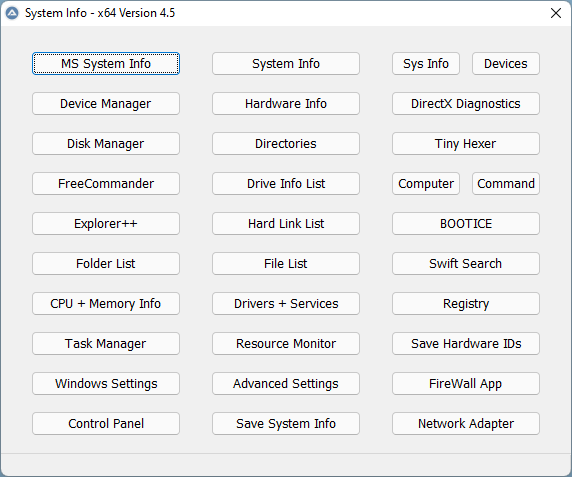
.png.146c10460df36ccc9ad1a14d52147b1d.png)
