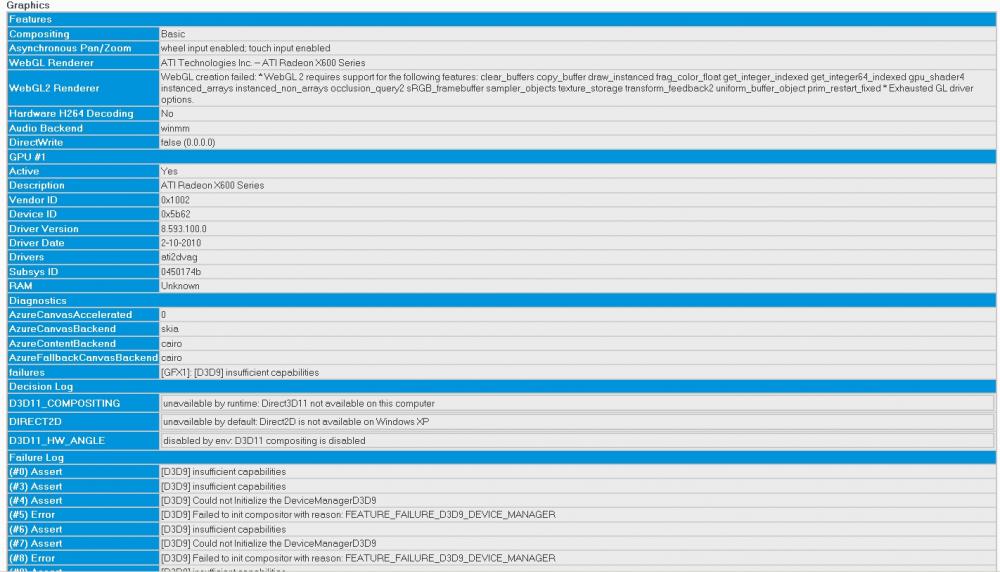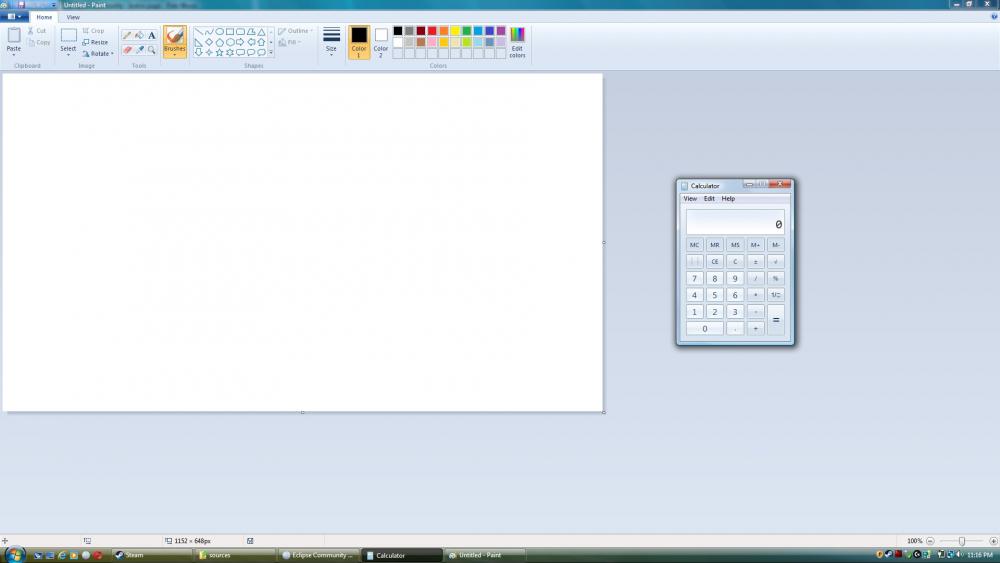Leaderboard
Popular Content
Showing content with the highest reputation on 05/19/2021 in all areas
-
Typically, hardware acceleration problems occurred due to Direct2D. But Direct2D doesn't work for WindowsXP. Only "compositing" can work in WindowsXP about:config and about:support Dave-H, For Radeon 9500 - x600 can enable OpenGL compositing. In K-Meleon, PM27 and Firefox browsers 45-47. layers.prefer-opengl - true layers.acceleration.force-enabled - true or layers.acceleration.force - true In km - normal. In PM and Firefox - shifted up (fixed by full-screen mode and browser.fullscreen.autohide - false PM28 (Firefox52) crash at start2 points
-
2 points
-
@erpdude8 : Most of "us" guys (you probably mean fans of the Windows Vista OS) are probably already aware of M$'s .NET FW deprecation plans... No panic actions should be called for, just some preservation plan in advance... First thing to do is probably download from M$ and archive somewhere the Full standalone (off-line) installers for .NET FW 4.5.2/4.6/4.6.1 ... 4.5.2 https://download.microsoft.com/download/E/2/1/E21644B5-2DF2-47C2-91BD-63C560427900/NDP452-KB2901907-x86-x64-AllOS-ENU.exe 4.6.0 https://download.microsoft.com/download/C/3/A/C3A5200B-D33C-47E9-9D70-2F7C65DAAD94/NDP46-KB3045557-x86-x64-AllOS-ENU.exe 4.6.1 https://download.microsoft.com/download/E/4/1/E4173890-A24A-4936-9FC9-AF930FE3FA40/NDP461-KB3102436-x86-x64-AllOS-ENU.exe Then, someone on a clean Vista SP2 install will have to restore a functioning WU (while it's still possible - at least one solution is known to work, but its "legality" is grey... ) and then (first) install 4.5.2 and let WU fetch all applicable updates up to Vista's EOL and then, additionally, up to WS2008's EOL - finally, make a list of those updates and share it for others to fetch and archive manually from M$'s Update Catalog... The same will have to be done for 4.6.0; as correctly pointed out, that's the very last WU supports officially on Vista; the list of updates that'd be produced for 4.6.0 is also applicable to 4.6.1, which is the last one to install out-of-the-box on Vista SP2 (but updates for it must be downloaded and installed manually) ... I'm afraid I'm not allowed to discuss 4.5.2/4.6.0 updates past WS2008's EOL, since those are governed by ESU plan and reserved only for paying customers... It is my understanding the ESU cycle will end on Jan 2023, so that probably means 4.6.0 on WS2008 will reach deprecation as planned on Apr 2022, some 8 months before the OS's ESU cycle ends... Unless, of course, M$ make an exception and continue releasing security-only updates for 4.6.0/WS2008, for the duration of those 8 months... Even if they don't, my experience so far has shown that the "family" of 4.6.x .NET FWs gets updated by the same (or, mostly, compatible) "update" files; so if a 4.6.2 security-only update is released come May 2022 for Win7 SP1, there's a good chance it will install on (ESU-eligible) 4.6.0/WS2008... https://docs.microsoft.com/en-us/lifecycle/faq/dotnet-framework The above quotation isn't 100% clear, but to me it sounds like .NET FW 4.6.0 (> 4.5.2), the last to be officially supported on ESU WS2008SP2, should be eligible for security-only updates until the end of ESU support for said OS... How do others read this?2 points
-
I've been lurking for a couple of days due to not being able to register with my main email (msn/hotmail account). I don't have an ISP, I have a mobile phone with a hotspot hence the msn account from centuries ago. I'm using my preferred OS: WinXPproSP3 32bit. I was a die-hard for WinME and it took a lot of convincing for me to move on up to XP, back in the days of mega paranoia where we just did not update, or WU broke things. I'm really tired of ppl taking the micky for my love of XP but I think I've found a supportive crowd here, by the looks of what I've seen while not being able to verify (again, lurk mode lol). Most of my updates were from long ago. My Windows Update looks antique now and I just get the msg that it needs to connect to internet. Well I'm obviously connected, tho WU can't see that. Despite getting there through Help & Support, it looks similar to an IE that us diehards stopped using as soon as our WinXP was up & running. (IE6 is the one I have installed but only ever used it to download a better browser.) I don't know where to start :-\ I'm using Chrome to browse and it's on v49 and will no longer get updates. I come across many many sites that I cannot view because the site is insecure or some similar message, and if I really want to browse whatever those sites are I have to break out my Win8.1 laptop, or view the google cached version (in which case I can't follow links on the page for the same reason that I had to view it cached). I'd much rather use XP..and Win10? urgh I don't like it at all. I believe my issue may be with TLS and the fact that I don't have 1.2, but not really sure. There is sooooo much information on this server that I'm kinda stuck with where to start. EOL for XP? Um not according to this server lol and thank you to all those keeping it alive! If someone could point me to the right door to begin my update journey that would be awesome! I also have two Vista laptops. Gifted. One is 32bit the other 64bit. And 3 recently gifted socket 775 desktops without HDD's so they'll be fun projects too. I already mentioned the Win8.1 .. and there's the gaming rig with win10 that's stuck in a bootloop lol fun times. So anyway...Hello!1 point
-
I wanted to post into here an experience I've had with my development machine, it is quite possibly "solved" but the things done to fix it do not line up. Hopefully either the problem is solved OR the problem returns but has a more definitive error to work from. And the reason why I wanted to post it as a thread is because I do not know if the issue is related to SSL. For the backstory, this computer is SKYLYNXV2 which has Windows 7 Pro x64 SP1 with minimal updates. It is a fairly recent installation as it did have Win7 32bit as of 2019 when the system had an "incident" that required a rebuild. The system has been decent since that time with no real issue. Possibly unrelated, but not certain, the only issue that has been seen in the past month or so: - Ebay pages in Iron tabs would randomly crash immediately or after a few minutes of being open. Say open up 5 tabs, 1-2 of those would crash with the "Aw snap" message. Reload fixed. This morning I was doing my browser work as usual when suddenly I get a MEMORY_MANAGEMENT bugcheck. Rebooted, checked the .dmp in windbg, nothing really sticking out other than the crash was caused by chrome.exe. Ran memtest for 2 hours, no errors. Boot back into Windows, check eventvwr, nothing special besides SChannel (which is SSL related but there isn't any way I can find that points to what app/process received the error on what file or location that prompted the log to be written) and WMIC error relating to the processor... and some other computer on the network rejecting the Master Browser request. Open Iron, bugcheck 0xD1 pointing to USB. Restart, try Firefox, same error. Eventually determined that it was not the sole act of opening a browser that caused the bugcheck, rather going to a page that required SSL. What does that mean and why would going to an HTTPS site cause the USB driver to crash the OS? I only have keyboard and mouse. So i want to check for virus, run Malwarebytes but it complains that an update is missing. It tries to go online to get the update but again... 0xD1. The complete process that has (currently) resolved the issue of getting bugcheck when trying to visit HTTPS website is: - install KB4474419 v3 (the update Malwarebytes wanted, name was stored in the log file in AppData for the installer) - run malwarebytes (it only finds false-positives) - clear cache/history/etc from Firefox and Iron - update the driver for the USB Controller (was using the stock "2006" MS driver, updated to one from 2014 from Intel) Now everything is back to normal. So now the thing to point out here is that KB4774419 is a sha-2 code signing update which was the reason why I wanted to post this, considering there has been a lot of talk on the forum about it lately. And I really hope that the "windows crashes when visiting websites" isn't actually fixed by installing an SHA-2 code signing update and installing a 7 year old USB driver. Did some deadline relating to certs come to pass from May 14th to 17th? Or is it just a coincidence?1 point
-
Dave-H, only K-Meleon, PM27 and Firefox 45-47. I asked Feodor2 to fix OpenGL, it did it, but then it broke it https://github.com/Feodor2/Mypal/issues/126#issuecomment-660646967 roytam1, is it possible to fix (without crashing) OpenGL compositing in NM28, Basilisk and Serpent?1 point
-
How do you test these and know which true/false settings to use? I generally DISABLE hardware acceleration as a rule-of-thumb but that's been based on too many people that report issues with it enabled.1 point
-
DirectX 9.0b Dave-H, x600 supports WebGL, but not Angle, only OpenGL . You need to switch: webgl.disable-angle - true webgl.angle.try-d3d11 - false webgl.force-enabled - true Even the Radeon 9500 can WebGL If WebGL through OpenGL will not work, you can do s/w WebGL, it will not h/w, but will work (necessary SSE2) webgl.disable-angle - true webgl.angle.try-d3d11 - false webgl.force-enabled - true gfx.prefer-mesa-llvmpipe - true and add opengl32.dll to your browser folder https://msfn.org/board/topic/182647-my-browser-builds-part-3/page/11/?tab=comments#comment-11997021 point
-
Hello from Finland and welcome to msfn MSFN is so far only board where criticising "teh latest and greatest" os and saying uses Windows XP does not result personal insults like "you are paranoid, stupid etc" and use "latest Windows and do whatever you did on vm" and like it for that. Can talk with like minded peoples. Do not get me wrong I am fine peoples using whatever works for them but do not like when something "mandotary" I do not like is pushed down my throat (i.e: IE, Edge, touch screen phones (my good old Nokia 6600 is going strong still but it is bad apparently since "Symbian is dead" but I wont care), chrome, Windows 8, Windows 10, anything that blocks user repairs). I defend ability to choose what you use. Market should be fair and new products, operating systems and software should be used because they are better not because they are forced as only option. first of all I would recommend update Internet explorer to support TLS 1.2 and 1.1 even if wont need it since some sw uses ie to connect. To do it you need this and this guide how enable it here. Then update root certificates using this. To browse web use Mypal by Feodor2 or Newmoon browser by RoyTam. For email use Mailnews by RoyTam. It supports O2Auth, tls 1.3 and all other thunderbird 52 supports. Easiest way install RoyTam1 browser and email client is use I430VX browser installer. That thing makes is super easy and use it myself. I am running Windows XP most of time outside my work, I got RTL-SDR based radioscanner and using SDRSharp to scan frequencies, DVBViewer with Happauge WinTV solohd tv tuner (slightly modded drivers), perihepals like digital cameras, game controllers, multimedia keyboard (Logitec g110), 16:10 24" widescreen monitor (Dell ultrasharp 2407WFP 1920x1200) I am syncing my Nokia 6600 phone contacts and calendar and transferring camera pictures, recordings with pc using Nokia pc suite for 6600. I play lot of games, listen music, watch videos/movies, edit videos, edit audio (backported audacity), check email, scan radio frequencies to find interesting things, watch and record TV and manage my Esxi home server. So yeah you can do lot on XP and even run it as daily OS and be relatively secure (nothing is unbreakable but hardening helps a lot). Windows XP board on MSFN is best to ask questions if got any sounds familiar. I got plenty of pending projects and mainboards waiting chassis. For one Windows 95 pc (Slot 1 celeron 266mhz, 256mb ram, Nvidia tnt2, 20gb hdd I ended up painting one damaged and ugly cheap chassis with dark metallic car paint because looked cool. I nicknamed that computer to Opel-PC since spray used on it and because it original fans sounded like revving engine1 point
-
Welcome to MSFN. I have reviewed all of your posts. As you have correctly guessed, Chrome 49 has no cipher suites for TLS 1.2. The simplest solution is to install Firefox 52.9.0. Here’s a link where you can download an offline installer for the UK (en-GB) language version (although it might be rather Yank of me to assume that Australian English is more like British than American, but there is no special Australian version): https://archive.mozilla.org/pub/firefox/releases/52.9.0esr/win32/en-GB/ You might have to use your Win8.1 to download, then transfer to your XP and/or Vista systems with removable media to install. Later on, you may want to consider roytam1’s Firefox-based browser builds, or perhaps Extreme Explorer 360 (which is Chromium-based).1 point
-
1 point
-
Navigate to C:\WINDOWS\Installer and look for any folders that have any Mypal files. Delete those folders. Reboot and the icons should return to normal. If not, we may have to look into rebuilding the icon cache, it's been a while since I've done that so we'll cross that bridge if still required. ps - too late for this warning, but I never use "installers", everything on my computer is from manually extracted "installers" and self-created registry settings for programs that aren't natively "portable".1 point
-
Fixed now :) The installer by @i430VX did the trick and now its the default. However, I still have that raccoon so its still lurking around somewhere, but oh well, time to think about other things. Thanks everyone for your help and enjoy your day/evening.1 point
-
Search the registry for any entries relating to the mypal executable (presumably mypal.exe). Just delete them and it should come good. Back up the registry first of course, just in case! That's one of the problems if you can't uninstall properly, the program's registry entries are still there.1 point
-
Welcome to the MSFN! The days of Windows Updates breaking things are still the current days!1 point
-
Ah OK, just thought I'd mention it as an option!1 point
-
@heinogandais the one to help with that, I hope he's still around. Try sending him a PM.1 point