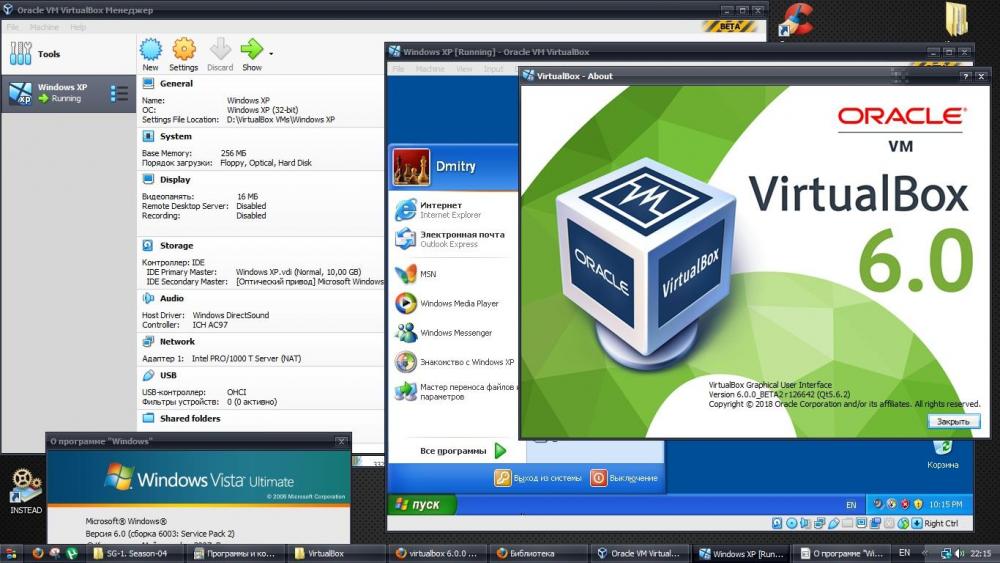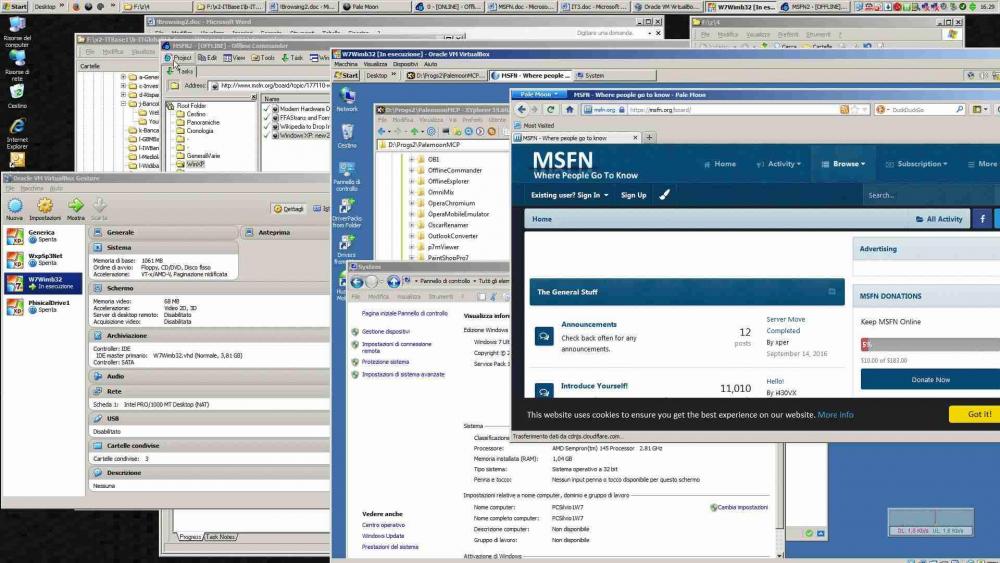Leaderboard
Popular Content
Showing content with the highest reputation on 06/20/2019 in all areas
-
@foxzzy First, I want to welcome you to the MSFN forums ... However, and any forum admin will probably agree with me, it's not polite or even compliant with forum rules to have your second post be a slightly reworded version of your first one, asking about the exact same thing... You made your first post here: <thread link invalidated because of thread merge: it's the 1st post on this thread, now> and @Mathwiz was kind enough to provide you with links to the main MSE thread, where your query should have been answered, beyond any doubt... Did you ever bother reading the relevant posts (found in the "last-ish" thread pages...) ? You obviously didn't like the answer you received and you opted to come back with this duplicate query/thread... This is a real faux pas... MSE/XP is dead; first, M$ made its engine non-XP compatible; an interim mitigation was applied, but the final end was imminent: M$ also changed the "format" (for lack of a better term) of the actual definitions to be only compatible with the updated (non-XP compatible) engine; any attempt to patch those files will invalidate their file signatures/HASHes and render them "corrupt", unable to be used even with the old engine... What you're asking is for someone to deeply patch official Microsoft files (both engine DLL and definition files); even if some able person manages this, it wouldn't be allowed to post here "hacked" Microsoft files... FWIW, MSE is kept going by M$ only for the sake of Windows 7 (and they are being gracious to those few Vista users, too); once Win7 reaches EoS in several months, the future is unclear for "legacy" MSE (replaced by updated WD in Win8+)...2 points
-
I do not know if my discovery is of practical importance, but VirtualBox 6 beta 2 x86 works on Vista, and this is the latest version (from the 6.x series) for 32-bit hosts. Beta 3 and up requires 64-bit host system. Also, if you update from a stable 5.x branch, then localization remains (very partially), if installed from zero, only English is available. Perhaps this version has some functional advantages. Or maybe not. In any case - it is undesirable to use such complex software in the beta form - there are possible bugs with drivers, networks, and so on. But the fact remains that it can be launched on Vista. UPD. Just replace the folder C:\Program Files\Oracle\VirtualBox\nls from the release version - and all languages will be available. UPD2. To disable beta warning run in terminal window: VBoxManage setextradata global "GUI/PreventBetaWarning" "6.0.0_BETA2"2 points
-
My English is elementary, I hope you can understand what I say; and for this reason I write very little in the forum. I report my experiences that I think are interesting for all WinXP users. In WinXP I start VirtualBox, and then a virtual machine and a 4GB .vhd file that contains a minimum Win7 Ultimate system; from within the virtual machine I launch for example Palemoon MPC and Firefox Quantum. The 4GB Win7 .vhd file was created using Wimb's instructions on the Reboot.pro and 911CD.net forums. I post a screenshot. An Android emulator can overcome other WinXP limitations (Whatsapp, Skype, App of the banks, ...); until now I have used a minimal Youwave system; soon I will test more powerful emulators compatible with WinXP; some references: Bluestacks and BlueStacks Tweaker https://www.bluestacks.com/ https://bstweaker.tk/ Nox App Player http://en.bignox.com/ MEMU https://www.memuplay.com/it/ Greetings1 point
-
+1 Non-SSE2 is a lost game. One has to choose carefully which things to be die-hard about, IMO. Below, some quotes of old posts regarding it. The last one of 'em was retired before the end of 2015... that's almost 4 years ago, already... time flies!1 point
-
I do agree about security suites like Avast not being great for low resource and/or low powered machines. I put it on the XP side of my netbook to replace MSE, and it did cause some problems. Now I have Malwarebytes on it, and it's much better, but you have to pay for that to get real time scanning.1 point
-
though I find it better long term just to replace or upgrade those old PCs using non-SSE2 processors with those that are SSE2 capable as I stopped using non-SSE2 CPUs for good in early 2018 and have overhauled a few old desktop PCs that had either Intel Pentium 3s or AMD Athlon XPs and replaced them with used motherboards that feature either Intel Socket 775 or AMD Socket AM2/AM3 CPUs so I am able to install any Win7 updates made after March 2018 without problems I didn't have to spend much just to overhaul them Note: Any Win7 update from KB4091290 and earlier are safe to install on non-SSE2 based systems and won't crash with a blue screen error (BSOD). Attempting to install the KB4088875 or KB4088878 update or higher may result with a BSOD on startup after a reboot on these non-SSE2 systems1 point
-
Time for another spotted XP! This time i saw it inside the Chernobyl's Nuclear Reactor Lithuanian video. Fun thing: the room where the XP computer is to monitor's the new "sarcophagus" built back 2016.1 point
-
It seems that MCP people don't notice MFSA2019-18, I ported mozilla upstream change to my SP55 and UXP repo (fx45 repo will wait for TenFourFox's changes) EDIT: actually they did aware that. how did they get different conclusion than TenFourFox? http://tenfourfox.blogspot.com/2019/06/stand-by-for-fpr14-spr1-chemspill.html1 point
-
Hmm all I can suggest is try WinAeroTweaker to shrink the titlebar-size and also the size of the titlebar-font, that should shrink the buttons down.1 point
-
I know we are most likely done with constantly trying to hack/patch MSE to keep using it...... but I have to say, I miss the constant and wise, comforting presence of heinoganda1 point
-
Well I guess that's it. The last time running Windows XP Update on my dual Pentium Pro system. All updates excluding the SSE2 ones listed above installed without incident. It's been a great ride guys1 point
-
I'm glad to announce that, of the 5624 links present in the Updates.txt file (w/o counting the KB955704 exFAT and AppLocale ones, see here), 5623 have been saved on the Wayback Machine! The only one that couldn't make it is the following: https://files.downloadnow.com/s/software/18/03/38/WMEncoder.exe?token=1557858881_d36aa14ca9b11374b207834a43b8914f&fileName=WMEncoder.exe When I tried to access with the web browser, the server returned the message "An error occurred while processing your request", with a reference number. @ED_Sln May you help me with this only link, please? It seems it's necessary to have a valid token to access the file, although I'm not sure. (Of course, if someone else happens to have access to this file, your help will be greatly appreciated! ) Thank you in advance!1 point
-
More anti-malware / security programs still supporting Vista could be added to the first post: CryptoPrevent Anti-Malware https://www.d7xtech.com/cryptoprevent-anti-malware/ https://www.d7xtech.com/faq/what-happened-to-cryptoprevent-free-edition/ Cybergenic Shade Sandbox https://www.shadesandbox.com/ Dr. Web https://products.drweb.com/win/security_space/?lng=en https://products.drweb.com/win/av/?lng=en https://products.drweb.com/home/katana/?lng=en Hitman (now owned by Sophos) https://www.hitmanpro.com/en-us/hmp.aspx https://www.hitmanpro.com/en-us/alert.aspx Jetico Personal Firewall https://www.jetico.com/free-security-tools/block-out-bad-guys-jetico-personal-firewall KeyScrambler https://www.qfxsoftware.com/ks-windows/which-keyscrambler.htm NoVirusThanks programs https://www.novirusthanks.org/products/anti-autoexec/ https://www.novirusthanks.org/products/syshardener/ https://www.novirusthanks.org/products/registry-guard/ https://www.novirusthanks.org/products/registry-guard-service/ Qihoo 360 https://www.360totalsecurity.com/en/features/360-total-security-essential/ https://www.360totalsecurity.com/en/features/360-total-security/ RogueKiller https://www.adlice.com/download/roguekiller/ SecureAPlus https://www.secureaplus.com/download simplewall (partial support) https://www.henrypp.org/product/simplewall SpyShelter https://www.spyshelter.com/download-spyshelter/ TinyWall https://tinywall.pados.hu/download.php TrustPort https://www.trustport.com/en/support/frequently-asked-questions Unchecky https://unchecky.com/faq Xvirus https://xvirus.net/xvirus-personal-firewall.html#xvirus-firewall https://xvirus.net/#anti-malware Zemana https://www.zemana.com/antimalware https://www.zemana.com/antilogger1 point
-
... by described behaviour you mean: From my 7.3.0 scan log, you can see that 27501 objects were scanned: # ------------------------------- # Malwarebytes AdwCleaner 7.3.0.0 # ------------------------------- # Build: 04-04-2019 # Database: 2019-05-27.1 (Cloud) # Support: https://www.malwarebytes.com/support # # ------------------------------- # Mode: Scan # ------------------------------- # Start: 06-13-2019 # Duration: 00:00:40 # OS: Windows Vista (TM) Home Premium # Scanned: 27501 # Detected: 39 As said already, I haven't moved on to "Clean & Repair", so am not in a position to verify it properly removes a selected "flag" (but I might experiment with when spare time permits...). ... We here at the Vista subforums really hate it when app authors impose artificial blocks to their setups/executables and cripple them on our favourite OS, Vista; I hope the devs review their decision by actually testing themselves on the OS, even without officially supporting it... You appear to be running Win10, have you yourself tested latest version 7.3.0 on Vista? I apologise for being a pest...1 point
-
Last version with Vista support is 25.1.0.12. Official German article still serves links to download, but I don't know if definitions are delivered: https://www.gdata.de/support/faq/consumer/kompatibilitaet-mit-window-xp-windows-vista-und-outlook-2007 Last version for Vista is 6.x, newer 7.x does not work. As far as I'm aware, outdated database with no possibility to update. https://forums.malwarebytes.com/topic/204703-release-adwcleaner-7000/ https://toolslib.net/downloads/viewdownload/1-adwcleaner/files/?s=6&t=release1 point
-
@artomberus ... Actually, the very last build of Vivaldi on the stable (release) branch that would run on Vista SP2 is 1.1.453.59, based on Chromium 50.0.2661.102 source code: The screengrab is actually from an unofficial portable installation (in PAF format); search for it on the web... Official link to the v1.1.453.59 (32-bit) installer: https://downloads.vivaldi.com/stable/Vivaldi.1.1.453.59.exe The very last build of Vivaldi on the snapshot (dev) channel that would run on Vista SP2 was indeed 1.2.470.11, based on Chromium 50.0.2661.89 source code: (... again, this is a portable installation in PAF format). The relevant vivaldi blog entry is: https://vivaldi.com/blog/snapshots/snapshot-1-2-470-11-editable-gestures-2/ but, as you found out, ALL binary links are 404'ed now... TBH, both builds date to May 2016, which means they are probably unsafe to browse today's web with, not to mention that many sites have dropped long ago Chromium 50 compatibility; YMMV, but poor site/page rendering is highly probable ; if you plan to install uB0, 1.16.18/1.16.20 is the last one (but hard to find as a .CRX file) that successfully works with those old builds... I only have on disk the 32-bit version of Vivaldi 1.2.470.11[dev] (file Vivaldi.1.2.470.11.exe, dig. sig. of Wed, May 4th 2016, 17:08:01), but I am unsure as to whether I am allowed to share it here... Don't have time currently to search exhaustively for an archived link for it (sadly, web.archive.org doesn't appear to have salvaged it )...1 point
-
We are all well aware of the mess WannaCry caused, yet it was mostly due to unpatched Win7 machines, not the ones running Windows XP, so here we are, years apart, with computers running Windows XP. We can see the programme opened in which the doctor was filling the forms and the obvious bar at the very bottom showing that it's Windows XP (no POSReady or whatever, plain XP). I wonder whether these machines are patched or not... (If you are wondering what that medicine is, it's something to encourage you to p*** and it's not for me. I was "lucky", though, 'cause another doctor asked the one I was talking to a consultation and as soon as she walked out of the room I took the chance to take a picture of the screen. When she came back, she suspected nothing).1 point