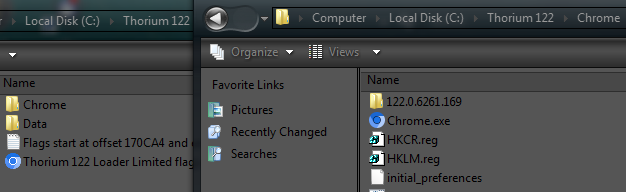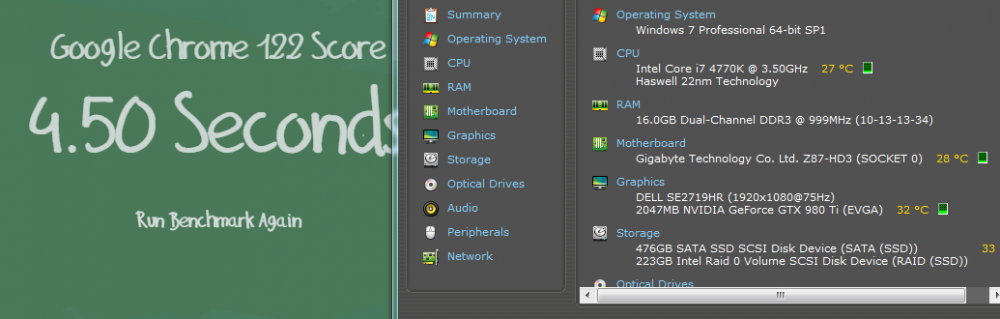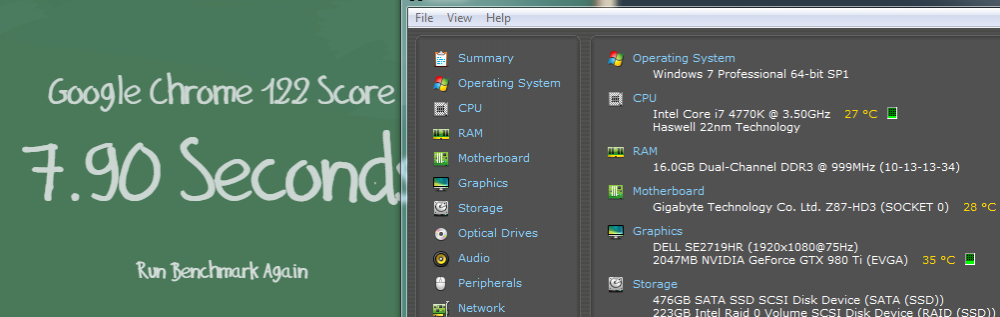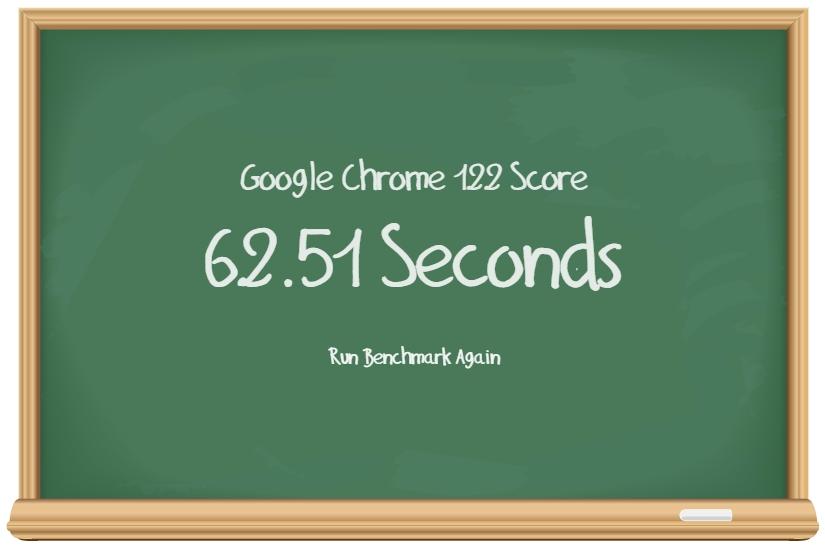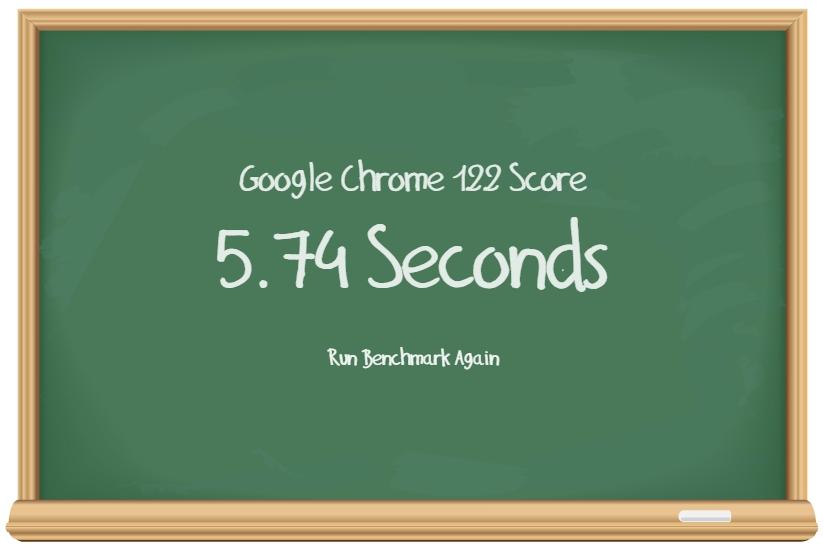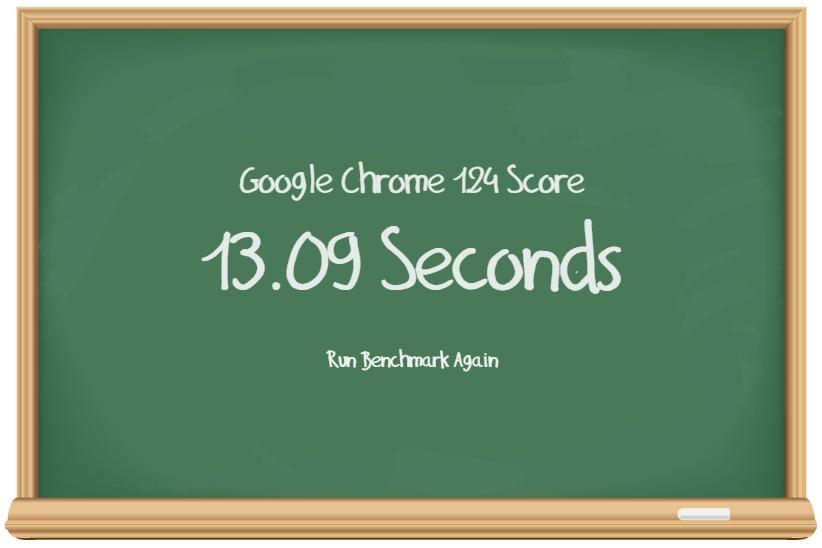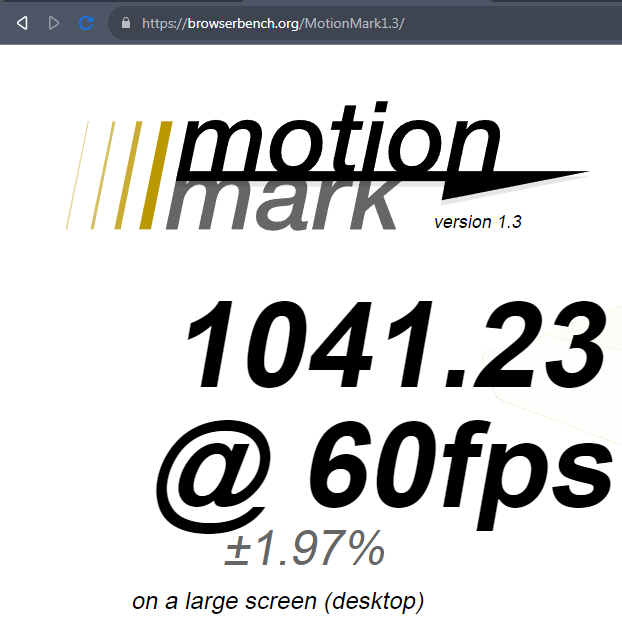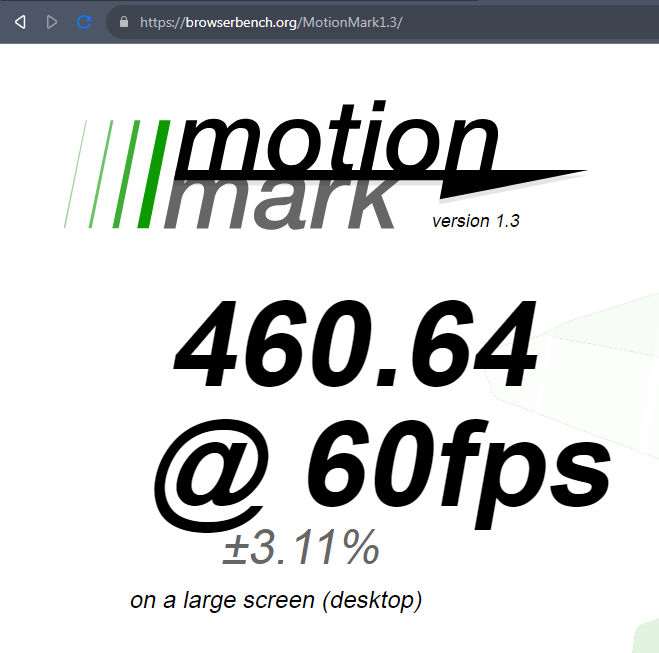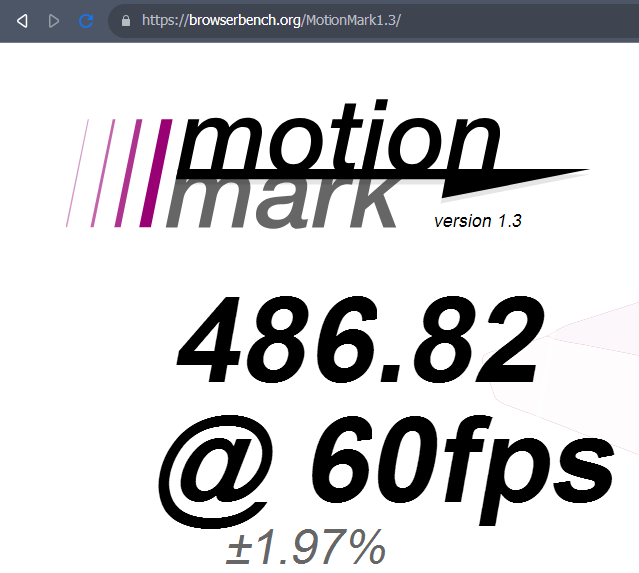All Activity
- Past hour
-
Classic taskbar works in 26120.670 - Dev and 26217.5000 - Canary. 🤞
- Today
-
Do you talk about their X-Launcher? In the case of the paf version from PortableApps, these entries are only written temporarily to the registry. After closing the browser, they are written back to a local reg file and then removed from the registry. So, nothing to be worried about. Unfortunately, Supermium does not run fluently on my old hardware.
-
My Windows XP OS Addons and Update Pack (2023)
superleiw replied to Zorba the Geek's topic in Application Add-Ons
WOW, thank you for creating this thread and reuploading all of these files ! Feeling very nostalgic about the good old RyanVM forums- 33 replies
-
- Update packs
- Addons
-
(and 1 more)
Tagged with:
-
You'll just have to witness it yourself. The WinPenPack prevents (ie, "redirects") those registry entries. But you do have to be "smart enough" to edit the .INI file (and "smart enough" to delete any registry entries already present). I trust that you (smart enough, that is).
-
No, I don't. You wanted to know for which extensions would be written entries to the registry. And I answered that all Supermium (Chrome) browsers do that, when installing extensions, either permanently when installed by installer or temporarily when fully portable. So, it doesn't matter whether you use or prefer installers or not.
-
We're TALKING IN CIRCLES. I've already mentioned that I do NOT use "installers".
-
ProxHTTPSProxy and HTTPSProxy in Windows XP for future use
AstroSkipper replied to AstroSkipper's topic in Windows XP
If you want to have a pure ProxHTTPSProxy, then you can use @cmalex's ProxyMII. Read from the section 8. to 8.4.! In case of ProxyMII, however, there is no starter programme, and therefore the necessary settings in the system proxy of Windows XP have to be done manually by the user. And no additional features like minimising to systray and so on are then available.- 810 replies
-
- TLS protocols
- ProxHTTPSProxy
-
(and 3 more)
Tagged with:
-
ProxHTTPSProxy and HTTPSProxy in Windows XP for future use
AstroSkipper replied to AstroSkipper's topic in Windows XP
In Chrome, there should be a setting to use the system proxy which has to be enabled. When starting ProxHTTPSProxy via the PopMenu, my self-created starter programme StartProxy automatically sets the necessary configuration in the system proxy of Windows XP.- 810 replies
-
- TLS protocols
- ProxHTTPSProxy
-
(and 3 more)
Tagged with:
-
ProxHTTPSProxy and HTTPSProxy in Windows XP for future use
Anbima replied to AstroSkipper's topic in Windows XP
It's working now, thank you. What do I have to install/integrate as a minimum for it to run in the background? I don't necessarily need the menu.- 810 replies
-
- TLS protocols
- ProxHTTPSProxy
-
(and 3 more)
Tagged with:
-
Chalkboard is a very old (>10 years) benchmark released by Microsoft for IE10... HWACCEL (notify me if you want this benchmark) is an even older benchmark released by Mozilla ages and ages ago when they started experimenting with DirectX 9 support for Firefox. HWACCEL is great for testing whether layer acceleration is working and I find it useful for checking whether MyPal is functioning correctly (MyPal is now what I consider to be stable and also supports DirectX9 acceleration, but it is far, far slower than Thorium on XP). Chalkboard and HWACCEL are not what I would consider to be benchmarks today, but rather sanity checks to see if the browser is functioning correctly since they are experimental by nature. If Chalkboard is underperforming in Thorium or HWACCEL in MyPal then it's an easy way to know right away.
-
Not sure what the Chalkboard benchmark tests, but MotionMark results seem a bit more reflective of reality. Why else would HW acceleration be a part of all modern browsers?
-
And since you can set records both upwards and downwards, here is my result from the graphics test on the motion mark website in Thorium on my old machine:
-
Thorium
NotHereToPlayGames replied to mockingbird's topic in Browsers working on Older NT-Family OSes
Definitely NOT me! I disable "HW Acceleration" on all of my HWA-capable computers. -
But the results don't change, nearly identical to switching "Use HW acceleration when available": #enable-gpu-rasterization disabled: #enable-gpu-rasterization enabled:
-
Brickedandroid started following Can't get the Intel ME and Ethernet work togetherly
-
Hello everyone, Two years ago, I bricked my laptop BIOS because of force-removing the battery and AC adapter during BIOS update, then I bought the CH341A SPI programmer to reflash it myself, using the correct firmware for the laptop model downloaded from the official ASUS website, and the laptop went back to life. Because I had no plan to hackintosh the laptop at that time, I didn’t aware of how important the Intel Management Engine Interface is. Now, I have plan to hackintosh it, and in order to make the QE/CI hardware acceleration work, I have to bring back the Intel ME. But, when I checked it through the Windows Device Manager, the Intel ME was missing. Few days later, I planned to clear the ME region of the firmware before flashing it using the same chip programming device, and the ME also finally brought back yesterday. But the onboard ethernet adapter had a little bit malfunction. It’s detected in Device Manager, like there’s no problem at all, but it won’t recognize the LAN cable at all. Reflashed again with the previous firmware without Intel ME, the ethernet LAN cable worked again. So, the important thing is: I want to make both Intel ME and the Ethernet fully working like before the brick happened two years ago. Anyone has the solution? Note: I also don't forget to clear the CMOS every after reflashing. Motherboard and BIOS details: Asus X450C Laptop Intel Core i3-3217u AMIBIOS Aptio version: earlier than V Chip: Winbond 25Q64FVSIG ME version: 8.1.2.1318 The original downloaded firmware (without clearing the Intel ME) The firmware with Intel ME cleared (but the Ethernet has problem)
-
Here is a link to an official website of Avast where is clearly stated that a key for more recent Avast Free Antivirus (including the version 18) is no longer needed: https://www.avast.com/registration-free-antivirus#windows Additionally, a screenshot of this website: Kind regards, AstroSkipper
- 915 replies
-
- Security
- Antimalware
-
(and 3 more)
Tagged with:
-
check out "chrome://flags" and "chrome://gpu". In flags, you can disable rasterization manually without touching the acceleration settings in Chrome and then verify the result in chrome://gpu. FYI, I ran some more tests to demonstrate what I was saying before about benefiting from disabling hardware rasterization on older GPUs. In all cases, the CPU is a 4th gen Haswell. For the iGPU, the tests were run on Windows 7. For the 1660, it was run on Windows 10. iGPU with rasterization enabled: iGPU with rasterization disabled: GeForce 1660 with rasterization enabled: The GTX1660 is about 5 times faster in Chrome than the integrated GPU and about twice as fast as the GCN 1st Gen Radeon HD7770 (the HD7770 test was done with Thorium AVX on a 3rd gen Ivy Bridge though, but that probably doesn't make any difference). Who said software rendering was dead?
-
-
I'm having the same colour problem with my GTX 960 (4 GB VRAM) graphics cards on Windows 7 and Windows 8.1 when using : Firefox + Hardware Acceleration and HDMI set to Limited in NVidia Control Panel This problem does not occur in Microsoft Edge. Haven't tested other browsers. I don't remember having this problem with my Nvidia GT 710 or 610M (laptop) but I was using an older driver version with those. Probably pre-400.00 . Need to test it on W10/W11 to see if the problem exists there as well at some point.