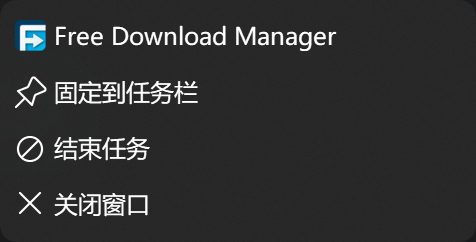All Activity
- Past hour
-
Anybody else have the problem of installing a usb wi-fi adapter in XP? After the install, with the RealTek software, the BIOS screen locks up on boot and restart. I have to remove it from the usb port to get past that. And when windows starts up there is about a 2 minute delay before Windows is functional. I'm running XP SP3. Have tried letting Windows install it without the RealTek software and it does install it but something is missing as I cannot connect to the server. Have tried 3 different usb wi-fi adapters but the results are the same. Anyone know what's going on?
- Today
-
Thanks. I downloaded 2 of the above but have a feeling they are ones I've already tried. But we'll see.
-
Every time I try to install .net Framework 1.1 I get the following error message. Are there some prerequesites that are neccessary that I don't have installed? This is on XP Pro SP3. Error 1935.An error occurred during the installation of assembly 'Microsoft.Vsa.Vb.CodeDOMProcessor,Version="7.0.5000.0",PublicKeyToken="b03f5f7f11d50a3a",Culture="neutral",FileVersion="7.10.3052.4"'. Please refer to Help and Support for more information. HRESULT: 0x8002802F. assembly interface: , function: CreateAssemblyNameObject, component: {7D4B5591-4C80-42BB-B0E5-F2C0CEE02C1A} === Logging stopped: 6/18/2025 16:25:31 ===
-
lolsaw joined the community
-
Just for clarification. Editing the bootstrap.js in the way I described above makes the Custom Buttons extension working again. All my self-created custom buttons and the button editor are working as it should be. Only the list of all installed custom buttons inside the Add-ons Manager is broken as already in Mypal 74.1.0. To avoid a general setting to appversion 78 the fix can also be done in the line you referred to: In line 782 of the bootstrap.js file: - if (!FOX85 && appVersion >= 78 && url == "chrome://custombuttons/content/overlay.xul") + if (!FOX85 && appVersion >= 74 && url == "chrome://custombuttons/content/overlay.xul") This is working too, and even the icon of the custom buttons list appears again. However, the list itself is still empty. But this is caused by one of the changes you did in Mypal 74.1.0. Maybe a CSS related change?
-
Just for clarification. Editing the bootstrap.js in the way I described above makes the Custom Buttons extension working again. All my self-created custom buttons and the button editor are working as it should be. Only the list of all installed custom buttons inside the Add-ons Manager is broken as already in Mypal 74.1.0.
-
Bad idea then, I only take what see fit, who knows how many other 78 things missed. So comment just that only one line mentioned
-
Yes, it is about Bug 1609556 - Migrate toolbar-context-menu to Fluent (Firefox 78+) comment this one below inside the addon if (!FOX85 && appVersion >= 78 && url == "chrome://custombuttons/content/overlay.xul") Shall consider to put the version 78 then Thanks for replying! And yes, editing the bootstrap.js file inside the Custom Buttons extension causes my custom buttons to reappear, the editor to work again and the options menu to be available again. I did the following: In line 66: - this.appVersion = parseInt(Services.appinfo.platformVersion); + this.appVersion = 78; Not working, being completely empty and not showing its icon is the list of all custom buttons in the Add-ons Manager: Unfortunately, totally broken. Maybe, you have an idea to fix this. Mypal 68.14.8b was the last version where the list worked correctly.
-
Youssef joined the community
-
Yes, it is about Bug 1609556 - Migrate toolbar-context-menu to Fluent (Firefox 78+) comment this one below inside the addon if (!FOX85 && appVersion >= 78 && url == "chrome://custombuttons/content/overlay.xul") Shall consider to put the version 78 then Still not looked, and still not going. You please ask here, I do not watch others there. So you ask about the version is impaired, sure indeed, no any version is complete paired, one most close is a javascript, but promise-resolvers thing from the 120 version for example. In all do not rely on the number.
-
I've never had any issues with 360Chrome not connecting to the internet. The only problem I ever encountered was with first-launch-after-reboot-or-hibernate and ONLY IF taking FALSE INFO from this very forum in regards to specific dll files and only on XP x64. Ignore that FALSE INFO and KEEP the specific dll files that was "sworn up and down to remove" by non-XP members of this very forum and everything worked flawlessly for me. dll files that I do not need in Win10 or Win11 x64 but *WAS A MUST TO KEEP* for me when running XP x64. Again, only affected first launch after a reboot or resume from hibernate. And only affected XP x64.
-
I was trying to solve this problem lately, no matter what I try - 360Chrome can't open any website. Happens with all 360Chrome versions: v11, v12 and v13 - they all say: errorcode=7 [ERR_TIMED_OUT (-7)] hmm These are the things I tried: 1. Download YouTube video with yt-dlp 2025.06.13 - didn't help 2. Open page google.com in Incognito mode - didn't help 3a. Open google.com + keep page open + Firewall OFF - WORKS after long time of waiting hmm 3b. Open google.com + close page or restart browser + Firewall OFF - doesn't work hmm 4. Cmd ipconfig-release+renew - didn't help 5. Restart Router - didn't help 5b. Restart Router + Cmd ipconfig-release+renew - didn't help 6. Open 360Chrome not from 360Loader.exe but from Chrome\Application\360chrome.exe - didn't help 7. Open page + keep page and browser open + force shut down - didn't help 8. Create both HKEY_CURRENT_USER\Software\360chrome + HKEY_CURRENT_USER\Software\MozillaPlugins keys in Registry - didn't help 9. Automatically adjust clock for daylight saving changes OFF - didn't help 10. Install Certificates from Cert_Updater_v1.6.exe - didn't help The only thing that I know it works 100%, because I have tried it 7-8 times, is this: Open MPC-HC 2.1.2 (with latest yt-dlp.exe [I had v2025.06.13]) and watch YouTube video from URL for 10 seconds - works. [Probably other MPC-HC version would work, and my current yt-dlp.exe v2025.06.13 was 50+ days old, so it was not the latest, but still worked] Exact same results happen in XP SP2 and XP SP3. As if something is stopping 360Chrome to use Internet on new Win XP SP2 and SP3 installation, and watch YouTube video from URL in MPC-HC is allowing 360Chrome to use Internet. yt-dlp will not be available for XP forever, so I wanted to find another solution to this. I remember ArcticFoxie, (@NotHereToPlayGames) also had such problem with 360Chrome in the past, he eventually made it work to have Internet, but he didn't say how he fixed it, or maybe I have forgotten. I made 'before' and 'after' Registry and System save, to check what exactly watch YouTube video from URL in MPC-HC changes in the Registry and System. Here is the file with 'before' and 'after' changes: Regshot 1.9.0, Compare before and after watch YouTube video from URL in MPC-HC, ~res-x86.txt : https://pastebin.com/Ge2yU4iU Maybe I can add some of these entries in the Registry, and make 360Chrome have Internet, without using MPC-HC watch YouTube video from URL. Any ideas are greatly appreciated.
-
@feodor2 New issue in Mypal 74.1.1: https://msfn.org/board/topic/183657-mypal-68-in-windows-xp-custom-buttons-and-extensions/page/27/#findComment-1281511 Old, well-known issue in Mypal 74.1.0: https://msfn.org/board/topic/183657-mypal-68-in-windows-xp-custom-buttons-and-extensions/page/27/#findComment-1281185 And a question you didn't reply to: https://msfn.org/board/topic/183657-mypal-68-in-windows-xp-custom-buttons-and-extensions/page/27/#findComment-1281186
-
The Custom Buttons extension has been working basically in Mypal 74.1.0, only the list of all installed custom buttons in the Add-ons Manager has been empty and the Options menu in the Add-ons Manager was not shown. Unfortunately, the Custom Buttons extension now stops working completely in Mypal 74.1.1. No custom buttons appear, and the button editor is broken.
- 394 replies
-
1
-
- Web Extensions
- Custom Buttons
-
(and 3 more)
Tagged with:
-
Issue is still present in the latest version. Fixes if just move taskbar to the bottom, and then to the top, but will appear again after PC reboot. Video (link: https://youtu.be/d3-QyuIw2X0 ):
-
realredholms joined the community
-
Firefox 48.0.2 / Firefox 45.9.x ESR on Windows XP RTM (and older OSes?)
woi replied to Uncle Captain's topic in Windows XP
@Uncle Captain Can you maybe try experimenting with progwrp files from Supermium 132 (should the same directory as chrome.exe). Most of the file starts with either p_---, pwrp_--- or pwp_---. It works the same as roytam1's kernelxp.dll wrapper and it should work for some applications (I see some people managed to get few Vista+ applications running). -
My Browser Builds (Part 5)
Slavich replied to roytam1's topic in Browsers working on Older NT-Family OSes
In "New moon", it is not necessary or enthusiastic to work on the following sites: https://vkvideo.ru https://ozon.kz https://www.avito.ru https://www.vseinstrumenti.ru -
Zero To Ten joined the community
-
Luisehenrikes joined the community
-

SoftGPU - successor to VBEMP with 2d/3d (software) acceleration
awkduck replied to pangoomis's topic in Windows 9x/ME
The MESA LLVM uses it, or its just a default (at compile time) included dependency? I am glad the 2D VESA doesn't need it. That would be scary. -
I already tried that for XP32/64 with NVMe disk and UEFI boot. And it worked. It seems Vista SP1 32-bit partmgr.sys and disk.sys should be backported for Win2000. XP32 ones has 2 TB limit and can corrupt data above 1 TB written. Buıt Vista SP1 32-bit ones don't have 2 TB limit and no corruption (not 100% sure but I didn't hear any corruption from anyone).
- Yesterday
-
SoftGPU - successor to VBEMP with 2d/3d (software) acceleration
SweetLow replied to pangoomis's topic in Windows 9x/ME
Pure VESA 2D driver does not use WS2. -

SoftGPU - successor to VBEMP with 2d/3d (software) acceleration
awkduck replied to pangoomis's topic in Windows 9x/ME
Its not a problem, just a curiosity, but I noticed the dependency on the Winsock 2 Dll. Does it actually use Winsock, or is that just a default dependency from the building tool chain's configuration? -
Well, r3dfox comes with SSUAO (site-specific-user-agent-override) support , so I bet you can set one just for chase.com and be done with (i.e., it won't affect other domains/sites) : general.useragent.override.chase.com;"Mozilla/5.0 (Windows NT 10.0; Win64; x64; rv:128.0) Gecko/20100101 Firefox/128.0" FWIW, "128.0" is the previous ESR version, currently at v128.13.0, which is supported for a month or two more , to be EoS'ed with v128.14.0; it's highly probable by that time that Chase's minimum requirements will get upped to "140.0" , the current ESR branch (now in v140.1.0) ...
-
It would be better if custom taskbar module can add a switch to choose whether the battery icon and network icon should be merged or not. When open the enhanced task bar, icon would be torn apart while official task bar would merge them as a bigger button.
-
If you`re using windows 11, you can just turn on the kill program option in developer setting in windows official settings.
-
Actual updates for Windows 95/98/ME in 2025?
Anne Hathaway replied to archIvarIus3k's topic in Windows 9x/ME
There are so many unofficial update packs floating around, some dating back to 2015–2018. But in 2025, which specific *combinations* are still considered safe and useful? For example: - Is U98SESP3 still the go-to base? - Any updated KernelEx forks? - Is 98SE2ME worth it on real hardware in 2025? Also, curious if anyone here has tested these on modern emulators (like 86Box or DOSBox-X) with good compatibility. Would love to consolidate a working list that balances stability and modern compatibility. Among Us Online -
"Mozilla/5.0 (Windows NT 10.0; Win64; x64; rv:129.0) Gecko/20100101 Firefox/129.0" works for me on Chase. I literally turn it on for Chase and then immediately switch it off when I leave as it causes little authentication related problems elsewhere.* *Chase is blocking me on Opera 95, Win7. I haven't tried to do this with this browser or in XP in a long time.