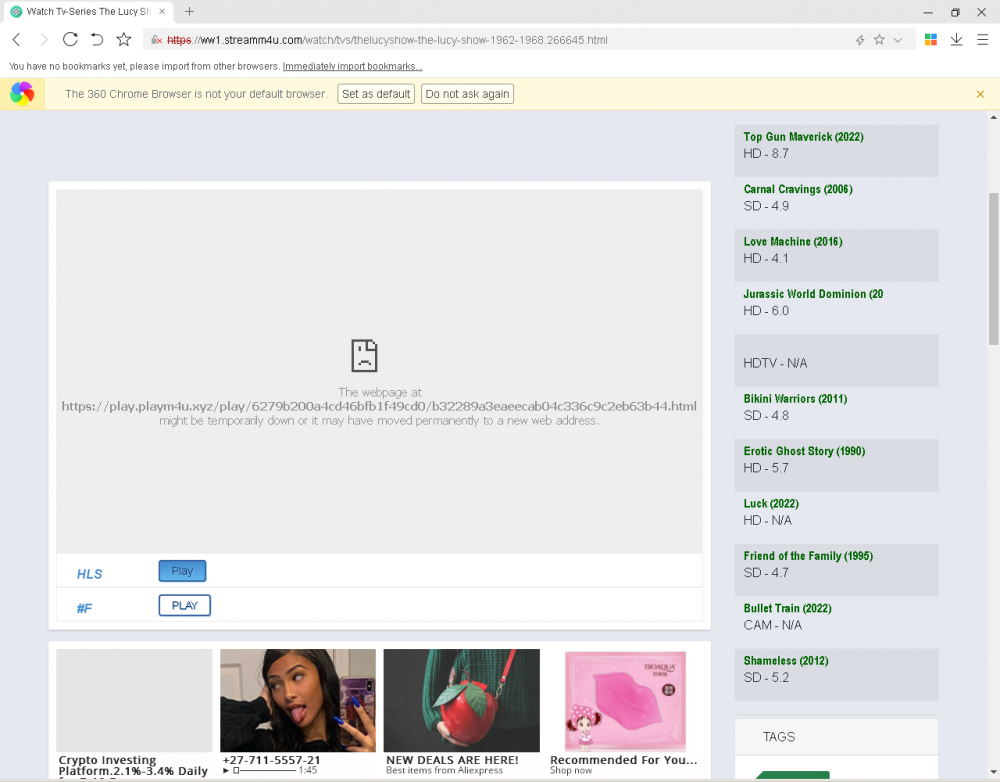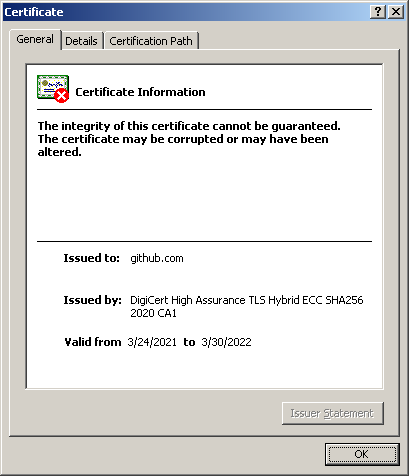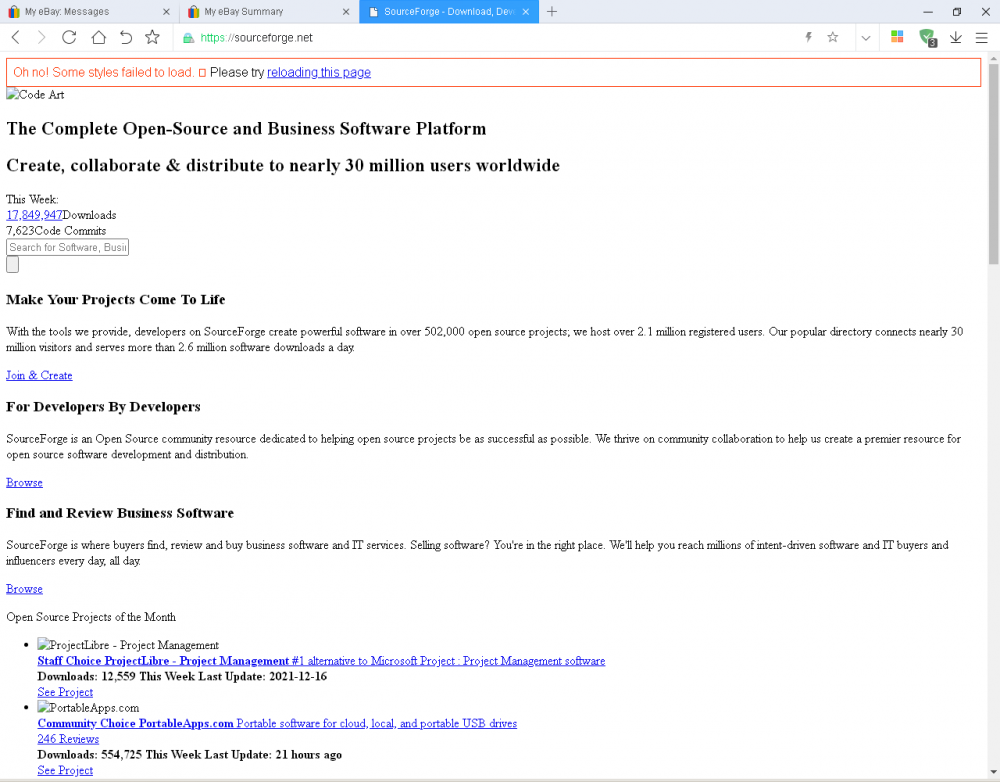Hunterw
MemberAbout Hunterw

Profile Information
-
OS
XP Pro x86
Recent Profile Visitors
The recent visitors block is disabled and is not being shown to other users.
Hunterw's Achievements
10
Reputation
-
It's a Firefox branch? Oh. I was trying to get chrome extensions on it and then found the official MyPal extension page which didn't have much. System is XP-32, 4GB (2.99 recognized). Someone got back to me about the cursor thing saying it's this weird Firefox accessibility feature that is toggled with F7. Well, I sure didn't turn it on. It was on by default. As for turning it off, I haven't been back in XP since then and it does not happen in Win 7.
-
Tried mypal. Review: Seems quite nice. But it's sort of like those Linux setups where it's all perfect until you try to do anything. Issues encountered: Couldn't find good extensions. All I wanted was an adblock/element blocker and a useragent. I tried to figure it out and just wasted time. The browser can't handle memory. As they say, the browser is capped at 1.5GB per process. Uhm, that's not an issue any other browser has, including 360EE. The crashing. Maybe they are also capped at 1.5GB per process. I don't care. They unload it or use virtual memory, whatever they do, you can scroll down a page a bit without a crash. Some pages you can only get to the old stuff by scrolling (trash design, but here we are). So it's a, uh, not a work browser. There was this annoying issue where there was a flashing cursor on the left side of things, including full screen video playback. I reported it. There was also a thing where YouTube's caption text was really pixellated. I read that there were issues with fonts for some reason. Anyway, all in all, it's something - I tested out 360EE and it's basically unusable now. I don't know why. Pages just aren't loading - even google.com. Maybe some kind of useragent filtering? What happened to the days when every damn page would load no matter how broken it was, and security was your business?
-
Uh huh. Well it's not on the first page, so this riddle is not interesting.
-
EE360 13.5 and Firefox 52.9 won't open the Github asset dropdown - _ -
-
I got to give up on reading these dozens of pages but, while we're flogging this horse, before I used IE I used Netscape, and they always used "bookmarks." So AFAIK IE/Edge is the only browser to use favorites. Which was a hugely influential browser, to the extent that I regard the terms equally even if everyone has actually been saying "bookmarks" all this time since then.
-
360 Extreme Explorer Modified Version
Hunterw replied to Humming Owl's topic in Browsers working on Older NT-Family OSes
That's cool. Well, not the part about Chase gatekeeping their customers, but they will do anything up your a** (on-line or in person) to make your life difficult and pat themselves on the back and tell themselves it is for "security." I've been kicking around in the lame-o world of Windows 7 for a long time now, but I might try this if I spend more time in XP world.- 2,340 replies
-
Let's say I open the start menu and search for "stuff." I want files with stuff in the title. No result, big surprise. Let's "see more results." This opens the search window and displays more results, seemingly from the same location. Probably c:. But I have other drives and want to search them. So I click on search "computer" and then I get what I am looking for. I am tired of clicking on computer every time. I want to change the default search location. But I have no clue how. If you check the actual address when it's searching the computer it is "search-ms:displayname=Search%20Results%20in%20Computer&crumb=System.Generic.String%3Astuff&crumb=location:A%3A%5C&crumb=location:C%3A%5C&crumb=location:D%3A%5C&crumb=location:E%3A%5C&crumb=location:F%3A%5C&crumb=location:G%3A%5C&crumb=location:O%3A%5C&crumb=location:csc%3A%2F%2F{S-1-5-21-1637662044-228854718-1217829781-1000}" I looked for "search-ms" in the registry hoping for a default search key and, well, that was fruitless. Apparently it just adds a search term for every drive in addition to a search at c:\users\hunter\appdata (not sure what that folder has to do with anything, but it's in every default search window). Some way to make it search "computer" by default?
-
360 Extreme Explorer Modified Version
Hunterw replied to Humming Owl's topic in Browsers working on Older NT-Family OSes
I can confirm imgur.com won't render, many pages won't, a few will in v12 editions. Why are 13.0.2250.0 and 13.0.2310.0 being maintained separately? What is the difference? Daft. That feature was introduced in the stone age; people weren't having YouTube-screensaver conflicts in 2005 because of it. I think it worked in IE6, it worked in Firefox (at least after a patch) and I can't recall ever having that happen in Chrome - really I don't remember this issue outside of 360EE. I just checked in Chrome, screensaver is covering it. I have no recollection of this...- 2,340 replies
-
Guys, how about this. Reviews on Yelp.com. Cannot read them. Map does not load, addresses do not load, reviews do not load. A lot of buttons on the site don't select when you push them. Pretty thoroughly broken. I tried a few browsers and nothing. Then I tried on my phone. Yelp will serve the first few characters and if you want to read the whole comment, and click read more, it loads an ad for their "app" which is apparently mandatory for reading reviews of anything. Seems like a real trash company. Can anyone load it?
-
360 Extreme Explorer Modified Version
Hunterw replied to Humming Owl's topic in Browsers working on Older NT-Family OSes
It did not work. I am unsure how to toggle javascript also. I tried adding code in preferences but nothing changed. Right now I am thinking maybe an older hummingbird build will have to do.- 2,340 replies
-
360 Extreme Explorer Modified Version
Hunterw replied to Humming Owl's topic in Browsers working on Older NT-Family OSes
Any idea why a video won't play on streamm4u.com? My Russian 1216 build won't pass the "secure connection check" (it worked a few weeks ago) and the later builds load the site but won't play videos or load thumbnails. I assume it's some blocked javascript or something.- 2,340 replies
-
360 Extreme Explorer Modified Version
Hunterw replied to Humming Owl's topic in Browsers working on Older NT-Family OSes
April 22 build, edit jisu9_chrome to jisu9 in user data/default/preferences does nothing. Is there a way to change the theme?- 2,340 replies
-
360 Extreme Explorer Modified Version
Hunterw replied to Humming Owl's topic in Browsers working on Older NT-Family OSes
No, really. It's messed up. I can only assume the problem extends to other sites. Build 2250, same as on page 1. Certificate problem on github: This is literally what the front page of sourceforge looks like. Not exactly user friendly.- 2,340 replies
-
360 Extreme Explorer Modified Version
Hunterw replied to Humming Owl's topic in Browsers working on Older NT-Family OSes
Hi, hoping I can resolve a few little issues with Hummingowl 360 v13. 1. Sourceforce's "style" formatting doesn't load. I assume it's some browser setting. Works fine in Russian v12. 2. Github wants a new certificate. What should I do? I ran the cert. updater. 3. Chrome thinks google.com is in Chinese. Which is weird because it's google.com, and it is definitely not Chinese. So something there is configured incorrectly.- 2,340 replies