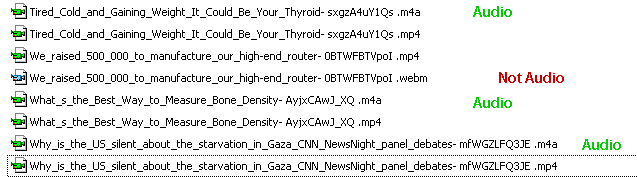All Activity
- Past hour
-
that´s a important thing to talk about again often newer app´s depending on side things, like runtimes(c-runtime, sdt), they require cmake, they require a new c++ style (not only the ones that allow new types of writings, rather something like "currentpath" - this is going into a direction of a script rather then a language (in java a scriptish language that is for example the case)), they requie a new version of compiler like vs2019 or even vs2022, they require a engine like "cuda, like dwrite, like LAV", MinGW,maybe also a second programming language like masm thats only to name a few ! it rather are even more those rather also are already bond to win10 or win11 like directx11 is for example so this is a problem you have today if only one of these things break up (in this case python) it might be a direct end - if more break up you have a even bigger problem the reason behind this are scriptish languages (what c++ in newer styles is also going into that direction) - and its going very into that direction a elder style is very independed of it´s operating system, like something "currentpath" would have a own code rather then somewhere in the code "std:CurrentPath" -> that might looks small but its not - that code is getting translated to a "real next code" what then up uses windows functions ... - its not faster it´s like an illusion that looks small and the knowledge is getting lost how these functions actually work - so a new programmer will always come up with the std:CurrentPath (or whatever std´s, c-runtimes, engines) there now are ... in a bigger program there are then many of these things - you cant just unbound all of them - a older compiler would not compile them, and a newer compile (translate) them to win11 functions ... so it might be better to have a solution in a normal c++ style - then you are fully independed of all these things - they cant just release a new phyton version that you have to fix - then you have the control about your code ffmpeg in the past was relativ independed today it´s going a different direction it begin to use engines rather then having own routines that can do the things today ffmpeg is rather like a command line - and internal it already started to use many engines and these use win10 functions, drivers, dependencies - up to some point i found ffmpeg a very nice tool, today im a bit disapointed of it a few years ago i mentioned that problem - now we face it again
-
-
I was thinking about that, but it may not be easy, I guess? When the time comes, maybe someone here will help me with it (I'm not a Python coder). Furthermore, newer changes applied to the various extractors (especially for YouTube), using code that is incompatible with Python <3.10 will not work anyway. From Issue #13858:
-
Why not just add back Python 3.9 support on your fork?
-
This uses ffmpeg, which appears to modify the output somehow. If I take a webm, turn it into a wav, and compare that to a webm > ffmpeg opus > wav, they have a slightly different waveform. If I compare it to a mkvextract opus wav, they match.
- Today
-
Having finally got Windows 7 to my liking, I decided to look into any telemetry that the OS has installed. From what I read it's not as bad as Windows 10 and 11. I found this article discussing '11 Free Tools' to use. 11 Free Tools To Disable and Stop Windows from Spying and Tracking You https://www.geckoandfly.com/25083/free-tools-disable-stop-windows-spying-tracking-you/ Number 2 on the list is a tool called Blackbird ... Blackbird v6 (64bit). It works on Windows 7 as well as higher, they do also list Vista. Nice write-up about it here and other places. It will make a backup before removing anything. I also have my own backup on a flash drive before using it. It seemed to work really good and appears to be safe to use and run. MajorGeeks has it listed to work on Windows 11|10|8|7 but I can't be sure how accurate that information is. Just wondering about any thoughts on Blackbird? It seems to be really safe to use. I used it almost two weeks ago before I posted about it here and have not noticed any problems. It does remove a lot of items and all the items changed or removed are posted. Information from the link above does not list it working on Windows 11 as MajorGeeks does. I put their information below: Blocks Telemetry Completely – Block Windows spyware, on both the application and network level, without editing the HOSTS file or firewall settings and remove all Windows telemetry updates. Supports Wireless and Ethernet connections, IPv4/IPv6. Removes Windows Ads – Remove all Windows built-in advertising and any pre-installed app you want. Stop your PC from downloading and installing sponsored software in the background. Restores Privacy – Prevent diagnostic data, passwords, contacts, URL, SMS, handwriting, location, and P2P-update sharing. Remove all unique ID tracking tokens. Disable 60+ data collection tasks and consequently speed up your PC. Portable, Restorable, Flexible – No installation, with a focus on leaving the smallest possible footprint, Blackbird is a single, portable exe with granular switches available. Want to restore everything back? They got you covered. Works on Windows Vista, 7, 8/8.1, 10 (Home/Pro/Ent/Edu) How Blackbird Works Without going into too much detail, Blackbird employs some known and less-known techniques to fully disarm Windows while leaving the smallest possible footprint. For instance, Blackbird does not edit the HOSTS file in any way, nor does it mess with your firewall settings. It does not run in the background, instead relying on persistent routes and resolving hostnames to IP addresses each time Blackbird is applied by the user. After usage no new files are left behind on your computer and you can safely delete blackbird.exe. Blackbird has succeded when you forget it was ever there. Everything our software does can be restored using the software itself or manually by hand. *Dev.notice: Please don't do this manually, it will take forever and is confusing. There are other tools that claim to block Windows spying but they are cumbersome to use and not as powerful or are limited in scope. So we took Windows apart, piece by piece, analyzed web traffic, system calls, file changes, etc, compared different configurations, designed and built a stand-alone tool and spent hundreds of hours on beta testing so anyone can use it and it gets the job done right. What Blackbird Does > Disables OneDrive > Disables Cortana > Disables Bing-integration > Disables all AutoLoggers > Disables Wi-Fi Sense > Disables system-wide telemetry (on all editions of Windows 10 and older) > Disables all OS advertising (tips, pop-ups, suggested apps, etc.) > Disables all Xbox Live services > Disables web content evaluation ("SmartScreen") and prevents URL check-in > Disables Windows Media online DRM > Disables Windows P2P Update sharing > Disables hidden Windows metric startup tasks > Disables all diagnostic tracking services > Disables all application metric-data collection agents > Prevents system read access to already collected diagnostic data > Prevents any location/contacts/messages/handwritting/password sharing > Prevents cross-device synchronization (ie; Windows Phone auto-syncing with PC account data) > Removes GWX and Windows 10 upgrade pop-ups > Removes Windows Genuine Advantage (WGA) > Removes your unique ad-tracking ID token > Removes a bunch of Windows Vista, 7, 8, 8.1 telemetry updates (View full list here) > Removes Superfish, eDellRoot, HP Touchpoint Analytics, VisualDiscovery and other security risks > Removes all pre-install Windows 10 Upgrade files/folders on Windows 7, 8, 8.1 > Blocks 500+ different tracking/telemetry/ad servers (View full list here) > Patches various data leaks (IE/Edge, Explorer, Defender, MRT, SMB) > Applies various network tweaks (enables RSS,ctcp,tcp-offload,ECN) INCLUDES: > Blackbird App Manager (Windows 10 only) : Block any system application the easy & user-friendly way. > Blackbird STD : Force removal of stubborn spy tasks. > Backup & Restore : Save current system settings to an external file restorable at any time. Try Blackbird Windows Privacy and Security ... Blackbird is THE BEST! *** I also found a 'ready to use' script at this link discussion. Remove ALL telemetry updates from Windows 7 & 8 and 8.1 https://windowsforum.com/threads/remove-all-telemetry-updates-from-windows-7-8-and-8-1.228360/ ... there is a list of items removed and at the bottom is a link to get the script ready to download and use. I also ran this script after running Blackbird and so far everything seems to be OK on my computer. I'm many years late getting involved with Windows 7 but with Windows XP ... which I still like, the web pages are really becoming a problem with daily use. It can be OK with Javascript disabled but I'm sure it will only get worse and not better with XP. So maybe there are others here that can use these tools and script on Windows 7. I'm sure it's not 100% but it has to be better than what I had before after running Blackbird and the script download. ...
-
I found information that for Windows 7 to support the eMMC disk you need to update the storport.sys file - Windows6.1-KB2732471-v2-x64.msu https://www.sevenforums.com/drivers/429158-how-do-i-run-windows-7-emmc-laptop-post3528065.html https://www.sevenforums.com/drivers/429158-how-do-i-run-windows-7-emmc-laptop-post3528072.html https://www.betaarchive.com/forum/viewtopic.php?p=480427#p480427 KB2732471-v2 update storport.sys is 6.1.7601.17956 I use WinXP x64 AHCI, NVMe ported drivers from @George King and storport.sys 6.1.7601.25735. If the version is newer, it means that it contains eMMC fix from 17956 ?
-
Well, we've been cautioned betimes : https://msfn.org/board/topic/184368-who-here-has-a-youtube-dl-compile-for-winxp/page/14/#findComment-1277080
-
My Browser Builds (Part 5)
Multibooter replied to roytam1's topic in Browsers working on Older NT-Family OSes
I am using WinXP SP2 + the KB936929 upgrade to SP3. Internet Explorer is v7.0.5730.13,128bit, i.e. Internet Explorer 8 is not installed. -

My Browser Builds (Part 5)
IXOYE replied to roytam1's topic in Browsers working on Older NT-Family OSes
Hi I have no problem with www.rt.com on xp sp2 and the latest version of New Moon from 07/26/25, everything works perfectly here and I do not use NoScript. -
My Browser Builds (Part 5)
Multibooter replied to roytam1's topic in Browsers working on Older NT-Family OSes
I have test-installed the preceding 32bit New Moon releases of 28Jun2025, 5Jul2025, 12Jul2025 and 19Jul2025, everything fine. Then, after restoring the release of 26Jul2025, again crash. So the bug at www.rt.com is definitely caused by changes in the release of 26Jul2025. I have only 2 add-ons installed, HTTPS Always 5.2.27 and NoScript 5.1.9; the release of 26Jul2025 still crashed after disabling both add-ons. The crashes occur on both a more recent desktop with an i7 and on my old Inspiron 7500 with a Pentium 3 (SSE-only). www.rt.com and www.aljazeera.com are the only news sites I use with JavaScript enabled, www.aljazeera.com does not crash. When JavaScript is disabled, www.rt.com does not crash. Interesting: when New Moon of 26Jul2025 with Javascript enabled, is run in a sandbox of Sandboxie v5.40: www.rt.com doesn't crash on the 1st run, crashes on the next run, then doesn't crash anymorre on subsequent runs -
Hi The problem does not come from ublock because the problem is the same without any add-on installed, but it comes from the default settings with invidious on the Mypal 74.1.0 version. The default settings of invidious work with Mypal 68.14.8 and give all the resolution available to the invidious video player. With Mypal 74.1.0, you have to go to the Invidious preferences and disable "dash (adaptive quality)" without forgetting to save and choose any other resolution. When playing video, the video player will automatically set to medium without any other resolution choice, but with this setting the video works on Mypal 74.1.0 Conclusion: The Mypal 74.1.0 version does not take into account the different video resolutions on invidious "dash (adaptive quality)" and makes an error... this does not happen with the Mypal 68.14.8 version, and it works perfectly.
-
Selection of Free Filehosting on: 2025/07/27 Del: File2Host https://f2h.io/en (Not reliable!)
-
My Browser Builds (Part 5)
Monroe replied to roytam1's topic in Browsers working on Older NT-Family OSes
Just my 'two cents' ... www.rt.com has no problem on my Win XP setup with the New Moon release of 26/Jul/2025 ... however, over the last month or so I do seem to be having problems with New Moon at some sites and I get the message: "Palemoon.exe has encountered a problem and needs to close. We are sorry for the inconvenience." I can't pinpoint any problem or web site because it just seems to be random and those web sites seem to work just fine the next time. Just something I am noticing over the last several weeks. Have no idea what's going on ... just a fluke or these web sites making more changes. I almost have to have 'javascript' disabled most of the time with most web sites with my computer running very hot from the strain of opening these sites. Javascript being disabled most of the time except when needed does still let me use Windows XP online in 2025. -
Bad news ☹️ : yt-dlp starts preparations to remove Python 3.9 support (October 2025): https://github.com/yt-dlp/yt-dlp/pull/13861 https://github.com/yt-dlp/yt-dlp/issues/13858
-
@j7n When you don't want the webm, you can tell yt-dlp to skip it: `bestaudio[language=en][ext!=webm]`
-
If you specifically want opus, yt-dlp can do that for you? 🤔 Try this: yt-dlp -x -f bestaudio[ext=webm] --embed-metadata --embed-thumbnail https://www.youtube.com/watch?v=PD-MdiUm1_Y ( `-x` will extract the opus audio)
-

released: bug fix for win32k.sys/CreateXlateObject
MilkChan replied to Start Me Up's topic in Windows 2000/2003/NT4
??????? You didn't check these links of mine which have all the files you need https://archive.org/details/windows-2000-post-sp4-update-pack https://archive.org/details/windows-xp-post-sp1-update-pack https://archive.org/details/windows-xp-post-sp2-update-pack https://archive.org/details/windows-xp-post-sp3-update-pack https://archive.org/details/windows-server-2003-x86-update-pack_202506 https://archive.org/details/windows-xp-and-server-2003-x64-update-pack -
I currently use this command line in New Moon. Some of it is redundant. I ask multiple audio formats to automatically pick the best choice. Usually h.264/1080p/AAC. But sometimes it is opus. yt-dlp.exe -f 299/137/298/136/22/bestvideo,140/bestaudio[language=en]/bestaudio --fixup never --restrict-filenames --no-check-certificate --hls-prefer-native -o "t:\working\%(title)s- %(id)s .%(ext)s" This produces 2 files for each publication. One audio, one video. I skip calling ffmpeg because I can watch them without it. If I click an MP4 to open in MPC-HC, I can hear the sound. But if I click on "high-end router," I do not, because "webm" is not an audio extension unlike "m4a". When a Matroska file contains only an audio track, the extension should be mka/weba.
-

released: bug fix for win32k.sys/CreateXlateObject
Start Me Up replied to Start Me Up's topic in Windows 2000/2003/NT4
Thank you very much, MilkChan. --- I added the 3 variants of KB4039384 to the help file and treat them as separate updates with separate download links: "Windows XP/KB4039384", "Windows Embedded for Point of Service/KB4039384" and "Windows Embedded POSReady 2009/KB4039384" --- zip file? Which zip file? I have no zip file with this name. Anyway, I found them on Microsoft's server. --- I like the naming scheme of Microsoft: If it's the same update, but for a different operating system, then the name of the update is the same, but the operating system prefix is different. So there will be no "Windows 2000 + Windows XP/OTSKB000001-V4" update and no "Windows XP/OTSKB000002" but rather a "Windows 2000/OTSKB000001-V3" update and a "Windows XP/OTSKB000001-V1" update. --- things to do: analysis of the updates "Windows XP/KB4039384', "Windows Server 2003/KB4516665" and "Windows Embedded POSReady/KB4493927" to check whether there are any changes to the function "CreateXlateObject" and what the offsets are. Then update "code.htm". add the update "Windows XP/OTSKB000001" to the help file write the update "Windows XP/OTSKB000001" add the update "Windows Server 2003/OTSKB000001" to the help file write the update "Windows Server 2003/OTSKB000001" add the update "Windows Embedded POSReady 2009/OTSKB000001" to the help file write the update "Windows Embedded POSReady 2009/OTSKB000001" -
I still use WMC, even in 2025, with EPG123: Of course I've been using it for a really long time, like ten years. I don't know how hard it would be to set it up again from scratch. I agree that it's a shame Microsoft abandoned this software. It was included in Windows 8, but you had to buy a key for $10 from Microsoft to unlock it, and there were no improvements between WMC 7 and WMC 8. Windows 10 abandoned it completely, although there are unofficial hacks to get it working on Windows 10. (Don't know for sure but they probably work on Windows 11 too.) As for tuners, I would probably go with a used SiliconDust HDHomeRun. That plugs into your home network, so you aren't locked into using it with just your PC, if you decide WMC isn't the solution for you. You would need the correct HDHR version for your country, since TV standards differ across the globe.
-
My Browser Builds (Part 5)
roytam1 replied to roytam1's topic in Browsers working on Older NT-Family OSes
can't reproduce here - Yesterday
-
Serpent/Mypal 68 on Windows XP SP1 (and older Windows versions?)
roytam1 replied to Uncle Captain's topic in Windows XP
1) new patchk32.bat handles this. 2) added but untested -
My Browser Builds (Part 5)
Multibooter replied to roytam1's topic in Browsers working on Older NT-Family OSes
I don't update that often. The previous version of New Moon I have been using until today was the release of 17May2025. I just re-installed it, the release of 17May2025 doesn't crash, while the release of 26Jul2025 does crash at www.rt.com. This is the error msg I get with www.rt.com under the release of 26Jul2025: "palemoon.exe has encountered a problem and needs to close. We are sorry for the inconvenience. ... Please tell Microsoft about the problem. Details: Appname: palemoon.exe AppVer 4.8.7.8956 ModName: xul.dll ModVer 4.8.7.8956 Offset: 006eccac The following files will be included in this error report: C:\DOCUME~1\Expert\LOCALS~1\Temp\5b61_appcompat.txt" So something doesn't seem to run under WinXP. Serpent of 26Jul2025, in contrast, does work OK with www.rt.com. -
My Browser Builds (Part 5)
Mathwiz replied to roytam1's topic in Browsers working on Older NT-Family OSes
Interesting find. Can you narrow down the version that broke rt.com? There are only three versions in between. Also send a screen shot of the crash notification, so folks have some idea where the breakage is. And last but not least, if possible try rt.com on the latest official Basilisk (requires Win 7 so you may have to borrow a PC). Of course official releases are somewhat behind these test releases, so it may work there; but if it doesn't you can report it to @basilisk-dev and help more users.