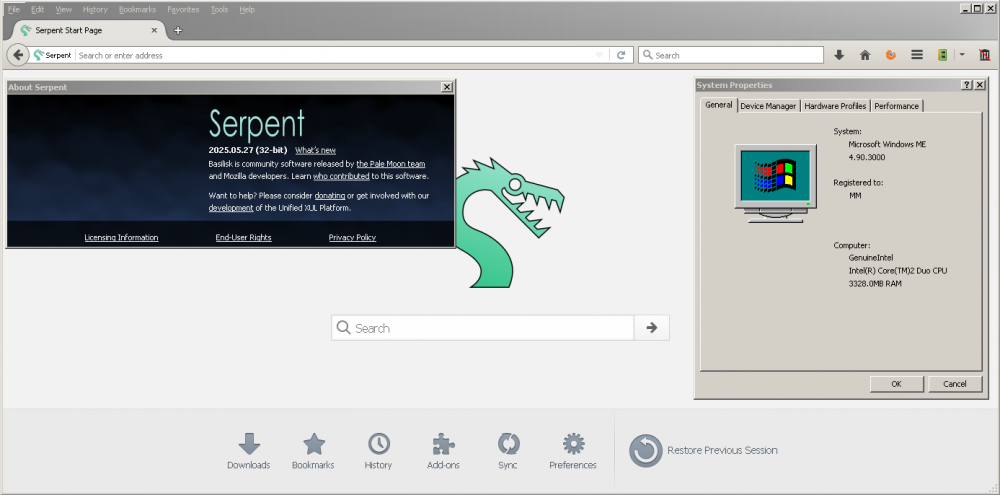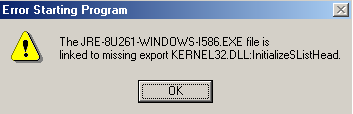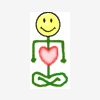Search the Community
Showing results for tags 'kernelex'.
-
For people who enjoy testing. I would like to express my thanks for the work. Jumper, I know you've spent endless hours with the further development of KernelEX. I'm able to run Firefox 35 and even 52.9 and see almost the whole contents of the web on Windows Millennium again. Versions 24 up to 35.0.1 are still usable for some websites. However, these versions are no longer up to today's requirements. There is a workaround to run higher versions up to 52.9 as well as RT's Serpent 55/52, NewMoon 28 and others - see below. ftp.mozilla.org/pub/firefox/releases Firefox Portable: sourceforge.net - FirefoxPortable Firefox 24.0 - 35.0.1 Requirements: KernelEx: KernelEx.dll 4.5.2016.25, Kexbasen.dll 4.5.2016.25, Kexbases.dll 25, Core.ini 25h with Kexcom.dll 18, Sheet.dll 19, verify.exe 18 and VKrnlEx.vxd of 18 Set Firefox.exe, Xul.dll and furthermore for portables the FirefoxPortable.exe to Windows XP SP2 or higher. Otherwise you get an error "Couldn't load XPCOM". Explanation: Xul.dll is set to 2k in the Registry (HKEY_LOCAL_MACHINE\SOFTWARE\KernelEx\AppSettings\Configs). This string entry *\XUL.DLL="NT2K" can be deleted to get the file in follower mode (default). Reboot required. 2k mode was set on Xul for older FF versions like 9.0.1. Don't choose Legacy WinXPSP2! Firefox will be very unstable. Recommended Hardware: Pentium 4 or newer processor that supports SSE2 512MB of RAM 200MB of hard drive space After version 48, SSE2 CPU extensions are going to be required on Windows. Improved version 31.8 for ME/98: Details: Download: Firefox 31.8esr portable Extensions: Compatibility PlainOldFavorites 1.3.1 Firefox 3.0 - 56.* QuickJava 2.0.5 Firefox 20.0 - 36.* ClassicThemeRestorer 1.5.3 CTR Firefox 29.0 - 50.0 Newer Versions and Forks: Firefox 42.0 - 48.0.2 Additional requirements: SeaMonkey Thunderbird Cyberfox, GNU IceCat Light Browser NewMoon 27 Firefox 49 - 52.9, Mypal 28/29, Centaury and SeaMonkey 2.46 - 2.49.5 , IceDragon Requirements: Extensions: Classic Add-ons Archive (Firefox 45 - 56). It is a very large collection of extensions and is almost indispensable. FF43 - 47 and 52 ESR: "xpinstall.signatures.required" => false to install unverified add-ons (already set in RT's builds). A workaround is required for versions 48: Override the Firefox Add-on Signing enforcement This is usually also necessary for higher versions, but not in every case. Firefox extensions on archive.org/WaybackMachine Firefox Legacy Collector Serpent/NewMoon 28/IceApe... - Testers are welcome. Short summary to run these browsers: Screenshot with add-ons Plain Old Favorites, Get Archive, Free Memory Button and Classic Add-ons Archive: Note: There is still no known workaround to run FF 36 - 41 (crash on start) and the corresponding forks with a few exceptions like IceCat 38. Versions 12 - 23 are freezing after some seconds and are useless in today's internet anyway. These are therefore no longer of priority interest. Limitations, issues, solutions, other settings and recommendations: Limitations: WebGL and Direct2D! Blocked for graphics card because of unresolved driver issues. Limited WebGL support with adequate graphics driver and graphics card: WebGL 1.0 based on OpenGL ES 2.0 and requires OpenGL 2.0 graphics driver support. 1. Nvidia Geforce 7 (full support OpenGL 2.0) 2. Drivers NV81.85 and higher 3. Settings: webgl.force-enabled => true and webgl.disable-angle => true Browser crashes or freezings are possible and are probably caused by graphics drivers infirmities. So turn it on only when necessary. WebGL-Renderer ANGLE: 1. It needs at least hardware providing DirectX VertexShader 2.0 and PixelShader 3.0 (vs2.0 ps3.0), DirectX 9c. (graphics cards Nvidia Geforce 6 and 7 series - Shader Model 3.0) 2.Setting: webgl.force-enabled => true It doesn't cause any crashes or freezings. It can be switched on permanently. D3D11 compositing: There is simply neither OS/Software support nor a DirectX11 capable graphics driver for ME/98. First Nvidia graphics cards with DX11 support come with GeForce 400 series. Direct2D requires Direct3D 11 compositing. There is no workaround. Common issues: * It is becoming more and more common that some web pages no longer open. For this reason an user agent switcher addon like User-Agent Switcher 0.7.3.1 (Firefox 1.0 - 56*) is increasingly important. First certificates may also have expired. The cert file is nssckbi.dll (NSS Builtin Trusted Root CAs). Replace the file by a newer one of Firefox 52 or higher. * Sound/audio doesn't work with vxd sound drivers (see topic). Use a WDM driver. The support for vxd sound drivers has been removed with version 15. Issues all versions 24 - 52 and forks on ME/98SE: * Adding bookmarks doesn't work (also the popup - dialog window doesn't occur). Recently visited addresses aren't saved. Partial solutions: The History and the Bookmarks created on XP+ can be used on ME/98. Copy the file places.sqlite of your Firefox profile on XP+ into the profile folder of Firefox on ME/98. And there is the bookmark extension PlainOldFavorites. * Firefox crashes with Adobe Flash plug-in activated. Make sure that this plugin is disabled. If it is still needed, deactivate the plugin container: dom.ipc.plugins.enabled;false and dom.ipc.plugins.timeoutSecs;-1. The boolean "dom.ipc.plugins.enabled" has been removed with version 43. * Own fonts of pages can be blurred or unreadable. Recommended: Uncheck "Allow pages to choose their own fonts". Tools > Options > Content > Advanced * The popups for installing addons, saving passwords and such have big black lines around them. * The button on the download popup "open containing folder" has no function. * Printing doesn't work. * Squares and boxes instead of icons: Install suitable fonts - Awesomefont (version 4.7 tested) for this Site and and see Workaround Possible setting (You can even see the "search magnifier" and the "Rate stars"): browser.display.use_document_fonts;1 gfx.downloadable_fonts.enabled;false Note, older versions, like 4.7, have recently been removed from GitHub, but are available on archive.org or fontawesome.com/versions. * Last character of the URL in address bar is missing - The search bar can also be affected: Different solutions are possible. * Possible: Second process "Explorer" remains after close. Open the Taskmanager and close the lower (second) "Explorer" process. * Cookies may not be saved correctly and aren't recognised after browser restart. There is no workaround. * Download list in Library is empty after browser restart. * If you can't set Firefox as default browser: Start=>Run > ...\uninstall\helper /SetAsDefaultAppGlobal Install version: C:\Program Files\Mozilla Firefox\uninstall\helper.exe /SetAsDefaultAppGlobal Portable version e.g.: H:\Programme\Firefox\52.9.1\App\Firefox\uninstall\helper.exe /SetAsDefaultAppGlobal Note, that the used profile isn't the portable one initially. Usually "C:\WINDOWS\Application Data\Mozilla\Firefox\Profiles", if not changed. * NewTabPage doesn't work. You can set an url with an extension like ClassicThemeRestorer or newtab.url or others. FF49 - 52.9 and forks: * Slipped letters. Open about:memory and press "Minimise memory usage". The addon FreeMemoryButton allows to minimise memory with one click only. Mypal 28/29 and NewMoon 27/28: * Input in address bar doesn't work on second browser start anymore and Search Engine List is empty. Problem solving: With the first run you can remove search engines you don't want from the Search Engine Manager list and then set the search.json file in the profile folder quickly to read only. After that add your favorite engines and set a Home Page. Restart FF and check the functionality. If the first attempt fails, delete "search.json" and "searchplugins", restore the original state (Restore Default Search Engines ...) and try it once more. If you despair, delete (or rename) search.json , create an empty text file, rename it to search.json and set it to read-only before you start the browser. Mypal 28/29: * Low GDI resources - Possible problems with programs starting/running at the same time. Open about:memory and press "Minimise memory usage". The addon FreeMemoryButton allows to minimise memory with one click only. * Sometimes I can't close Tabs after a while. Restart Mypal when it annoys. * Sometimes - Error in Xul (browser restart required) Serpent/Newmoon/Iceape 20250621: * Additional issues due to Sqlite lib update 3.50.1. A Release up to 20250531 might be the better choice. Spoiler - issues FF 24 - 51 on ME/98: All significant issues should be ascertained. Other settings: * FF24 - 26: "security.tls.version.max" should be set to 3 (TLS 1.2 enabled). TLS 1.2 is enabled since version 27 by default. * Youtube: Note - The button "Remind Me Later" on request page for Browser update doesn't work anymore. This means that youtube no longer works. Now also version 52 and Mypal 29.3 are affected. One solution is to change the useragent (Firefox 68 or higher). Or you can use RT's forks like Serpent or Newmoon anyway. Another possibility seems to be to set in options "Limit Cache to MB of space" to 0. This disables disk caching. FF33 - 35: Set "media.mediasource.enabled" to true. (probably obsolete) It's possible to enable "media.mediasource.enabled" on lower versions, but it's quite likely useless. FF42: Set "media.mediasource.webm.enabled" to true. (probably obsolete) It should run on FF43 and higher by default. In case the player doesn't run on FF43+, set "media.mediasource.webm.enabled" to true, too. (probably obsolete) Settings not needed, but interesting - matter of taste: * "browser.tabs.onTop" => false to move the Tabs toolbar below other toolbars (FF24/27). FF 29 and higher: You can move the browser tabs with the extension ClassicThemeRestorer. * "browser.search.showOneOffButtons" => false to restore Firefox's classic search where you could see the favicon for the current search engine (FF33 - 42). However, the new search should be a bit faster. * "browser.urlbar.trimURLs" set to false to see protocol / scheme in URL (http/https...) * "browser.tabs.closeWindowWithLastTab" => false avoids browser exit and can show the homepage Recommendation for testing: Use portable versions or create different profiles for the installed. In the second case call the Profile Manager (Start > Run > ..../firefox.exe -P) or open "about:profiles" (Firefox 46+ only) and start the Profile Wizard. A note about my test environment: All my observations, tests, and findings were on real machines and not on a VM. All processors (Intel) meet SSE2 or higher and memory sizes are 2 and 3.5 GB RAM. The graphics cards are NV GF7800GT, NV GF7900GS, NV GF6600GT(AGP) and NV GF5900XT(AGP). And my OS is Windows Millennium. Recommended versions for use on ME/98: Update cert file nssckbi.dll by a newer one of Firefox 52.9 or higher For troubleshooting see issues KernelEx Core Updates only: Version 27.0.1 (Tab bar glitch easy to solve) or better Improved 31.8esr CPU Instruction Set SSE (Pentium 3 / AthlonXP) only systems: KernelEx Core Updates and some dll files required Version 45.9esr or 48.0.2 CPU Instruction Set SSE 2 and higher (Pentium 4 / Athlon64 and newer) systems: Note additional requirements Version 52.9
-
The KernelEx Wiki is no longer accessible since the php update last year. I don't know, if the admin will fix the code one day in the future. As a reminder, the Wiki is available on archive.org up to July last year. If you miss specific pages or information, I can probably provide the text upon request here. https://web.archive.org/web/20230710195349/https://kernelex.sourceforge.net/wiki/Main_Page https://web.archive.org/web/20230506001046/https://kernelex.sourceforge.net/mediawiki/index.php?title=Category:Compatible_applications&redirect=no
-
KernelEx Auxiliary DLL Updates psapi3b.7zuxtheme.7zuxtheme423.7z Update packages include DLL and complete source code. DLL API Counts Stock = KernelEx 4.5.2 Msimg32: Stock (5) WinXP (5) Pdh: Stock (71) WinXP (158) Psapi: Stock (17) WinXP (24) psapi3b.7z (27) Userenv: Stock (16) WinXP (110) Uxtheme: Stock (48) WinXP (95) uxtheme.7z (95) Uxtheme423.7z (124) Wtsapi32: Stock (20) WinXP (35) ROS.41 (44) --- Stock --- Msimg32 (5 of 5): 4.5.2 Pdh (71 of 158): 4.5.2 Psapi (17/27 of 24): 4.5.2/psapi3b.7z Userenv (16 of 110): 4.5.2 Uxtheme (48/95/124 of 124): 4.5.2/uxtheme.7z/Uxtheme423 Wtsapi32 (20 of 35): 4.5.2
-
Hello Everyone! I have an old laptop (Pentium 4 2.80GHz, 30 GB hard drive, 512MB RAM) where I installed Windows 2000 with KernelEx 2.8c Many programs that didn't work before now work perfectly. Now I would like to install Visual Studio 2010 Express (requires only 2GB). Here's what I did: I downloaded the Visual Studio offline iso file from the internet I downloaded a utility called ImDisk (It allows to emulate a dvd drive when you select the iso) I tried to start the program, it started, but it didn't go far ... Because it gave an error when it tried to install the .net Framework 4.0 Multi-target. On the internet I have found nothing on how to run it on Windows 2000. Anyone knows? Thanks (P.S. I managed to install .net framework 3.5 and .net framework 2.0 SP2)
-
Link to latest portable version: https://sourceforge.net/projects/winscp/files/WinSCP/6.1/WinSCP-6.1-Portable.zip/download Hello guys, as you know WinSCP is the best alternative for FTP/SFTP/SSH file transfers on Win98SE. The latest compatible version with Win98SE/ME is 4.4 The problem with it is that it lacks support for current SSH key exchange algorithms, which forces the host to allow dated and less secure algorithms, and that's why we need a newer version. With the help of KernelEx, starting with versions 5.x.x this is what I get: Complains about WINHTTP.DLL being missing - I copy it to C:\WINDOWS\SYSTEM Complains about DWMAPI.DLL being missing - I copy it to C:\WINDOWS\SYSTEM Then it complais about a missing export: "The DWMAPI.DLL file is linked to missing export NTDLL.DLL:NtTerminateThread" I'm neophyte to KernelEx's ins and outs but I'd like to learn more. And hopefully this program can be made to run. If you know about a similar software that supports connections to modern systems I'm all ears. I know about PuTTY, luckily the latest version works fine even without KernelEx (w32old) but it doesn't have a GUI and it's more involved.
-
Is it possible to get JRE 8 working with KernelEx? I'm trying to get the latest version of Free Col to work,and I'm curious of any work arounds? If Not I could probably get an old version,but I thought I'd at least ask here first.
- 5 replies
-
- Win98SE
- kernel32.dll
-
(and 3 more)
Tagged with:
-
We mostly talked about QupZilla version 1.1.5 in the past. I have now tested newer versions again. Yes, it does not meet fast development and is basically obsolete. It can be interesting for the KernelEx 4.5.2 user to have an alternative for Firefox 9.0.1 or 10.x with RT's Network Security Services nss update. Qupzilla 1.3.5 runs with Javascript disabled. In my opinion, today 1.8.9 (last XP version, but 2.0.2 runs on my XPSP3, too) isn't much better in terms of website display either. Its OpenSSL 1.0.0.4 (LIBEAY32.DLL, SSLEAY32.DLL) is nearly unusable, but I can simply update that version by replacing these files. Newer versions support important cryptographic protocol TLS 1.2, too. I tested that on two machines. On the first with KernelEx core updates 25 (Kext disabled), I use OpenSSL 1.0.2.21 (1.0.2u), on the second with KernelEx 4.5.2, I can use version 1.0.2.12 (1.0.2L) or alternatively - I think it was - 1.0.1.12, in any case, however, 1.0.1.9. LIBEAY32.DLL, SSLEAY32.DLL: e.g. https://www.dll-files.com , https://www.npcglib.org/~stathis/blog/precompiled-openssl/ , https://indy.fulgan.com/SSL/Archive/ History and Bookmarks work. The tests are with the portable version (portableapps.com launcher). Disable Javascript in the settings.ini. [Web-Browser-Settings] allowJavaScript=false Path Portable: ...\QupZillaPortable\Data\PROFILE Unfortunately, I did not find some old versions like 1.1.8 or 1.2 anymore, even on archive.org for the possibility to try an older dll of Qupzilla to enable JS. Presumably Javascript of those old browsers brings quite little. https://github.com/QupZilla/qupzilla/blob/master/CHANGELOG https://qupzilla-portable.en.uptodown.com/windows/versions https://qupzilla.en.uptodown.com/windows/versions KernelEx mode: Win2000SP4 https://sourceforge.net/projects/portableapps/files/QupZilla Portable/ The portable 1.3.5 already have Launcher 2.2.0, that doesn't work on ME/98. The Launcher can be replaced by the next older Launcher 2.1.2. Because I couldn't find any older versions, I built it myself with the PortableAppsLauncherGenerator 2.1.2 and NSISPortable 2.46.1. https://web.archive.org/web/20111121065924/http://portableapps.com/manuals/PortableApps.comLauncher/intro/quickstart.html https://sourceforge.net/projects/portableapps/files/NSIS Portable/Additional Versions/ https://sourceforge.net/projects/portableapps/files/PortableApps.com Launcher/PortableApps.comLauncher_2.1.2.paf.exe/download The successor of Qupzilla is Falkon browser. I assembled a first API list: Falkon.ini I started experimenting with DX10/11 , mesa, wine files, like dwrite.dll, libwine.dll, wined3d.dll. Apparently there are mandatory dependencies for Falkon here. For testing I have to enable among others [D3D9.DLL]Direct3DCreate9Ex, [msvcrt.dll]memmove_s=>ucrtbase.dll:, [KERNEL32.DLL]InitOnceBeginInitialize=o4e, CompareStringEx=z9e. I can't leave them on permanently because various errors result in other programs. I enable them for testing only. Is there a Falkon browser setting to prevent these calls similar to Firefox "layers.acceleration.enabled;false", "webgl.angle.try-d3d11;false"? Dooble Browser https://web.archive.org/web/20140214122603/http://dooble.sourceforge.net/ https://dooble.en.uptodown.com/windows/versions https://www.pcworld.pl/ftp/wersje/pc_122625/dooble-web-browser.html Dooble.exe files can be unpacked with 7Zip, too. 1.30 runs on ME/98. Extremely unstable with JS enabled. Javascript can be disabled in the Dooble.ini ([settingsWindow] javascriptEnabled=false). The profile name is ".dooble" and is in the program folder (...\DoobleBrowser\.dooble\Dooble\Dooble.ini). 1.43 (2013): Start it once. After the crash disable JS (see above). And try to start Dooble again. If this doesn't work, run it on XP and disable Javascript. Afterwards use the new profile on ME. On XP the profile name is OS user name (...\DoobleBrowser\-username-\.dooble). 1.43 crashes immediately with JS enabled. Updated: libeay32.dll 1.0.2.21, ssleay32.dll 1.0.2.21, libssl32.dll 1.0.2.7 I can't find some Dooble versions anymore, also not on archive.org. KernelEx mode: Win2000SP4 QTWeb Internet Browser Development has been discontinued. But the Website is still online. Latest version 3.8.5 (2013). It already supports TLS 1.2. http://www.qtweb.net/ 3.8.5 runs on ME/98. Javascript must be disabled. Before you allow internet access you must disable JS, otherwise QT Web will crash. Or set JS in the registry to disabled: (HKEY_CURRENT_USER\Software\QtWeb.NET\QtWeb Internet Browser\websettings) String enableJavascript to false. Portable version: Profile folder > ...\QTWebBrowser\QtWebSettings\QtWeb.NET > QtWeb Internet Browser.ini [websettings] enableJavascript=false KernelEx mode: Win2000SP4 Slimboat - latest version 1.1.54 (2015) It crashes on start. After a web search I have versions 1.1.17 and higher. I also found an older version 1.1.8 (2012) on my HDD. QtWebKit4.dll 4.9.3 can be replaced by an older version (e.g. of SB 1.1.8) to start without error. Don't take QtWebKit4.dll of 1.1.17 or newer. Configuration version 1.1.52 (2014), with older QtWebKit4.dll (4.7.4), libeay32.dll 1.0.2.11, ssleay32.dll 1.0.2.11. Problem - versions 1.1.53 and 1.1.54: Disabled SSL 3.0 protocol disables TLS 1.2, too! This is probably unwanted and a bug. Changelog 1.1.53: "Added option to disable SSL 3.0 protocol to avoid POODLE attack. SSL 3.0 protocol is disabled by default. If you wish to connect to legacy websites supporting only SSL 3.0, you can turn it on in Tools:options:security." Configuration: QtWebKit4.dll (4.7.4), libeay32.dll 1.0.2.21, ssleay32.dll 1.0.2.21 Javascript doesn't matter. Portable: The setup exe can be unpacked with 7Zip (no installation). Delete $PLUGINSDIR and $TEMP. Then create a file settings.ini in the SB program folder with entry [General] AppDataInProgDir=1 The profile folder appdata appears on SB start. https://www.afterdawn.com/software/network/browsers/slimboat.cfm/v1_1_17#all_versions The versions below (1.1.17 - 1.1.54) have the wrong name.. Slimjet = Slimboat https://de.dll-files.com/qtwebkit4.dll.html https://web.archive.org/web/20150211174715/http://www.slimboat.com/en/whatisnew.htm https://web.archive.org/web/20150211175203/http://www.slimboat.com/en/dlpage.php KernelEx mode: Win2000SP4 Versions 1.1.33 and higher require Kext or KernelEx core updates. KernelEx 4.5.2 users can try version 1.1.32. Not usable: Midori Browser doesn't quite fit in here. Version 0.46 (2012) works, but is nearly unusable. Apparently no https, no TLS 1.2 support. 0.47 comes with a new libjavascriptcoregtk-3.0-0.dll and Midori causes an error in that dll on start. Disabling JS doesn't help in this case. KernelEx mode: Win2000SP4 Anyhow Midori versions are available on archive.org. https://web.archive.org/web/20130707011718/http://www.twotoasts.de/ https://web.archive.org/web/20131201000000*/http://www.twotoasts.de/ Xombrero keyboard controlled browser (discontinued) - latest version 1.6.3 (2013) on sourceforge https://sourceforge.net/projects/xxxterm/files/ missing APIs (Hresult) [USP10.dll] ScriptItemizeOpenType= ScriptPlaceOpenType= ScriptShapeOpenType= It starts with error in libjavascriptcoregtk-3.0-0.dll like Midori! On XP Xombrero runs by replacing USP10.dll by the file of vista. But in my opinion it isn't really usable anymore.
-
I wanted to install Virtual PC 5.1 on to my Windows Me VM as i wanted to run Windows 7 on it, Which is possible. However i got two problems. My first problem was that Virtual PC thought i was running a unsupported operating system. I fixed this by booting into safe mode and then installing. The second and severe problem is that once i reboot, I get a Windows protection error for "NTkern" i tried removing all references of NTkern from the registry but it failed Does anyone know how this could be fixed?
-
Hello everyone! in this topic: https://msfn.org/board/topic/178700-visual-studio-2010-on-windows-2000-kernelex/ I talked about my problem with installing visual studio 2010 express on windows 2000. The only problem now is that I can't open it... In fact when I open it says: "Invalid License data. Reinstall is Required." So anyone knows why this happen? I also tried from those sites: https://stackoverflow.com/questions/2673275/how-do-i-fix-an-invalid-license-data-reinstall-is-required-error-in-visual-c https://social.msdn.microsoft.com/Forums/en-US/9ff4bb25-eb12-4554-bea1-d67683ab535d/message-quotvisual-studio-2010-shell-invalid-license-data-reinstall-is-requiredquot-when?forum=vssetup https://www.c-sharpcorner.com/blogs/invalid-license-data-reinstall-is-required-visual-studio-2010 https://forum.unity.com/threads/if-anyone-is-having-visual-studio-shell-2010-invalid-license-data-reinstall-is-required.298824/ https://superuser.com/q/651261 https://sharepoint.stackexchange.com/questions/80293/invalid-license-data-reinstall-is-required-error-when-installing-sharepoint-2 https://www.youtube.com/watch?v=NdlZ4R22JwE https://software.intel.com/en-us/forums/intel-visual-fortran-compiler-for-windows/topic/537871 http://gerryhampsoncm.blogspot.com/2016/01/installing-configuration-manager-visual.html https://www.advancedinstaller.com/forums/viewtopic.php?t=27839 So, I tried to modify the registry as the seventh link says but it didn't work.... I tried also to install subinacl and modify registry keys Other links says about *.sln files... But I opened only the executable file... So... Anyone knows why and how to resolve this? Thanks
- 4 replies
-
- vs2010
- windows2000
-
(and 2 more)
Tagged with:
-
I love graphic viewer Irfanview. Up to now it worked without any limitations on Win98. But since 4.50 the Win98 is not more supported. However even the 4.50 works with KernelEx without problems. However there is a issue with addon plugins. They simply don't work. If I want to use any function which is implemented in some pluggin DLL it just writes a error message - something like "Unable to load \plugins\altlux.dll" Does some solution exist?
-
I only recently stumbled across this site and discovered KernelEx for Windows 98 and the Windows 2000 app compatibility launcher which I'm currently using on my Vista-2000 dual boot laptop. I'm wondering, are there any similar kernel extensions for Windows Vista to get it to run Windows 7 applications? Windows Vista is nearing end of support soon and a lot of programs already don't support Vista anymore. I remember when Windows 7 first came out, Windows Vista was already very close to Windows 7 in that Vista was actually capable of running some Windows 7 applications and vice-versa with minimal to no modifications. So has anyone been able to extend the Vista kernel to be closer to 7 much like with 98 and 2000 being closer to XP?
-
KernelEx Unified Topics + Links Index Original topics by the original developer Xeno86: KernelEx 4.5.2 >> - Last Full Version completed by Xeno86 KernelEx - Call for support >> - Xeno86 leaves the project, calls for developers KernelEx Reborn - jumper takes over development: KernelEx 4.5.2015.11 updates >> - jumper provides updates to core KernelEx DLL's Applied KernelEx - discussion of compatible programs: KernelEx Apps Compatibility List (New) >> - The most up to date discussion of compatible programs New workaround: Printing with Firefox 3.x & KernelEx! >> Fireshot extension for Firefox 3; print with KernelEx in Win98SE >> Printing with KernelEx 4.5.1 >> Opera, KernelEx and related matters >> K-Lite Codec Pack and ffdshow with KernelEX and Kext >> KernelEx Supplements - auxiliary DLL's, stubs, and associated add-ons: Kext: DIY KernelEx extensions >> - jumper's extenders and stubs KernelEx Auxiliary DLL Updates >> - jumper's list of external DLLs for use with KernelEx ImportPatcher.41 >> - jumper's tool to find and fix dependencies KernelEx In-Depth threads - information for programmers and developers: KernelEx -- On building, debugging and related matters... >> For any and all of you who are actively working on, testing, or running KernelEx: I have created this "Pinned" thread that will contain links to all of the previously pinned threads and links to all of the diverse KernelEx related/auxiliary/extender threads in one place. This became necessary due to the number of different KernelEx threads out there and the fact that the list of Pinned threads needed to be cleaned up. While I follow the topics about it from time to time I'm not very familiar with using KernelEx myself, so I would appreciate input from you guys regarding threads that should be linked in this index. It's easy to lose track of threads that don't get frequent posts, so give me some feedback and links. This thread is NOT for discussion of any specific KernelEx issue and is meant to be an index. Once complete and organized it will be locked. Please post issues in their appropriate threads.
-
I've used Opera 12.02 many times in the past with Windows 98, but after reinstalling Windows on my desktop, I can't seem to get it to run or install. I downloaded the installer from here and set the KernelEx compatibility mode to Windows 2000 SP4, but when I run it, I get this error: Opera has failed to access or upgrade your profile. This may have occurred because your computer has insufficient resources available or because some files are locked by other applications. You may have to restart your computer before Opera will start again. I'm running Windows 98 SE on a 1.5 GHz Pentium 4 with 512 MB of RAM, so this is well more than sufficient resources, and I have barely anything running. I've run Opera before on this machine without any troubleRebooting does not help. I downloaded the file 3 times just to make sure it isn't corrupt, but I still get the error. I've tried Opera 11.64, and I get the same error. Extracting the setup files to a directory and trying to run opera.exe also produces same error. Right now, I'm stumped. Any ideas?
- 2 replies
-
- Windows 98
- Windows 9x
-
(and 2 more)
Tagged with:
-
Until now it was (as far as I know) impossible to use any Java Plugin in Firefox 3.6.* or higher. So the last Firefox version which is usable is 3.5.19. But now I've read some news about several KernelEx updates here. So here's now me question: Is anybody out there who managed it meanwhile to run a Java Plugin (I'm thinking especially about the Java next-gen-plugin) in FF 3.6.* or higher (including until FF 9.0.*)? The non-working Java Plugin in FF 3.6.* or higher is a reason why to stay at FF 3.5.19.
-
To download video streams I am trying to install "URL Snooper 2.37.01" on Windows 98SE (German language) with KernelEx 4.5.120. The program depends on the WinPcap driver and comes with versions 4.1.3 and 4.0beta2 - the latter is claimed to be compatible for Windows 98. Unfortunately both refuse to install. The WinPCap website claims "Starting from WinPcap 4.0beta3, support for the Windows 9x/ME family of operating systems has been dropped. The last builds supporting such OSes are WinPcap 3.1 and WinPcap 4.0beta2, both available in the archive." http://www.winpcap.org/install/default.htm However when I attempt to install the self-extracting EXE of 4.0beta2, its NSIS installer exits with the error requester "This version of Windows is not supported by WinPcap 4.0 beta 2. The installation will be aborted." When I tried to install version 3.1, the NSIS installer exits with the even stranger error popup "WinPcap 3.1 can be installed on 32-bit x86 systems only. The installation will be aborted" My CPU is an AMD K6-3+, which is definitely 32 bit x86 compatible. So the last version that still installs on Win98SE is WinPcap 3.1beta4, which seems to contain a different installer. Unfortunately it is too old and makes URL Snooper lock up, so I had to uninstall it. I have now manually unpacked the 4.0beta2-WinPcap.exe with 7zip. It contains the following directories and files: \$PLUGINSDIRmodern-header.bmpmodern-wizard.bmpioSpecial.iniInstallOptions.dllNSISdl.dllnxs.dllSystem.dll\$R0\$PLUGINSDIRUserInfo.dll\$SYSDIRPacket.dllpthreadVC.dllWanPacket.dllwpcap.dllnpf.vxd\$SYSDIR\driversnpf.sys\$TEMPWpBann.htmI copied the \$SYSDIR folder contents into "\windows\system", but I don't know what to do with the rest; it doesn't seem to be sufficient to work. Despite URL Snooper starts now (previously it complained missing Packet.dll) and shows the correct name of my USB ethernet adapter, the "sniff network" button triggers a popup requester "Automatic Network Adapter Detector FAILED | ERROR: Failed to find a suitable network driver."When I debug the WinPcap 4.0beta2 installation process in Dependency Walker, before the popup it throws the error: "GetProcAddress(0xBFF70000 [e:\windows\system\KERNEL32.DLL], "GetUserDefaultUILanguage") called from "h:\download\utilities\videos downladen\winpcap\4.0BETA2-WINPCAP.EXE" at address 0x00405D06 and returned NULL. Error:" Apparently the NSIS installer is incompatible with Windows 98 because the function GetUserDefaultUILanguage in kernel32.dll exists only since Windows 2000. Also KernelEx settings don't seem to change this. So I added in kstub822.ini to the "[Kernel32.dll]" section the following line to simulate it: [Kernel32.dll]...GetUserDefaultUILanguage=r0407 ; German language (added by =CO=Windler)...I tried this also with "e0", which is apparently supposed to suppress an error flag. [Kernel32.dll]...GetUserDefaultUILanguage=r0407e0 ; German language (added by =CO=Windler)...But this doesn't do anything. Even DependencyWalker still shows the same "returned NULL" error. I am desperate. Is there a proper way to simulate GetUserDefaultUILanguage?- How can I install the unpacked contents of 4.0beta2-WinPcap.exe manually?
- 8 replies
-
- WinPcap
- Windows 98
-
(and 3 more)
Tagged with: