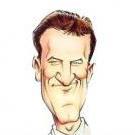Search the Community
Showing results for tags 'WinPE'.
-
Make_WinPE - Boot and Make PE WIM File from x64 Windows ISO Download: Make_WinPE_Trusted-40 - pw = bootwimb Manual: for Windows 10/11 x64 OS 1. Download: Win10_2004_English_x64.iso (best) Or Win11_English_x64.iso (best Win11) Or Win11_English_x64v1.iso 2. Double-click on Win10_2004_English_x64.iso Or Win11_English_x64.iso to Mount as DVD Drive 3. Double-click Make_WinPE_Trusted.cmd to Launch Make_WinPE_x64.exe as Trusted Installer 4. In Make_WinPE_x64 Select DVD Drive e.g. sources folder with boot.wim and install.wim files 5. Option to make BCD EFI and Boot Manager Menu entries to Boot with the created PE_19041_US.wim Or PE_22000_US.wim file Select Boot Drive and WinPE drive e.g. the Drive where PE WIM file is Copied to WinPE Folder (Default) 6. Select Make PE button and Create in 1 minute PE WIM file in folder Build_PE For Boot Option PE WIM file is Copied from Build_PE to WinPE folder on WinPE Drive 7. Copy PE_Tools.zip and Drive.y to Root of any Drive e.g. USB Drive with Portable Tools Use 7-zip R-mouse Menu to Extract here to get PE_Tools folder with Portable PE Tools e.g. WinNTSetup and BOOTICE 8. Reboot and Select WinPE-WIM in Windows EFI or Boot Manager Menu for Booting from RAMDISK 9. On Desktop click on Run_PE_Tools to get Menu with Portable PE Tools e.g. WinNTSetup and BOOTICE 10. On Desktop click on Run_System_Info for System_Info folder with Portable Tools and Option to Launch PStart Menu with Tools More Info: Make_WinPE - Make PE WIM File from x64 Windows ISO - LARGE Version is Default with Explorer Shell - Better Shell, but larger Size - MEDIUM Version is Default - good performance for smaller size - Microsoft Management Console (MMC) + WiFi Internet + 32-bits Portable Apps - SMALL Version has Ultimate Size Reduction - Equal to MEDIUM Version, but missing 32-bits Portable App support All Versions have Picture + Sound + LAN Internet support and support Portable Apps - Run Apps via Desktop Icons or Launchbar Add_Drivers folder - Add your Drivers folders e.g. for your WiFi Network card Added already 3 Drivers 10x64 - essential for modern laptops and not available in ISO DriverStore - Support for Intel Rapid Storage Technology VMD driver iaStorVD.sys - NVME SSD Disks - Support Intel Wi-Fi 6 Internet and Intel Thunderbolt Controller for USB Option to make Entry in Boot Manager Menu e.g. Multi-Boot with your Internal Windows OS Or Multi-Boot USB - UEFI Secure + MBR BIOS Boot support Select Boot Drive and WinPE Drive e.g. the Drive where WIM file is located in WinPE folder. Credits and Thanks to: - ChrisR - for making Win10XPE - LARGE Version corresponds quite well to 10XPE without Apps https://github.com/ChrisRfr/Win10XPE - ericgl for giving Info on How to Extract files from install.wim by using wimlib-imagex http://reboot.pro/index.php?showtopic=21677&p=220611 - JFX for making WinNTSetup Program for Install of Windows from ISO File WinNTSetup v5.2.3 - Install Windows from USB - MSFN - alacran for testing and helpful support and for sharing Desktop Links and SendTo Links and Launchbar for support of Portable Apps http://reboot.pro/index.php?showtopic=22608&p=220827 and http://reboot.pro/index.php?showtopic=22608&p=220862 - noel for his expertise and great help in adding Printer support http://reboot.pro/index.php?showtopic=22608&p=221255
-
Hello everyone! I am new-ish to winpe 10 and i don't understand a lot but i have tried a huge lot of things before finally giving up and coming to this website and writing this very message. I have been trying to complete a project of command line winpe 10 with wifi and custom commands for over a year now and i just cannot for the love of god able to connect winpe 10 to wifi. I totally give up now i have followed about 30 tutorials on how to connect winpe 10 to wifi which all of them failed. This is a last ditch effort for me can someone please give me a vanilla winpe 10 with just wireless and Ethernet drivers already in it? whoever you are will help me a lot and god may bless your soul. trust me when i say i have searched and searched for over a year now and cannot find a premade vanilla winpe with just wireless drivers always this other junk included with it. it may feel like I'm just here to get the easy way out and being lazy but honestly I'm exhausted. Thanks alot and hope you have a blessed day
-
Hi, hoping someone can help. I have a WinPE USB drive that I boot various devices from in order to deploy bespoke images (All Windows 10 Pro 64 Bit) .. I would like to have the bespoke image contained onto a 32GB MicroSD Card .. however, on all but 2 of the 5 different devices I want to do this for WinPE does not pick up the SD Card. ie running DISKPART - LIST DISK shows only the main HD and the USB, on one of the other devices I can force load the Realtek driver using DRVLOAD.EXE, I was hoping to do the same with the other devices .. but none of the others use the Realtek driver, they all use the standard Microsoft Driver and I have no idea what .INF file to use in conjunction with DRVLOAD in order to force load the driver and gain access to the SD Card.
-
- WinPE
- Windows 10
-
(and 1 more)
Tagged with:
-
Hallo, I try to make bootable usb ssd with few windows images for my company. I found somthing like this: http://www.peppercrew.nl/index.php/2015/02/automated-usb-wim-deployment/. This would be perfect, but I have wim images that are 20 Gigabyte (fat32 is only for 4GB files). I made two partitions on usb drive one for boot.wim etc and other for other files. Can someone help me with scirpt in startnet.cmd. I have to modify the script so that not only detect usb drive but also the name from volume with wim images and install chosen form menu os. Thank you in advance for your help! Bing wpeinit @ECHO OFF C: CD\ CLS :MENU ECHO ============= Installeren Thin Image ============= ECHO ————————————————– ECHO 1. Thinclient T5740 ECHO ————————————————– ECHO 2. ThinPC 8200 ECHO ————————————————– ECHO ==========PRESS ‘Q’ TO QUIT========== ECHO. SET INPUT= SET /P INPUT=Please select a number: IF /I ‘%INPUT%’==’1’ GOTO Selection1 IF /I ‘%INPUT%’==’2’ GOTO Selection2 IF /I ‘%INPUT%’==’Q’ GOTO Quit CLS ECHO ============INVALID INPUT============ ECHO ————————————- ECHO Please select a number from the Main echo Menu [1-2] or select ‘Q’ to quit. ECHO ————————————- ECHO ======PRESS ANY KEY TO CONTINUE====== PAUSE > NUL GOTO MENU CLS :Selection1 for /F "usebackq tokens=1,2,3,4 " %%i in (`wmic logicaldisk get caption^,description^,drivetype 2^>NUL`) do ( if %%l equ 2 ( echo %%i is a USB drive. ) Diskpart /s %%i\diskpart\diskpart.txt cd\ %%i\Imagex.exe /apply %%i\Thinclient\TC.WIM 1 C: ) :Selection2 for /F "usebackq tokens=1,2,3,4 " %%i in (`wmic logicaldisk get caption^,description^,drivetype 2^>NUL`) do ( if %%l equ 2 ( echo %%i is a USB drive. ) Diskpart /s %%i\diskpart\diskpart.txt cd\ %%i\Imagex.exe /apply %%i\Thinclient\TC2.WIM 1 C: ) :Quit CLS ECHO —————————————————- ECHO =============PRESS ANY KEY TO CONTINUE============== ECHO —————————————————- PAUSE>NUL EXIT
-
Hi, guys, I need some help. I am trying to resurrect an old PC, an Acer Aspire 5315. It used to run Vista, but that's been wiped out now, and it didn't come with installation disks. I need to flash the BIOS, so I got it from the Acer site. It's an .EXE file. I tried FreeDOS, but it refused to run "in DOS mode". So I have created a WINPE disk. It boots into a command line, but if I run the .EXE file I got from the Acer site, it fails silently. I just get the prompt back, no windows pop up and the BIOS remains in its old version. A "VER" in the command line shows "Microsoft Windows [Version 6.2.9200]". Any ideas? Do I have to install a full-fledged Windows just to run this file? I plan to install Linux in it after flashing the BIOS... Any legal way to run Windows just for a couple minutes?
-
Hi, actually I have a win 7 OS installed machine. I want to boot from a D drive by copying the winpe bootable files into D drive without formatting the hard disk or disturbing the OS in the machine. Is it possible to boot to the machine from the D drive? Is there any settings I can specify in the BIOS settings. If I check the BIOS settings, there are options like boot from DVD drive, boot from USB disk, boot from the hard disk are available. How can we do this? please help if any solution is there for this Need your help regarding this. appreciate your help in this.Thanks in advance.
-
Hi, hoping someone can help me out. I need to inject a reg entry into the windows 8.1 HKEY_LOCAL_MACHINE RunOnce registry tree from within a WinPE 5.0 environment. So far I have the following as part of a command file; REG LOAD HKLM\TEMP c:\windows\system32\config\software (To load the correct hive into a temporary subkey) REG ADD HKLM\TEMP\SOFTWARE\Microsoft\Windows\CurrentVersion\RunOnce /v Act /t REG_SZ /d "%Drive%\Activate.cmd" /f (to add the reg entry) REG UNLOAD HKLM\TEMP (to unload the hive from the subkey) Where %Drive& is the USB drive letter ... this all works .. but .. When checking the reg entry (using REG EXPORT to a file) is shows up as [HKEY_LOCAL_MACHINE\TEMP\software\microsoft\windows\currentversion\runonce] "Act"="D:\\Activate.cmd" Entry has two \\ instead of a single \ and does not execute the command file upon booting into Windows 8.1 Where have I gone wrong? Cheers in advance for any help.
-
Hello All, I created a Windows 7 x64 based WinPE image with basic drivers for SSD. This WinPE image is primarily used to capture/deploy Windows 7 image on a monthly basis. I have DOS commands in startnet.cmd to automate this process. When booting from USB flash drive, the script reads drive letter from "PEBootRamdiskSourceDrive" registry value in HKLM\System\CurrentControlSet\Control. This has been working fine on existing USB flash drives - both USB 2.0 and 3.0. I bought couple Kingston DTR3.0 G2 64GB flash drives recently... when I boot to these flash drive, the registry value with drive letter in PEBootRamdiskSourceDrive is not seen. Registry value in PEBootType says Ramdisk:SourceUnidentified. I am puzzled with this behavior and looking for clues. Appreciate any tips / pointers. Thanks!
-
I’m trying to activate wifi device over win pe 5.0. I used this page to start: http://www.msfn.org/board/topic/162453-winpe-40-enable-wireless-support/ I used the files from Win 8. The problem is that I’m failing to start the “wlansvc” service, I’m getting this error: ERROR_SERVICE_NOT_IN_EXE 1083 (0x43B) The executable program that this service is configured to run in does not implement the service. I saw that someone run into similar problem here: http://reboot.pro/topic/4022-vistape-and-wireless-update-35/page-3 Do you know why this error occurs? Do you know how I should add and start wlansvc correctly?
-
Hello every body Is it possible make winpe on HDD without Ram disk or VHD(exactly boot from c: of HDD)? Thanks
- 3 replies
-
- winpe
- winpe boot HDD
-
(and 2 more)
Tagged with:
-
Hi guys, this is my first post here and i was really hoping it would give me results. So. I need to capture a custom image on a machine and figured i would do this simply with a USB stick with enough memory and winpe/imagex. I have no problems booting from the USB but I can't seem to find the harddrive of the host computer. It is a RAID harddrive but I made sure to install the Intel RAID drivers on my winpe image. (Still didn't help) I used DISKPART and command "list vol" and command "list disk" to no avail. It shows the thumb drive, the dvd-rom drive (2 of them actually) and nothing else. I used the instructions from this webpage http://www.windows-noob.com/forums/index.php?/topic/2349-guide-adding-drivers-to-a-custom-winpe-30/ in order to install the drivers to my winpe image. Please and thanks in advance.
-
WinPE 4 and Windows 7 storage driver (critical) problem Hi @all i'm triyin to create a universal staging platform. As base i want ot use a WinPE 4 x64 image which gets delivered via PXE and then start the setup process in unattend mode from a network share. The installation works fine on VMWare or machines where the hardware is already supported. i've only a problem with hardware which needs driver included. The setup starts but stops with the Error "Windows cannot locate the disk and partition specified in the unatted answer file's <ImageInstall>. Make sure the setting references a valid partition and restart the installation" Further investigation shows that the setup needs a driver to continue the installation. The same behaviour is shown if i use a DVD as installation media. After providing the driver Required, the installation will complete without any interruptions. But i would like to do this in unattend mode. The logfile "setupact.log" shows me the installation cannot continue because of the missing driver: 2013-12-18 11:01:56, Info IBSLIB DiskRegionSupportsCapability:Disk [0] is BLOCKED against capability [CanInstall] for the following reasons... 2013-12-18 11:01:56, Info IBSLIB LogReasons: [bLOCKING reason for disk 0: CanInstall] Windows needs the driver for device [intel® C600 Series Chipset SATA RAID Controller]. Click 'Load Driver' and load the required device driver. Usually the driver needed for the setup are taken from the boot.wim. As using WinPE 4 for booting, the drivers are incompatible to the OS getting installed. Injecting the Win 7 drivers into the WinPE 4 image will cause the WinPE stop from working (stuck at boot). What i've tried so far: - including the dirver in pass "windowsPE" <driverpath> ... --> setup start and "expands Windows sources" but fails with error: "windows cannot continue because a reqiuired driver could not be installed" setupact.log says: 2013-12-18 13:45:37, Error [0x0602a9] IBS CallBack_AddDriverPackageIntoDriverStore:Failed to install the driver package [c:\drivers\storage\iaAHCI.inf]. Driver package is [Critical]. Error code is [0x32][gle=0x00000032] 2013-12-18 13:45:37, Error [0x0602ab] IBS CallBack_AddDriverPackageIntoDriverStore:An error occurred while installing the driver package [] offline GLE is [0x32][gle=0x00000032] 2013-12-18 13:45:37, Info [0x0640ae] IBSLIB PublishMessage: Publishing message [Windows installation cannot continue because a required driver could not be installed.] - inject the driver into install wim --> failed - same error - combining both steps above --> fails too Is there any possibility to provide the drivers needed for the installation? thanks!
-
Hello! There are many similar topics regarding Windows 8 deployment... I tried to google and check out as many as I could. Wasn able to solve my issue though. I'm writing here, hoping that someone might be able to help me out. I am trying to deploy Windows 8 put problems with starting it. I have new Samsung laptop, where I have installed Windows 8 Pro. Iinstalled programs, created user-accounts etc.Then I bootel laptop from USB WinPE media and captured C:\ drive as a *.WIM file. So far everyting OK. I got second laptop (same model). Booted it also from Winpe USB media and used Diskpart to clean-create partition and format it as NTFS. I created just this one partition. On that partition I applyed the wery-same image that I previously created. Image was applyed and then started problems. --> bcdboot c:\windows is not working. --> Failure when attemting to copy boot files. --> I also tried bcdboot c:\windows /s c: --> Boot files successfully created. But after this OS isnt booting, still. Anyway, this is where I got stuck. Please help me out.
-
I recently build a network boot thumbdrive for installing and recovering windows 7 how would i go about intergrating wpi into this thumbdrive i know how to do the coding for network instalations i would like tohave wpi autolaunch win pe i tryed to open it and got a script error line 223 char: 4 Error The specific module could not be found Code 0