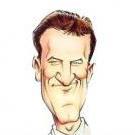Search the Community
Showing results for tags 'startnet'.
-
Hallo, I try to make bootable usb ssd with few windows images for my company. I found somthing like this: http://www.peppercrew.nl/index.php/2015/02/automated-usb-wim-deployment/. This would be perfect, but I have wim images that are 20 Gigabyte (fat32 is only for 4GB files). I made two partitions on usb drive one for boot.wim etc and other for other files. Can someone help me with scirpt in startnet.cmd. I have to modify the script so that not only detect usb drive but also the name from volume with wim images and install chosen form menu os. Thank you in advance for your help! Bing wpeinit @ECHO OFF C: CD\ CLS :MENU ECHO ============= Installeren Thin Image ============= ECHO ————————————————– ECHO 1. Thinclient T5740 ECHO ————————————————– ECHO 2. ThinPC 8200 ECHO ————————————————– ECHO ==========PRESS ‘Q’ TO QUIT========== ECHO. SET INPUT= SET /P INPUT=Please select a number: IF /I ‘%INPUT%’==’1’ GOTO Selection1 IF /I ‘%INPUT%’==’2’ GOTO Selection2 IF /I ‘%INPUT%’==’Q’ GOTO Quit CLS ECHO ============INVALID INPUT============ ECHO ————————————- ECHO Please select a number from the Main echo Menu [1-2] or select ‘Q’ to quit. ECHO ————————————- ECHO ======PRESS ANY KEY TO CONTINUE====== PAUSE > NUL GOTO MENU CLS :Selection1 for /F "usebackq tokens=1,2,3,4 " %%i in (`wmic logicaldisk get caption^,description^,drivetype 2^>NUL`) do ( if %%l equ 2 ( echo %%i is a USB drive. ) Diskpart /s %%i\diskpart\diskpart.txt cd\ %%i\Imagex.exe /apply %%i\Thinclient\TC.WIM 1 C: ) :Selection2 for /F "usebackq tokens=1,2,3,4 " %%i in (`wmic logicaldisk get caption^,description^,drivetype 2^>NUL`) do ( if %%l equ 2 ( echo %%i is a USB drive. ) Diskpart /s %%i\diskpart\diskpart.txt cd\ %%i\Imagex.exe /apply %%i\Thinclient\TC2.WIM 1 C: ) :Quit CLS ECHO —————————————————- ECHO =============PRESS ANY KEY TO CONTINUE============== ECHO —————————————————- PAUSE>NUL EXIT