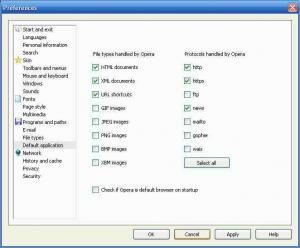prathapml
PatronContent Type
Profiles
Forums
Events
Everything posted by prathapml
-
no probs lylo, no one's gonna kill here The most that can happen is people replying and telling you that "Search" is a very good friend, lol. But since you've already searched and read those threads, I don't really know what more to add. I'd suggest starting out with what the existing openoffice posts say - and if you see something wrong happening, post it here and we'll happily help you. Its so boring to have to type an entire guide, when search will help. Oh anyways, someone might come along who has done OO.o unattended and has the will to type the procedure. good luck!
-
A bit of reading the thread pls! here's your answer - link.
-
Directing links to Default Browser in MSN Messenge
prathapml replied to MCT's topic in Software Hangout
I did not use any 3rd party tools! When opera starts first-time it asks to be given default browser status, and I agree to it since opera is default for me anyway. After that, settings as in the above screen-shot. That's all I needed to do. You probably have IE fighting with opera (for url associations) on your system. -
download cdr.exe from the guide site. Use it together with a batch-file to get what you want executed.
-
Directing links to Default Browser in MSN Messenge
prathapml replied to MCT's topic in Software Hangout
doubtful - he'd have the same thing too. -
Directing links to Default Browser in MSN Messenge
prathapml replied to MCT's topic in Software Hangout
Hmmm.... MSN 6 and 7 both gives same results for you? Okay, pls try windows messenger (the one coming with SP2 - 4.7.3000) and tell me whether even that still opens in IE ? -
Yeah, yousendit.com is good and even allows download managers. But its almost useless compared to rapidshare.de because the files download will only work for 25 downloads or 7 days (whichever is earlier). That limitation is not there, with rapidshare. Rapidshare keeps working even after 18,000 downloads.
-
Its "Use drop shadows for icons on desktop." Search the attached file in first post, its prsent there under visual effects. You have to apply it at T-12 for this setting to work.
-
First, once longhorn reaches final release (or release candidates atleast) - that's prolly the point at which its worth making nLite support it. Right now its all still alpha, and ANYTHING you do is next to useless for it. longhorn's unattend is still a kludgy thing - uses a combination of the old-style SIF and new XML. Experiment for yourself and see - that's where all the fun is!
-
Another reason to switch to XP instead of Win9x
prathapml replied to Zxian's topic in Software Hangout
hehe, another piece then...quote as less as you can - or avoid quoting if possible. While quoting dlete all lines and keep only the exact part you're responding to. When you're replying to the last post in a thread, its almost unnecessary to quote the post just above yours. (no offense meant, this is just to keep the forum tidy) MSFN - Where People Go to Know! B) -
Directing links to Default Browser in MSN Messenge
prathapml replied to MCT's topic in Software Hangout
yup, understood what you both are meaning.... I've been on opera since v5.12 (way back in 1999 ) and been using yahoo/MSN/trillian/ANY~CLIENT And other apps as well - like prolly e-mail clients, klite, whatever. In every single case opera beautifully handles every request (or address as you might like) coming for the http protocol. All apps sending http addresses automatically will send it to opera! And as you both know I'm on msn, and I don't have the problem you are - so there you go! Proof! See screenshot for my setup of the handlers. I just don't see why its not working for you, coz all the way from v5.12 to v8.0beta its just perfect for me here. -
Directing links to Default Browser in MSN Messenge
prathapml replied to MCT's topic in Software Hangout
whatcha talking about Something wrong with what you did to it, lol. Tools >> Prefs >> Default App >> Protocols. Ask opera to handle the http protocol and whatever else you want it to. So after that no matter what crap your messenger (or ANY **** app) throws out, opera will ALWAYS be the one to open the site. Firefox is the one with all that bloat (click monitor, yadda yadda...), not opera. All the big guys are on Opera d00d! (no offense to others intended) fixed now? -
A quick question about Auto Partition
prathapml replied to lylo's topic in Unattended Windows 2000/XP/2003
If it'd make you feel better, then I can tell you that you really aren't having anything leftover by using quick format. In today's age of reliable HDDs, the "full" formatting has no relevance, except if you are wanting the setup to check that there's no bad-sectors there. Other than that, the only difference is, the quick format makes it REALLY easy for anyone to run a data recovery app and get back files (this is a plus point). The full format makes it a _little_ more difficult, but still its very easy to recover files. Your result is same in both cases, and your gain by moving to full format is ZERO. Any questions? lol -
Single touch recovery ? I'd say hidden partition with ghost8+ a .GHO image. A DOS bootable boot-sector for that partition, with a modified autoexec.bat to run ghost straight-away with switches to restore the image. A boot-option on NTLDR to "Restore config" And the image password-protected, so that its not accidentally restored. And the sysadmin at client's place informed about the password. That should do it. More details available, if you aren't familiar with the above..... try searching this forum. If you'd rather not use ghost, there's other options like TrueImage, PQDI7, etc. - but those aren't quite as easy nor powerful. Do post back on how it goes.
-
news group search See how widely they keep re-directing queries here.... This site is famous! Comments pls!
-
Symantec AntiVirus Corporate Edition 9.0.3.1000
prathapml replied to contender's topic in Application Installs
Then maybe I will too Thanks all, for putting up this nice guide. -
Hello brianeclus, glad to have you here Arranging the above to make it easier to read, and posting it in the relevant section might get you some replies to fix it, though.
-
Download VMware Workstation 5.0 Beta (for Windows Systems) Latest Released Version: 5 | 01/27/05 | 12206 | ~52MB Download exe file (English and Japanese) Download Disk Mount Utility (English only) Download Virtual Machine Importer (English only; Formerly V2V Assistant) Download Movie Decoder (English only) ===================== Download VMware Workstation 5.0 Beta (for Linux Systems) Latest Released Version: 5 | 01/27/05 | 12206 | ~60MB Download as Compressed Tar Archive (English only) Download as RPM (English only) ====================== Hope ya like it
-
Welcome aboard terryboy
-
Hello ysjddn, We are glad to have you
-
[windows 2000 unattended tutorial please...]
prathapml replied to masterhard's topic in Windows 2000/2003/NT4
Hi masterhard, Welcome to the forums Pretty much all that the guide says can be used for: 1. Win2k 2. WinXP 3. WS2k3 without any problems. As Gurgelmeyer says, go to this on the CD: \SUPPORT\TOOLS\deploy.cabYou'll see the setup manager in there, with lots more documentation and other tools. Read the guide on msfn, read the files in deploy.cab - that's almost all you need to get your CD working fine. Once you come to the more advanced parts, you would want to search this forum for your topic. good luck! -
Hi Gurgelmeyer, Welcome to MSFN forums! Enjoy your stay! Oh, and the Win2k/2k3 forum section here might be the one you're looking to haunt.
-
Hiya! Welcome to MSFN That's a good lot of progress you've already made, and we hope you'll enjoy your stay here while you look through the LOADS more that we have for you!
-
Works great. Thanks wraith! B) PS: Pinning topic for one week to build interest. Someone please unpin this 7 days later. EDIT: Unpinned as I said.