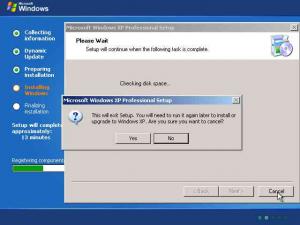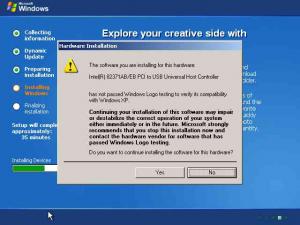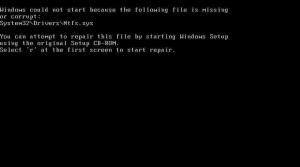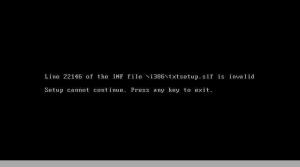Content Type
Profiles
Forums
Events
Everything posted by Kiki Burgh
-
cool! pdf it is ...
-
it is working great now sir! was there a limit set or something? thanks!
-
hi! i frequent HFSLIP & there is 1 particular thread that i always download for offline browsing. this is the thread: HFSLIP - Test releases, hfslip-1.0b-61017b ... been doing this for the more than about a week now & i have tried downloading all 3 kinds of format available: html, doc & printer-friendly format -- and results are the same --- only limited to 822-823kb & always get cut on this specific post: any advise you could provide me would be greatly appreciated! thanks!
-
thanks for this TC! i've already removed this addon ... i'll be able to test the finished .iso when i get home as for the wmp11 addon, i used it to overwrite a fully patched wmp10 ... i intend to remove it too or try doing it without wmp10 instead in my next runs ...btw, running dumpdupes.cmd still showed the ff files: kmixer.sy_, splitter.sy_, wdmaud.sy_ in exclude.txt
-
ey Tain! this thread has been quiet for quite some time now ... he! he!
-
just attaching some files that might be useful in resolving the issues posted above ... thanks again! i386files.7z
-
thanks for the update TC! funny ... before reading your reply, i left the cmd running without those that you suggested except for # 2. he! he! i even went as far as removing switchless installers running at T-13 ... i will see the results though as soon as i get home in 10hrs ... just a little weird, for #s 1 & 3, update KB918093 & both addons used to just sit there in HF & HFAAO directories now allow me please to share the results of my earlier runs ... (1) RC installation at T-13 still halts when Checking for diskspace ... no other option but to cancel it ... thus RC is not an option upon boot (2) how do we get rid of prompts like: "The software you are installing for this hardware ... has not passed Windows Logo testing to verify its compatibility with Windows XP" usually at T-35 to T-34 ... this happens for about 5 or more times? (3) been getting Confirm File Replace prompts too for the following files: qasf.dl_, wmamod.dl_, wmsdmod.dl_, wmspdmod.dl_, wmvdmod.dl_ (4) being stuck at 1 minute to go while Removing any temporary files used ... waited for this for so long (this happened 2x) & no option but to restart setup ... (5) restarting setup proceeds normally but this time new issues come up --- Advanced INF Install nags: Error: could not locate INF file `C:\WINDOWS\HFSLIP\HFSLP220.INF' ... this begins with HFSLP220.INF to HFSLP365.INF (quite a lot ) ... then proceeds to being stuck at 1 minute again ... (6) haven't been lucky too in using WMP11 addon ... it used to work too ... ... i'm going to take it out too in my attempts later ... btw, how come MS has not released their final yet for WMP11? (i know a lot doesn't like it! he! he!) attached are some files that might help clear these issues ... i'm sorry if i do not seem to post any good results in my attempts unlike the others ... thanks as always!
-
yes ... thanks fo the link! another delay for our final? he! he!
-
hi TC! i created a couple of builds today using 61017a ... apparently i'm still having some issues: i created 2 builds today using 61017a & here are the issues i encountered: (1) RC installation gets stuck while on Checking for disk space status ... the only option is too cancel its installation for silent installers to push through with the installation at T-13 ... as expected, RC is no longer an option on boot ... just wondering if there'd be some modifications in the code ... (2) WMP11 addon by booogy no longer works correctly ... what happens is it just shows for a few seconds & disappears ... this used to work too ... i'm wondering if this anything to do with the recent updates since i last created a successful build using 60810 final? ... or could the changes made in slipstreaming WMP10 (as i notice that it runs earlier this time when the cmd is invoked) have any effect? ... it used to work just fine overwriting WMP10 (3) running dumpdudes.cmd has these in Exclude.txt: kmixer.sy_ splitter.sy_ wdmaud.sy_ (4) windows explorer does not work in folder view mode ... attached are some files that might be of help ... thanks! and indeed we need to come up with a final! MSFN.zip
-
thanks S-M! i'd like to know what convention to use for the variable: UsrExcHF1 in HFANSWER.INI ... strings to use Oleg if I am not mistaken it is integrated ... unless TC has changed it EDIT: oops my reply came probably a split-second after TC posted his ... he! he!
-
hi Oleg! yes it is supported
-
hi TC! i just like to ask for a little clarification about this: Type 1 are those files that should be installed using the /Q /O /N /Z switch while Type 2 are those files that should be installed using the /Q:A /R:N switch, right? for naming convention that will be used in HFANSWE.INI how exactly should this be? thanks!i like to share too that with the latest build i created earlier using 61016a, i got stuck again at T-39 (tried it 2x with the same result) ... removing the .CAT files resolved the issue ... i wonder would this have anything to do with the number of hotfixes in HF folder (considering i did not encounter this issue for quite sometime now & that i even have modified SFC_OS in FIX)? also i encountered being stuck in the installation portion of RC ... cancelling it continues all T-13 installations ... i believe this has something to do with ASMS compression (as we have discussed in an old thread about Recovery Console) lastly, i don't know if you guys have noticed but i can't seem to download the entire thread & has been limited to 823kb only (have done downloads for the past couple of days & always the same) ... it's only until this post where it gets cut:
-
hi sirs! i know this is an extra task for you (most especially that updates come every now & then) ... but when will our site have a download feature for the topics ... or a single package for the entire website? thanks much!
-
hi TC! thanks for this ... strange though, this HF about Sri Lanka has been there in my HF directory all along ... but i believe this time shift would be permanent ... got it from here: http://www.zeenews.com/znnew/articles.asp?...608&sid=SAS ... as for NTFS prob i believe it was due to my cabbed ntoskrnl (to change the boot screen) ... though there is still another possible culprit as i only did 2 major changes in my last build (1) removed ntoskrnl from FIX & (2) changed source from XP Gold to XP SP1 ...as for the error in KB923191, redownloading the file resolved the issue ... thanks again!
-
hi TC/TP! i know i already asked this before but could there be a way for us to see an entire log of what transpired from the start to the end of running the cmd? this would truly be helpful ... thanks much! and since i am requesting, might as well request once more if a timer (start & end time) could be reflected (i know the entire run time is already reflected)? over-indulgence ... he! he! thanks!
-
hi TC! i think srilanka06.dll has something to do about the time zone change ... i'm not sure though (WindowsXP-KB918093-x86-ENU.exe) ... for cstupd1394sidspeed.dll, it's from Update for Windows XP (KB885222)... as for fsdkreboot.exe, i'll try to verify ... thanks ha! ha! you guys are so fast ... i was just finishing up on my reply & when i submitted it there were already posts ... thanks! i'll just take out media connect ... not necessary for me anyway ... as for CopySendAddons_1.1.7z, i got it from RyanVM's site but i couldn't find it ... i figured i had to take it out anyway ... just didn't have to time to in the 2nd run ... don't trouble yourselves with the last 2 sirs ... it's fine ... btw, the line errors in txtsetup.sif changes ... also, i don't understand why my ntfs.sys becomes corrupted
-
hi loggan26! having MSICabExtract in HFTOOLS directory should not harm your install ... its presence will be neglected by HFSLIP
-
hi! finally i was able to run some tests on ver 61012a over the weekend (although a bit late as there is now a newer ver 61014c ) (& not my pc yet as i need to purchase new cpu & mobo ) ... attached are the usual files for review ... attached too are some screenshots ... thanks! about 923191 pic, after clicking OK, the following lines show: WindowsXP-KB923191-x86-ENU.exe Access is denied. The system cannot find the file specified. The system cannot find the file specified. 0 File(s) copied i'm redownloading the file to see if perhaps my file is corrupted ... taking it out of HF directory does not show the error ... GEE! IT IS GREAT TO FINALLY BE ABLE TO RUN SOME HFSLIP TESTS ... AFTER A LONG WHILE! I MISSED THIS! dosnethfslipwutxtsetupshfsliplog.7z
-
welcome to HFSLIP SeraMana! i'm sure TommyP & Tomcat would have some ideas about this ... it sure is great to propagate HFSLIP!
-
this has been quite a challenge way back ... try to refer to the following threads: http://www.msfn.org/board/index.php?showtopic=81099 http://www.msfn.org/board/index.php?showtopic=80914 http://www.msfn.org/board/index.php?showtopic=80184 http://www.msfn.org/board/index.php?showtopic=78732 hope these topics help clarify some issues ...
-
hi ryansebiz! i do not think this is an nLite issue ... when you clear recent documents in nLite, it only pertains to the ones listed in My Recent Documents when you click on the Start button ... for your MS Word problem - you might have changes some settings (Tools -> Options -> General -> Recently used file list: X entries, where X is any number from 1-9)
-
personally, i use B
-
hmm ... not a good one (i'm referring to the German thingy )
-
hi all! i'm sorry ... been a bit off synch lately ... but is this not exactly what HFSLIP does when we use APPREPLACEMENT ... uhm ... a revived post (didn't notice the year ... 2005) ... he! he! for Proces Explorer, have always used the latest & never encountered any problem with it ... the file size though is indeed different
-
hi rickybez! welcome to HFSLIP! if i am not mistaken, only the regular MSIs are supported ... oh & just a minor correction it is HFSVCPACK ... not HFSVCRACK ... it may be just a typo ...