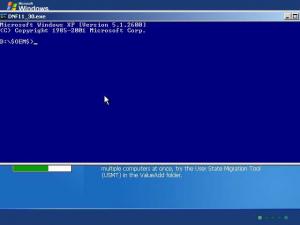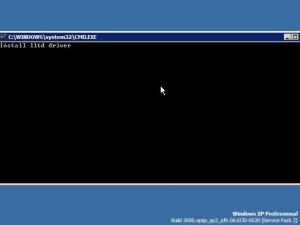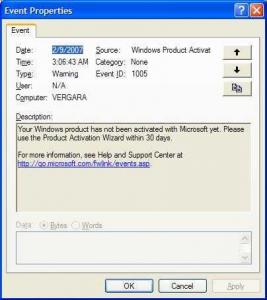Content Type
Profiles
Forums
Events
Everything posted by Kiki Burgh
-

[RELEASE] Boooggy's WMP 11 direct integration solution
Kiki Burgh replied to boooggy's topic in Application Add-Ons
no... i said that only slipstreamer adds that hotfix. hi boooggy!was supposed to ask this here too: but i guess the above already answers it ... no need to redownload either of the wmp11 addons, right? thanks! -
hi eli! you may use the official ie7 download from MS too ... there are ie7 integration somewhere in this thread .... just search a little
-

Can I slipstream Windows Desktop Search and Windows Defender?
Kiki Burgh replied to Sgt_Strider's topic in HFSLIP
i've edited my post a bit by adding another link & a few more notes (probably while i was replying & you have quoted me few seconds before i re-submitted it ... he! he! ... there are some apps that require presence of dotnet11 ... dotnet3 is dotnet2 + extras ... there are quite a few combos to try as discussed in the threads i posted ... slipstreaming desktop search? --- nope ... perhaps not just yet -

Can I slipstream Windows Desktop Search and Windows Defender?
Kiki Burgh replied to Sgt_Strider's topic in HFSLIP
hi Sgt_Strider! desktop search - nope! i tried this though via HFSVCPACK but you have to follow the prompts when it comes up at T-13 ... windows defender - you may try putting this in HFSVCPACK but is not supported if i'm not mistaken dotnet3 - try creating silent installer here: Silent .NET Maker (latest update: 20070201), Create silent switchless .NET installers for Win2K/XP/2K3 x86 then place in HFGUIRUNONCE ... you may still install dotnet11 after installing dotnet3 ... better yet merge dotnet11 & dotnet3 & still to be placed in HFGUIRUNONCE ... dotnet3 cannot be installed via HFSVCPACK ... this may help too for further reading: HFSLIP and .NET 1.1/2.0/3.0 btw, what i'm saying here is for XP -
thanks S-M! never have removed cmdow tool in HFTOOLS ... i think dealing with .exes & .msis as shown in changelog is great ... i'll try the latest test release ... i'm readying myself too for the new HFs that MS would be releasing soon
-
hi xpero! eagerly awaiting for the final ... thanks! ... OR is [Release] XPize Installer System, Codename: XIS the answer already for freedom & individuality?
-

so how much longer before 1.3 final comes out it seems that 1.3 RC2 be
Kiki Burgh replied to startrekrobs's topic in nLite
i think nuhi is kinda preoccupied with vlite ... but he still drops by here -
that'd be nice! ... although i think this has been requested before somewhere but has not been implemented ... try to read on this: Unattended installation using USB stick
-
perhaps because of the quotes but my questions were really simple ... perhaps even too elementary i certainly will ... when using HFGUIRUNONCE, does it really show a cmd window while still in the installation process ... you see that's what happened to me ... i'm not certain though if it was before T-13 or rightafter this part when cmd window came up ... i had to manually type names of .msis & .exe at the prompts (for those placed in HFGUIRUNONCE directory) for it to be executed ... i think there was 1 exe: DNF30 & 2 msis: timezone & ufd ... when everything else finished installing, i simply typed EXIT after this prompt: C:\WINDOWS\HFSLPGUI> to exit from this window to proceed with the normal installation of Windows ... there were 2 distinct results when putting (1) DNF11_30.exe or (2) DNF30.exe in HFGUIRUNONCE ... with (1) cmd window comes up with this prompt D:\$OEM$> while with (2)C:\WINDOWS\HFSLPGUI> ... you see i was under the impression that since this was for RunOnce, it should be prior to showing the desktop ... that's why i asked if it was how apps installation behaved for using HFGUIRUNONCE ... thanks!
-
hi again TC! my apologies if i've brought over some Qs i posted in another thread ... If they require .NET 1.1 they will succeed; if they require .NET 2.0 they will fail.... given that i have some dotnet11-dependent .msis, here are my Qs?(1) DNF11.exe in HFSVCPACK while dotnet11-dependednt .msis in HFSVCPACK_SW as per this: , which gets installed 1st, dotnet11 or .msis?(2) DNF11_30.exe in HFGUIRUNONCE and dotnet11-dependednt .msis in HFGUIRUNONCE as per this: , which gets installed 1st? (i've yet to see HFGUIRUNONCE work for me ) (3) DNF11_30.exe in HFGUIRUNONCE and dotnet11-dependent .msis in HFVCPACK_SW, how could these be installed properly if dotnet11 is a requirement? (4) in merged DNF11_30.exe, does dotnet11 install 1st then dotnet3? or the other way around? or it doesn't matter? isn't reboot required?EDIT: answered by TC already (5) in dealing with HFGUIRUNONCE, would it be better to have this back: thanks for your patience!
-

Silent .NET Maker (latest update: 20080603)
Kiki Burgh replied to Tomcat76's topic in Application Installs
my apologies for HFSLIP-related Qs ... i just thought it would be relevant since it had something to do with the silent.net installers ... apologies in advance as i'm about to post the same in the concerned forum ... thanks! -
thanks Martin L ... i didn't see this option before
-
thanks TC! i'll try my luck again ... ... i've posted some concerns about dotnet installers too HFGUIRUNONCE seems to be quite difficult to tame for me ... any additional info about HFGUIRUNONCE will definitely be helpful ... would any of the HFs have anything to do with this? this one comes up before showing the desktop oops, i suddenly remembered, cmd window still comes up of UPHClean-Setup.msi ... are we waiting for the new MS HFs to be released before our new final? just asking ...
-
hi! i'd like to ask for your assistance in opening Outlook 2003 msgs in Outlook 2000 ... previously the workstation i'm using had Office 2003 installed but due to licensing issues, it was uninstalled & Outlook 2000 SR-1 was installed in its place ... your assistance would be greatly appreciated. thanks!
-
oops my bad glentium ... didn't see that as i was paying attention to the silent installers up there ... just the same ... i placed the topic title at least for the others to see ... he! he!
-
it woud be nice to add this topic for reference purposes: Silent .NET Maker (latest update: 20070201), Create silent switchless .NET installers for Win2K/XP/2K3 x86
-
hi! i'm not sure if i posted this correctly but rather than start a new thread about a concern similar to this already closed thread: Show more threads per page, 30 isn't enough ... just when i was getting the hang of seeing mutilple topics, i think it reverted back to 25 topics ...
-
hi lindiro! why remove HFSLIP.log? it's one of the few footprints that HFSLIP has been run on the original source ... also a simple way of acknowledging the efforts of our code maintainers aside from using it for posting if problems were encountered in a particular run ... pls take no offense her but as for me i'm proud to have it there & even share HFSLIPed OS to my friends who eagerly await the builds i make ...
-
hi to those interested (if any still?) i just wanted to share that putting winnt.sif in FIX seemingly worked as no more prompt down at the lower right portion of the taskbar for activation shows ... however by going through Event viewer, this was what i saw: ... o geez! i guess, it's back to the drawing board again ...
-
hi TC! my apologies if what i'm sharing here were based on several results from testing 70203b ... (1) posted some dotnet issues in Unattended forum: Silent .NET Maker (latest update: 20070201), Create silent switchless .NET installers for Win2K/XP/2K3 x86 ... could it be posted here in Test Release or in the new topic you started: How to slipstreasm .Netframework 1.1 and 2.0 (2) Windows PowerShell 1.0 English-Language Installation Package for Windows XP (KB926139) didn't install ... tried it in HF & HFGUIRUNONCE ... no go from both locations ... i recall trying to slipstream this before but you informed me back then it wasn't supported ... until i read in (3) are there specific instructions in using HFGUIRUNONCE that i might have missed? do i really have to execute these files manually while the cmd window is active?(4) are there specific HFSVCPACK_SW to do's prior to putting .msi files here? TimeZoneSetup.msi & UFDSetupWizard.msi didn't install (even if placed in HFGUIRUNONCE ... this was despite having dotnet1 & dotnet2 in HFSVCPACK (btw, aren't DNF11.exe & DNF20.exe, being switchless installers supposed to be placed in HFSVCPACK_SW?) (5) is WindowsDesktopSearch-KB926356-V2-x86-ENU-6.0.5414.0 supported? i recall doing this the unorthodox way via HFSVCPACK before & if i recall it correctly, it worked ... officially though, is this download unsupported? (6) i'm not sure if this has something to do with HFSLIP but installing drivers upon hitting GUI was problematic for me, specifically for older Install Shield Wizard ... they get stuck in the askbar without terminating automatically ... i always ended up rebooting the pc ... please advise ... thanks!
-

Silent .NET Maker (latest update: 20080603)
Kiki Burgh replied to Tomcat76's topic in Application Installs
hi TC! this is just to update you on what hapenned to my dotnet installs ... in 1 run placing compressed DNF11_30.exe (=13) in HFGUIRUNONCE ... this always came up ... tried it twice ... same result in another run i tried just putting DNF30 n HFGUIRUNONCE, this came up ... i was expecting for this, together with the other .msis, to be executed upon hitting GUI ... notice this too: HFSLPGUI i tried typing the .exe & .msi filenames & they ran 1 after the other after hitting enter on every entry ... until such time that i typed EXIT in the cmd window i ended up doing the install of DNF_30.exe manually followed by manual installation of other .msis (UFDSetupWizard.msi, TimeZoneSetup.msi) ... have i missed on some very important steps here? lastly, i may not have completely grasped this: If they require .NET 1.1 they will succeed; if they require .NET 2.0 they will fail.... given that i have some dotnet11-dependent .msis, here are my Qs?(1) DNF11.exe in HFSVCPACK while dotnet11-dependednt .msis in HFSVCPACK_SW as per this: , which gets installed 1st, dotnet11 or .msis?(2) DNF11_30.exe in HFGUIRUNONCE and dotnet11-dependednt .msis in HFGUIRUNONCE as per this: , which gets installed 1st? (i've yet to see HFGUIRUNONCE work for me ) (3) DNF11_30.exe in HFGUIRUNONCE and dotnet11-dependent .msis in HFVCPACK_SW, how could these be installed properly if dotnet11 is a requirement? (4) in merged DNF11_30.exe, does dotnet11 install 1st then dotnet3? or the other way around? or it doesn't matter? isn't reboot required? (5) in dealing with HFGUIRUNONCE, would it be better to have this back: thanks for your patience! -

HFSLIP Preparation Tool (for HFSLIP 70211a or higher)
Kiki Burgh replied to Tomcat76's topic in HFSLIP
yup ... redirects to this site: http://www.zita.be/users_error/ & shows Page not found - HTTP 404 -
hi ykchanaed! you may want to refer to these threads: HFSLIP and .NET 1.1/2.0/3.0 Silent .NET Maker (latest update: 20070201), Create silent switchless .NET installers for Win2K/XP/2K3 x86 dotnet3
-
hi! does this mean that we still have to put both KB928388 & KB929120 even if KB931836 in HF? thanks! EDIT: ha! ha! i found it a little late
-

Silent .NET Maker (latest update: 20080603)
Kiki Burgh replied to Tomcat76's topic in Application Installs
thanks TC for the clarification! i guess i'm in the right track then ... i'll be doing this when i wake up later in the day & hope all goes well when i finalize isos ... i can go home now ... you see i just waited for this