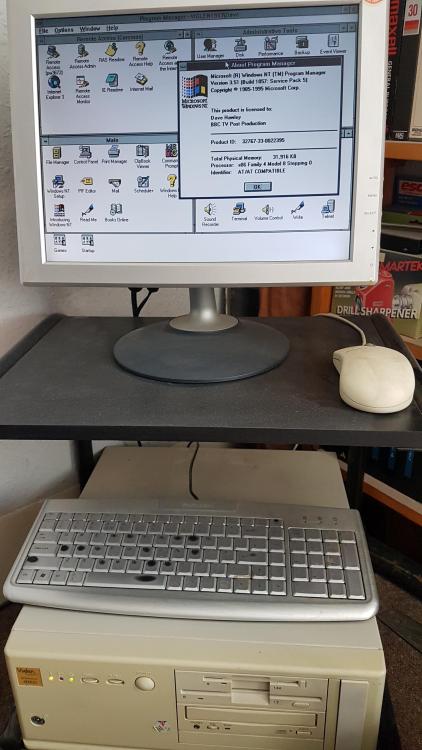Content Type
Profiles
Forums
Events
Everything posted by Dave-H
-
Sorry, I'm afraid you'll have to talk me through using Import Patcher too! I searched for it and was highly confused by the results!
-
I've tried different KernelEx settings, but I'm still getting an error loading jvm.dll.. Java.exe is set to "Windows 2000 SP4" mode in KernelEx, is that right? There are a couple of other Windows 2000 variants, but none of them seem to work either. Is java.exe the only file that needs KernelEx applied?
-
2.1.04 it is then! I'll see if I can get Java 8 running and report back. Thanks, Dave.
-
OK thanks, I will investigate the Java 8 problem before I go any further. I assume Burp 1.7.36 on Java 7 is no good for this purpose?
-
So presumably you have an older version of Burp which does run on a 32 bit system? I have jumper's KernelEx version 4.5.2016 installed. It works fine with everything else I've used it with.
-
Aren't you using Burp on Windows ME? I tried again with a different jar file, which runs fine in Java 6 update 39, which I normally use on 98SE, and got the same result just using the "run" dialogue. Using a command prompt, I got "Error loading JAVA-SE-8U41-RI\jre\bin\client\jvm.dll". Applying KernelEx Windows 2000 mode to jvm.dll made no difference.
-
Thanks, I tried that running the burpsuite_community_v2020.7.jar file which I'd already downloaded. All that happened was that a DOS box popped up for an instant and then closed. It appeared to be blank.
-
I'd appreciate being talked through exactly how to do this!
-
Ah, that's jogged my memory, IIRC now "fast write" is only an AGP thing, so not relevant here.
-
Understood. Yes, you could well be right about integrated graphics hardware being the issue. That could well explain why a driver that apparently supports the hardware and the operating system, and appears to install normally, then doesn't work. What can be done about this I have no idea! I did find a reference to the 0x000000EA BSOD in another forum, which although it related to a different card, suggested that turning "fast write" off might fix it. Apparently on later drivers it's on by default, and can cause problems with some hardware configurations. How you would try turning this off without the control panel I don't know, I can't find any reference to it in the registry. Congratulations on your 20,000th post BTW!
-

Adobe Flash, Shockwave, and Oracle Java on XP (Part 2)
Dave-H replied to Dave-H's topic in Windows XP
Thanks, I will once again be monitoring that thread! -

Adobe Flash, Shockwave, and Oracle Java on XP (Part 2)
Dave-H replied to Dave-H's topic in Windows XP
I'd be interested to know how to do this if it's possible with Opera 12 on Windows 98SE! Sites are starting to fail now as they can't establish a secure connection. I've looked at Burp, and I assume it's sort or equivalent to Prox HTTPS Proxy MII, but presumably it runs on ME (and hopefully 98SE)? Off-topic for this thread of course...... -
OK, I gave it a try, with not quite the expected results. I tried first using the files in folder B166713, which appeared to be newer than those in B166496. That just produced the BSOD when rebooted. I didn't try to change any settings. I then uninstalled with Device Manager in Safe Mode, and tried again with the files in B166496. That apparently installed OK, overwriting all the newer existing files, but on reboot did not BSOD. However in Device Manager, the device shows the ever-popular "Cannot start (code 10)".
-
That is certainly bizarre! How about trying a Device Manager install using Forced3001, but with the INF from ATI3005? I'm sure it will produce the same result, but you never know!
-
-
No joy I'm afraid, same BSOD after installing just the graphics driver using the INF.
-
I'll let you know!
-
Update. I went to Device Manager and it said that the graphics driver was disabled. I enabled it, and it appeared to enable fine and said it was working properly. The refresh rate was still very poor though, so I went to the Display Properties and it was set to a very low resolution and colour depth (even though the display resolution and depth actually looked fine!) I then set it to the settings I wanted, and it tried to set them, but then the BSOD came back "The device driver got stuck in an infinite loop" 0x000000EA.
-
OK, sorry for the delay. I did a complete ISO backup of the machine, and then tried installing ATI3005. It appeared to install absolutely fine, but as expected, it doesn't work. When I boot up, I get a message saying "No AMD graphics driver is installed, or the AMD driver is not functioning. Please install the AMD driver appropriate for your AMD hardware". Rather strange considering that the installer recognised the HD8180 absolutely fine, and apparently installed the driver with no errors! I had to install the whole thing unfortunately, just running CX178340.msi gives the message "This package requires AMD Catalyst Install Manager to install. Would you like to launch AMD Catalyst Install Manager to install this package?" So like a good boy, I did!
-
Agreed on the naming! I will try installing ATI3005 and report back.
-
What a mess!
-
Well I did have my doubts about the Vista compatibility of that driver! I guess the only way to know is to try and install it on a Vista machine. I guess the install will fail at a very early stage if it isn't compatible. Anyone with a Vista installation brave enough to try?! I was only hoping that, as with the touchpad driver, it might be possible to combine elements from two different drivers. Of course the fundamental difference is that there were official XP drivers for Elan touchpads, but there were never any XP drivers for the HD8180 graphics hardware.
-

Adobe Flash, Shockwave, and Oracle Java on XP (Part 2)
Dave-H replied to Dave-H's topic in Windows XP
Let's hope they haven't broken anything more for XP users! -
Thanks, that's a lot more sensible! FWIW, here is the driver I found which (despite the file name) is supposedly Vista compatible, and contains my hardware ID. It's the only apparently Vista compatible one which had the ID I could find, all the rest are Windows 7 or later. I downloaded it in case i did decide to switch from XP to Vista on the notebook but of course I've never tested it. https://www.amd-drivers.com/download-RadeonHD8180-mobility-driver-for-WindowsVista-32bit.html It takes forever to download BTW! Maybe Doctor Frankenstein could use it along with the XP one..........