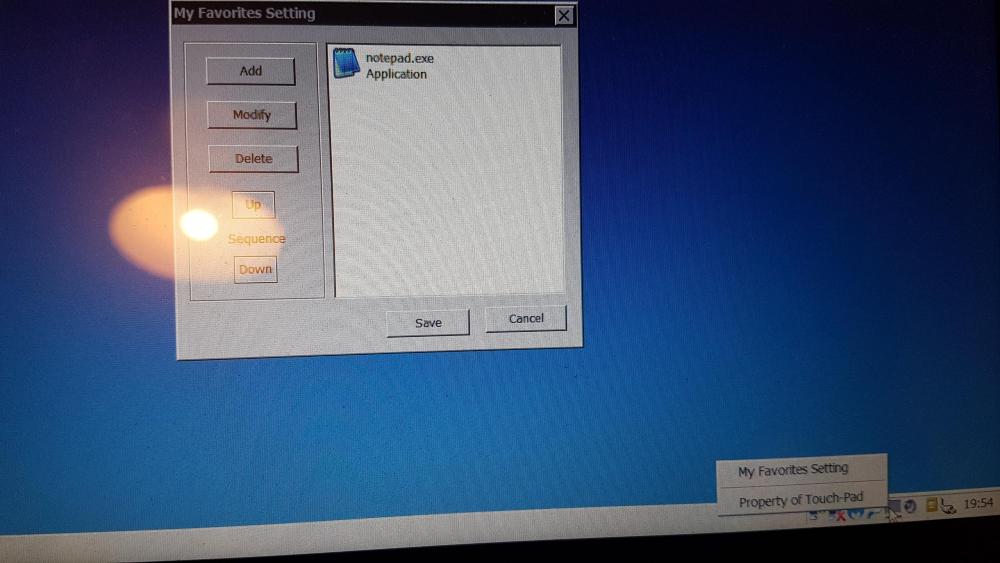Content Type
Profiles
Forums
Events
Everything posted by Dave-H
-
You were right (of course!) about dpinst.exe (and I assume dpinst.xml as well), as the driver will not install without them. Running setup without them just seems to refresh the folder, but apart from that it does nothing. I've modified the INF to copy ETDMag.exe and ETDDeviceInformation.exe, and that all works fine. As I said, maybe putting something in the INF to add a Start Menu entry to run them might be an idea, and possibly even ETDAniconf.exe as well (giving four ways of accessing it!)
-
I can't remember whether dpinst.exe and dpinst xml were needed or not, I will try an install without them and let you know! I hadn't included any extra standalone files in my list, but yes the magnifier could be included, as it works as a standalone application, and I would consider ETDDeviceInformation.exe as well, as that does seem to produce quite a lot of potentially useful information. I had forgotten about the licence files as well! I think what I will do is make another installation folder with all the files in my list in it, and the licence files. If it works fine, if not I will add the dpinst files and see if it works then. I can also add ETDMag.exe and ETDDeviveInformation.exe to the INF to be placed in the program folder. Perhaps it would be nice to add a Windows Start Menu entry via the INF to have access to them, and indeed yet another shortcut to ETDAniConf.exe as well?! ETDMag.exe isn't actually included in driver version 11.4.14.1, which version would be the best to include do you reckon? I guess the only way we could find out what functions should be there by default in driver 11.4.14.1 is to actually install it on a compatible system, which we can't do of course!
-
Yes, it was worth trying. Anyway, assuming we're not going to carry on trying to get further functions working which aren't there by default, are we close to closing this now? The files we have for the installation source, including the modified ETDCtrl.exe, can presumably be just zipped up and put somewhere for whoever may want to use them. I've modified your INF to set the UI_Theme=1, and to copy ETDMcpl.dll to the program folder. I think it's just a total of 12 files needed - ETDAniconf.exe ETDApix.dll ETDCmds.dll ETDCtrl.exe ETDFavorite.dll ETDMcpl.dll ETDUn_inst.exe ETDUninst.dll ETD.sys ETD.inf Setup.ini Setup.exe Is that it?
-
I tried using dud.exe (renamed to ETDfavorite.dll, I assume that's the right thing to do with it) in place of the "real" ETDfavorite.dll, and the result was a crash in ETDCtrl.exe on reboot. I could disable the original ETDfavorite.dll by renaming it while the driver was running, so I guess the file itself isn't "in use" while the driver is running. I guess it's in memory though, as I thought before. So, it certainly looks as if ETDCtrl.exe needs a "real" ETDfavorite.dll to be present for it to work.
-
Yes, it doesn't work any more! Strangely, stopping ETDCtrl.exe and disabling ETDFavorite.dll didn't seem to matter at first, when ETDCtrl.exe was restarted everything seemed fine, which was encouraging. However on a reboot it was a different story, there was no system tray icon, the settings were at the defaults, (although still correct in the control panel) and the device in the Mouse Properties tab had changed to "Elan Smart-Pad instead of "Elan Input Device" as it was before. The device name wss still correct in Device Manager. So, I guess ETDFavourite.dll is needed, as we found a long time ago IIRC. I think it perhaps was OK until the reboot because it was still in memory or something.
-
I removed menu item 32805,0 in ETDCtrl.exe with Resource Hacker, and the "Favorites" menu has gone from the icon right click, just the "Property of Touch-Pad" is there now.
-
Sorry, I meant "Modify", not "Settings"! I couldn't actually look at it on the machine when I was writing the post and misremembered what the button was labelled. (I also of course forgot that I could have just gone and looked at my off-screen photograph earlier in the thread! ) It doesn't actually do what I would expect it to do, it seems to just do the same as the "Add" button. I'll look into modifying ETDCtrl.exe if that's the only way of removing it, although ETDFavorite.dll must have something to do with it I would have thought. IIRC we found that was an essential file for the driver to work.
-
Well it's certainly not something I'm too worried about! As I said, the one thing that would now be good IMO would be to get rid of the favourites menu option, as it doesn't seem to work as it should do at all. Although notepad is in the list by default, and other programs can be added to it, when the settings button is pressed, it does exactly the same as the add button does, just goes to the Windows folder. What I would expect the settings button to do would be to pop up the control panel so the touchpad settings can be changed, but just for that program. It may well be that messing around with the control panel configuration has stopped that from working as it should. I don't think it's important, and as I said I bet hardly anyone ever actually uses it, so it would be nice to just hide it if it's possible. I can't see any relevant registry entries to do that though.
-
If I switch tapping back on, one finger and two finger tap work fine. Three finger tapping, and three finger pressing, still do nothing. They are both correctly shown on the icon animation.
-
Notepad seems to be added by default on install, as it's referenced in the INF file. I had already tried setting "Tap3_Press_Enable to "1" in HKLM\System\CurrentControlSet\Control\Elantech\Smartpad, but three finger tapping still did nothing. That's where the reference to notepad is, in "Tap3_Press_Path". I assume if it were working it would launch notepad. I set ThreeFingerPress_Display to "1". TabUI_1F_Display and TabUI_MultiFinger_Display were already set to "1". Three finger tap still does nothing.
-
Yes, although I don't see any harm in keeping access to ETDAniconf.exe from the Windows Control Panel. It's no trouble to do, and doesn't involve adding any extra files. Personally when I install a driver for a something like a touchpad, the Windows Control Panel is the first place I look to find the settings options. The latest versions of Asus Smart Gesture all add an icon in the Windows Control Panel as well as the settings being accessible my double clicking the tray icon. I put the CustomerDefinition setting to "1" to match the "UI_Theme" setting. It doesn't seems to have changed anything, but I guess it should be the same. I wonder if it might be possible to suppress the "My Favorites Setting" option on the icon right click? I've never been able to actually get it to do anything meaningful. It seems to default to having notepad.exe listed, but pressing "modify" just brings up the Windows folder in Explorer. I'm not sure quite what it's intended to do, although I'm guessing that you should be able to have different touchpad settings for different programs. There were a lot of what I assume were preset settings for a lot of programs in the original INF file if you remember, which have now been removed. Personally I think we can do without the whole option, I bet hardly anyone actually used it!
-
As you probably gathered, I completely overlooked what happened with the Mouse Properties "Options" tab when UI_Theme was changed between "0" and "1"! D'oh! As you say, with "0" it launches the control panel from ETDmcpl.dll, and with "1" it launches ETDAniconf.exe as double clicking the icon does. The latter is presumably the better option then, as we surely don't want different control panels launching depending on where they're launched from!
-
Yes, in mode 3 the option to enable and disable the touchpad from the icon did work. That function is also in the extra Mouse Properties tab when present. "Enable Slow-Motion Pointer" didn't seem to do anything though as far as I could see. Re-introducing the ETDmcpl.dll file has re-enabled the extra tab, as expected. This gives access to the USB mouse detection and icon choices again. I still can't identify any obvious difference in behaviour between UI_Style=0 and UI_Style=1.
-
I tried all the different settings for UI_Theme with the following results - 0 - Elan-style icon, double click launches ETDAniconf.exe, no Mouse Properties tab, icon identifies when hovered over as "Elan Pointing Device", right click options "My Favorites Setting", "Property of Touch-Pad" (launches Mouse properties). 1 - Elan-style icon, double click launches ETDAniconf.exe, no Mouse Properties tab, icon identifies when hovered over as "Elan Pointing Device", right click options "My Favorites Setting", "Property of Touch-Pad" (launches Mouse properties). All seems to be the same as setting "0". 2 - Elan-style icon, double click launches Mouse Properties. no Mouse Properties tab, icon identifies when hovered over as "Dell Touchpad", right click options "Touchpad properties" (launches ETDAniconf.exe), "About" (launches a driver information window) and "Remove Icon" (there seems to be no way of returning it!) In fact it doesn't come back if you revert the UI_Theme setting either, the only way to return the icon is apparently to set HKCU\Software\Elantech\OtherSetting\IconType manually to "0", where it have ben set to "2", which is presumably the "no icon" setting. 3 - "Dual Mode" icon, double click pops up the options "Touchpad Settings" (containing "Enable Tapping" and "Enable Slow-Motion Pointer"), "Disable Touchpad", TrackPoint Settings", "Disable TrackPoint" (both irrelevant with this hardware), and "Advanced Settings" (which launches Mouse Properties). Right clicking gives "Remove UltraNav icon from the system tray". No Mouse Properties tab. Icon identifies when hovered over as "Touchpad = Pointer, TrackPoint = Pointer". 4 - Elan-style icon, double click launches Mouse Properties, no Mouse Properties tab, icon identifies when hovered over as "Samsung Pointing Device", right click option "Property of TouchPad", which launches Mouse Properties. 5 - Asus-style icon, double click launches Mouse Properties, no Mouse Properties tab, icon identifies when hovered over as "Asus Smart Gesture", no right click options. 6 - Elan-style icon, double click launches Mouse Properties, no Mouse Properties tab, icon identifies when hovered over as "Elan Pointing Device", right click options "My Favorites Setting", "Property of Touch-Pad" (launches Mouse properties). So, unless we're going to re-introduce ETDMcpl.dll we need to use setting "0" or "1", as they are the only way of getting anything useful when double clicking the icon. Reintroducing ETDMcpl.dll would presumably get the Mouse Properties tab back though, which will regain access to the function to disable the touchpad when a mouse is active, and to change the style of the icon or remove it, with a way to put it back again!
-

YT may not work on old browsers anymore, starting March 2020
Dave-H replied to reboot12's topic in Windows XP
Hmm, I think someone touched a nerve there, their post was not in any way worded as a complaint, just a question! Reading between the lines, I suspect that the Pale Moon devs know they've got a real problem there, and their knee jerk reaction to a question about it was to become very defensive and dismissive. -
Do you know Den, I had absolutely no idea that worked on Windows XP! I knew it worked on 8.1 and 10, but assumed it was something that only came in with later versions of Windows, and I'd never bothered to actually try it on XP. Thank you so much, much easier than taking a photo! Cheers, Dave.
-
If that's for a screen grab then no, I haven't got anything installed on the XP side of the netbook capable of doing that. A photo is quite good enough for this purpose though!
-
With the Elan-style icon, right clicking gives the option of this (sorry about the reflection of the light!) Clicking "Property of Touch-Pad" brings up the Mouse Properties (which still has no extra tab incidentally). This actually all looks rather good to me!
-
This is what I call the Asus-style icon. And this is what I call the Elan-style icon. As you can see, they look quite different. Changing the UI_Theme from "5" to "0" results in the Elan-style icon, as expected, and double clicking on it runs ETDAniConf, which is what we want, no spoofing file names needed! Everything still seems to work, so surely that is much better? Here are the two registry files, saved immediately after a clean install, with no changes made to anything. HKCUElantechCleanInstall.reg HKLMElantechCleanInstall.reg
-
Well, all I can say is that's what it is! I will do a clean install and let you have the reg files so you can see what it is before any settings are changed. Right clicking on the system tray icon does nothing, and never has with the Asus-style ones, only the Elan-style ones do anything when right clicked, and it's a "favourites" function IIRC.
-
Yes sorry, I was only looking in HKCU\Software\Elantech\SmartPad, in HKLM\System\CurrentControlSet\Control\Elantech\SmartPad "Tap_One_Finger_Enable" is not present, only "Tap_Enable". This is set to "1", even though the function is not actually enabled at the moment. HKCU\Software\Elantech\OtherSetting\DisableWhenDetectUSBMouse worked fine as it should do if it was set to "1" in the registry. I had to stop and start ETDCtrl.exe for the change to take effect. Unfortunately, just changing it back to "0" and stopping and starting ETDCtrl.exe again didn't return things to normal, and left me with a dead touchpad, whether the mouse was connected or not. It seems that you have to enable the touchpad by unplugging the USB mouse with it set to "1", and then set it back to "0". Then stopping and starting ETDCtrl.exe returns things to normal with both touchpad and mouse working. The file re-naming trick works, as it did before, and double clicking the system tray icon now runs ETDAniconf. Whether that's a good answer I don't know! I will try a complete uninstall again, making sure that all files and registry entries are completely removed, and then reinstall the driver, and without changing any settings, I will export the two main HKLM and HKCU registry keys for you to have a look at, so you can check that their starting points are as you expect them to be.
-
Interesting. The "Tap_One_Finger_Enable" entry is certainly there, and it's set to "1", but "Tap_Enable" is set to "0" and that seems to be the "live" parameter. This is all looking very promising, but there are a couple of things perhaps worth mentioning. Firstly double clicking the system tray icon still launches the Mouse Properties, which is now pointless as there is no access to the settings through it. Also, we seem to have lost the setting to disable the touchpad when a mouse is plugged it. That is there in some of the control panels, but not the one we're using at the moment. It was also available on the Mouse Properties tab, along with the icon style selection, which we've now lost. It's not something that I would ever enable, but it would be nice to have it back if it's possible.
-
That's much better! In fact it seems as if your reg files are not needed, as I can switch the tap to click function off and on with the control panel just fine. Is that unexpected? The only section still not functional is the "Button" section, but as I said a while ago, that could be because it will only work with a touchpad which has two physical buttons, which mine apparently does not have.
-
Our posts crossed! Thanks, I'll try that new INF out and report back later.
-
Yes ETDAniconf.exe did end up in the System32 folder! Also in the System32\DrvStore folder along with the other installed files, but I guess that's normal.