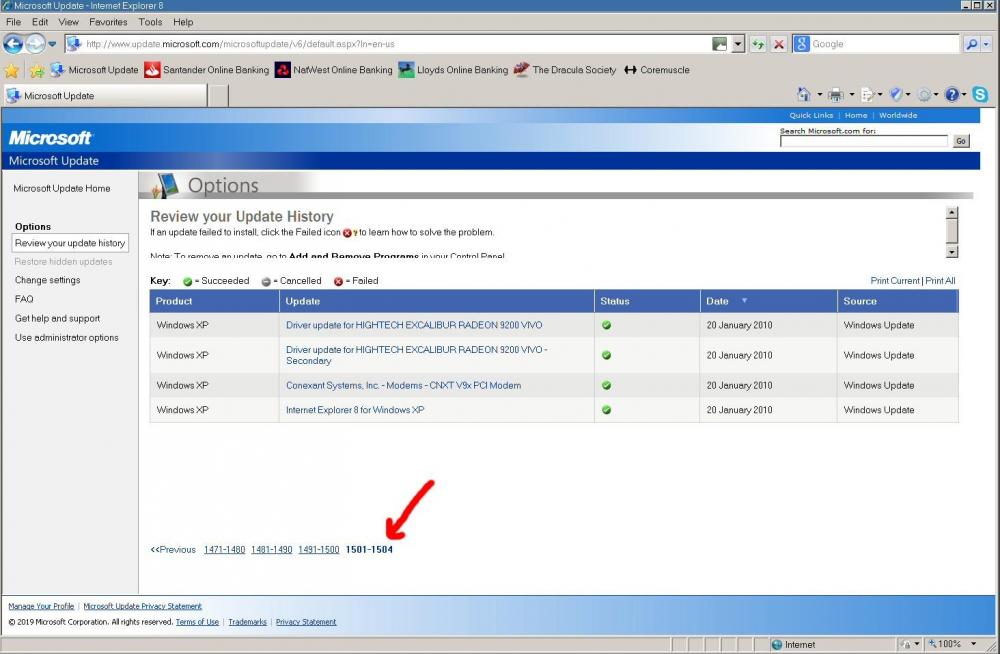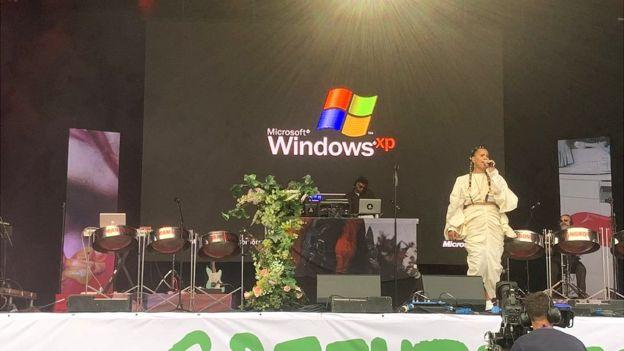Content Type
Profiles
Forums
Events
Everything posted by Dave-H
-
I'm a bit surprised, with supposedly less than a week to go before it stops working, that they haven't put any notice on the Microsoft Update website that it's about to be pulled. Perhaps they think no-one's using it any more anyway, although I'm sure their traffic data analysis would tell them otherwise if they bothered to look!
-

Beware of Office 2010 Updates!
Dave-H replied to Dave-H's topic in Pinned Topics regarding Windows XP
Three updates today, all seem to be safe. I wonder if these will be the last I see from Microsoft Update? -
I found with Office 2010 that activation didn't work online when it was installed on Windows XP, but it did on Windows 10. However, I found that it was still possible to activate it on XP over the phone, despite the activation notice saying that facility was no longer available either. Are you seeing an installation ID of nine blocks of six numbers on the activation screen? If so, you should be able to ring the MS activation line and input those numbers and get an activation code back. It's an automated system, you don't actually speak to anyone. It may not work with Office 2007 of course, but worth a try. It's a very tedious process, but hopefully you'll only have to do it once!
- 1 reply
-
1
-
And all for a readily available patch that's been around since the middle of May!
-
Looks to me like that hotfix (and therefore almost certainly others as well) are now only available to paying customers!
-

My Browser Builds (Part 1)
Dave-H replied to roytam1's topic in Browsers working on Older NT-Family OSes
He presumably doesn't really understand the concept of "open source"! -
It's actually KB2963522 that people are looking for, not that one.
-
That goes back to the middle of May, I installed it then, but I can't remember whether it came through Microsoft Update or whether I had to install it manually.
-
Yes, thanks for the suggestion both of you, but presumably I'd have to archive every page as a PDF separately, and there's an awful lot of them, as you can see! With over 1500 entries, that would be over 150 pages. I was just hoping that maybe there would be some way of reading and displaying the data in the DataStore.edb file once it could no longer be displayed using IE. I did manage to archive my Windows 98 update history as web pages, but i can't remember how I did it! IIRC that was saved as a file called "iuhist.xml" which was relatively easy to convert to an html document.
-

Beware of Office 2010 Updates!
Dave-H replied to Dave-H's topic in Pinned Topics regarding Windows XP
Ah thanks, quite a while to go then! -

Beware of Office 2010 Updates!
Dave-H replied to Dave-H's topic in Pinned Topics regarding Windows XP
Oh dear, I do hope not! When is Office 2010 out of support anyway? It's usually 10 years after the first release isn't it, so I guess next year sometime. -
What really amused me was that this was almost certainly the most "spotted" instance of XP still now in use ever, as it was seen by millions of people on TV! And yes @heinoganda, you would think Neneh would be able to afford a more up to date laptop! Why it suddenly rebooted in the middle of her set doesn't seem to be known. Still, if it's only used to play stage background videos, and is therefore possibly never even put online, why would they bother to change it?
-

Beware of Office 2010 Updates!
Dave-H replied to Dave-H's topic in Pinned Topics regarding Windows XP
It is a week early, "Patch Tuesday" isn't until the 9th, so there could be more then. -
Game over I think, it doesn't get better than this! Neneh Cherry onstage at the Glastonbury Festival after the laptop running her background video apparently crashed!
- 218 replies
-
17
-
One point that I'm now wondering about. Is there any way of saving one's update history permanently so it can be displayed in the future? I seem to remember that when the Windows 98 version of Windows Update was taken offline, it became impossible to see your Windows 98 update history as it was necessary to load the site to be able to see it. I'm assuming that this is will be the same with the present Windows Update and Microsoft Update sites. Once they will no longer load in Internet Explorer, it will be impossible to see your update history, even though the necessary files are still on the computer. Anyone got any ideas about how to easily archive this in a future-readable format before it's too late?
-
I would imagine most registry entries with incorrect syntax would just be ignored. If the format of the entry was completely wrong, it wouldn't even get entered. If everything is working fine, I wouldn't worry about it.
-

KernelEx 2022 (Kex22) Test Versions (4.22.26.2)
Dave-H replied to jumper's topic in Windows 9x Member Projects
Any thoughts on this @jumper? -

Beware of Office 2010 Updates!
Dave-H replied to Dave-H's topic in Pinned Topics regarding Windows XP
AFAIK KB4462223 is the last broken update which has to be left uninstalled for Office 2010 to carry on working on XP. All others are either safe to install, or have been superseded by KB4462223, which replaces the last working MSO.DLL (14.0.7214.5000) with an incompatible version.. KB2553347 seems to be a very old update from 2015, so I doubt it would have any relevance now. -

KernelEx 2022 (Kex22) Test Versions (4.22.26.2)
Dave-H replied to jumper's topic in Windows 9x Member Projects
Also, 4.5.2016.21 seems to cause some issues with the Office 2007 Compatibility Pack on Windows 98. After replacing the KernelEx files (including core.20i renamed to core.ini, which I assume is correct) the converters didn't work, saying they were "pre-release versions". I tried different KernelEx modes on the various files, but to no avail. Returning to the 4.5.2016.19/20 files made everything come good. There's a long thread about this, the relevant section is around here! The Compatibility Pack had suddenly stopped working for me and it took me ages to discover that it was updating KernelEx which had caused the problem! -

Beware of Office 2010 Updates!
Dave-H replied to Dave-H's topic in Pinned Topics regarding Windows XP
Office 2010 wouldn't activate online for me on Windows XP, it also rather worryingly said that telephone activation was no longer available! Fortunately when I tried it did actually work, although I had to go through the tedious business of inputting eight six number blocks of the installation ID and getting back eight six number activation code blocks to put in! Still, at least that does still work and you can activate it on XP. Just to add insult to injury, I had to do it all over again when I changed my motherboard too, presumably because it was considered to be a different computer! -
Yes, that's the guy! I'll need to fire up my netbook tomorrow, which also has Office XP and Compatibility Pack installed on Windows XP and Windows 8.1, to see if it's working there. EDIT: Yes, now checked and the Office Assistant does work fine on the Office XP installation on Windows XP on my netbook. Not on the Windows 98 installation though.