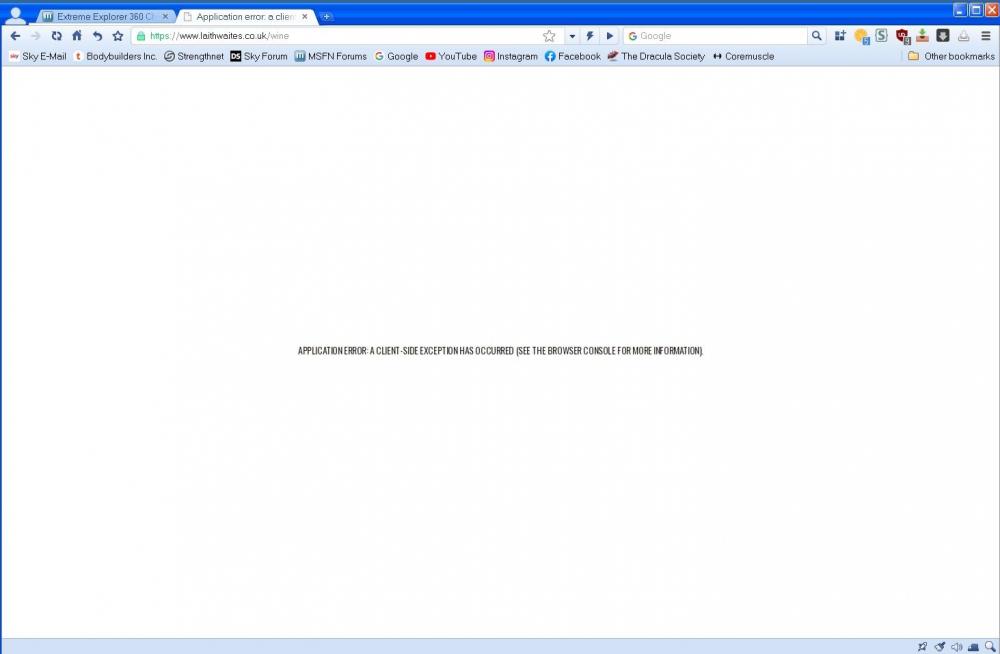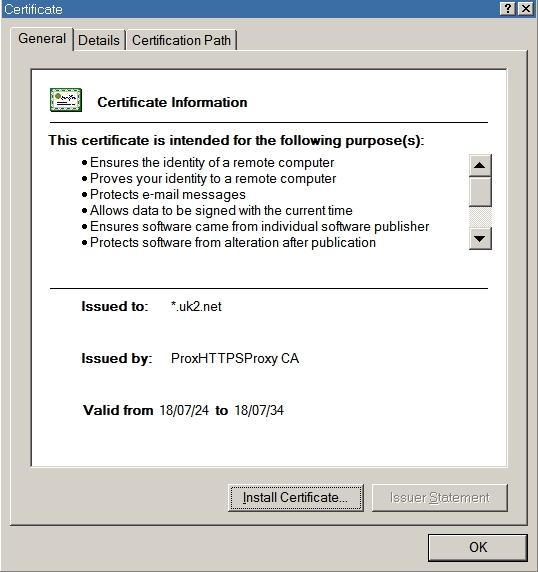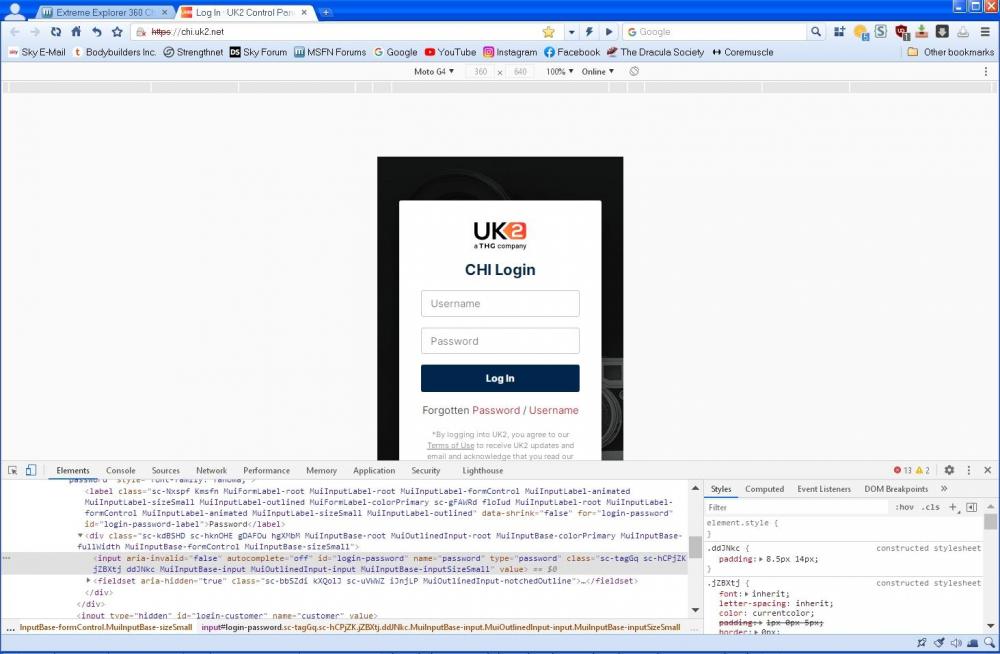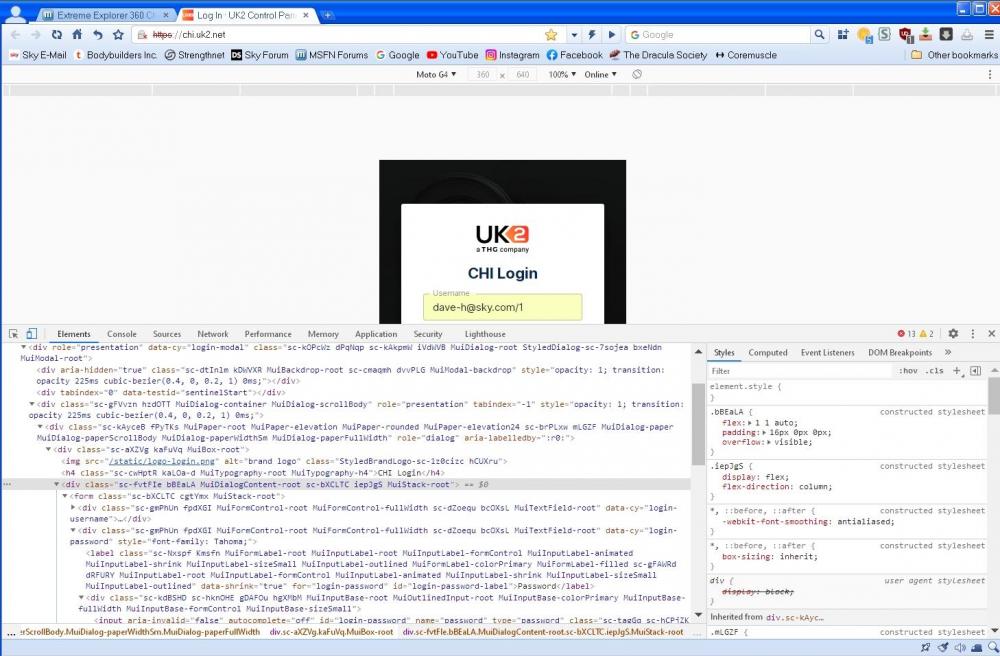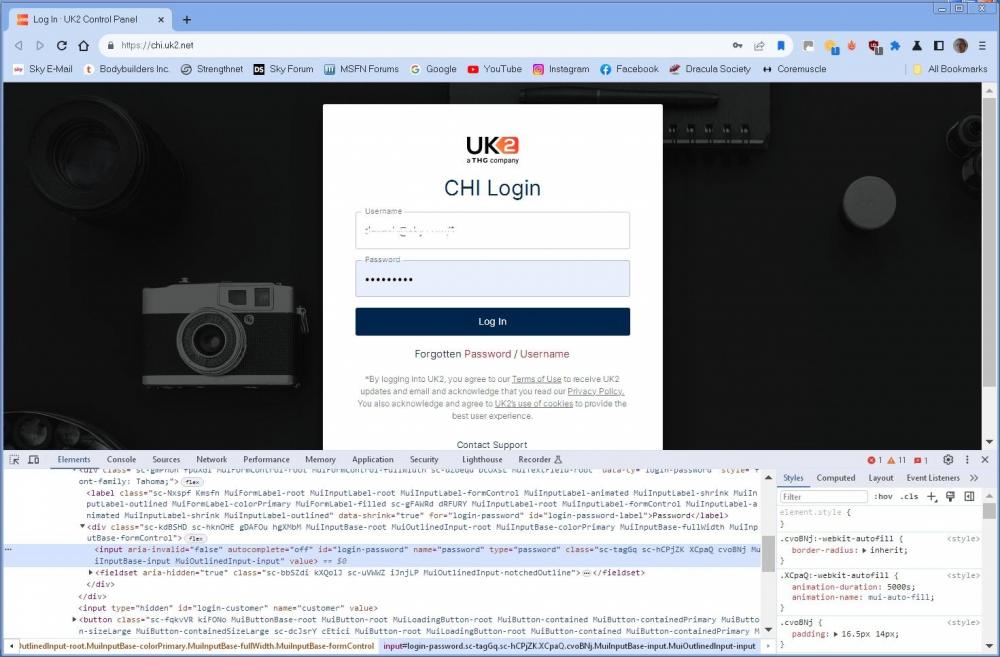Content Type
Profiles
Forums
Events
Everything posted by Dave-H
-
The files are in the User Data\Default folder. Passwords are in the 'Login Data' file. The Cache is in the 'Cache' folder, not surprisingly! I don't know where cookies are stored, but I'm sure a quick Google search (other search engines are available) will tell you. If Thorium is much slower using the user data from 360Chrome than it was before, try disabling all the extensions and see if it speeds up. You may have had extensions in 360Chrome which don't play well with Thorium. It took me a bit of tweaking to get that right, but using the 360Chrome data was a good starting point, and all my bookmarks and saved password data carried across fine.
-
Sorry, my faulty memory! The last two updates I quoted were delivered by Microsoft Update on Windows XP. I also at that time had Office 2010 installed on the Windows 10 side of my multi-boot machine. I carried on getting updates on Windows 10 for quite a while after the updates stopped on Windows XP. Apologies for the confusion!
-
The very last two updates I installed from Microsoft Update for Office 2010 were on 26th September 2020. They were KB4092435 for PowerPoint and KB4484487 for Outlook.
-

360 Extreme Explorer Modified Version
Dave-H replied to Humming Owl's topic in Browsers working on Older NT-Family OSes
I guess it won't be much more use than 360Chrome is now if it hasn't been updated further than Chromium 87.- 2,340 replies
-
1
-
FWIW, I'm still using 13.5.2036, which has served me well for getting on for a couple of years now. I'm starting to see malfunctions as well now of course, very often just blank pages. The wine merchant I use, whose site has always worked fine, now also has a problem, OK on the login and account pages, but every catalogue page now loads and then crashes to this - I guess Chromium version 86 is now just too old to be compatible with current standards, but it was a good run. I'm on the point of deciding to reconfigure my system so Thorium is my default browser instead of 360Chrome.
-
@kin003 You have not been banned from posting anywhere. When Vista was released is irrelevant to the topic concerned, and the off-topic posts have now been removed. Please continue the conversation if you wish, but do not return to this subject.
- 1 reply
-
2
-
Off-topic posts removed.
-
Thanks. I'm seeing the same. In Thorium, it's the same as well, but the details still appear, but perhaps that's a different mechanism? If I use 360Chrome with the proxy enabled, it all looks completely different! A puzzle. As I said, this did work fine for a very long time without the proxy, but I guess the site changed the coding somehow and stopped it working with a direct connection. Cheers, Dave.
-
Thanks. The URLs I've found the problem with don't have any hash characters in them or anything like that. One is https://chi.uk2.net/. Going there shows a login dialogue, with the username and password already filled in if I use the proxy, but not if I don't. I have never intentionally used the proxy with that address. I did wonder why the details suddenly no longer appeared after working for a very long time, but I only found out that they did appear when the proxy was used by pure chance because I enabled the proxy temporarily for another site as a test, and then forgot to turn it back off again! Suddenly the login information appeared again, and I made the connection! I don't use the proxy on the web browser because it slows things down considerably, it's mainly there for my ancient e-mail client, which uses the IE HTML engine to display messages, and now throws up certificate errors all the time with a direct connection.
-

Mozilla Firefox 52.9.1 ESR Works on Windows XP
Dave-H replied to sdfox7's topic in Browsers working on Older NT-Family OSes
There is a lack of respect for other members being shown in some posts here recently. May I remind everyone of Rule 7b. Consider this to be a warning. -
Another puzzling thing has started happening on my copy of 360Chrome 13.5.2036.0. I do use the password remembering mechanism on non-critical websites, just for convenience. It has always worked as it should, automatically filling in the login information. I recently noticed that it was no longer doing this on some (but not all) sites. By pure chance, I've now discovered that if I switch the proxy on from the menu, which is ProxHTTPSProxy in my case, the logins appear again. If I go back to a direct connection and refresh the page, they vanish again! Anyone any idea why that would be? Have the sites in question perhaps changed their code such that they need the proxy to allow the display of the login information? The same sites' login information still appears fine on Thorium and Supermium with a direct connection. It;'s not a big deal, just annoying, the sites still login fine if I put the information in, it's just very puzzling why the automatic system is now malfunctioning.
-
OK, thanks.
-
OK, no problem. I just thought you might know, as you've presumably used r3dfox. I don't know whether you've used it on XP of course!
-
@Sampei.Nihira Just a very quick off-topic aside, do you happen to know which version of r3dfox is the most recent to work on XP (32 bit)? The latest one certainly doesn't work, and the others say they've not been tested on XP.