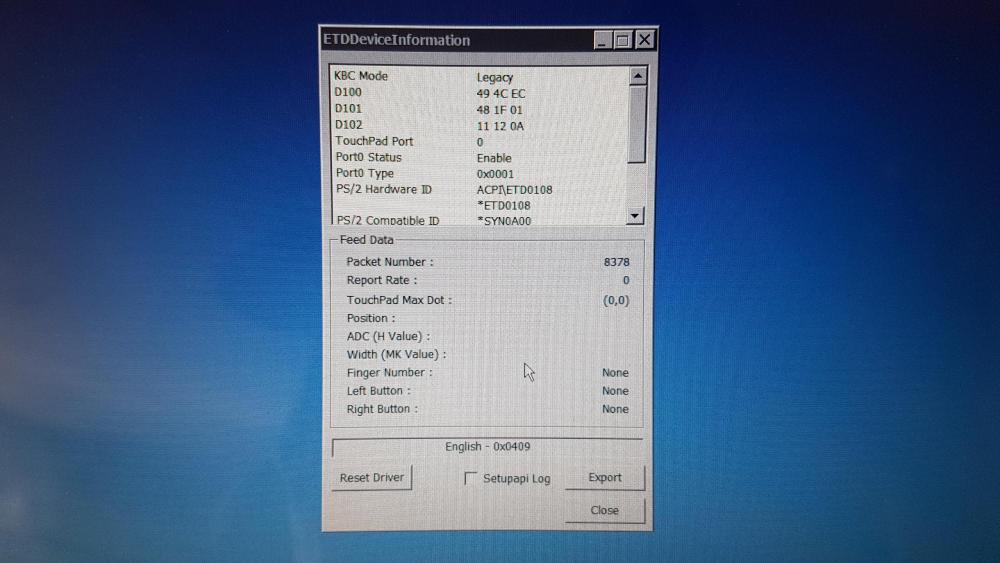Content Type
Profiles
Forums
Events
Everything posted by Dave-H
-
The changed registry entries are still the changed versions now, they haven't reverted. However, the Device Information program does not seem to see those changes until the system is rebooted. As always, there has been no change to the behaviour of the touchpad. If I open the ETDUI.cpl file a windows comes up called "Elan Smart-Pad" which I recognise as being the UI window when the settings are working, but it's blank except for a white panel on the left hand side (which is where the settings sections selection icons normally are).
-
The Device Information does see the change, but only after a reboot. The two relevant files are attached. Also a picture of what I'm seeing in the Device Information program window. When I use the trackpad, the "Packet Number" reading changes, and the "Report Rate" reading. Nothing else registers though, like using the buttons. ETDDeviceInformationAfterChangeBeforeReboot.txt ETDDeviceInformationAfterChangeAfterReboot.txt
-
Those registry entries are present and correct. I have tried setting Tap_Enable = REG_DWORD, 0x00000000 but it makes no difference to the behaviour of the touchpad.
-

Windows XP updates since May 2014 (not POSReady 2009)
Dave-H replied to Cixert's topic in Windows XP
Yes indeed, I see no sense in ignoring anther five years' worth of security patches! -
From my experience I think that probably all the 11.xx versions won't work on XP, but earlier ones generally do. Certainly the 10.4.3.5 version we're experimenting with at the moment seems to be XP compatible, as @jaclaz says. ETDDeviceInformation.exe works for me of course, and its output is attached. Maybe some clues there? ETDDeviceInformation.txt
-
OK, it still isn't copying the ETDUI.cpl file, even with the semi-colon removed. In fact, it doesn't appear to be copying any of the files in the block above that, the [ETDApp.CopyFiles] section either, at least they don't seem to be on the system and aren't listed among the installed driver files in Device Manager. ETD.sys has been copied, and all the video animation files, but nothing else!
-
I already reinstalled after adding - %ELANDeviceDesc% = ETD0108_Inst, *ETD0108 to the INF file, which produced a very strange result! I got a warning that the driver might replace my keyboard drivers. As it happened the driver install failed anyway. I then tried - %ELANDeviceDesc% = ETD_STD_Inst, *ETD0108 That resulted in a normal install but the same as before. Device Manager is now reporting an "ELAN PS/2 Port Smart-Pad" though, which I guess is better, although everything else is the same. I will try your INF mod and will report back again.
-
This might be a better driver to experiment with - https://support.lenovo.com/gb/en/downloads/ds028618 It's a later version, 10.4.3.5. I've uninstalled the other one and installed this one. The mouse is now being reported by Device Manager as "ELAN PS/2 Port Input Device". There is now no icon in the Windows Control Panel for the Elan control panel, but there is still an extra Elan tab on the mouse properties window. This may be by design with this later driver of course. The Elan tab still reports the mouse as a "Standard PS/2 Mouse". Unlike the previous driver, the "Stop Device" button does disable the touchpad, and you can happily enable it again. With the previous driver they apparently worked but nothing actually changed. However, the "Options" button, which presumably should bring up the settings dialogue, is still permanently greyed out. The "SmartPad" options are now all listed in the registry, but editing them seems to do nothing.
-
The fundamental thing that's missing in the registry is the "SmartPad" key where all the settings reside. The INF file says it should be added, and it has been with some of the other drivers (including ones where the touchpad doesn't actually work at all!) This again makes me think that the touchpad either isn't a "smartpad" or if it is, it isn't being identified as such by the driver. When the settings registry key was there and the touchpad was still working with some of the other drivers, changing the settings in the registry made no difference to the behaviour of the touchpad. I guess if I can find again one of the drivers where the registry key is there, and the touchpad still works, that might be a better starting point? I've changed the thread title to reflect this discussion BTW.
-
I actually downloaded with SDIO the whole touchpad package that said it was compatible with my machine, which was huge (several GB!) When I unpacked it there was a huge number of drivers in there, from many different PC manufacturers. All those drivers were in there presumably, and I tried all the likely looking ones with no success. One possible issue, and I'm probably being very silly here, is that the machine is actually a 64 bit machine, although I'm running 32 bit OSes on it. I'm just thinking, I've always assumed that a "64 bit machine" is that only because it has a 64 bit processor. Am I right in that, or can other hardware be 64 bit as well? If that is so, that would go a long way to explaining why both the 32 bit graphics drivers and touchpad drivers seem to be having a problem communicating with the hardware. I did download the chipset drivers package too, but of course it's 64 bit, which I assume is no use on a 32 bit OS.
-
Just a quick update. I looked in the INF files for the driver, and ETD0108 was not listed there, so I added it and uninstalled and reinstalled. No difference. If I look at the tab added to the mouse Windows Control Panel applet, the Elan tab says it's a Standard PS/2 Mouse. There is an option to disable it and enable it, which apparently works, but the "options" button, which presumably should bring up the settings control panel, is greyed out. It's showing all the symptoms of not recognising what the touchpad actually is. If it did recognise it correctly I'm guessing that it would show the appropriate options for it. Device Manager now shows it as an "ELAN PS/2 Port Smart-Pad", but whether that's actually what the touchpad hardware is, I have no idea!
-
OK, this is an example of a driver that comes closest to working! https://drivers.softpedia.com/get/KEYBOARD-and-MOUSE/Elantech/Acer-TravelMate-5740-ELANTECH-Touchpad-Driver-7-0-6-4-for-XP.shtml It's version 7.0.6.4 and it does install despite the fact that when you look at the package contents it appears to be only for Windows Vista and Windows 7! Some other drivers from that series, like 7.0.5.9 which I've tried, install as well, but the touchpad is then completely dead, despite no apparent errors in Device Manager. With this driver, the touchpad still works, there are no errors in Device Manager, and there is a control panel, but it's only showing the copyright information and one setting (for the button functions) which doesn't actually seem to change anything. There is also a tab added to the mouse properties window, which allows the device to be apparently disabled and enabled, but nothing actually changes.
-
I tried that touchpad driver. Setup doesn't work (not a valid win32 application) so I guess it isn't XP compatible. Installing from the INF file does work, but the touchpad is then completely dead! Device Manager now says it's an "Elan Input Device", but the driver isn't loaded. The error is - "Windows cannot load the device driver for this hardware. The driver may be corrupted or missing. (Code 39). I guess that also means that the driver isn't compatible with XP.
-
Thanks, I've tried so many touchpad drivers that I really don't know whether I've tried that particular one, but I will give it a go anyway! I have tried directly editing the registry entries for the Elan software with other drivers, when the normal control panel is not working, but changing the settings never makes any difference. I suspect it's a bit like the graphics problem, the drivers are just not communicating with the hardware properly. If it's OK, and I realise this is off topic for this thread as it stands, I would like to concentrate on trying to get the touchpad working properly before going back to the graphics problems. As I said earlier. if it proves impossible to find a driver that will allow me to change the touchpad settings, especially disabling "tap to click", there is probably no point in carrying on with XP on this machine anyway, as I really don't want to use it the way it is at the moment. If we get into a long exchange about the touchpad, I will change the thread title to reflect this.
-
I'm sure that there will always be Windows XP "enthusiasts", as there still are for Windows 9x (perhaps not for Windows ME so much! ) I think a lot of people, myself included, just still like the XP user interface a lot more than later versions of Windows. The locked down file and registry security on later versions of Windows is an annoyance for a lot of power users as well I'm sure, the hoops you have to jump through sometimes just to get into some Explorer folders for instance. All very worthy and understandable by Microsoft I'm sure to try to protect non-technical users from messing up their systems, but a great source of annoyance for many! Welcome to MSFN BTW!
-
Thanks again @jaclaz. In the early days of the experimentation, I could get the ATI driver working as it should on first install, although it then failed when the machine was rebooted. I can't now reproduce that, but this could be because the driver package I'm experimenting with now is not the same one I was using at the start, although it does seem to be the same version of the driver according to the file versions. I will try again with the original package. One difference is that when using the first package, the Catalyst Install Manager does not offer the graphics driver or the Control Center, whereas the second one does. I suspect this is because the second package actually already has the INF entry for the 8180 hardware (even though it doesn't appear to actually work with it!) and the first one doesn't, it has to be manually added to the INF file after the package is unpacked. That could be the difference. If I can get the driver working at all again, even if it's only once after the first install, we can then try from there. As you rightly say, I don't need the Control Center anyway.
-
I used SDIO to find the touchpad drivers, there were a huge number of options from many PC manufacturers, a huge package to download, and while I didn't try all of them as it would have taken many hours, I didn't find a single one that actually worked properly of the ones I did try. They all install, but none produce a usable control panel so you can't actually change any settings. Either the control panel is completely blank, or only a few settings are shown, none of which actually work. As far as I'm concerned, the touchpad is unusable unless the "tap to click" function can be disabled at very least. How people use them with that switched on is quite beyond me, the constant unintentional clicks drive me mad! I suspect the touchpad on my machine is designed only to work with Asus Smart Gesture, which has no version that will install on XP. I also found a lot of chipset drivers, but again, none of them will work. Most of them are 64 bit, as it's a 64 bit machine. None of the 32 bit versions have information about the hardware. As for the graphics driver, I don't think the option to uninstall/reinstall it on every boot will work either, quite apart from the fact that it will horribly slow down the process! I've done more experimenting, and if I disable the display adapter so I can boot into normal mode, and then enable it, it enables OK, but is still shown as being in 640x480 mode in the Display Properties. As soon as I change that it tries to change the resolution, and then BSODs. I can't imagine that the same thing wouldn't happen if it was being installed on every boot. Fundamentally, it's not communicating with the hardware properly, and even if it could be got to work as it should even the once, I suspect it would always be very unstable. No, I think the time has come to admit defeat here, and accept that some things just aren't possible with XP now.
-
Thanks, I will certainly checkout the touchpad driver. If I can get the touchpad working properly with full settings available (at the moment it's just a generic P/S2 mouse) that will greatly influence my decision as to whether to abandon XP on this machine or not! Cheers, Dave.
-
Yes, that report is an extremely similar scenario, although it does say that the driver will sometimes load without the BSOD. It never does for me! What a shame they presumably never found a fix! I did try starting in different resolutions, but anything other than starting in VGA mode from the F8 menu (or Safe Mode of course) causes the crash. I think at a very fundamental level, the driver is going into an endless loop when it tries to initialise the hardware. It does usually work OK on very first installation after being removed, and as long as a restart isn't required, I can then change the settings without the crash, but as soon as I reboot, no joy.
-
Thanks @jaclaz. Yes, I could just try it with the VGASAVE driver for a while and see how it goes, although I'm sure I will find the slow refresh rate (even with acceleration level 5) vary annoying! Still, as you say I'm only using it as a secondary OS really just for diagnostic purposes on Windows 8.1, so maybe it won't matter. Does "Qres" provide the same functionality as "MultiRes"? They look very similar. I already use "MultiMonitorTool" on my desktop, it's a great program, as all of Nir Sofer's are of course! His "SetDisplay" tool seems to be another resolution switcher. I don't actually need anything like that with the VGASAVE driver as I appear to be able to set the resolution levels using the normal Display Properties window.
-
The processor is an AMD A4-1200 APU, with 4GB of RAM. It's actually a 64 bit machine, but I'm only intending to install 32 bit operating systems on it. I can't see any great advantage in using a 64 bit OS as the memory can't be physically increased as it's part of the motherboard, not a plugin card. Thanks for the offer, but I'm really not that wedded to having to have XP on this machine, certainly not in a virtual machine. I don't see any point, the only advantage would be to have another XP system to compare with the XP system on my desktop which can help diagnostics it something goes wrong. Otherwise, it doesn't really matter what the second OS is, although I will stick with Windows.
-
That does sound rather a big undertaking, with of course absolutely no guarantee that it will be any different. If the driver cannot communicate properly with the hardware at a fundamental level, as seems to be the case, I really don't think it will help. I'm starting to think the unthinkable here now. I only want to dual boot the netbook because I like having dual boot systems, so I might as well dual boot Windows 7 with Windows 8.1. Don't worry, I wouldn't be abandoning XP completely, I still use it as my main OS on my desktop machine! I just think that struggling to get XP working when there's no real reason other that nostalgia for it to be XP, is pointless. I also can't find a driver that works for the touchpad, which is driving me mad because I can't disable the "tap to click" function. I've tried a few drivers, but even those that apparently install OK there are no settings available in the interfaces, they're all greyed out. I think maybe the time has come this time to say this is never going to work properly, so let's look at alternatives.
-

Instagram videos not working in Firefox 52 ESR?
Dave-H replied to Dave-H's topic in Browsers working on Older NT-Family OSes
Just to now confirm, "carousel" still images still display, just with spurious ugly scroll bars. Carousel videos also have the scroll bars, and also just display white boxes. -
OK, I tried MultiRes, but unfortunately I can only boot into the Safe Modes or VGA mode. Everything else BSODs. Safe Mode is using the Windows VGASAVE driver, VGA Mode claims to be using the ATI driver. However in VGA mode if I try to select any higher resolutions with MultiRes, it just says they "cannot be supported".
-
Ah thanks, scrap that theory then! That makes it even more strange if that is an official AMD driver, claiming to support the HD8180 under XP, which actually doesn't work! I'm now wondering if my hardware is different somehow to what the driver was designed for, which would explain everything.