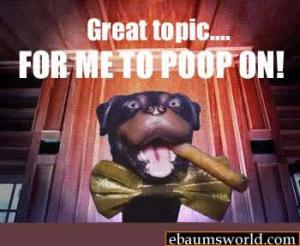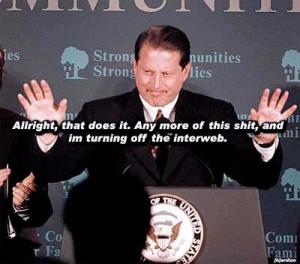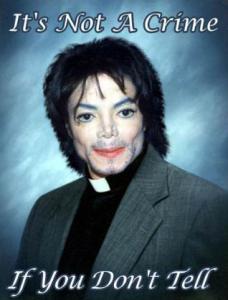Content Type
Profiles
Forums
Events
Everything posted by gosh
-
Here's what you do. Run the .cmd file or whatever you're using to import the runonceex settings. Then fire up regedit.exe and go to HKLM\software\MS\windows\Currentversion\runonceex. Make sure each command is correct. Then run rundll32.exe iernonce.dll,RunOnceExProcess, and see if everything installs. If something doesn't work, then edit your .cmd file, it's a bad syntax. If everything works, then make sure youre running the .cmd file as an admin user. -gosh
-

Windows XP Unattended modified setup.exe
gosh replied to twizt3d's topic in Unattended Windows 2000/XP/2003
usetup.exe is just a stub loader that is renamed as smss.exe (session manager sub system) during setup and runs under this context. -gosh -
Usually i would think you would put the driver's inf in the inf folder, the driver in \system32\drivers, and any other files in \system32. That really should work. It's possible you might need to use the sleep command. I know of some scripting issues caused in winpe, the fix is usually to use the sleep command to give winpe enough time to load up. I don't know if it'll fix your issue, but you might want to try sleep.exe, it's in the server 2003 reskit. There's also a file called winpeoem.sif in the \system32 folder that let's you include drivers, and you also have winbom.ini at the root of winpe that let's you load drivers. Winpe has no debugging, but you can use devcon.exe to see what's going on. Hopefully that's enough to point you in the right direction. I've never integrated drivers into winpe (never needed to), but my understanding of how to do it is laid out above. -gosh
-

Enable Xp Firewall During Unattended Setup?
gosh replied to IcemanND's topic in Unattended Windows 2000/XP/2003
SP2 will have new settings that control the firewall, you won't need any scripts to do it. I suggest waiting until sp2 is final, then microsoft will release the final documentation on it. The beta sp2 documentation already documents registry hacks to open ports and such. -gosh -
are you using [NetOptionalComponents] SNMP = 1 ? Post your answer file. -gosh
-
You sure you aren't using any registry hacks that force the classic menu? You are doing something wrong but without knowing every little thing you've done, i can't tell you what went wrong. Double check everything, or start over from scratch and right down one by one what steps you take. -gosh
-
use [VisualStyles] Path=%ResourceDir%\Themes\GSLuna\GSLuna.msstyles -gosh
-
If you're doing an upgrade you'll need to modify dsup.inf or dwup.inf. There might be a different file name for servers. -gosh
-
You edit defltsv.inf and deleted defltsv.in_ right? I assume you are using a hexed uxtheme.dll. Are you using any reghacks that modify the performance options or anything? Is your $OEM$ folder under the i386 folder when you install from the hard drive? When you boot from cd it needs to be parallel to i386, from hard drive it needs to be under i386 -gosh
-
Did you run setup in the GUI? Did you specify the answer file? Remember in the GUI dosnet.inf will be used, so make sure you didn't miss anything like files not being added to dosnet.inf. When you boot from CD the files are directly copied from cd (setuplog.txt will show this). When you run setup from dos/GUI setup copies files to a temp directory ($win_nt$.~ls), then copy them from there. Double check everything. Use setuplog.txt to make sure files were copied correctly. -gosh
-
Ringu is good, i like the english version better. -gosh
-

Unattended Secret: Reducing Size Of Source
gosh replied to gosh's topic in Unattended Windows 2000/XP/2003
yes -
That would reset folder settings back to defaults, aaron. I think you mean export those registry keys, then import them after you reinstall windows. SP2 by default remembers a large number of folders, over 400. You don't need the reghack on sp2, you do need it on sp1 or lower. -gosh
-
Use setupmgr.exe from deploy.cab on the XP cd to make unattend.txt, then rename it to winnt.sif and put it in your i386 folder. You go to fark.com too? -gosh
-

I need your help! Found some [Components]!
gosh replied to toreach's topic in Unattended Windows 2000/XP/2003
you'll have that list if you use xplite. -gosh -

how to copy certain 'files' to desktop?
gosh replied to larciel's topic in Unattended Windows 2000/XP/2003
SP2 RC1 adds a shortcut to the desktop. It does this by a setting in it's inf. I highly doubt anyone would want to modify sp2's inf to simply add a shortcut to the desktop, but doesn't sp2 use the same update.exe that hotfixes use? Maybe you could modify a hotfix's inf to add a shortcut to the desktop. This is pure speculation, but an idea someone might want to try. -gosh -

Removing AIM Bloat During Unattended Install
gosh replied to Hista's topic in Unattended Windows 2000/XP/2003
Take a look at my aimoc.inf http://www.msfn.org/board/index.php?showtopic=11697 It lets you use a repackaged AIM that has no bloat or advertising at all. The link has aimoc.inf, and someone around here has the aim.cab on his ftp site (i think it's msfnfiles.cjb.net?). Try it out, i think you'll like it. -gosh -

so i can't get my wallpaper to show up.
gosh replied to Dollars22's topic in Unattended Windows 2000/XP/2003
It sounds like what you need to do is set everything up the way you want it, then use custom.theme in your unattended install. It should configure things such as the background colors. Add this to hivexxx.inf: [AddReg] HKCU,"Software\Microsoft\Windows\CurrentVersion\Themes\LastTheme","Wallpaper",0x00020000,"%SystemRoot%\web\wallpaper\cool.bmp" where cool.bmp is your wallpaper Add this to txtsetup.sif [WinntDirectories] 321 = Web\Wallpaper [sourceDisksFiles] COOL.BMP = 200,,,,,,,321,0,0 Put cool.bmp in the i386 folder. Add cool.bmp to dosnet.inf if you want to instal from the GUI. If you want to use custom.theme add it using winnt.sif or my site gosh.msfnhosting.com/server2003.htm -gosh -
well make sure the games inf has the right cd idents (win51). I assume youre including the games inf on the server 2003, along with the custom sysoc.inf? -gosh
-
-
well if youre using a cd menu like cdshell then bootfix.bin won't come into play. Also if your bios is configured to only boot from CD like virtual machines usually are you might see that. -gosh
-
Just use my ramdisk or use bart's ramdisk. When SP2 is released a new version of winpe will be released that already has a ramdisk built into it. -gosh
-
How come some sections such as windows xp and Windows NT4/2000/2003 don't let you upload attachments, but most of the other subsections let you? I recently wanted to upload my pic of the google shorts to a newb but i couldn't cuz the stupid section wouldn't let me. -gosh