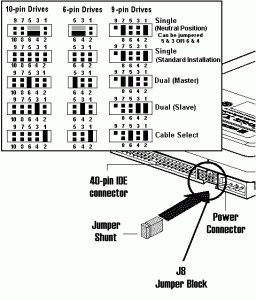Content Type
Profiles
Forums
Events
Everything posted by submix8c
-

120 gig slave harddrive isnt reconized by 98se
submix8c replied to lolnousernameforyou's topic in Windows 9x/ME
?Communication Breakdown? Two posts, breezed through the second, and seen a "not" in there. Evelyn Woodhead's Sped Reding Corse... So... has this been resolved? Did FDISK partition the full capacity? (Remember I mentioned DDO's can bork you since BIOS does NOT see that.)- 22 replies
-
- windows98
- windows 98
-
(and 3 more)
Tagged with:
-

Hard disks drop out randomly, can't be accessed.
submix8c replied to Phaenius's topic in Hardware Hangout
AH! Thank you! Then the "reverse" of this? - http://support.microsoft.com/kb/922976 Err confusing (see this) - http://www.tomshardware.com/forum/269592-32-switch-ahci-format-install -

120 gig slave harddrive isnt reconized by 98se
submix8c replied to lolnousernameforyou's topic in Windows 9x/ME
Nonsense! Is the BIOS set for "AUTO-Detect"? If not, then make it so and start over! Don't forget to "Press F10 to Save Settings" (Award BIOS). Someone MIGHT have over-ridden that to "User Defined". The other alternative is a "limiting" jumper on the HDD. Just so happens I have a nearly exact (similar) HDD - WD1600BB. The difference being the capacity. Properly jumpered and defined n the BIOS should show (in the BIOS) the full capacity and Win9x(and up) will recognize it in System Properties. FDISK will allow for the full capacity. See this (Limiting) - http://wdc.custhelp.com/app/answers/detail/a_id/83 Standard (non-Limiting) Jumpers (note- similar picture is on your HDD) - Start over and check EVERYTHING mentioned in this topic. A BIOS that "new" should not have that "capacity cap". Not necessarily OT (and I do NOT remember) - if it has a DynamicDiskOverlay installed on it then that will cause a variety of problems. We'll broach that possibility after you double-check everything.- 22 replies
-
- windows98
- windows 98
-
(and 3 more)
Tagged with:
-

Hard disks drop out randomly, can't be accessed.
submix8c replied to Phaenius's topic in Hardware Hangout
? OK, that confused me. On (many/most?) OEM ("older?") MoBo's, you get an option to either have SATA IDE-Mode or SATA-RAID(limited types) and in SATA-RAID there is NO "AHCI" (in these types of "older?" MoBo's?). So, the part that confuses me is the implication that Disabling AHCI does NOT give IDE(PATA)-Mode? I was under the impression that Chaging from AHCI(SATA)->IDE(PATA) simply allows the OS to "load" the PATA "drivers" instead. Or is that only valid if you START with PATA-Mode, install SATA Drivers, then switch to SATA-Mode? (apologies for seemingly OT interjection...) -
IE55SP2 - long gone Remember this thread (when some WAS available)? http://www.msfn.org/board/topic/149572-disassemble-self-extracting-updates-hotfixes/ from the iebatch.txt: DownloadLocation="http://www.download.windowsupdate.com/msdownload/update/v3/static/ie55sp2/x86/en" (not a useful link...)
-
"Shell_Integration" is for installing "Active Desktop". Here's my (EN) list. It's complete based upon an IE6 Install (upgrade) CD.
-

Hard disks drop out randomly, can't be accessed.
submix8c replied to Phaenius's topic in Hardware Hangout
Apologies for the borked link. I, too, get busy and hadn't been back to notice. Thank jaclaz for catching it. You realize the logs remain until deleted? If you haven't deleted them -OR- you have -AND- saved them, then surely you have some inkling of "roughly" when the (multiple) occurrences (ahem...) occurred. Absolutely NADA is in "there"? The (borked) link I gave indicates which area(s) MIGHT show you something (if anything). You've not mentioned if you even seen anything "fishy". I find that rather hard to believe. -

Hard disks drop out randomly, can't be accessed.
submix8c replied to Phaenius's topic in Hardware Hangout
DUDE! Are you going to start that again? Were my posts offensive in any way? I am trying to help! -
Second post about Embedded. Fact: Embedded is used by ATM, Consumer Sales (orders, registers), Robotics assembly/packaging, etc. Business $ will not be immediately "shut off" like the Desktop/Laptop versions - those are MUCH easier to "roll out". Compare a Mainframe to a PC - BIG difference because the Mainframe has to be "tailored" to the Hardware before it even functions. Very similar scenario. http://en.wikipedia.org/wiki/Embedded_computer_system http://www.microsoft.com/windowsembedded/en-us/windows-embedded.aspx http://en.wikipedia.org/wiki/Windows_Embedded
-

Looking for some MBR rootkits or other MBR malware
submix8c replied to a topic in Malware Prevention and Security
Post #3 has a good tip - http://www.binrev.com/forums/index.php/topic/44387-how-to-download-a-rootkit/ Google rootkit download hacker -

Hard disks drop out randomly, can't be accessed.
submix8c replied to Phaenius's topic in Hardware Hangout
Does this help? http://www.sevenforums.com/tutorials/226084-event-viewer-open-use-windows-7-a.htm -

120 gig slave harddrive isnt reconized by 98se
submix8c replied to lolnousernameforyou's topic in Windows 9x/ME
<--- Bets this (0 Pesos, natch)... You have attached a HDD from a system that translates differently and your problem description does not clearly indicate the symptoms (see standard litany above), e.g. Compaq to non-Compaq or vise-versa - in the System Properties but "different" sector translation prevents it being "seen" in Explorer.- 22 replies
-
- windows98
- windows 98
-
(and 3 more)
Tagged with:
-
Games - http://www.mdgx.com/game.htm Since you have a WinME CD, look at this - http://www.mdgx.com/9s2m/ edit - Please note that many downloads directly from http://www.mdgx.com/ may not work and we are unsure why. The ones above, however, appear to function fine.
-
Shouldn't matter. Preferable to NOT use both nLite and RVM. In -x- signature is a link to all "critical" updates rather than the OnePiece one, although i'm not knocking his great work. Compare what's in his package to the list on -X- website. Per the "AddonRemove" - read this (where you got the PostSP3 pack) - http://www.ryanvm.net/forum/viewtopic.php?p=132139&sid=6a9af4fe1f19e30944d9360d860b467a Per the SATA Drivers - read these - http://www.msfn.org/index.html/_/guides/integration-of-intels-sata-ahci-and-raid-drivers-r20 http://www.msfn.org/board/topic/107504-integration-of-intels-sata-ahci-and-raid-drivers/ All in one nLite run, no RVM involved. K-I-S-S. edit - OUCH!!! One might wonder how you got your hands on a VLK version, though... TBH, I can't see how nLite even KNOWS that it is. (Apologies,Trip, I'll now bow out... have said enough)
-

Hard disks drop out randomly, can't be accessed.
submix8c replied to Phaenius's topic in Hardware Hangout
Event Logs, by request? When you request to Clear any given Log, Windows asks if you want to Save - say "YES" and sabe them somewhere. Do this for each "type" of Log. The next time such an occurence happens, go back and look at them. There will be an icon letting you know something was amiss (Warning or Error). It's been quite a number of hours since you were informed/requested and in the initial post you stated "minutes/hours". Surely it has occurred again already? -

Will a recovery clean the hard drive
submix8c replied to mike13's topic in Malware Prevention and Security
FWIW, you could get a LiveOS (eg. LiveLinux of some kind) ISO, burn it, boot to it, and have a look at your HDD to determine "what's what" (structure, alterations etc). The Recovery Disks you (apparently) made won't restore the Recovery Parition and you'll forever be beholden to them. (Generally) Vista/7 has the Recovery Images in the "Boot" (first) partition and is (generally) hidden from the running OS (second) partition. Bet that's what you'll "see". -

DOS and WFW 3.11 -- Fresh install (unopened retail boxes)
submix8c replied to Steven W's topic in Windows 9x/ME
AFAIK, the DOS5 will not "overwrite" with anything, but the WFW MIGHT!. You could "risk" checking the DOS5 First Floppy to boot from (yes, it SHOULD boot to it) with Write-Protect and try a DOS-only vesion of a floppy-copy to-floppy (can't remember another one off-hand. If I'm not mistaken, there's a DiskCopy program already there(?). http://www.computerhope.com/diskcopy.htm -
Maybe this? It wants to auto-download even with IE8 unless you "turn off" the "update" option. http://www.microsoft.com/security/pc-security/malware-removal.aspx (note: I don't have an OS ATM that I can test this on.) Edit! How odd! What do you mean by that? I saved it for a reinstall on my Daughter's laptop and had absolutely no problem with it. It IS a full install, no need for the IEAK. You must have an IE Options setting that needs changed to ASK for "Save". Look in there (Tools->Internet Options->Advanced) and you WILL find it. edit2 - did you miss this Topic? You can also get the MSU's... http://www.msfn.org/board/topic/159082-internet-explorer-10-updated-09072013/ edit3 - and the Technet article given by allen2 indicated a KB article http://support.microsoft.com/kb/2820688 which leads to another KB article http://support.microsoft.com/kb/2818833 for all of the Prerequisites Software to prevent "failure offline - updates needed". I absolutely do NOT recollect being Online with my Daughter's computer.
-

Can I use my vista business oem key to install home premium ?
submix8c replied to albator's topic in Windows Vista
Depends on the Install Media. If it's a "strict" OEM it MAY have ONLY the "Home Premium" on it (the OEM having "stripped" the others out). You could check that by looking in the INSTALL.WIM and/or the "EI.CFG" file. If it's not an OEM-only DVD, it will probably have all of them on it, as stated above. -
RAM - did you look here which points to here? 1GiB is the max - Greater-than is when you start getting into trouble. Your other two questions are "opinion" questions. Asking those will yield mixed responses. Mine is "if it makes you happy".
-

How can I make a recovery console ISO into a bootable USB?
submix8c replied to a topic in Install Windows from USB
I have only one word for that... DOH! (Been there, done that...) <-plus four? DOH! Now six! (I give up. could go on forever...) -
Then it probably needs to use the "repair" folder's files (or xxxx.sav?). OTOH, if the "System Restore" files in the "System Volume Information" folder is still good, you could "select" one that is "functional" (prior to the "probem"). This would, however NOT work if you use Recovery Console and would require a minimal "Live" XP that ignores the "protected" and allows browsing as Console limits your file/folder access. edit: OUCH (see next post)! Confirmed that you can access it. My bad. Guess I'm too used to the "other" way.
-

How can I make a recovery console ISO into a bootable USB?
submix8c replied to a topic in Install Windows from USB
Link goobered - corrected here - http://artellos.com/arcdc-page edit - it SEEMS like the last link jaclaz gave functions properly (read down from there to post #12). I don't have an "available" USB stick right (or time) now to test. Sorry. -
PDFPrinter is installed "Local" so it will always print at the "Local". Other users (computers) accessing the Shared Printer (Remote) will also "print" on said computer as it's the Server. If you want them save on any givenb PC, the PDF Software will HAVE to be placed on the given Server as the place to put the Created PDF's. It's the same as any Shared Printer will work - the Prints are "routed" to the Computer that has the Printer "physically" attached and Local (that Computer) prints are, well, Local. HTH
-
I will NOT swear to this but I believe "System Restore" just MIGHT have something to do with it. In my case, I "got rid of" the contents of "System Volume Information" off-line (Winbuilder Live-XP) and/or "disabled" it in Control Panel->System. The Desktop was messed up, the Admin Tools was messed up, etc etc etc - whole thing was messed up with MAJOR Registry Entries and Files missing. It worked perfectly after the Repair and everything was back to normal (sans a trojan that was a B to get rid of). Give that a shot. Dunno if that's the cause. Oh, and I DID back up ALL of the Hives "just in case". And do make it easier for testing via jaclaz' suggestion. And don't forget that "HKLM\Software\Microsoft\Windows\CurrentVersion\Setup\OC Manager" entries possibly determine what to "put back". ( also ) OT - PC delivered yesterday. Both of us Happy Campers. (heavy use of emoticons...)