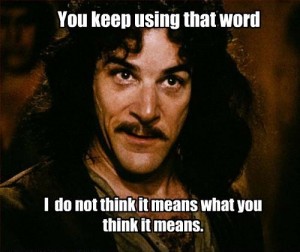Content Type
Profiles
Forums
Events
Everything posted by submix8c
-
Yeah, look here - http://windows.microsoft.com/en-us/windows/help/genuine/product-key#T1=tab01
-
Hmmm... seeing a different Package (WEXTRACT) and -maybe- a different Installer (updroots). 5eraph also repied here (and maybe a solution?) http://www.msfn.org/board/topic/170625-rootsupd-disallowedcert/ I noted that the Older Version was OS-specific, whereas the Newer Version is for All-OS.
-
"Auto-Activate"+"Auto-WGA"!
-
No, I did not. I -said- that it will be unnecessary as the appropriate key will be inserted upon Edition Selection (look inside PRODUCT.INI). They are -already there- and they can -not- be Activated, which is why I said DESELECT in the Key Entry screen. Additionally, you can specify only ONE key, not multiples in Unattend/Autounattend. You asked My answer was - 1 - Select the desired Edition (in your case apparently Professional) 2 - Do -not- enter a Key and -Deselect- "Auto Activation" You have already chosen the Version, so the Setup "automagically" selects the correct (Trial) Key from PRODUCT.INI, of which can -not- be Activated as it's the Default "Trial" key. Look at this - the Selected Edition Screen comes BEFORE Product Key Screen, so I don't see your problem. http://www.wikihow.com/Install-Windows-7-for-Beginners Pretty straight-forward. Just because the EI.CFG doesn't exist doesn't (apparently removed) doesn't mean the Process changes. So HOW can you -first- enter a Key (for Professional) and -then- select an Edition (Home Premium)? That's BACKWARDS! So... are you asking for an Unattended Tutorial? That's -not- what you initially asked. Here is a -sample only- (many parts missing) <settings pass="windowsPE"> <ImageInstall> <OSImage> <InstallFrom> <MetaData wcm:action="add"> <Key>/IMAGE/NAME</Key> <Value>Windows 7 HOMEPREMIUM</Value> </MetaData> </InstallFrom> <UserData> <ProductKey> <Key>RHPQ2-RMFJH-74XYM-BH4JX-XM76F</Key> <WillShowUI>Never</WillShowUI> </ProductKey> </UserData> ONE and -only- One "pair" (Edition+Key), not multiples. There's a strange "trick" you would have to do to allow for ANY Selection (ALL "pairs"). I don't want to get into that - complicated. Besides, WHY would you select Professional while input a different Edition Trial Key? That makes absolutely NO sense! Here's a thought, since the XML will need inserted into the DVD... Put the EI.CFG in for a SINGLE Edition. [EditionID]HomePremium[Channel]Retail[VL]0BOOM! No asking for which Edition - it just gets bypassed, but the REMAINDER of the Process (see link) remains the -same-. See the following and READ where it speaks of AN (one only) Edition - http://technet.microsoft.com/en-us/library/dd744535%28v=ws.10%29.aspx http://technet.microsoft.com/en-us/library/dd744266%28v=ws.10%29.aspx So, what are you REALLY asking for?
-

Flash 9 not working on NT 4.0? (consolidated thread)
submix8c replied to ironman14's topic in Windows 2000/2003/NT4
"Control Panel" -> "Add/Remove Programs" By default (usually) all Win9x/Win2K+ Fixes and Service Packs can be uninstalled. Be aware that (AFAICR) those less than WinXP will -not-warn you that you have installed something Post-Fix-Install. As for NT4, unless you allowed for Uninstall (see this http://www.windowsnetworking.com/articles-tutorials/windows-nt/ntservpk.html) you're going to have a rough time of it. Apparently, there's a "glitch" in SP6a in reference to IE5 (see the link). Maybe do a Binary Compare on the differences between SP6 and SP6a then simply "replace" the affected modules? Maybe jaclaz can assists in this as I believe he has some experience in NT4 (not to mention many other OS). One site claims you can just run SP6 "over top" - if true, I would recommend making an Image as backup -and- be sure to -not- allow for "uninstall. This is -only- if you can't do it via Add/Remove. edit - found this - http://igsi.tripod.com/indexnt.htm Scrolling down to SP6a, below that is a file named "Q246009i.EXE". After a compare of the SP6-vs-SP6a, it appears that the files "updated" by that file correspond to the differences. You could -probably" just overlay the SP6a version of the files with the SP6 version. - afd.sys - convlog.exe - sfmatalk.sys - winver.exe <-(irrelevant - see below link) See this for what actually changed between them - http://web.archive.org/web/20041019155805/http://support.microsoft.com/kb/246009 Be aware that the UPDATE.INF is different between the two. I have -no clue- if this would affect any displays of Versioning etc. -
If you've eliminated the EI.CFG (AFAIK, the only way to allow all versions to be selectable) then the Default Keys are already there. Just don't input one when you select the Edition. AFAICR, the Key screen appears after the Select Edition screen. See this (an MSFN member) - http://www.cluberti.com/blog/2009/08/11/default-keys-for-vista-and-windows-7-deployment/ edit - UNLESS you mean as an Unattended Auto-Selection of both the Edition and the associated Default Key? Also you want to De-select "Activate Automatically". See this - http://www.msfn.org/board/topic/163116-windows-7-aio-unattended/
-
Yes. Sorry, still unclear. "Yes" to Offline WSUS? This one? http://www.wsusoffline.net/ If so, your Updates don't match what I just now downloaded. Naturally, certain ones do -not- directly Integrate, such as dotNet, and will need to be integrated with an Add-On, such as your DX9 above. Where did you obtain this list and the corresponding downloads? BTW, please be so kind as to do/answer - 1 - Make an Attachment of your list instead of putting it in a Box (save visual space) 2 - Could you please attach (not paste) your "LastSession.INI" (-not- the "_u.ini" one) 3 - Did nLite give -any- errors? 4 - Is this a "pure" never-altered Server2k3? FAQ - http://www.msfn.org/board/topic/158294-nlite-officialunofficial-faq/ REF - http://www.msfn.org/board/topic/143271-nlite-reference-guide/ Generally, in nLite it's wise to sort the Fixes "Date Ascending", and perhaps put the IE8 and WUA last. First opportunity, I'll do a "test integrate and install" to perhaps ascertain what's going wrong. edit - Guess I should mention, I haven't used nLite v1.9.3 yet. Still using nLite v1.9.1. edit2 - Are you downloading (somehow?) based upon this list? http://www.vorck.com/windows/hotfixes_2003.html Many of your updates don't even belong! Example - KB925902 Obsolete!!! edit3 - APPEARS that you're doing a "mix" of various info sources, e.g. the RyanVM Update Pack list (link in this thread that you didn't want to use). Still confused as to -how- you downloaded them. You repeatedly say WSUS - HOW via WSUS? A company server? Please explain... This WSUS? - http://technet.microsoft.com/en-us/windowsserver/bb332157.aspx edit 4! JFYI, the only REAL way to get an accurate depiction is to get WU to function on a Clean -FULL- (all optionals/server roles) Install and use WU to list -all- Updates, then review which ones are Superseded and remove them from The List. This is probably how -X- began his venture then tracked the Updates each month.
-
Does this help? http://social.technet.microsoft.com/Forums/en-US/1ee706b8-46d3-4d20-a69f-433eb7c48563/windows-7-profilesdirectory-problem-with-unattended-instalation?forum=mdt Specifics that "someone else" used to manage to get it to work - http://cchipcookie.blogspot.com/2012/03/moving-profile-folder-to-different.html Whether this would work -after- an XP Install, I have no clue. Further info (in addition to link inside above link) - http://technet.microsoft.com/en-us/library/ff715636.aspx Found via "googling" unattend "profilesdirectory"Not necessarily OT, I found that for Fully Unattended from a Mounted ISO on USB with AUTOUNATTEND.XML on the ROOT (booted with Grub4DOS+Firadisk) that the settings for "DiskPart" would -not- silently complete (halted for input) unless the Target HDD had bean "cleaned". Bear in mind that the sole purpose of the old/new methods is (generally) either Office Deployment -or- OEM Deployment, in both cases (generally) using the "recommended" methods, including the use of a Prepped WIM via WinPE 1.x (old) / WinPE v2.x (new). Open the BOOT.WIM with 7-zip and you'll see both the WinPE and the WinRE (AFAICR, in that order). So it appears that -both- "old" and "new" are extremely picky in the "how-to".
-
The UNATTEND.XML (or AUTOUNATTEND.XML" is the "new" WINNT.SIF. As "primitive" as it gets. BTW, WINNT.SIF is (ta-dah!) Deployment, so only the method changed from 2K/XP/2K3->Vista/7/8. Put on your Schoolboy Hat. You'll need it. I played all HECK just figuring out a Fully Unattended Win7 Install. Searched on TechNet for all of the Deployment documentation. TBH, I'm not sure you can change the location via the XML - maybe. Google with somestring "a quoted string" site:technet.microsoft.comAn example of what I found - http://technet.microsoft.com/en-us/library/ff699026.aspx Most still applies. http://technet.microsoft.com/en-us/library/cc766245%28v=ws.10%29.aspx Also still good. Simply look around.
-
1 - How did you obtain it? Using the -X- UDC Script? The file is inside WUA.EXE (open it with 7-Zip or whatever to see it) so it can't be "missing".2 - What "online" one? I don't remember that one... link, please. 3a - Is your "problem" that it continues to run (as the screenshot implies) without end (patience for it to COMPLETE) or is it that it finds NO UPDATES upon completion? 3b - You said by WSUS? Can you explain (you mean the Offline one)? ALL files come from MS' WSUS Servers. 3c - IF no Updates showed - IF it completed, then what you Integrated must be ALL that MS sees as "needed". Please respond because you're not being clear ("Need Input").
-

Flash 9 not working on NT 4.0? (consolidated thread)
submix8c replied to ironman14's topic in Windows 2000/2003/NT4
@jumper - (also, I think I broke my "base" 98SE with newer version... oh, well.) -
Nope! You only need to create/integrate the -latest- Windows Update Agent. The others are irrelevant. The whole "Windows Updtae" process has changed so the OLD version no longer (correctly) works. See this - http://www.msfn.org/board/topic/157027-windows-update-agent-which-version-do-you-have/ Also this (v256) - http://www.wincert.net/forum/topic/9907-repak-windows-update-agent-767600256/ And this (v257 - the ABSOLUTE latest) for both WU+MU (scroll down) - http://www.ryanvm.net/forum/viewtopic.php?t=8441&start=250 Alternative is to use up some some disk-space/bandwidth and use the UDC link (xdot-tk) given in the Topic above and run it. It will create the add-on for you that you can use in nLite. I do NOT endorse using "pre-packaged" ones. If you know how to edit a BAT-script, use -X-' UDC script and remove all BUT the WU part. The first link (read through it) gives the basis for the UDC script. What you read in that link you were directed to (following) is kind of a potpourri and the info provided by one poster (re - "3 updates needed") are, IMHO, incorrect (see post #12 for why), ESPECIALLY if you use nLite for the Integrations. "Other" Topic Link - http://www.msfn.org/board/topic/163751-windows-update-trouble/ HTH
-
Compare Updates to this - http://www.windowsupdatesdownloader.com/UpdateLists.aspx They can be opened with 7-Zip The list is not definitive (look at date). It appears that nobody is keeping Server 2003 lists updated. You could also maybe try AutoPatcher, but they stopped on it too. You could also try WSUS Offline Updater. There's also something called Portable Updater. All are listed here - http://www.raymond.cc/blog/offline-windows-update/ edit - Also look here - http://www.vorck.com/windows/hotfixes_2003.html Seems to be relatively up-to-date.
-
This must be what you've been going on about. http://www.dslreports.com/forum/r28656191-Windows-XP-Pro-SP3-fresh-install-won-t-update Google xp "windows update" hangsPost #12 proves clean install + the latest Windows Update Agent.
-

Looking for free Word and Excel 2010 PDF tutorials.
submix8c replied to JedClampett's topic in Microsoft Office
Google "word 2010" "excel 2010" filetype:pdfgives a number of results. -
I have a pretty long RJ11 running to my modem (approx. 50 ft) and fairly short RJ45 (15 ft and less) cables. I will venture to say as long as the max acceptable lengths are not exceed and there's no interference you should be ok either way.
-

Flash 9 not working on NT 4.0? (consolidated thread)
submix8c replied to ironman14's topic in Windows 2000/2003/NT4
Complains about WHICH file "missing"? I have this Shockwave Player installed in 98SE and it appears to work in IE6. http://www.filehippo.com/download_shockwave/3732/ It very well could be the website. Apparently, some YouTube videos don't work with the older version (v47) but do with the newer one (v115). I do NOT have an NT4 install to test with. I also only use IE and FF, not Opera. Sorry. Side note - My understanding is that Opera and FF both use the same Flash Players? FF Player is not the same as the IE Player (but you knew that, right?). -

NT6.1 shares, Windows 98 and Network Neighborhood.
submix8c replied to andreainside's topic in Windows 9x/ME
@Nomen - Isn't that what the link I gave talked about (and also mentioned DSCLIENT/Reg Edits)? TWO "methods" were given, one of which Drugwash fully explained (but no Network Neighborhood), and one I fully explained (which seemed to *completely* work for me). I *might* have uninstalled IPV6 additionally. Since this subject has been resurrected, at first opportunity, I'll completely reload a couple of PC's (one w/Win98SE, one w/Win7) and go through the *two* scenarios again as "proof of concept" and revisit that topic with my findings. In the meanwhile, the OP has access by (apparently) Drugwash' method. -
? Kind of looking like either a Windows 7 "Upgrade" or a "Forced Single Partition" install, since both Vista and Windows 7 by default install a single 100MB (that's MEGA, not GIGA) System Partition on the "front" and the Remainder is the User (or OS, if you will) Partition. What's on the 200GB partition? Also, note in Disk Manager that indeed Partition#1/#2 are in that "order". I'm basically trying to ascertain if these are OEM Installs. The Windows 7 one seems like NO and the Vista one seems like YES. You can ascertain this by looking in System Properties. OEM Installs of either Vista/7 usually have the INTERNAL OEM key -AND- an external COA Sticker. In either OEM Pre-Install case, there will be: 1 - In the Internals of the BIOS a SLIC string/module http://en.wikipedia.org/wiki/BIOS 2 - In the OS, an OEM Certificate 3 - A Vendor-specific (OEM) Key that matches the Certificate (for mass-production) 4 - Generally (unless scratched off/removed) a COA Sticker with your PC-Specific Key If the above is NOT true, then the Installation is NOT an OEM Pre-Install, as it appears to be the case of the Win7, but true of the Vista one. In ANY case, you'll need the Internal Key (either OEM or Retail, whichever). Use the KeyFinder and SAVE anything it finds to a TEXT file NOT stored on the PC's, e.g. USB Stick or just PRINT it/them. The Certificates can be obtained by seraching the "WINDOWS" folder for "*.xrm-ms" and the one that is exactly 2731bytes should be it. Save that as well on a USB Stick. Additional, for "insurance" save the "tokens.dat" (search also for them) since the Certificate is also store inside it (ref - http://reboot.pro/topic/16578-oem-product-activation-clearing-the-crapware/). DO NOT mix up the Vista and Windows 7 files+keys - keep them separated (common sense). BE AWARE that any OEM Pre-Installs will more than likely have a Recover Partition (should be able see the partitions listed in Disk Manager) and RE-Installing from ANY Full DVD of the OS will WIPE the "Press F(whateverkey) to Recover Your System To Factory" as this is usually in the MasterBootRecord (first sector of the HDD). At that point you will NOT be able to do it again! There ARE legal downloads of the Windows7 ISO's (w/SP1u "Refresh") and VISTA w/SP1 (afaik) that you can use for a "clean no bloatware" install. The Vista one can be slipped with SP2 using vLite (found here on MSFN). Beyond that, we'll need more info on what you REALLY have (see above ref. to System Information). Your info is still a little "generic". Follow-up info - CLAIMS that more than one Cert may be in TOKENS.DAT (and a referenec to "Activation Backup And Restore" aka "ABR", a "utility" to preserve you cirrent Activation - I have NOT used it, so...) http://forum.notebookreview.com/hp-compaq/120228-clean-vista-install-no-activation-170-print.html This will show you some screens to help you identify whether an OEM key or not - http://answers.microsoft.com/en-us/windows/forum/windows_7-windows_install/is-retaining-oem-activation-on-clean-install-using/77c6b27d-671d-4ca5-926f-707f5917f53d?msgId=985a353c-b12b-46b3-9d38-30c099c0530f Note that the Activation also applies to Office 2010 if installed (note - this is ANOTHER "tool") - http://www.addictivetips.com/windows-tips/backup-and-restore-ms-office-2010-windows-7-activation-tokens/
-
That's one way (48-bit LBA indeed appears to be the problem) - OR... Scroll down to post #11 by jaclaz for the links http://www.msfn.org/board/topic/162403-any-hope-of-getting-windows-2000-running-on-my-pc/ BTW. you never mentioned the size of the HDD. AND potentially SATA drivers MAY be available for your Controller for Win2k. The RAM has nothing to do with it. HTH
-
@perkypops - you didn't notice right at the TOP of -X- UDC? BTW, I guess that "nerd" crack was a compliment. Thanks! 1 - An Xp with SP3 Integrated 2 - Install the above 3 - Go to WU and it just "works" You definitely are confused. There is absolutely NO problem as you keep suggesting. And AGAIN, using UDC will have a Fully Integrated (including IE8) CD. It's even possible to integrate WMP11. In addition, you suggest that someone who has an Official MS with SP3 Pre-Integrated go out and get an XP w/SP2 because you suggest that Integrated SP3 will "cause problems"? Seriously?
-

NT6.1 shares, Windows 98 and Network Neighborhood.
submix8c replied to andreainside's topic in Windows 9x/ME
Look over here - http://www.msfn.org/board/topic/154025-connecting-a-windows-98-and-windows-7-through-a-network/ HTH -
Yep! ALWAYS turn on Printers before the Computers. Not really a "workaround" but "how it works".
-
Google "teamos x64"Warez
-
It would be nice if you could tell us - 1 - What Make/Model PC 2 - What you can "see" on the 100GB partition 3 - Check on Disk Manager to see if that's ALL of the partitions on the HDD Rationale - It very well COULD have some kind of "Recovery Partition" on it, depending on whether this is an OEM Installation or not.