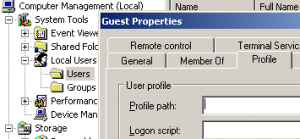Content Type
Profiles
Forums
Events
Everything posted by submix8c
-
(see attached image for this - LogonScript) Would this help at all? It would require signing on to each PC. I guess this would be a kind of "Pull" install...Or... SMS (trial from MS)? (PUSH installs? ...just glanced at it, ddn't notice anything about AD(?)...) Or... (your on your own on this) - NUTS ..."PUSH/PULL"-type...(downloaded, extracted, no virus/trojan)
-

[29.07.09] Internet Explorer 8 RTM Slipstream Addon
submix8c replied to Sereby's topic in Application Add-Ons
Ok, anyone reading this thread... By inspecting the OP's package, one can infer what needs to be done for the other packages. I already indicated as such for Server2K3. Therefore, anyone having x64 should be able to replicate this fine gentleman's efforts for their own purposes (those of you having x64). Information about how INF's are constructed can find this here. I plan on testing this with both the XP and 2K3. Just be so kind as to give credit where credit is due. -

installing updates...phase1 25% 50%....
submix8c replied to turbomcp's topic in Unattended Windows Vista/Server 2008
I think the OP misunderstands that any given "package" may have different silent/noreboot options (depending on what software created the package). It would be necessary to investigate that (type), then determine the method (switches), then put in into the RunOnce sequence. There is no "catch-all" method... -
Ok, my 2-cents... Higher speeds may seem fine when reading back (e.g. booting) on a relatively good reader/burner, but for older ones you may/will have problems. Try reading a CD burned at high speed back on an old 8x/16x reader, for example. Don't fly! Has something to to with gapping (the space between the blocks), I think... I never burn greater than 16x for insurance. Got an "older" "decent" burner that allows for 8x and CD's burned with it will even read on an old 4x...
-
Er, should have stipulated... your Network Card (in the "installee") has to support it (an extra "chip" on it). And that's for Windows (or any OS) Installs. If you're referring to "other than the Operating System software", AFIAK nope (could be wrong)! A "Push" install (not too clear on the details of this at all) may another method (other-than an OS)...
-

[29.07.09] Internet Explorer 8 RTM Slipstream Addon
submix8c replied to Sereby's topic in Application Add-Ons
Not a problem... by design. That's why the "RunAs" feature exists. -
"20 KEY - Key (Pin missing) " "Also, there is usually (not always) a "hump" on the Cable and a "slot" on the MoBo (or Device) that prevents inadvertantly plugging in incorrectly." To ensure that it's plugged in correctly. Both methods apply (second is also a "key")... Looks to me like you can just "bend" the pin out of the way...
-
http://www.msfn.org/board/index.php?showtopic=126410 ... and "follow the yellow brick road" All Hotfixes are listed by MS according to Release Date. HTH
-
? ok, my bad... But you still need to go to the link I gave. There's a certain way you need to build a mult-boot CD/DVD. There's a link within the link I gave. How did you go about building your CD/DVD? Follow all the instructions? "It doesn't work" doesn't tell anyone much...
-
The link given by Jaclaz was for IDE/ATA/EIDE (the 40-pin), right? Your adapter has all 40 pins, right? "The IDE cable has one pin blocked off"... Unblock the cable! Look at the end of the cable - there's probably a "plastic plug" in the hole; pull it out.(got a link to the adapter where purchased?) edit - upper part of pic is the 2.5in. side, and lower is 3.5in. side? (looking for a "blocked cable" in my stash...) Found one I had "gouged out" the plug (I think)... appears to be "that one"...
-
Why don't you fdisk/format the first new partition (C-drive) to the size you want to FAT32 (via a Win9x/ME boot disk - downloads on the internet), copy the files over, install, then convert to NTFS later? (didn't notice any mention of PE previously... you mean PLOP?)
-
1 - there is no "cracked" SETUPLDR.BIN; you have to hex-edit things for your setup according to your needs read here for more info and links. 2 - never mention Hiren again - warez!
-

[29.07.09] Internet Explorer 8 RTM Slipstream Addon
submix8c replied to Sereby's topic in Application Add-Ons
IE8-x86 XP vs IE8 Server 2003 support\xmllite.dll Contents Different update\ie8.cat Contents Different update\iecustom.dll Contents Different update\iesetup.exe Contents Different update\update.ver Contents Different browseui.dll Contents, Size Different shdocvw.dll Contents, Size Different shlwapi.dll Contents, Size Different update\sqmapi.dll Contents, Size Different update\update.inf Contents, Size Different So, just need instructions (plus the INF files) on "how to create the package" for each (since several are necessarily different). True? Why the KB968220 included? MS says it's for Beta... Part of the "Update" process via install directly using the Package Executable (the "option")? EDIT - ok, I see this in "optional updates" in Windows Update. (note - clean install XP-SP3 + IE8 Executed after Download from MS, no Updates) edit1 - comparing all files vs XP-RTM - XP vs Add-On IE8-Addon-ENU-v1.0.1\ALL\iecompat.dll Contents, Size Different (n/a - KB968220) IE8-Addon-ENU-v1.0.1\ALL\sqmapi.dll Contents, Size Different (above from UPDATE folder - same VER, newer date?) IE8-WindowsXP-x86-ENU\ALL\advpack.mui Source File Not Found (ref. item0) IE8-WindowsXP-x86-ENU\ALL\entries_ie8.ini Source File Not Found <-new (for nLite? - "Adds Internet Explorer 8 to your CD / DVD" IE8-WindowsXP-x86-ENU\ALL\IE.INF Source File Not Found <-new ("Modded IE.inf from SP3") IE8-WindowsXP-x86-ENU\ALL\IE8.CAB Source File Not Found <-extracted "HERE" (ref INI) IE8-WindowsXP-x86-ENU\ALL\IE8.INF Source File Not Found <-new (main INF - ref INI) (assuming from/related-to UPDATE.INF orig.pkg.) IE8-WindowsXP-x86-ENU\ALL\IE8Core.INF Source File Not Found <-new (ref INI) ("Core Registry Changes") IE8-WindowsXP-x86-ENU\ALL\IEACCESS.INF Source File Not Found <-new ("Modded IEACCESS.inf from SP3") IE8-WindowsXP-x86-ENU\ALL\ieudinit.mui Source File Not Found (ref. item1) IE8-WindowsXP-x86-ENU\ALL\msfdsync.exe Source File Not Found (ref. item4) IE8-WindowsXP-x86-ENU\ALL\msfeedbs.dll Source File Not Found (ref. item2) IE8-WindowsXP-x86-ENU\ALL\msfeedbs.mof Source File Not Found (ref. item3) IE8-WindowsXP-x86-ENU\ALL\winfxobj.exe Source File Not Found (ref. item5) IE8-Addon-ENU-v1.0.1\ALL\advpack.dll.mui Target File Not Found (item0) IE8-Addon-ENU-v1.0.1\ALL\eula.rtf Target File Not Found (n/a) IE8-Addon-ENU-v1.0.1\ALL\ie8.cat Target File Not Found (n/a?) IE8-Addon-ENU-v1.0.1\ALL\iecustom.dll Target File Not Found (n/a) IE8-Addon-ENU-v1.0.1\ALL\iesetup.exe Target File Not Found (n/a) IE8-Addon-ENU-v1.0.1\ALL\ieudinit.exe.mui Target File Not Found (item1) IE8-Addon-ENU-v1.0.1\ALL\msfeedsbs.dll Target File Not Found (item2) IE8-Addon-ENU-v1.0.1\ALL\msfeedsbs.mof Target File Not Found (item3) IE8-Addon-ENU-v1.0.1\ALL\msfeedssync.exe Target File Not Found (item4) IE8-Addon-ENU-v1.0.1\ALL\spmsg.dll Target File Not Found (n/a) IE8-Addon-ENU-v1.0.1\ALL\spuninst.exe Target File Not Found (n/a) IE8-Addon-ENU-v1.0.1\ALL\spupdsvc.exe Target File Not Found (n/a) IE8-Addon-ENU-v1.0.1\ALL\update.exe Target File Not Found (n/a) IE8-Addon-ENU-v1.0.1\ALL\update.exe.manifest Target File Not Found (n/a) IE8-Addon-ENU-v1.0.1\ALL\update.inf Target File Not Found (n/a - SEE NEW ABOVE) IE8-Addon-ENU-v1.0.1\ALL\update.ver Target File Not Found (n/a) IE8-Addon-ENU-v1.0.1\ALL\updspapi.dll Target File Not Found (n/a) IE8-Addon-ENU-v1.0.1\ALL\winfxdocobj.exe Target File Not Found (item5)Appears ok - Tests anyone? (note/opinion - best if original OP provides instructions and new/modded components only) ADDENDUM - for Server 2K3, probably should overlay the following - browseui.dll shdocvw.dll shlwapi.dll xmllite.dll - sqmapi.dll is "up for grabs" as per difference... edit2 - an FYI - MS Blog on various IE8 Issues edit3 - Some things to be aware of with IE8 (not in MS blog) -
Red line running down the cable indicates Pin1. Just "pull" the "block" out of the Cable with a safety pin. Some connectors (pins) in some MoBo's and/or HDD's (usually older ones) have A PIN "sticking out" (older) whereas newer Cables have the "pin hole" blocked and no pin present on the MoBo or Device. I have "pulled" this "block" before with no ill effects. Pin1 on the Device is usually right next to the Power Connector and the MoBo usually has a marking on it; "1" on the end for the Red Edge of the Cable to be connected. Also, there is usually (not always) a "hump" on the Cable and a "slot" on the MoBo (or Device) that prevents inadvertantly plugging in incorrectly. HTH (clarification of jaclaz' post)
-
Self-explanatory... "Macros" is terminology used by OP; you could also construe this as "variable" instead of "macro". It runs from a Command Prompt (or in Win9x/ME an MS-DOS prompt), or from a ".CMD" file (or in 9x/ME a ".BAT" file) executed during Install. More info here. This particular version (this thread) appears to be an improved version. edit - not to "snub" the OP... from the makers of XXCOPY - XXMKLINK as an alternative. For this - system variables
-

installing updates...phase1 25% 50%....
submix8c replied to turbomcp's topic in Unattended Windows Vista/Server 2008
here, then click the link in it. (a double-topic by OP) The OP is referring to IE8 and why it's saying "Installing Updates". IE8 has an "optional selection" to Update that must be "turned off". No magic here. -
Uhhh, we knew that - reported in other IE8 RTM thread(s)...
-
You wouldn't happen to be referring to the Office Resource Kit, would you? http://technet.microsoft.com/en-us/library/cc179097.aspx http://technet.microsoft.com/en-us/library/cc303401.aspx
-
Sp3 is pre-integrated, so you don't need sp1/sp2. RyanVM pack appears to be as-of January 18, 2009, so I would say you probably have a few more "hotfixes" to go. A thread exists giving a complete list, so compare above to it and act accordingly. go here for more. Also, look for Windows Updates Downloader (if you need to get all/remainder) and/or AutoPatcher (if above link does not direct you to more). Various methods exist, found on MSFN with many links, to further integrate anything "missing" or "add-ons".
-
Adding - MagicDisk (MagicIso Freeware) - http://www.magiciso.com/tutorials/miso-mag...sc-overview.htm Appears to support all OS from Win98 thru Win7, both x86 and x64...
-
here You have to prevent Auto-Update. BTW, why two topics same thing?
-

installing updates...phase1 25% 50%....
submix8c replied to turbomcp's topic in Unattended Windows Vista/Server 2008
(edit - two topics same subject) -
Sounds more like an Office2007 "setup"/"feature" problem. Not sure, but I think there may be an add-on of some kind to interface with IE (publishing/sharing?) that may be stalling the IE. Suggest moving this topic to the Microsoft Office sub-forum. (note - I haven't got Office2k7, so...)
-

How to integrate Internet Explorer 8 Final
submix8c replied to morning's topic in Unattended Windows 2000/XP/2003
Sooo, bottom line - no "direct integration". Only solution is during install via (see post above).