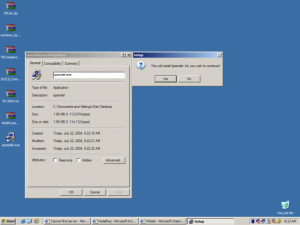likuidkewl
MemberContent Type
Profiles
Forums
Events
Everything posted by likuidkewl
-
Agreed, a dual boot cd with PE and True Image is very handy.
-
As of right now there is no tool to get at the .WIM files, this should be out around the same time as the SMS support, because right now you can make WIM files with SMS 2003 SP1, but you cannot edit already created WIM's HTH
-
Win03Srv: (urgent) Locked Administrator Account...
likuidkewl replied to junale's topic in Windows 2000/2003/NT4
I agree I am a huge fan of PE, you can obtain it from your OEM 3 packs or your Corporate licensing TAM. -
It is included in the SMS2003 SP1 Beta. HTH; Dan
-
How to get the lowest size for the XPSP2
likuidkewl replied to mssaad66's topic in Unattended Windows 2000/XP/2003
I say try out nlite and see how that treats you, I personally like it great space saver. If you are into imaging you can get xplite and manually do it after your install, then use something like acronis TrueImage to make a backup, I use this on my parents computer and my wifes pc. Just some info for you to mull over. -
@Twindude- Since I have networks at home and work I don't use the I386 on a cd unattended but I am curious as to how you got it to work, due to the fact that the last time I gave it a shot, albiet only once, the install would never go due to the variables in the winnt.sif file, any info here will help other out. Thanks And then maybe when I get some motivation I will try it. Now I am trying to figure out winpe 1.5.....
-
These files are located on the ERD 2003 CD, in the i386/system32 folder. These files should also be on the AdminPak CD.
-
If you have a winnt.sif you can most definately try it, but it doesn't work don't be suprised. Dell has a tendency to lock the CD into a certain type of machine. So your best bet is to just try it and if not try to find someone who has a straight OEM cd.
-
I honestly have no idea why you have these issues, I tried the exact link that you posted but I see them all fine, adn I am using IE. Maybe you can just answer my question as to how to float the user's hot linked image only and not the whole post. I tried, as stated before to try this in the .post2 img but that aligns everything to the right.
-
It is supposed to be a regular tag I don't know where you are getting the ()'s from. What browser are you using? http://www.zer0-tec.net/forums/index.php?showtopic=665 That is a good one for images. --EDIT-- Also I tried loggin in as a guest and I still saw the images ok.`
-
You can find posts here a good one is in the entertainment adn media section, south park character generator, lots of images. The images I am talking about are the hotlinked images in say the news forums, for example when i view the ms job post on the frontpage the image is on the right, but in the post itself in the form not the FP, it is still centered that is what I am trying to fix.
-
You know how i could do that to the post's not on the frontpage and in the foums I have tried but the post itslef is treated as an image, so evertime i try to float the image i float the whole thing off to the right, lol.
-
Ok I am confused, so you now have 2 cd's? server 2003's I386 folder will fit onto the CD with PE, and with SP1 also. The inram switch is prone to problems. So in my opinion putting both on the PE cd are your best bet. You may also be able to save some more space by building the pe disc with 2003 source files using cdimage and the -o switch to cross reference the files so duplicates will be only be on the disc once. As for your worries about SP1 and size there should not be an issue, and even if so there are many ways to reduce the size of pe by about 40mb's or more.
-
here is some info from a cd, http://www.msfn.org/board/index.php?showtopic=14952&st=0, a little more indepth than you need but, the idea is the same. 1.) I am planning on slipping a 2003 cd w/SP1 and see how large it is I think it is around 680mb. from SP1 beta website: So I am assuming that 32bit should be a little larger.2.)If you wanted to add extra apps you do need to copy them to the HD because PE and the variables in winnt.sif don't get along.
-
You can use a tool like nlite to reduce the size of the install, also you can write a batch file to install the OS from a CD if you want. There is a tool for BartPE that allows you to use two disks. Putting PE in RAM will not be available until 2003 SP1 PE ships, ie. PE 1.6.
-
Take your important files and back them up to a cd or another patition/HDD. Then do a clean install, I honestly have never heard of anyone upgrading the same installation twice. I am not suprised by the errors.
-
-
Dude don't yell. and I onder if it has been solved since there is no more news about this...
-
So what did you do to make it work since there is no pagefile in PE?
-
How to boot the Windows Preinstall Environment from a RIS Server by using PXE-enabled clients http://support.microsoft.com/default.aspx?...kb;en-us;304992
-
WAs it given to you as a gift or did you get it from your company? Also when you say small screen, do you mean it actually boots an you see a desktop? If so just right click the deskop choose properties then the settings tab and slide the little button to the right that say screen resolution the click apply it will ask you if you want to keep the settings if you can see everything then you can hit ok, if the area still is to small on your screen just increase it again, it should be 1024 by 786 or above. hth
-
So you are dead set on deploying this image? Or can you settle with physical access? Is the trouble you are making images of many machines?
-
How do you suggest i do that, is it some kind of option in the ACP I am missing or what?
-
I know people always say look at my site and the like. But I am curious for inputs, so if you would be so kind. http://www.zer0-tec.NET/ Thanks! --Likuidkewl