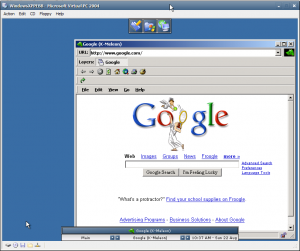likuidkewl
MemberContent Type
Profiles
Forums
Events
Everything posted by likuidkewl
-
Seems to me like your factory settings are screwed up in the startnet.cmd. It should be factory -minint The VBS support will be added when using buildoptionalcomponents.cmd look for the documentation in the OPK.chm Also what version are you using? If you could ost up your startnet.cmd that would help and also have you modified the setupreg.hiv file in anyway?
-
To use .vbs files you need to run the buildoptionalcomponents.vbs, and to not load factory.exe you need to edit the statnet.bat and delete the factory switch if you want to for some reason. You need it for networking though.
-
http://www.geocities.com/pierremounir/
-
If you give me a list I can try to help you figure it out. In mine really only need them for ERD tools and AV software. Check your PM.
-
Maybe in this thread: http://www.msfn.org/board/index.php?showtopic=14316
-
Now I am using BlackBox it is much more configurable. Here is the thread about BlackBox: http://www.msfn.org/board/index.php?showto...ndpost&p=173899
-
The only issue I see with that is the fact that if you are like us here you don't use the command window to do anything anymore, which is what we do we have all of our programs and a gui shell, the cmd window in this scenario will remain open and the process will not stop, thus using up 1 of 6 process'. While troubleshooting that is a real hadicap. Now supposedly in the SP2 release, which I don't have I only have the OPK.chm, someone posted at 911cd that the process limit was gone, but I have yet to be able to test this. If you were to say use the cmdPrompt I don't think this would be an issue though. Since you would want the window open anyhow. So in your setupreg.hiv you could substitute cmd.exe /startnet.cmd for cmd.exe /YourBatch.cmd or just add the line to your startnet.cmd, i personally would go with the first and then call the startnet.cmd. Just my .02
-
This should be fixed in WinPE 2004/ Version 1.5.
-
I made a folder at the root caled "programs" here i added the programs I was going to use some needed to be called via batch files which I wrote and some were just fine in the .exe form. Since my "programs" folder was at the root of the CD I used the "%SYSTEMDRIVE%" variable. now if you build it so that the pograms are in the I386 folder you can use "%SYSTEMROOT%". As for the BG I had the same issue, just delete the winpe.bmp in the system32 folder, you might want to switch the theme also.
-
You don't need the %CDROM% variable. So yours would be like this: \Blackbox\Blackbox\Blackbox.exe AS long as your Blackbox folder is at the root of the CD i.e. CDROM | ----I386 ----Blackbox ----Win51p etc.
-
Your cmdLine entry in setupreg.hiv should be something like "yourPrograms"\blackbox\blackbox.exe This is parts of ERD Commander 2003 that I took from and just added it to my PE CD
-
Ok so now I am assuming you followed my guide on how to get LHPE, so these will be short and sweet. In step 4. of the original instructins it says that you should put in CMD.exe in the value data of the "cmdLine" in the setup key. Well here in this example you will put in "youFolder"\blackbox.exe as the value data instead. Now to edit the menus you have to open up notepad or PrimalScript or something, the menu files are in Menus.RC this is where you need to edit to your paths of which programs you have where. Also the "tiles" are in the BBIcons.RC fil in the Plugins\BBIcons folder. All of these RC files have fairly good documentation about them included in the folder. The best way I can tell you is to screw with the menus and then use VPC to see if you like it and If not then rebuild it again. Below is a sample of my older Menu.rc file, to get you started. [begin] () [exec] (Explorer) {"%SYSTEMDRIVE%\Programs\ERD\explorer.exe} [exec] (Networking) {"%SYSTEMDRIVE%\I386\system32\startnet.cmd"} [exec] (WSH/HTA/ADO) {"%SYSTEMDRIVE%\I386\system32\OC.CMD"} [nop] [submenu] (Utilities) [run] (Run) [exec] (Command Prompt) {cmd.exe} [exec] (MetaPad) {"%SYSTEMDRIVE%\Programs\MetaPad\MetaPad.exe"} [exec] (Virus Scan) {"%SYSTEMDRIVE%\Programs\McAfee\McAfee.bat"} [exec] (RegEdit) {regedit.exe} [exec] (Hex Editor) {"%SYSTEMDRIVE%\Programs\HexEdit\mpth_small.exe"} [exec] (Password Renew) {"%SYSTEMDRIVE%\Programs\passwordrenew\passwdrenew.exe"} [exec] (KeyFinder PE) {"%SYSTEMDRIVE%\Programs\KeyFinder\Keyfinderpe.exe"} [exec] (PE Explorer) {"%SYSTEMDRIVE%\Programs\PartitionExplorer\PartitionExplorer.exe"} [end] [submenu] (ERD Tools) [exec] (Computer Management) {"%SYSTEMDRIVE%\Programs\ERD\compmgmt.cmd"} [exec] (LockSmith) {"%SYSTEMDRIVE%\Programs\ERD\locksmith.cmd"} [exec] (System Restore) {"%SYSTEMDRIVE%\Programs\ERD\systemRestore.cmd"} [exec] (TCP Config) {"%SYSTEMDRIVE%\Programs\ERD\tcpcfg.cmd"} [exec] (Regedit ERD) {"%SYSTEMDRIVE%\Programs\ERD\erdregedit.cmd"} [end] [submenu] (Display) [exec] (640 by 480) {"%SYSTEMDRIVE%\Programs\Resolution\640.cmd"} [exec] (800 by 600) {"%SYSTEMDRIVE%\Programs\Resolution\800.cmd"} [exec] (1024 by 768) {"%SYSTEMDRIVE%\Programs\Resolution\1024.cmd"} [exec] (1280 by 1024) {"%SYSTEMDRIVE%\Programs\Resolution\1280.cmd"} [exec] (1600 by 1200) {"%SYSTEMDRIVE%\Programs\Resolution\1600.cmd"} [end] [submenu] (blackbox) [restart] (restart) [exit] (quit) [end] [end] Note the formatting got hosed when inserted into this form.
-
I use blackbox in my PE sometimes very nice simple XML menu, also look into Geoshell. There are more also, but I have blackbox is the easiest and more reliable to work with. Off hand have you fixed the open file problem in LHPE? I have still not had a chance to look at it. This happens when you say run notepad from the cmd line i.e. notepad.exe then click file, open and nothing happens for me atleast, anyhow good luck.
-
We to are using Windows PE as the recovery console on some WS ans Servers. Also here are the instructions we use. http://www.msfn.org/board/index.php?showtopic=14316 HTH, Dan
-
No offense was meant to you, I was mearly trying to get this moved. Sorry if it came across as rude.
-
You're welsome, although I didn't do much. But I too am waiting for 1.5 to update my PE CD. I don't know what the hold up is, it should have been released. Also I did not end getting 1.5 out of the SMS, there is still no tool in the SMS SP1 suite capable of editting .WIM files.
-
This has nothing to do with PE in my opinion. But I am sure someone else is interested in this also.
-
[Off-topic] I don't think that your rant was called for you could have left that out and answered the question without the rude comments. [/off-topic]
-
Posted a message in the OEM news groups, located here . As I was at a loss. Dan
-
That is odd, I will have to try to build a SP2 version. Although I was just going to wait for the new OPK to be available...
-
Contrary to popular belief it doesn't have to be 640x480, if you use a deskto resizer such as Setres.exe or the like your wall will look funny, My suggestion is to see what your monitor supports inside WinPE and then choose the setings you like, and then adjust your wallpaper(winpe.bmp), the only requirement is that it is a bmp. There is a way to change this but it is really not needed.
-
Here we as a group of PE users tend to shy away from Bart's as we like to do things ourselves, and also some have legit licenses to use WinPE from MS. But for those of you who like Bart's PE good on you. I personally can't stand trying to use it. Back on topic: Did you ever get this working?
-
Has anyone else tried to edit there setupreg.hiv files from WinPE after installing SP2. It will not let me, I can only view certain keys and all the others tell me an error has occured. I tried this on every setupreg.hiv file I own and still nothing, they say there all corrupt. Now I have had one of these get corrupt before but not all of them, so this is making me think it is SP2's doing. If no one else has this issue then I will look into my system settings, but i have a feeling it is SP2 as the culprit.