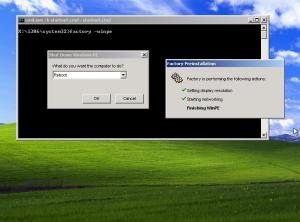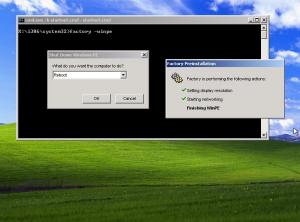bluelou
MemberAbout bluelou

bluelou's Achievements
0
Reputation
-
I have those lines in my startnet.cmd file Also my PE over RIS fails before it can load startnet.cmd. (coz of the the missing network drivers) When I run the PE from a CD, it loads but it does not load with drivers for my NIC. (coz the correct drivers are not there) If that did make any sense.
-
Version 1.2 Not posted anything on the OEM forum. Not useing sp2
-
Yes I have, and I have also tried with no luck.. So here is what I do I have installed WinPE suooprt for RIS. So when I PXE boot i will get the WinPE. However on my HP Compaq D530 SFF and on my Toshiba Tecra M1 and M2 this is not working (it works on all computers that have native drivers support for their NIC in Win XP, so I might be doin something wring) I have installed Win XP manually on those models, and ofcoz WinXP cannot find the driver for the NIC. I have downloaded the different NIC drivers and installed 'em. Works fine. I extract the .inf the .sys the .cat .bin .dll .din files that are aviable and place them under the following structure on my WinPE (RIS) share. I386\INF for my .inf files I386\system32\Drivers for my .sys files I386\system32 for everything else. I then boot my RIS server and PXE boots into the RIS menu. When doing this on my D530 or Toshiba Tecra modells it never works. It stops during the loading sessions saying "The operating system image you selected does not contain the necessary drivers for your network adapter................" However when doin this on the computers that has native NIC driver support in WinXP it works perfect. So what am I doing wrong.
-
THnx for the feedback, but somehow this does not work. I have problem with the HP D530 Small Form Factor Modell and the Toshiba Tecra M2 laptop. The HP uses a Broadcom network adapter and the Toshiba uses a Intel adapter. Anyone have any experience with those models?
-
I know this has been a topic before, but I still need to be sure On my Toshiba Tecra M2 under driver details on my netwrok card it says that the files are placed under the \system32 folder. 1 of the files is placed under \system32\drivers folder. When I copy those files under my \system32 and \system32\drivers folder on my PE source I would expect it to work. But it does not. When I PXE boot from my RIS server chooseing PE is stops under the loading of WindowsPE says that it cannot find the needed network driver. Got any ideas guys?
-
Thnx, it worked fine.. Now I just have to sort out that unattend file..
-
It is a typo. U mean I should add the switched after the winnt32 command or the diskpart command?
-
Just found out. It was as u suspected coz of the lines in the unattend.txt file But one last question. Here is my startnet.cmd file @Echo Off Cls Echo Starting WINPE for Deployments Echo. Echo Installing scripting support please wait... start /wait /min oc2.bat regsvr32 /s netcfgx.dll factory -minint netcfg -v -winpe net start dhcp net start nla diskpart -s diskpart.txt Format c: /fs:NTFS /v:"" /Q /Y winnt32.exe /unattend:zunattend.txt exit The diskpart.txt file looks like this REM Disk partition script REM This script will delete all partitions on Disk 0 REM It will then create a single partition of the whole drive. Select Disk 0 Clean Create Partition primary Active Assign Letter=c exit So the question is really. When runnin with these scripts I get the msg that there is no system partition when runnin WINNT32.exe However if I boot the computer and skips the diskpart section it works fine. But as u probably have firgured out I need the diskpart. So is there a way to do this without needin the reboot?
-
It works by adding the lines to the startnet.cmd regsvr32 /s netcfgx.dll factory -minint netcfg -v -winpe net start dhcp net start nla However a starnge thing occurs. When i map a networkdrive to the xp source i have on my server. I try to run winn32.exe /unattend:unattend.txt But it gives me a warning that the unattend.txt is inaccasible??? When I do Winnt32.exe it works fine. The unattend file is also working as it should when doing the same routine from a floppy??? Anyone knows what this is?
-
Would I solve my problem by adding these line to my startnet.cmd file? regsvr32 /s netcfgx.dll factory -minint netcfg -v -winpe net start dhcp net start nla
-
Hi folks. I am currently trying to create a windows xp unattended installation by useing RIS to deliver Windows PE. I have followed this article http://support.microsoft.com/default.aspx?...kb;en-us;304992 On a computer I boots up useing the PXE. Then I chose Windows PE from my RIS menu. When WINPE is loaded it goes to screen (see attached file, at the bottom of the page) So if I choose QUIT from the dropdown box (again see the attached file) it runs the startnet.cmd which I have also editet to call my install.bat file. My Install bat file wipes all partitions, format the disk to 1 partiton. Then I it creates a network connection to a network share on my server which contains my XP source. Then the install.bat runs the WINNT32.exe /unattend command. So my question is really how am I supposed to do exactly what I describe above, BUT not have to chose the QUIT options from the drop down box (again see the attached file for illustartion)?????? I want to do a PXE boot, choose THe WINPE option in my RIS menu, then the rest should be automated. ANyone? Another thing I need to add network drivers for my network card which is not supported by PE (it is a newer card then the XP source is). Where do I place the files on my PE source on the RIS server? Under I386? BlueLou
-
-
I am useing version 1.2 Not modified any cmd files at all. Or any reg files either I am runnin PE over RIS server. (followed the ms blueprint) I am running with the -minint swith (which I belive is default). BlueLou
-
Thnx for ur reply. But It must be possible to fully automate a winpe boot and still have a network connetion. I mean I want to skip the "quit" part of it to get to command promt. I need to be able to run .VBS based scripts to for instance read the certain values from the hardware. Like the computer modell type. The reason I need this is to created a major corp. deploy for win xp. ..( I need to create a variable in that is %machinetype% and use it to copy only those drivers to the local PnP Path. For instance if u have an toshiba Tecra M2, the modelltype would be tecra m2. and the PnP path would be \drivers\%modelltype%\.... It would be hopeless to manage a solution where u have like 100 different laptops and desktops. Just imagine the size of the dirver folder)