Content Type
Profiles
Forums
Events
Everything posted by spazmire11
-
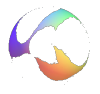
How to remove text on the setup billboard ?
spazmire11 replied to InViSibLe Gr's topic in Setup Billboard Screens for Windows
http://www.msfn.org/board/index.php?showtopic=50166 just remove all the images you do not want to apper.... fyi i dont think its posible to get rid of the "setup will complete in X minutes." mesage above the progres bar -
for amd most mobos you can upgrade easily to dual core, some of the realy old ones need a bios update to work but that not too hard to do. intel on the other hand needed a voltage change i belive, so you have to check your motherboard maker to ensure compatibility i would suspect problems if you removed multi proceser support in nlite but otherwise......
-
i think if you are going to remove it make it optinal to remove, if the user wants it gone then remove it if not then keep it. a good feild of games still require cds remember, about the only ones that dont as i think would be steam based ones.
-
something says you rgraghics card is using too much ram, 16megs is way to much for any desktop work unless your runing at like 2560*1600@32bit asuming your not dueing that you can saftley run your card with 8mb of ram thus further killing whatever hope of preformance you had for recent games. i would look into 256 pc133 sticks of ram for that computer, even if you only get one it would help out ALOT, however i can say a nlited windows 2000 instalation will work nicely on that machine. isent it a little anoying that to nlite a os you have to be runing a os that requires that amount of rescources?
-
shoulda inclueded a winxp option....... but longhorn style for me!
-
15, gona be 16 in march tho..... man do i feel young here!
-
are you compresing them as acording to this? http://unattended.msfn.org/unattended.xp/view/web/16/ if not i would recomend using jcarles compresion bin its a very nice tool for making hacked windows files http://www.msfn.org/board/index.php?showtopic=25442
-
i would say core over memory, however if you can get a overall averge of higher clock i would let the benches say. there is no ratio for 7800's as far as i know however i could be wrong....
-
asuming you can use your computer without a video card you can reflash it if it goes corrupt, however there are motherboards that will refuse to boot in this configuration. whats the point in flashing to a newer bios in this case? none i would guss its video drivers that effect prefromance not bios. the only reason i remember for flashing a card was to unlock pipelines, unfortunatly your 7800gt has none to unlock.
-
the more memory in most cases is just a marketing scam. unless you are playing games at high resolutions, with lots of textures it will not help. even then the frame rate will still be poor because of lack of gpu power since its a low end card. 128mb cards are great for the average gamer. now, if the 256mb card and the 128mb card cost the same or withing 5$ go with the 256 it has some preformance increase
-
combo of eather 7-zip or winrar depending on witch give best compression
-
i see no problem with that you might lose 10mhz on your ram oc, nothing big.
-
http://service.futuremark.com/orb/projectd...&projectId=9180 1764 3dmarks x800xt aiw 3000+ @ 2.4ghz 2 hdds non raid 1gb dual channel ram @ ddr 400
-
i like the mce themes that come with xpize, especialy the black one
-
yah lint should be fine, iv got some on my x800 core so i would asume yours is fine
-
top center, i dont belive you will need ram cooling, todays videocard ram dosent quite get very hot. a tiny dab should be enough for them tho. lapping is a good idea for the hsf if your not going to aftermarket coolers
-
http://unattended.msfn.org/unattended.xp/view/web/51/ depends on the ram amount....... are you supplying hacked bootscreens with winxp-ge?
-
simaler cfms is fine, just as long as its not horrably diffrent, 90cfm + 30cfm more like 50+40cf will be just fine.
-
i have a silent installer for it but ever since i made it iv found i dont use it much. too many features, too hard to navigate to the usefull ones i use burn4free 2-3 clicks gets me what i want, i dont get coasters offten but when i do its a -rw disc so i just burn it again
-
while i cant complain about that screeny, it is nothing like the new realse. i have gone for a far darker theme. there are tons of other things iv added to this new version too.
-
while you CAN run withought a exaust fan it is NOT recomended the preformance increase is so great that it is basicly a necasity today, if the psu has a fan that draws air from the bottem, and a 120mm one at that. then you should be fine if your using a other then stock cooler.
-
no its not bad, personaly preferance: negative pressure, more cfms outward: + air will come in though the cracks and ventelate not so ventalated things - fan efficency decreased - dust buildup positive pressure, more cfms inward: + air will blow out of the case thus helping the dust problem - hard to setup even pressure, eaqual cfms: +least stress on fans +/- belived to be the most efficent
-
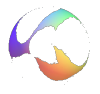
editing SIF for unattended XP INstall
spazmire11 replied to bradsorensen's topic in Unattended Windows 2000/XP/2003
the unattended guide has this covered....... http://unattended.msfn.org/unattended.xp/view/web/32/ as of now the only way i see to lockdown windows is to slim it down to mixrowinX level: http://www.msfn.org/board/index.php?act=ST&f=34&t=55003 wait for the addon to come out tho... im makeing proggres on it and it seems to be coming along nicely -
currently id have to say microwinx! (man being a devloper ROCKS) its a patch over winxp btw, http://www.msfn.org/board/index.php?act=ST&f=34&t=55003

