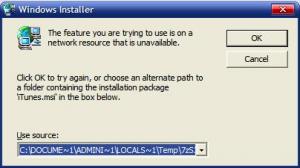Content Type
Profiles
Forums
Events
Everything posted by Dumpy Dooby
-
Yeah, I got that too (the fatal errors - two of 'em). And I have Nero 7.0.12 and it's 18MB. I removed the same components from 7.0.5.4 and it's 27MB. wtf? Am I missing something? What's the best compression utility+settings to use. I really want to get this thing down to the same size as my older version, else I won't be able to include it on my discs.
-

[REQUEST]Alcohol 120% Silent Installer
Dumpy Dooby replied to owikh84's topic in Application Installs
PRO TIP: Try reading all posts in your thread when you ask for help. PS- Your question(s) has/have already been answered. -
What's the end filesize? Here's some lazy links to download it: http://httpdl2.usw.nero.com/software/nero7...4_eng_no_yt.exe ftp://ftp2.usw.nero.com/software/nero7/Ne...4_eng_no_yt.exe http://ww2.nero.com/nero7/enu/nero7-demo.php (recommend unchecking Yahoo toolbar)
-
Another guy from the other forums I frequent...
-

ERR | RunOnce: BSOD on some driver install.
Dumpy Dooby replied to Dumpy Dooby's topic in The General Stuff
He used 6.01, not 6.01.1. -
I make discs for other people. One of the guys posted in another forum I frequent and said this: And yes, I asked for his hardware ID. He never provided it. This quote is all of the info I have about his system. PS- Sorry if my topic title is jacked up. I wasn't sure what the proper "stage in setup" should have been ... plus I'm not sure what driver was being installed when he got this error. NV4 translated to me as "Nforce Version 4," (hence this being in the Chipset forum) but I could be way off.
-
It was really weird. All other chipset drivers install properly (I think), but the sound drivers wouldn't install. It was a real pain in the a** to get them to install after Windows was installed too. It kept on asking for hdaud.sys (or something like that). I found it in System32/drivers/ but then it asked again. Rinse and repeat about 3 times and then the drivers were installed. Now the drivers are in, but they don't work right. For all Windows sounds, it triggers a beep from the system speaker. For DirectSound, it works fine. Sound control doesn't offer anything other than "HD Audio" as the outpost device. But I think this is outside the realm of DriverPacks and more along the lines of a Windows bug. Nevertheless, though, the drivers didn't install properly.
-
Hey, I make unattended discs for friends. One just reported this same problem with an 8500. I think you should put up a warning of some sort as this is begining to seem like a bug. I have an 8500 tucked in my closet. I can bust it out to help aid in solving this issue.
-
The Neowin community created LClock (a lighter version of TClock). I prefer that one. It's great.
-

Nero Custom Applications Builder (NCAB)
Dumpy Dooby replied to vcBlackBox's topic in Application Installs
Ha. I thought it said I was the last poster in this thread. I was like "wtf?" It was a quick glance. That said, hello guy that has a name similar to mine. -

iTunes 5, Localized with no quicktime...
Dumpy Dooby replied to seapagan's topic in Application Installs
Last bump. -
"...i cant install the themes silently or plugins (they are .mpp)..."
-
It's a little too big for my taste. I have 7.0.12A and it's 18MB. I just can't seem to get 7.0.14 to work. It's driving me nuts. If anyone's up for it, I'd appreciate one of these, but reduced down to 18MB (or less). Heck, I might even say "Thank you."
-
Oh, that wasn't directed at you. I was asking MHz if he searches the forum for AutoIt threads, since he always provides a swift and accurate response in the them.
-
Excellent. Thanks friend!
-
Thanks a bunch. That worked.
-
Dell Inspiron 9300 is the exact unit that I had trouble with. I read somewhere else on here that you should remove all of the files in R, but not the R\HD directory. I wanna get your opinion on that before I try it. Think it'll work?
-
Mhz, I often wonder if scout the forums for AutoIt threads. You always give the best, and most expedient, reponses.
-
Link is broken.
-
Does that entail only removing the R directory?
-
Final?! YAY! Quick question: That fixes the compatibility issues with RyanVM's update back and XPize, right?
-

iTunes 5, Localized with no quicktime...
Dumpy Dooby replied to seapagan's topic in Application Installs
Any luck thus far? Anything I can do to help you out? -
On the other hand, I got a BSOD last night because of the Realtek drivers. It was on a Dell Inspiron 9300 (if you feel like testing it yourself).
-

ERR | BSOD: 0x7E, portcls.sys w/ ASUS K8S-MX, DP Sound A V5.11
Dumpy Dooby replied to twig123's topic in The General Stuff
I just got this error on a Dell Inspiron 9300. What info do you need from me to aid in solving the problem? To PERMANENTLY fix this, should I just completely remove .\D\S\R? It seems as though this is an error that consistently returns. edit: Here are my HWIDs (if you need this...) PCI\VEN_1002&DEV_5460&SUBSYS_20021028&REV_00\4&27EA4097&0&0008: ATI MOBILITY RADEON X300 PCI\VEN_1180&DEV_0476&SUBSYS_01891028&REV_B3\4&2FA23535&0&08F0: Ricoh R/RL/5C476(II) or Compatible CardBus Controller PCI\VEN_1180&DEV_0552&SUBSYS_01891028&REV_08\4&2FA23535&0&09F0: OHCI Compliant IEEE 1394 Host Controller PCI\VEN_1180&DEV_0822&SUBSYS_01891028&REV_17\4&2FA23535&0&0AF0: SDA Standard Compliant SD Host Controller PCI\VEN_14E4&DEV_170C&SUBSYS_01891028&REV_02\4&2FA23535&0&00F0: Broadcom 440x 10/100 Integrated Controller PCI\VEN_8086&DEV_2448&SUBSYS_00000000&REV_D3\3&61AAA01&0&F0 : Intel® 82801 PCI Bridge - 2448 PCI\VEN_8086&DEV_2590&SUBSYS_00000000&REV_03\3&61AAA01&0&00 : Mobile Intel® 915GM/PM/GMS/910GML Express Processor to DRAM Controller - 2590 PCI\VEN_8086&DEV_2591&SUBSYS_00000000&REV_03\3&61AAA01&0&08 : Mobile Intel® 915GM/PM Express PCI Express Root Port - 2591 PCI\VEN_8086&DEV_2641&SUBSYS_00000000&REV_03\3&61AAA01&0&F8 : Intel® 82801FBM LPC Interface Controller - 2641 PCI\VEN_8086&DEV_2653&SUBSYS_01891028&REV_03\3&61AAA01&0&FA : Intel® 82801FBM Ultra ATA Storage Controllers - 2653 PCI\VEN_8086&DEV_2658&SUBSYS_01891028&REV_03\3&61AAA01&0&E8 : Intel® 82801FB/FBM USB Universal Host Controller - 2658 PCI\VEN_8086&DEV_2659&SUBSYS_01891028&REV_03\3&61AAA01&0&E9 : Intel® 82801FB/FBM USB Universal Host Controller - 2659 PCI\VEN_8086&DEV_265A&SUBSYS_01891028&REV_03\3&61AAA01&0&EA : Intel® 82801FB/FBM USB Universal Host Controller - 265A PCI\VEN_8086&DEV_265B&SUBSYS_01891028&REV_03\3&61AAA01&0&EB : Intel® 82801FB/FBM USB Universal Host Controller - 265B PCI\VEN_8086&DEV_265C&SUBSYS_01891028&REV_03\3&61AAA01&0&EF : Intel® 82801FB/FBM USB2 Enhanced Host Controller - 265C PCI\VEN_8086&DEV_266A&SUBSYS_01891028&REV_03\3&61AAA01&0&FB : Intel® 82801FB/FBM SMBus Controller - 266A PCI\VEN_8086&DEV_266D&SUBSYS_542314F1&REV_03\3&61AAA01&0&F3 : PCI Modem PCI\VEN_8086&DEV_266E&SUBSYS_01891028&REV_03\3&61AAA01&0&F2 : Multimedia Audio Controller PCI\VEN_8086&DEV_4220&SUBSYS_27218086&REV_05\4&2FA23535&0&18F0: Intel® PRO/Wireless 2200BG Network Connection edit2: I just realized I had v511. DriverPacks.net was down for me so I couldn't check for updates. It just started working for me (sporatically, I might add ... having server problems?). I downloaded v601. I'll test with that. I'll post any errors. -

iTunes 5, Localized with no quicktime...
Dumpy Dooby replied to seapagan's topic in Application Installs
I just tried using the 7zip installer. I ran this command: @start /wait Setup.exe /S /V"SILENT_INSTALL=1 INSTALL_DESKTOP_SHORTCUTS=0 ASSUME_QT_DEFAULTS=0 ASSUME_MEDIA_DEFAULTS=1 ALLUSERS=1" /w" This is the same error I would get when I tried to install Nero (yes, Nero wanted iTunes.msi) too. I got this error on my current rig, and on a clean VM setup. :\