Content Type
Profiles
Forums
Events
Everything posted by Crash&Burn
-
Theres something inherently sad in upgrading from Win2K, which has a source directory ( C:\Win2K ) of only 1.49GB after a year and a half - including the fluff thrown there by DotNet 2.0, and not including the junk put there by HotFixes (that uninstall mess gets deleted). Win2K has been sitting on a 3Gig partition for years - I used to install/reinstall much more often a few years back. The swap sits on another disk, and the Program Files and Users directories have been junctioned/mounted elsewheres. The price of progress aparently is about 10 more gigs for Win7/Vista Ultimate ;-) Since this thread likes percentages ... About 767% more.
-
UnxUtils is a port of the most important GNU utilities to Windows. For any that are unaware, these are all CMD.exe compatible, usable in .cmd|.bat scripts, just a matter of adding the UnxUtils\usr\local\wbin\ (wherever you unpack it) to your PATH variable. UnxUtils update available from GoogleCode Usability Note: I would recommend renaming, echo.exe and find.exe to something like: Gecho.exe & Gfind.exe. 4 NEW Binaries are included, and 30 others have been updated from the original UnxUtils release from Sourceforge.
-
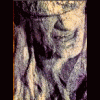
passwords: entry required versus automatic entry
Crash&Burn replied to masterpointer's topic in nLite
Strange, it doesn't seem to do anything for me here. But works just fine on the CivFanatics boards. -
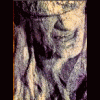
passwords: entry required versus automatic entry
Crash&Burn replied to masterpointer's topic in nLite
I believe the [ Quote+ ] is supposed to enable multi-post quoting, so that if you choose [ Add Reply ] and have selected [ Quote+ ] on multiple posts, all of those posts would be inserted as quotes in your reply. It doesn't work though. The only functioning Quote appears to be the right of that, which lets you quote one post in question. -
I was reading thru the HFSLIP .cmd, and pulled out the mini-section :: Find host OS - based on code posted by Yzöwl on MSFN.org By running that code by itself, I found out that quite some time ago - around when I had installed UNXUTILS - in order to remove conflicts of some similiarly named commands... a few things in Windows were changed and a few things in the wbin of UnxUtils were changed... Namely, Win2K\system32\find.exe - wound up becoming findw.exe, as the UnxUtils "find.exe" is more powerful and faster. (but obviously, uses linuxtype -flags instead of microsoftType /flags).
-
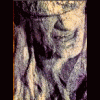
does hfslip allow to run something during the install?
Crash&Burn replied to cloferba's topic in HFSLIP
Coolio, nice to be right once in a blue moon :-) -
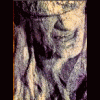
passwords: entry required versus automatic entry
Crash&Burn replied to masterpointer's topic in nLite
<deleted> -
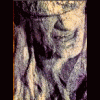
does hfslip allow to run something during the install?
Crash&Burn replied to cloferba's topic in HFSLIP
Possible that they are from IEK - which customizes Internet Explorer installs. -
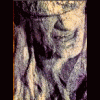
passwords: entry required versus automatic entry
Crash&Burn replied to masterpointer's topic in nLite
[OT] I read an interesting tidbit on one of the MSVP sites. If you create a User w/ a blank password, WinXP and above - that is one of the more secure users... Apparently, a Login w/ a blank password can only login locally. So if you don't need remote login access w/ that UserName, a blank password means there is no password for someone to try to crack or gain remote access to your machine with that ID (no password, no remote access). [/OT] -
Yeah, isn't nLite missing the kitchen sink? I imagine the project is (near) feature complete, and stable.
-
It'll end at some point one way or another. Hotfixes for XP are gonna be somewhat sporadic I think after July. I'm suprised that they (MS) keep releasing hotfixes for Win2K. Unfortunately I've come across a few pieces of software (games, etc) that just wont play nice with win2k. Along with my Sony NWZ-S638F (walkman mp3) that incredulously can't do m3u playlists. It requires WinXP + a minimum of WMP10 for playlists... You don't actually have to use WMP10 or 11 to manage it, but installing those apps enables WinXP to create Playlists from the context menu. Technology moves along, and if we're staying in the MS-World we'll need to leave our favored OS's behind
-
Is it possible to run HFNETCHK from VM? Having a WinXP VM patched w/ XP3, and Win2K VM patched w/ SP4 and UR1... Then run HFNETCHK on patch tuesday and diff the output from the previous month's output. Then updating the list would be a matter of doing a quick search of the new KB's @ MS® Download Center: Advanced Search, which I believe works better than: MS® Security Bulletin Search, or: MS® TechNet Search. Or does someone else know a better "search" at Microsoft? hehehe I found some of them even work differently depending on what link you take to get there, I've listed the ones that give the end-user the best options/results.
-
Actually, can't you just Download the SMS 2003 .cab file package and run HFNETCHK 3.86 and completely avoid trying to sort through the hotfix mess on microsoft.com?
-
I don't USE IE :-) Well absolutely as little as possible. IE8 can go rot for all I care. Opera for the world :-) I'm just getting around to XP - I figure its prolly pretty stable by now hehehe. And finding a few too many things these days have issues with win2k :-/ Otherwise I'd just rather stay with windows 2000. Thanks anyways, I'll just install a junk XP install and go from there.
-
Ran HFSLIP from Win2K; placed included the install.exe from WinXP SP2 in the Tools folder. When I installed XP, IE7 would run, but it was corrupted. Would not allow to change Search preferences when IE7 does its "first run" Kept getting the message You need to run Internet Explorer to do this. Also there was no IE7 Icon on the desktop, and no way to add it in from Desktop settings. I found a number of links related to my error, it had to do with a missing Registry key - but even after I added/fixed that key, I still could not get the IE7 "special object" onto the desktop, nor make changes to IE7, it also wasn't tracking history use. Anyways, I had to uninstall IE7 from "Add/Remove Programs", reinstall from an IE7 microsoft download. Still wasn't working right, I "removed" IE7 again from add/remove programs (which didn't do much of anything) Then added it back again - from the same interface (which didn't seem to do much of anything either) [Though some registry keys were likely fixed from the last 2 steps] Now the icon was available and on the desktop, and it functioned properly (ie tracked history and allowed changes to Search default). heres my log, an odd thing I noticed in the log, right up at the top: Host OS - Unknown Has anyone else had success in creating a WInXP SP3 + IE7 + WMP11 disk w/ HFSLIP lately? The WMP11 install seemed to be fine. XP otherwise was fine, and Windows Update confirmed it was patched to date. Yet IE7 was fubar HFSLIP.zip
-
Yeah, Vista and beyond don't have an actual "command.com" or cmd.exe do they? Didn't figure batch scripts would work past winXP.
-
What service is that by "name" - ie what should be listed in the MMC Services list? I just did a slipstream of XP from a win2K machine - and I'm starting to think that a number of the issues may of been at least partly caused by that. Even though I followed all the steps, and used the "install.exe" from a winXP sp2 blob like advised. I'll check and see if that service is running in that box before it goes back off to family. It did seem like WMP11 was one of the few things that didn't actually have an issue. IE7 wound up pretty fubared. Had to be uninstalled in the end. Could not fix the issue, nor get the IE specialobject link to show up on the desktop or start menu. Even after reinstalling IE7 from a binary download from microsoft, I had to go back into the Add/Remove Programs to "add IE7" back in there hehe. Finally after the Registry hacks and all, everything seems to of settled in.
-
FYI Silent .NET Maker synthesized appears to have taken over where Tomcat76 left off. I haven't tested yet, but it specifically states it is again HFSLIP compatible.
-
If you download, and install Flash10 from Adobe, all you need to do, is look for these files: Then package them up with with any one of the utils that create cabinet files, like makecab.exe NOTE: If you have version 9, then its "9b" instead of "10b", respectively. Addenum, Thanks for the HotFix lists Tommy - I've checked a number of the other tools and lists and they include a whole bunch of shait and/or are just difficult to peruse.
-
Junction from SysInternals - is used from the command line. And while running in DOS(command prompt) you can traverse junctions just like a normal directory. As a quick test, I did the following: cd D:\programs junction !!TEST D:\programs\$Desktop Create a TEST.bat file; run from command line: Microsoft Windows 2000 [Version 5.00.2195] (C) Copyright 1985-2000 Microsoft Corp. D:\Programs>!!test.bat D:\Programs>copy D:\Programs\!!TEST\TransparentD.exe D:\programs 1 file(s) copied. D:\Programs>Which copies, D:\programs\$Desktop\TransparentD.exe to D:\programs Anyways, I just find it odd as I said, that HFSLIP doesn't copy any of the files from the junction'ed directory - it just applies the slipstream into SOURCESS. As mentioned in another post here, the suggestion to add the alternate source dir to the .ini file would be the best/easiest solution.
-
junction is the equivalent of a linux softlink, similiar to mounting a folder to a drive letter, except you just create a junction/directory that points to another directory. HFSLIP is the first program I've seen that chokes on a junction. so I have the following: K:\HFSLIP_2K K:\HFSLIP_XP K:\HFSLIP_XP_SOURCE K:\HFSLIP_XP_WMP11 and K:\HFSLIP_XP\SOURCE ---> K:\HFSLIP_XP_SOURCE K:\HFSLIP_XP\HF\WMP11 ---> K:\HFSLIP_XP_WMP11not important per se, but definitely odd.
-
Actually after doing some WinXP and Win2K slipstreams - that created completely unusable disks...I nailed the problem down to the Junctioned "Source" directory. For some reason HFSLIP wont copy the base files from a junction'ed source to sourcess.
-
Was skimming thru the "alternate input folders" section over on hfslip.org I just junction the source directory... HFSLIP's XP dir: K:\HFSLIP_XP\ ... SOURCE (junction) -> K:\HFSLIP_XP_SOURCE
-
*chuckle* what... are the Ubuntu servers finally able to accept connections again?
-
FYI: MS06-016 WindowsXP-KB911567-x86-ENU.exe (Cumulative security update for MSOE) && MS06-043 WindowsXP-KB920214-x86-ENU.exe (Vulnerability in Outlook Express) REPLACED BY: MS06-076 Cumulative Security Update for Outlook Express (923694) MS06-046 WindowsXP-KB922616-x86-ENU.exe (Vulnerability in HTML Help) REPLACED BY: MS07-008 Vulnerability in HTML Help ActiveX Control Could Allow Remote Code Execution (928843) Would also seem like: MS06-045 WindowsXP-KB921398-x86-ENU.exe (Vulnerability in Windows Explorer) Would be replaced by: MS07-016: Cumulative Security Update for Internet Explorer (928090) But it doesn't list it, MS06-045 looks like a cumulative update -- without being labelled as such.

