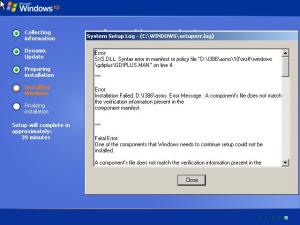manu144x
MemberAbout manu144x

manu144x's Achievements
0
Reputation
-
A very annoying problem with Windows deployments...
manu144x replied to manu144x's topic in Unattended Windows 2000/XP/2003
the usual cannot parse XML or something like that. Howver, i found the solution. It was plain simple. Always burn your images using Disc-At-Once not Track-At-Once. Sometimes I did track at once sometimes disc at once, i didn't quite pay attention to that thing. Until now. It turns out that with track at once he messes it up. So in case anybody else faces weird ASMS error, make sure u burn the ISO using Disc-At-Once. -
From a while now, I haven't been able to make a normal unattended CD. Every single CD I update using either nLite or either the RyanVM integrator, will result in a cd that will crash at every install. It says the XML parse error or something, I have been googling about it on the net, and it's not the CD, they are brand new. They don't work on any computer. I have tried taking an SP1 Kit, slipstreaming SP2 then the ryanvm update pack, and I get the same story, the ASMS error. I can't avoid it under no circumstances. I have been doing unattended CD's for a while now and this has never happened before. Even if i don't integrate absolutely nothing except the update pack, it will still result in an ASMS error at some file. Once I only managed to install windows from the hard drive. I mean I did the phase 1 fromthe cd, then ejected it, and when setup requested the cd, I just gave it the path from the hard drive, and it worked. So I guess the install kit in itself is ok, the problem is at some point, either when creating the image, either burning it. Something is very fishy because every single CD reacts like this, the same ol' ASMS error. Sometimes at one file, sometimes at another, but it's there. Do you have any idea of what might actually be wrong?
-
Windows XP Unattended Essentials.
manu144x replied to just_laze's topic in Unattended Windows 2000/XP/2003
http://unattended.msfn.org (that's why you don't get any replies ) -
I got this idea from the size reducing tutorial. Windows XP makes the two hidden folders in the C: partition, right? Well I just wonder if it would be possible to boot up in winpe, copy the two folders exactly as they are to the hard drive, and reboot, and thereby going directly into the graphical setup...?
-
FAQ | Does this alternative easy slipstream method also work?
manu144x replied to manu144x's topic in The General Stuff
so...nothin? -
If i already integrated the driverpacks (all of them) into a unattended iso, and now I want to make another one, is it wrong to just copy the folders (INF, D, etc) and modifiy winnt.sif with the correct paths is enough to basically reintegrate the packs. I guess it should work, at least theorethical, but what about the RAID & SATA drivers...I guess I'll have to remake those because the paths for those ar in some sif file (I don't remember right not...) So will this integration method work?
-
I noticed something since I've been doing unattended CD's for a while...well the first thing is...it seems like the more I update it the worse it gets. I mean I get the latest RyanVM pack 2.0 I remember and it all went fine, except that it was a little bit slower than the normal sp2 windows. I did not integrate anything else except AVG Free and Sygate Free and the unattended codec pack found here (which installs itself manually). Then I got the january update of RyanVM pack, I took my basic SP2 cd, I upgraded and integratet the same stuffz, but now Sygate keeps crashing on every boot. Well I said sygate must have some issues or sth. Then I tried outpost firewall, I integrated it nicely, it all worked fine. Then I went to windows update and updated my OS the usual way. After reboot Outpost started to crash on every boot, just like sygate. Now it's getting frustrating. What other firewall should I try, and why does it seem to me like the more you update your system the worse and slower it gets. Not faster and more reliable. Now for example I have just the basic firewall installed. Do you guys have any ideas except sygate and outpost which both crash in NTDM.DLL or sth like that...and tell me if this is only happening to me or you have similar problems. I've been doing unattended cd's for a while and I kinda know the drill now. I just don't see why it gets worse and worse...
-
Windows Registry Editor Version 5.00 [HKEY_CLASSES_ROOT\CLSID\{2559a1f6-21d7-11d4-bdaf-00c04f60b9f0}] @="Google®" "X-Setup Patched"="Yes" [HKEY_CLASSES_ROOT\CLSID\{2559a1f6-21d7-11d4-bdaf-00c04f60b9f0}\DefaultIcon] @="%systemroot%\\system32\\shell32.dll,141" [HKEY_CLASSES_ROOT\CLSID\{2559a1f6-21d7-11d4-bdaf-00c04f60b9f0}\InProcServer32] @=hex(2):25,00,53,00,79,00,73,00,74,00,65,00,6d,00,52,00,6f,00,6f,00,74,00,25,\ 00,5c,00,73,00,79,00,73,00,74,00,65,00,6d,00,33,00,32,00,5c,00,73,00,68,00,\ 64,00,6f,00,63,00,76,00,77,00,2e,00,64,00,6c,00,6c,00,00,00 "ThreadingModel"="Apartment" [HKEY_CLASSES_ROOT\CLSID\{2559a1f6-21d7-11d4-bdaf-00c04f60b9f0}\Instance] "CLSID"="{3f454f0e-42ae-4d7c-8ea3-328250d6e272}" [HKEY_CLASSES_ROOT\CLSID\{2559a1f6-21d7-11d4-bdaf-00c04f60b9f0}\Instance\InitPropertyBag] "CLSID"="{13709620-C279-11CE-A49E-444553540000}" "method"="ShellExecute" "Command"="Google®" "Param1"="http://www.google.com/ig" [HKEY_CLASSES_ROOT\CLSID\{2559a1f6-21d7-11d4-bdaf-00c04f60b9f0}\shellex] [HKEY_CLASSES_ROOT\CLSID\{2559a1f6-21d7-11d4-bdaf-00c04f60b9f0}\shellex\ContextMenuHandlers] [HKEY_CLASSES_ROOT\CLSID\{2559a1f6-21d7-11d4-bdaf-00c04f60b9f0}\shellex\ContextMenuHandlers\{2559a1f6-21d7-11d4-bdaf-00c04f60b9f0}] @="" [HKEY_CLASSES_ROOT\CLSID\{2559a1f6-21d7-11d4-bdaf-00c04f60b9f0}\shellex\MayChangeDefaultMenu] @="" [HKEY_CLASSES_ROOT\CLSID\{2559a1f6-21d7-11d4-bdaf-00c04f60b9f0}\ShellFolder] "Attributes"=dword:00000000 I for one have used X-setup to enable it, and then I searched trough the registry for the string itself. I changed the icon to see if that's really what I`m changin` and it worked. Maybe it will work for you too. Just replace the google link with your own. Hope it helps
-
is it possible to apply the settings in gpedit.msc for only one user? on my home computer? I have Windows Xp professional sp2. Is there anyway I can apply the settings to some users only (ex: Guest account). I know it`s possible on a domain (that's why it was invented, lol), but I wonder if it`s possible on a lonely computer...and if it is...how? no matter what settings I choose, it affects all the users...no exception. Title Edited - Please follow new posting rules from now on. --Zxian
-
I ran a search but all I found was how to remove it...or how to add it to a WinPE disk, but not how to add it back to a standard winxp iso. I must have accidentaly remove it with nLite I think. Is there any way to put it back bcs lots of my friends have their machines to boot from cd, so in this case u realise they will go to trough and endless loop if they don`t eject the cd during the first reboot....
-
nvmind me...I found the problem...i didn't have enough free space on the partition where I had my %TEMP% folder... that's why it was stopping randomly
-
...at netshell.dll, it used to stop an quartz.dll, but i used the switch to skip that file. Is there any way to skip netshell.dll too? may i suggest a universal witch so in case of trouble we can skip the problematic files...or maybe I`m just wrong, I dunno. My unattend instalation works fine, I tested all of it. And now all that's left are the cosmetics...lol this is amazing as i was typing this...i tried to patch the files again...and now it stops at another file...lol the netshell.dll seems to be ok...now he stopped at ntlanui.dll with error "Extract: error writing to file 113.ico. Somethin fishy is goin on here...
-
so I made my vey own unattended cd...I used nlite to integrate the latest hotfixes, plus some cab addons, which I made myself, and they seem to work...but the problem is...when setup first boots into gui mode...it stops with the error attached in the image. So far i suspect Windows File protection, bcs on the file mentioned, I noticed a hash, and the hash doesn't match the file's hash, (I probably got a new updated file or sth)...any ideas to bypass this ?
-
so I made my vey own unattended cd...I used nlite to integrate the latest hotfixes, plus some cab addons, which I made myself, and they seem to work...but the problem is...when setup first boots into gui mode...it stops with the error attached in the image. So far i suspect Windows File protection, bcs on the file mentioned, I noticed a hash, and the hash doesn't match the file's hash, (I probably got a new updated file or sth)...any ideas to bypass this ?