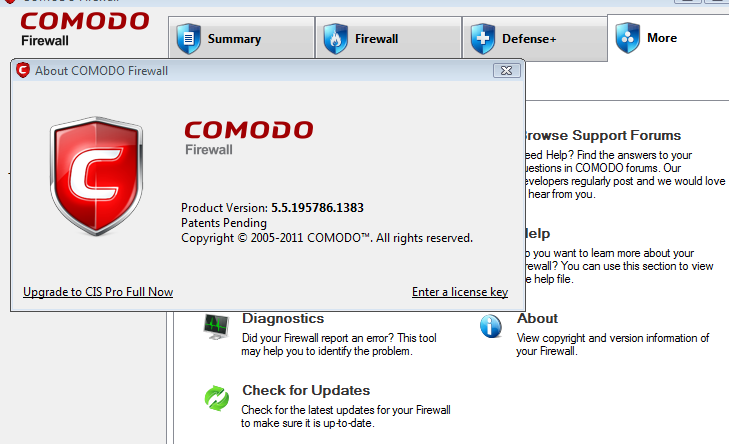Content Type
Profiles
Forums
Events
Everything posted by Saxon
-
The best site [in my opinion] to check. https://browserleaks.com/javascript
- 706 replies
-
3
-
- uBlock Origin
- Legacy
-
(and 3 more)
Tagged with:
-
Basically any decent. quality 450W should be enough for something with Kabylake and a 7 years old GTX1050, because they are designed to draw much less power.
-
This is how many humans already look like!
-
Hello, it's Saxon, not Saxxon. I don't think they make them with 1tb platters, it would be a jet, too noisy, hot and vibrating. Those what they call "high capacity" are 2TB platters. About the controller chip, I'm not sure I read all, did he say his enclosure has one or two chips? Sorry, if I missed. There are two types of enclosures. The most "evil" are with two chips.
-
While the modern ntlite may not be the most convenient tool, people write it still can do this in Windows 10 LTSC 2019 but it's paid, not sure if it fits you. I can't give the link to the post because that site is known to store carcked software. Basically they wrote you need to go to: Components / Windows Apps / System Apps / Uncheck Windows Defender, hit Apply. Then need to go to Settings / Windows Defender / Open Windows Defender and Disable, hit Apply. There were multiple confirmations it worked in Windows 10 LTSC 2019.
-
It depends on what you consider old. I perfectly remember those limited crappy Seagate (in cheap-n-ugly plastic boxes) external storage units with that precise limit. Made somewhere in 2015 (2014?). Almost a decade ago. It tried to put a 8TB HDD (somewhere in 2018) into that box, instead of the unsurprisingly failed Seagate crap, and it showed as 5TB only. Maybe, just maybe the OP was granted with that cheap chip they used in the crappy Seagate?
-
Here FB is mostly for older people.
-
According to Microsoft, "The GUID Partition Table (GPT) was introduced as part of the UEFI Unified Extensible Firmware Interface (UEFI) initiative." And Microsoft suggests to learn about it. https://learn.microsoft.com/en-us/windows-hardware/manufacture/desktop/windows-and-gpt-faq?view=windows-11
-
Yes there is! Why would I tell, if it din't allow me to choose this option?!!??! See for yourself! https://www.addictivetips.com/windows-tips/select-boot-device-on-uefi-bios/ My MOBO allows me to select the booting device 1st optioin: "UEFI HDD" 2nd option: just "HDD" 3rd option and up to 10 or so, allows to select other UEFI or non-UEFI devices. Motherboard model: Biostar KabyLake H110MHV3 https://motherboarddb.com/motherboards/594/ So, like I wrote, I switched everything to "normal", and finally was able to install Windows 7! I hadn't tried Vista on that board.
-
I myself have a KabyLake board, made in 2017-2018, I was able to use Windows 7 only after I changed from UEFI HDD to normal HDD and disabled all UEFI features that were shown in BIOS, including the GOP. UEFI 2.3.1 on paper, in theory yes, the question is, what people really want, it might be too hard to achieve, or nearly impossible with most of motherboards made after 2014. I haven't tried Vista on that kabylake mobo, but with the Haswell gen., it worked fine, but then again, Haswell is 2013, and the OP didn't tell us anything about his mobo.
-
Yes! They surely implemented limitations in with Windows 7, with Vista one would have more success. Only Windows 8 / 8.1 / 10 can boot in real UEFI mode. Windows 7 doesn't even support the new UEFI GOP (Graphics Output Protocol) https://superuser.com/questions/1172089/can-only-install-windows-7-in-uefi-legacy-mode https://support.microsoft.com/en-us/help/2828074/windows-7-setup-hangs-at-starting-windows-on-surface-pro
-
Kaspersky is a Harmful Software, US government report. https://nvd.nist.gov/vuln/detail/CVE-2019-8286 @VVallter BrenekaPlease keep in mind, Vistapocalypse is not a windows user, since long time ago, but rather iPhone exclusive. link More to the point, Vistapocalypse never used "Kaspersky" himself. link
-
Hi! Ever wondered Vista users might get offended? You are expected to be mature and polite on this forum. So, you gave no articles? Of course. Did you use it on XP era computer? Please tell the specs, I never encountered anything similar with RTM x86. Worth to mention, I switched off indexing and ready boost. In fact, SP are slower. It could also be your defective HDD. Example: boot duration increased with each SP added! https://news.softpedia.com/news/Vista-RTM-vs-Vista-SP2-99960.shtml
-
That's why I wanted to hear other opinions. But there's a thing, I can confirm, all versions of Comodo (XP ones, too) will glitch out, if the rules list is too long. "The bug is that Comodo cannot handle long list of HIPS rules and will suddenly delete them all without notice."
- 1,440 replies
-
4
-
- Security
- Antimalware
-
(and 3 more)
Tagged with:
-
AstroSkipper, thank you for fast reply! I thought the Finnish guy was talking about Komodo firewall 6, his post was rather confusing. There was several versions, like. Comodo Internet Security 6.0.260739 Comodo Internet Security 6.0.264710 I already wrote before, on my XP install 5.x and 6x. were the last good working ones.
- 1,440 replies
-
3
-
- Security
- Antimalware
-
(and 3 more)
Tagged with:
-
''Note that Comodo staff whitelisted a malware twice, so I don't trust it much.'' https://www.wilderssecurity.com/threads/comodo-firewall-for-windows-10.413789/
- 1,440 replies
-
4
-
- Security
- Antimalware
-
(and 3 more)
Tagged with:
-
Hello @AstroSkipper 'I have been only able use comodo firewall/internet security 6818 under xp. Newer than it won't work. '' https://msfn.org/board/topic/182219-comodo-firewall-last-win-xp-version/?do=findComment&comment=1194048
- 1,440 replies
-
3
-
- Security
- Antimalware
-
(and 3 more)
Tagged with:
-
Dear Gawd, I've been looking for this for centuries! It allowed me to use +480megs on my 32bit OS, many thanks!
-
Hi @AstroSkipperand all others, sorry for the delays, despite what they say about 8.xxx to be the last for XP, I have only been able to use Comodo 5.xxx and 6.xxx under XP. Newer versions simply didn't work good for me, despite what they say! I even had missing icons! As you may see on the screen, 5.5 works, but modern programmes have no problems to just go through it! When checking for updates, for example. Conclusions: I do not recommend the 5.xxx range for the modern days usage, It's simply too old. I'll go on with the investigations.
- 1,440 replies
-
4
-
- Security
- Antimalware
-
(and 3 more)
Tagged with:
-

BSOD 0x7b while installation of windows vista
Saxon replied to somewhere someone's topic in Windows Vista
Vista and 7 don't support UEFI boot mode (which is the default BIOS setting for Sky/Kabylake systems since 2015), but I'm sure you knew that already? This error due to USB, no, I don't think so, he wrote he installed the system , so the USB stick worked, but he can remove it, just to make sure, after the install completed, before the final reboot. -

BSOD 0x7b while installation of windows vista
Saxon replied to somewhere someone's topic in Windows Vista
go to BIOS and change the boot device from UEFI HDD to "normal" HDD. -
Recently got myself a rebranded WD (previously made by Hitachi), it's of course identical, 10TB WD 7200rpm. Very Noisy! Looks like it has "smart defrag" made by the device. I'm not happy with the purchase at all. Full specs: HGST WD Ultrastar DC HC510 10TB 7200 RPM SATA 6Gb/s 3.5" Helium Platform Enterprise Hard Disk Drive - HUH721010ALE604 (0F27606) Price approx 250-300 Euros.
-

My Browser Builds (Part 4)
Saxon replied to roytam1's topic in Browsers working on Older NT-Family OSes
They definitely don't, while the older ones can have troubles with mixed content on pages. Is this the case? Did you check all connections on that page? Do you use adblock? And check whether it could also be a remote font issue. -
Must be an old goodie, I bought a 3TB 7200RPM model, made in 2019 (China assembly line), and it gets hot (55 degrees Celsius), noisy and terribly slow.