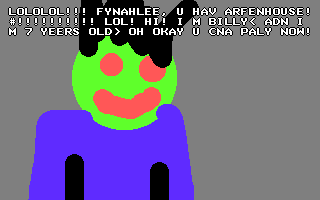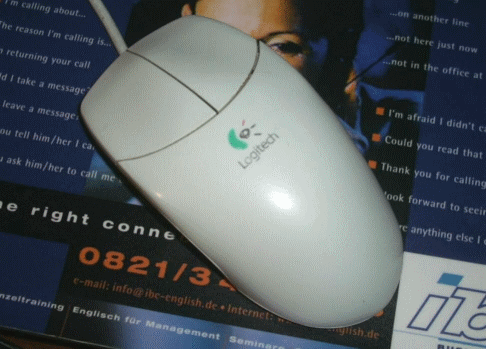Content Type
Profiles
Forums
Events
Everything posted by Gansangriff
-

SSDP Discovery Service (SSDPSRV)
Gansangriff replied to BoardBabe's topic in Unattended Windows 2000/XP/2003
At least a short test of WinDVD V11 was possible. There is a 30-day test version, which unfortuneatly didn't last 30 days, rather 1 time closing the program. So it's indeed not possible to find out more details for me here. On the install and activation process, usual things (for a program of a big company like Corel) happen. Connections to some servers: crl.microsoft.com apps.corel.com origin-mc.corel.com mc.corel.com Unfortuneatly, no SSDP connections detected, running WinDVD V11 on Windows XP. -

SSDP Discovery Service (SSDPSRV)
Gansangriff replied to BoardBabe's topic in Unattended Windows 2000/XP/2003
PowerDVD... that was a software that came with some new PCs here as well (which is a bad sign for the software, to be honest). Do you have the exact version number of yours? I've found a big list on oldversion.com. I'll try tackling this with my OpenWRT firewall. Is VLC an option for your use case? -

SSDP Discovery Service (SSDPSRV)
Gansangriff replied to BoardBabe's topic in Unattended Windows 2000/XP/2003
Hm. My Windows XP machine was making SSDP calls on startup. After disabling SSDP Discovery (aside from having 80% of the other services disabled), nothing of that SSDP traffic was left. It looks like your video program doesn't rely on the Windows services to chat around the web, if you've disabled them already. Which video program are we talking about? -

Running Windows 98 in 2020 and beyond...
Gansangriff replied to Wunderbar98's topic in Windows 9x/ME
I think one day the Microsoft development team found out that the CDs have massive amounts disk space (700 Megabytes!) and then they filled the Windows 98 installation CD with videos. One video was for Encarta 98, the enzeclopedia. Another video was the realistic flight simulator, showing the use of a Microsoft joystick. Speaking of bloat, Windows 98 definetly was accused of being a bloated system. A lot of commercial options being presented to the new user... look at a fresh install screen: https://en.wikipedia.org/wiki/File:Windows98.png Thankfully, one click on the "X", and everything is gone (forever). The channel bar even asks to not show up again at the next start. Now that's a service! Like they knew, people would be angered about a slow-loading blinking bar on screen. Performance really was an issue on older hardware, Pentium 1 and 2 for example. It looked... unpleasant. With the channel bar needing to pop up, it really needs significantly more time to start up the computer. I know people who stayed with Windows 3.1 because they were presented with a new installation of Windows 98 (of course they didn't configure anything), and it performed and looked terrible with this channel bar! "Well, if the old block is faster, I'll rather keep it", they said. And some stayed until now with Windows 3.1 and Windows 95. Probably it is a little bit like nowadys. Like a Windows 10 telling you plenty of things, you didn't ask for and didn't want to know. ---- Anyways, speaking of bloat: You'll like this. A search engine that shows up minimalist web sites for your old computers: wiby.me Works on Windows 98 with a HTTPS browser properly. -
Monitoring your own network is easy. Get a network analysis software like Wireshark and have a look at, what happens on your network. And then you have to ask for every web packet, why it's there. You'll come across different web protocols. And then you need a wall to block everything you didn't ask for: A firewall! Even if it might not be possible to configure current Windows to not chat around, with a good firewall their connections can be blocked surely. Be aware of the fact, that the Hosts file is undermined since Windows XP! Microsoft servers can't be blocked with it, instead, block entries for some websites are just ignored. Very trustworthy, indeed, my dear Microsoft! For some reason, todays computer still start up, even if no internet connection is there. Consider there were discussions about Windows XP needing an internet connection to activate it 15 years ago (telephone activation was possible, too). People got upset about the power, Microsoft tried to enforce on the users. So Microsoft working against user privacy, 100% true! And not only them. Maybe have a look at something as harmless looking as a printer. Color printers put a nearly-invisible yellow grid (MIC, Machine Identification Code) over your printouts. It is reported, that this method helped the NSA sometimes. Collecting and reading data is done by machines. A huge database about what people have said and done. The big brother presses Ctrl+F on the giant database, searches for the keywords of choice. You better stay on the rails to avoid being found! This is no order! Dammit! I can tell you that the East German state security would have been very keen on these spying technologies... they would have used them! They've educated people to spy on each other. You can't believe how cruel humans can be. I'm sorry to sound that negative, but it happened unfortuneatly before... so you better set up your network right!
-
Two things I'd like to add to this topic: Jackie Stewart and Arfenhouse. Jackie Stewart is a British Formula One world champion, who actually is dyslexic. He said, that to concentrate, he'd get a book and try to read it. It would calm him down in front of a race. Well and Arfenhouse is this: A trashy game (with trashy flash films). It uses deliberatly misspelled words and keyboard typos. No, it wasn't made by a 7 year old kid.
-
That's the great thing about the internet. You could be a dog and we wouldn't even notice! If you have spelling problems, well then, you have to accept, that some typos lead to funny jokes (plenty of great jokes work that way, exchanging one letter with another, mixing two words...). You'll also have the burden to be judged by that, and even insulted. "Grammar Nazis", so to speak, will try to stomp on you, regardless of the contents of what you've written. But that has one advantage: Your bad spelling will work as some kind of filter, as it freaks out the Grammar Nazis and the spelling-tolerant people will remain calm and engage in a discussion with you staying on topic.
-
I'd put my money on the old horse. This mouse has the balls (well one at least) to operate reliable after probably 20 years. Only disadvantage is the cleaning process, with has to be done sometimes when there is too much dust on the inner rolls. Hopefully the computer mice industry hasn't forgotten how to produce good products that last longer than a year!
-
Word 97. Here we have it open a 30 MB, 90 page long document on a Windows 98 computer from 2000. Word 97 has many tripwires, but once these are mastered, it can be used as a layouting program for big projects. Downsizing images (to 256 colours for example) is a key to use it on slow computers. Even after 22 years of using Word 97, I still improve and find out new things. Oh, by the way, Word 97 can be installed on Windows 10, too!
-
You could use open-source software, where no license discussions will arise.
-

AutoIt and other programming languages which still support XP!
Gansangriff replied to Sergiaws's topic in Windows XP
COBOL! Supports big mainframes from times, when normal computers were filling a whole room. Old IBM is offering courses for Cobol, because there are old Cobol programs out there in use (in banks and insurances for example), that need maintenance. FreeBasic has a current version for DOS. Cross-compiling between old and new hardware should be possible. I like it, because my beloved OHRRPGCE is written in FreeBasic, and that program still runs its current release on Windows 95 up to Android smartphones. Old versions of Visual Studio can be used for targeting older operating systems, of course. Here is an example of someone trying to create a program for Windows 98 not that long ago. It will probably work on new computers, too. https://stackoverflow.com/questions/22378738/install-net-app-developed-with-vs2012-on-windows-98 -

do you plan on continuing to use windows xp? (community poll by vistaex)
Gansangriff replied to a topic in Windows XP
@j7n Unfortuneatly there are some functions missing in Invidious, indeed. Maybe you could try another Invidious instance. They sometimes behave differently. Depends on their load, too. I've read somewhere that running an Invidious instance generates a lot of traffic on the server, where it is run. So sometimes the number of users is limited and videos don't load, because too many use the service. I've deleted my Youtube account, so I can't help you further. I'm just searching the video links on Invidious, and download them then as a whole on my hard drive, especially effective for long videos.- 33 replies
-
2
-
- fun
- windows xp
-
(and 1 more)
Tagged with:
-

is windows xp 64 bit better than the x86 version of xp?
Gansangriff replied to a topic in Windows XP 64 Bit Edition
That sounds like a new computer? So it should have a 64-Bit capable processor at least, which our computers got around 2007. Smaller computers like netbooks came shortly afterwards, like the Intel Atom of 2009, which was still 32-Bit only. You have to get the proper Windows XP drivers for your machine. The question is, whether the manuafacturer provides any Windows XP drivers. Brand new motherboards won't have XP support, because Microsoft ended the XP support a lot of years ago. By the way, I like "duel booting" too! Old Windows 98 Pentium 3 against a Linux notebook with an Intel Atom. This particular Linux system uses the old SysV starting technique, which it's not optimised for speed. And the Windows 98 machine wins the "duel" on booting, despite being ten years older, but also ten times bigger! -

rufus flash drive tool wont detect windows xp 64 bit isos?
Gansangriff replied to a topic in Windows XP 64 Bit Edition
Maybe a bug? You could try it with another USB flashing program like Unetbootin? I use it with Linux, but there seems to be a Windows version too. -

Does anybody have this old 256 MB USB stick (photos included)?
Gansangriff replied to Gansangriff's topic in Windows 9x/ME
@jumper Interesting! Wasn't it after Bill Gates tried to connect a USB scanner to a Windows 98 computer at the Windows 98 release demo, it resulted in a Bluescreen? Well, I did use an old digital camera like a USB drive with Windows 98 First Edition, but it was a bulky solution. However, there were no connection problems at all, after I installed the driver for the camera. And the IDE drive is still spinning after 22 years. At least it's a different generic USB driver, than the NUSB I've used before. I'll try it out, thank you! -
Okay, here we have an old 256 MB USB stick. It's slightly bigger than a finger. Of course there was a driver CD with it, when it was new. That was required to get the thing to operate under Windows 98, which didn't have a generic USB driver like later Windows versions. Surely we have genereric USB drivers now for Windows 95 and Windows 98. For whatever reason, I have trouble with them on Windows 98 First Edition and on Windows 95. It's different on Windows 98 SE, where the NUSB-driver does recognise every USB device. Does anyone here around the globe have the exact same USB stick with the original driver CD? Probably it's hard to track the name of the USB stick down. The chip on the mainboard, which was manufactured by Phison, didn't give me more information out of the internet. If just someone would have the same USB stick with more information or a driver CD, that would be fantastic...
-

do you plan on continuing to use windows xp? (community poll by vistaex)
Gansangriff replied to a topic in Windows XP
@Mr.Scienceman2000 Maybe you could have a look at an Invidious instance (https://instances.invidio.us/) to watch Youtube videos. It allows you to watch Youtube videos but in a much more efficent way. It's like a real-time third-party hosted Youtube video index. The videos itself are loaded from Google servers, but what makes Youtube.com a bloated website nowadays is missing. Horray!- 33 replies
-
4
-
- fun
- windows xp
-
(and 1 more)
Tagged with:
-

do you plan on continuing to use windows xp? (community poll by vistaex)
Gansangriff replied to a topic in Windows XP
I think there is more to the old operating systems than just internet. These machines are resources of creativity with the tools, that run on them. Writing programs, graphic programs, music programs, programming tools... even if there would be no internet at all, the old computers are capable of plenty of things. I can work best with the tools that I know best, which are the old tools. Okay, the resolution may not be the highest. But as long as the hardware runs (whose spare parts cost 0 money on the scrapyard)... it would be an uneconomic choice to switch. Consider the time you need to learn new programs! Speaking of Linux? Fantastic for modern internet browsing, but not if you need special tools. Sometimes, the Linux counterparts are poorly designed, too. LibreOffice will never perform as good as Word 97. In fact it performs worse every year! On limited hardware we have to add. My decision is set in stone. Windows XP until repairing the hardware gets expensive. On to the future with Windows XP!- 33 replies
-
10
-
- fun
- windows xp
-
(and 1 more)
Tagged with:
-
@athlonxpuser Okay, the setup around the browser is very important for its performance (a long description of that will follow now. The image here in the post shows an idling New Moon 27.9.7). This is a 20-year-old Pentium 3 with 1 GHz running with Windows XP with upgraded 512 MB RAM and a single 31 GB IDE hard drive. The mainboard is inside a Compaq Deskpro EN and it's quite large. This evolution of the Pentium 3 supports SSE (that's important for the choice of browser). The graphics card is a bit newer, it's a AGP Radeon 9600 with 128 MB.Actually I was using New Moon 27.9.7 until now, but it wasn't possible to write comments here on MSFN! So I've upgraded to New Moon 28.10.3, 32-Bit. Looks perfect, may consume a little more RAM, but not much. Of course this hasn't the speed of a new computer, so it depends on your expectations. The task manager shows, that the single core runs to 100% CPU usage, when opening a website is requested. But quickly, it calms down, when the task is done. Opening the main page of the MSFN forum (with JavaScript enabled) makes the P3 processor use all its power (100% CPU usage) for 14 seconds, as it's quite a big website. You can reduce the "felt" waiting time by listening to music with an efficent music program, by reading some other page, by drinking your tea, or by writing your next forum post in advance in an efficent text editor. Just some suggestions to make the computer feel quicker! What else... It's important to use addons that block JavaScript per website, because these scripts drain a lot of power (and do absolutely nothing in your favor in 80% of the cases). I use the old NoScript V5 for that task since years. The fantastic K-Meleon browser had this important functionality on the F7-key. Also when it comes to Windows XP, this can be optimised a lot through "msconfig". Half of the services can be deactivated. I've also killed Microsoft server access with my firewall in my router (Windows XP is a bit chatty). My castle, my rules. No updates, they slow the computer down in my opinion. I must say, that all that makes the old Pentium 3 useable on the internet, but it's a well performing P3 package, too. The older ones, like the 750 MHz from the year before, weren't that fast. Still, if you'd use that one with Windows 98 and with a TLS 1.2 patched Netscape or K-Meleon, everything these 10 year old browsers can load, they will load quickly! So all the people with low-end Windows 7 machines from 2004-2005 without SSE3 should have browsers to use, if their operating systems are running well. If the P3 can do the current web, your processor should be capable too! Although with such old hardware, it's better not to rely on big companies websites, because they will ditch you sooner or later... because of money, you know!
-
So you have an Acer Aspire 1690? I think, it's too new to get Windows 98 running on it. Windows XP drivers rarely work on Windows 98.
-
An IQ Test is actually a test for the own ego. I've seen pupils' personality fold under a good result. They thought, they were something, but they actually are just high-trained products of their school system.
-
95% of the websites will still work with another browser, or the older version of Chrome. Of course the big websites are the incompatible ones. But anyways, they've grown too much to be useable on such old hardware. I'm always surprised how well this bulky Pentium 3 of 2001 performs online, although the single-core is bad at doing things simultaneosly. The hardware without SSE3 deserves respect! The Pale Moon forks might jump in the place of the best option for older processors. Just as they are now for Windows XP and NoSSE-Processors, like a Celeron from 1998. Pale Moon also has it's own browser engine.
-
More specifications please! About your computer, where you want to install Linux on and about your experience level on the command line. Does a shell disgusts you or does it make you feel powerful? The different Linux systems (called distributions) have different philosophies. Although they behave the same in their core, their user interface look quite different from each other. I use Salix, a little system, running well on a weak netbook from 2007 with 800 MHz. But it's a niche Linux system (Slackware-based), meaning that there are less programs available for it and you have to dig deeper for manuals sometimes. The 32-Bit software is getting a bit old, but still nothing too dramatic. It's not the most user friendly, but it's very stable. My best installation on a little newer netbook is like 4 years old and it's very stable, which is characteristic for Slackware-based Linux systems. They might lack the absolute newest software though. Linux Mint is quite popular. I think people without Linux experience so far might succeed more quickly with Linux Mint, as it's easier to use.
-

I'm Making a Win9x Website - need feedback...
Gansangriff replied to ZortMcGort11's topic in Windows 9x/ME
@toticwayllum1991 Sorry, there must be a misunderstanding. The interface of Vistaserv is perfect for what it wants to do: Represent the old interet times. Therefore the Windows 98 icons. I don't expect the Australian couple that runs the site to change anything there. Vistaserv has the same idea like Neocities and Geocities. A community of people having their own single webpage for free. -

My Browser Builds (Part 2)
Gansangriff replied to roytam1's topic in Browsers working on Older NT-Family OSes
Attention! Private Mode must be disabled to be able to add OpenSearch engines. Check Tools/Preferences/Privacy/History and then the first checkbox "Always use private browsing mode" must be unchecked.