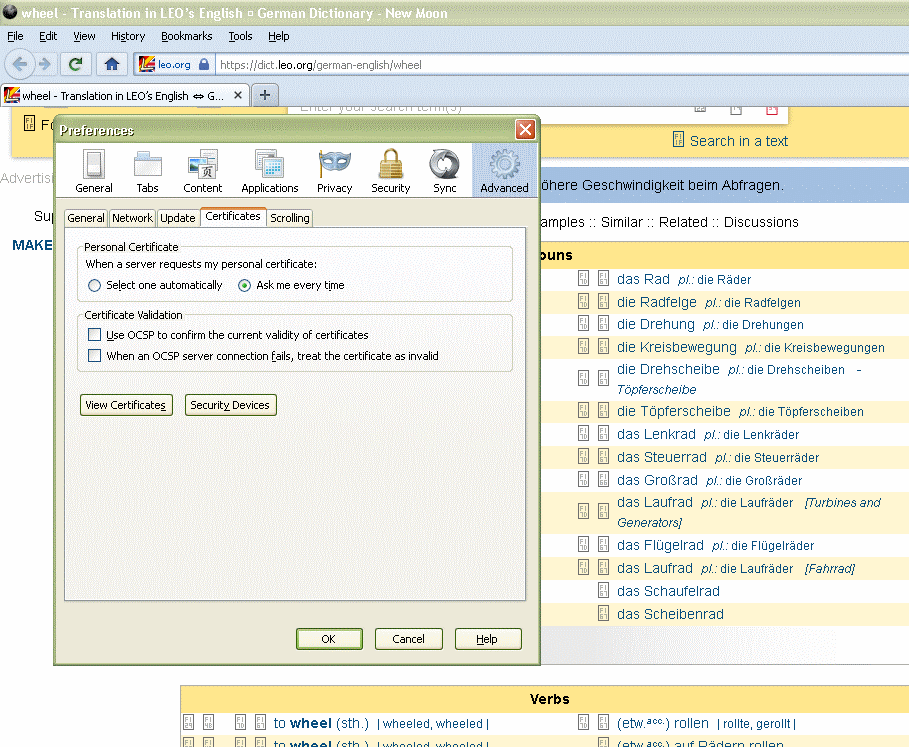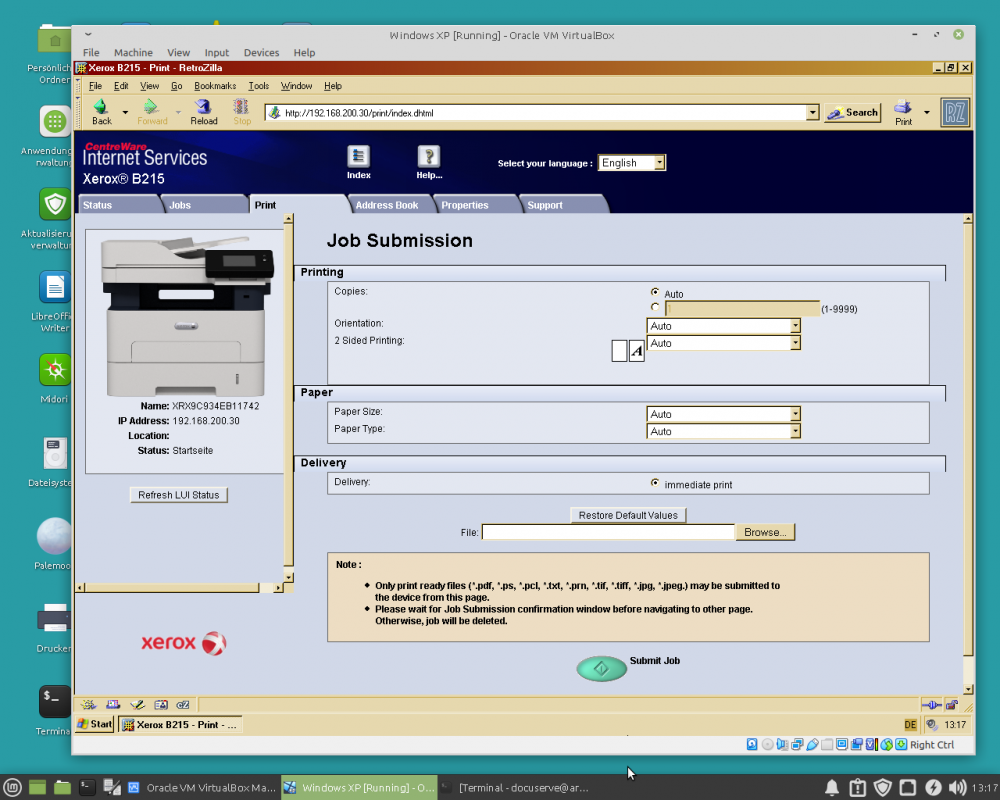Content Type
Profiles
Forums
Events
Everything posted by Gansangriff
-
Nah, current stuff works too, but it's not as reliable. And for money reasons, you as the buyer are the tester of the new stuff. And the producer deliberately breaks their own products to sell new ones. As long as the money flows... There was a topic here on MSFN, where the lifespan of capacitors on the mainboard was discussed. The conclusion was, that computers of around 2005 have much more problems with capacitor leakage than computers of 2000. So a degredation can be watched there, too. I'd like to compare that to bicycles. Current machines are quicker, lighter, but also are more complex, expensive and fragile. These modern bicycles might overtake me now, but I know my 30 year old princess gives me less trouble and will last longer. It's good to have these options now at least, but what will be in 10 years? Whenever you are unhappy with the situation, get options on deck. Because they definetly exist out there! Heavy steel-frames, Ford Escort, light-bulbs (preferabely from communist countries), hand-powered tools, touchable books, offline banking, mobile phones with buttons, Windows XP being internet-ready, Linux replacing Windows... even Youtube alternatives are there now. Google search engine also has alternatives. It always depends on your needs. Efficency vs cost... time included.
- 6 replies
-
- legacy
- game consoles
-
(and 3 more)
Tagged with:
-

Running Windows 98 in 2020 and beyond...
Gansangriff replied to Wunderbar98's topic in Windows 9x/ME
@Wunderbar98: I also have too many computers. Windows XP is just another working option on this odd Pentium 3. SHA-1 certificates didn't kill it! Keepvid was once highly recommended on Windows 98, and it could download as tiny 3gp video. But probably 3 years ago, there was an unfortuneate re-design of the site and it stopped working on Windows 98. Good to see them back, with a new web domain too. But here is something groundbreaking for users of old computers, even much older than Windows 98! The Frogfind search engine! Unbelievable! This has the efficency of Lynx but in a graphical browser! Frogfind Developer Video: https://yewtu.be/watch?v=c_v2_vTogS8 -

Running Windows 98 in 2020 and beyond...
Gansangriff replied to Wunderbar98's topic in Windows 9x/ME
@Wunderbar98 The mentioned Xerox B215 is already sold to an animal doctor, but I tried out my Workcentre 7545, an A3 office printer of 2011, with my '98. DOC- and ODT-files can't be submitted over the web interface, so documents have to be converted to PDF first, which I do with CutePDF Writer of 2012, as Word 97 didn't have any PDF capabilities at all. PRT-files might be interesting, too. If you're just looking for text, that seems to work with every printer. On Windows 98, you have to add a "universal" printer, which procudes a text-only PRT-file, that can be passed to the printer over the web interface. Other possible file formats are PS, PCL, XPS, TXT, JPG, BMP, PNG and probably some more. Scan-to-USB on the Workcentre works well in combination with Windows 98, if USB drivers are installed. Having a look at the quality settings important here, as scans can get quite big, eventually too big for the old computer to handle. No, that's not perfect, but at least the modern printer is somewhat useable on Windows 98 without a driver. Still the old Xerox machines, Workcentre 75xx and Workcentre 78xx will drop out of offical support in a couple of years and by now, people are replacing them. My heart bleeds every time, a properly functioning machine lands on the scrapyard, for being out of fashion. And the scarvengers can't pay much, so supporting them isn't of interest for the company! At least the bigger production machines go to Egypt, where they have a second life beyond offical support. -

Can my 2006 Laptop use Samsung 860 EVO 500GB SSD?
Gansangriff replied to we3fan's topic in Windows XP
Please tell us about the performance of your old computer with the SSD being built in. SSDs can perform magic, but how much will it speed up such an old laptop? -

Why is Internet Explorer still inbuilt in Windows 10?
Gansangriff replied to bookie32's topic in Windows 10
Time to laugh! Internet Explorer is still supported! https://docs.microsoft.com/en-us/lifecycle/products/internet-explorer-11 Some web applications only work with Internet Explorer. I have to deal with one at work every week. A big company that may have found it easier to put some cash on Microsoft's table to make them continue to support their old browser, than rewriting their applications. -

Microsoft expiring SHA-1 updates; Will this kill XP?
Gansangriff replied to sunryze's topic in Windows XP
Now what else to test? I'm out of ideas. Are there any alternative Network Managers for Windows, like there are in the Linux world (wicd and nm-applet for example)? Maybe we have to wait and see what breaks on 9th of May. At least it's no surprise then. -

Microsoft expiring SHA-1 updates; Will this kill XP?
Gansangriff replied to sunryze's topic in Windows XP
This is the 4th of May. My previous assumption was wrong. The "SEC_ERROR_OSCP_OLD_RESPONSE" error comes up, if the time is set too far from the server time. Having it set to 11th of May (two days after the expiration) gave no problems on the dictionary at leo.org. Having it set to 12th of May did make the error. Some websites seem to be more tolerant than others. @Tonny52 All I can say is that I've just updated a Windows XP computer which had the date set to 12th of May to SP3. I downloaded the 300 MB SP3 package from catalog.update.microsoft.com manually. Installed without problems. And it didn't make any unwanted connections either. @Tripredacus Maybe have a look at about:config in a mozilla-based browser and search for "ssl3". There are some old cryptographic algorithms disabled. Another option could be using an old browser, like Netscape 9? It should work even on Windows 10. -

Microsoft expiring SHA-1 updates; Will this kill XP?
Gansangriff replied to sunryze's topic in Windows XP
(Edit: Please refer to the next post.) Attention! Changing the date to 7th of May doesn't show any problems. Chaning it to 11th of May (two days after SHA1 certificates have expired) does bring up the SEC_ERROR_OSCP_OLD_RESPONSE, if "Use OSCP to confirm the current validity of certificates" is activated in the New Moon browser (refer to my previous post for further info). Yes, it's correct that having a wrong date leads to HTTPS connection problems. But that is probably because of the actual HTTPS certificates, which are called "valid" for a specific period of time. Have a look at your HTTPS certificates in New Moon under Tools - Preferences - Advanced - Certificates - View Certificates. And double click on one. They have a "Begins On" and an "Expires On" date. Winding the BIOS clock back once a year might get XP-SP2 users out of trouble for now, but it's not a long term soulution and probably other programs will not work properly either with a wrong date. As it can be seen in the post of @Sampei.Nihira having the XP system updated works. I don't like that fact too, but I think I'll risk it and try it out on the odd Pentium 3. The reason are these thousand reports, that especially later updates slow the older OS down, because Microsoft-Monopoly wants to make the legacy systems look bad. I'll clone my hard drive before going to SP3! And if this performs well on this weak, 20-year old computer, your computers should be fine too. More tests to follow... @XPerceniol By the way, my rsaenh.dll of SP2 has version number 5.1.2600.2161, so it's older than yours. -

Microsoft expiring SHA-1 updates; Will this kill XP?
Gansangriff replied to sunryze's topic in Windows XP
Just replacing crypt32.dll with a newer one didn't change the situation, however what did a noticeable change, was a certain setting in New Moon called "Use OSCP to confirm the current validity of certificates". So now I deactivated the checking of the HTTPS certificate it seems. The error message "SEC_ERROR_OSCP_OLD_RESPONSE" gave me a wink to that. The browser got confused in the process of connecting to the OSCP (holding the certificates), trying to do something with SHA1. Maybe checking the cerfificate? It's not the TLS encryption, SHA is a hash function. I've just learned about this in this video: https://yewtu.be/watch?v=GI790E1JMgw Some more notes on testing: While I was browsing today on the "next-week" Windows XP machine, none of the HTTPS sites did work, not even msfn.org, swisscows.com and wiby.me. So that changed compared to yesterday. Unchecking the option I described above however made browsing possible again. Still, SHA1 is not repaired... I'd be interested to see someone with an updated Windows XP try to time-travel too (setting the time two weeks to the front), as I am still running SP2 on two XP-computers here. This emergency situation can be simulated! I can confirm, that the time can be set back and SHA1 is recognised again. The question is of course, if other things break, that rely on SHA1... because what I've described is only an evasion for web browsing with New Moon... watch out for your local power plants! -

Microsoft expiring SHA-1 updates; Will this kill XP?
Gansangriff replied to sunryze's topic in Windows XP
Okay, it's intersting, that using the old Netscape 9 (with the modern TLS fixes) behaves differently online than New Moon 28. They choose different encryption algorithms to visit HTTPS sites. All the sites that don't operate on the "next-week" XP with expired SHA-1 certificates can we accessed with Netscape (they don't look that good of course). My Windows 98 machine that uses Retrozilla and Netscape seems to be unaffected, too. Would someone be so kind and send me over the crypt32.dll from his Windows XP 32-bit system? I'd like to see, if a whole update can be avoided. -

Microsoft expiring SHA-1 updates; Will this kill XP?
Gansangriff replied to sunryze's topic in Windows XP
Oh no! Bad news: There are SHA-1 troubles indeed! By accident, I only tested HTTPS sites that still work here, like "msfn.org" and my search engine "swisscows.com". However "startpage.com" and "duckduckgo.com" are broken, so are probably 60% of the HTTPS sites. This machine is an non-updated Windows XP SP2 with crypt32.dll of 2004, version 5.131.2600.2180. More investigation regarding that will follow... @Tripredacus Good, that you've written this! I wouldn't have given it another test! -

Microsoft expiring SHA-1 updates; Will this kill XP?
Gansangriff replied to sunryze's topic in Windows XP
(Edit: Please refer to the next post. I was too quickly on the keyboard here... sorry!) Hm... a new millenium bug hystery? I just tested this on my old XP machine (Pentium 3 with XP SP2), switching the date in my computers BIOS to 13th of May 2021 to see if it "expires"... no, it didn't. All drivers were still in place and did their job. Networking worked fine. I recall some troubles, if the BIOS battery on old computers is dead, then it sets the date back to 1980, and then plenty of HTTPS certificates were broken. Maybe you've noticed some files on your hard drive have the edit date 01.01.1980, which were probably created on a computer with a broken BIOS battery. But nothing of that happend in this case. -

Running Windows 98 in 2020 and beyond...
Gansangriff replied to Wunderbar98's topic in Windows 9x/ME
The B215 looks like the Samsung Xpress M2885FW with a modern touchscreen. Xerox recently bought the small Samsung printer patents as there was a cooperation with HP in sight (HP supports Samsung printers now). I except the web interface of the Xerox B215 to differ from that though, because it looks very Xerox-ish, like their 10 year old A3 printers, Workcentre 72xx, 75xx and 78xx. These should work driverless on Windows 98, too, through the web interface. -

Running Windows 98 in 2020 and beyond...
Gansangriff replied to Wunderbar98's topic in Windows 9x/ME
@Wunderbar98 I might have found a modern printer that would be useable with Windows 98. To be fair and honest, I sell these things of one particular manufacturer daily... Here we have a screenshot showing RetroZilla (being inside a Windows XP VM), acessing the web service (Javascript required) of a Xerox B215 multifunction printer, released in 2019. The web menus look like they haven't been changed since 15 years. Luckily! Because now it should be possible to send PDF files to the printer even with a Windows 98 machine without a proper driver. Interestingly, the menus of some Xerox machines still look like this (another example is the Primelink, big A3 production machine). However most of them got modernised... If your Windows 98 machines break, will you try desperately to get one as a replacement? I won't. I will play the vulture, taking the rests, which will be newer hardware then. -

Running Windows 98 in 2020 and beyond...
Gansangriff replied to Wunderbar98's topic in Windows 9x/ME
Very good notice: Market prices for Windows 98 computers are going up since some years! There is a scene now that restores Windows 98 computers and sells them for over 100 euros. Windows 98 did become an expensive oldtimer. Windows XP is close of being one, but currently it marks the low-price valley (the Pentium 4 single-core machines, to be precise). Now is the perfect time to get a proper Windows 98 machine from the scrap heap or for scrap prices online indeed! -

Can someone help me with Intel HD 2500 drivers?
Gansangriff replied to Teeotsa's topic in Windows Vista
This link looks like it contains the drivers: https://downloadcenter.intel.com/product/81501/Intel-HD-Graphics-2500 -

Running Windows 98 in 2020 and beyond...
Gansangriff replied to Wunderbar98's topic in Windows 9x/ME
Dozens of functioning CD drives are laying on the scrapyard here, being built-in some old computer cases. This will probably be a part to get in spare easily. Of course these times will be gone in some years, when the newer computers without any optical drives at all will be found on the scrapyard mostly... I've found a workaround for printing with some newer printers on Windows 98, which applies to two old Xerox printers here: Xerox Workcentre 7545 (A3 color printer) and the Xerox Phaser 4600 (A4 black-and-white printer), which were built around 2011. They have the option to submit PDF files through the web interface. It needs JavaScript activated in the browser. Of course there were no drivers made officially for these printers for Windows 98 (too old at that time). But now they are useable! -
Maybe Dixel just had a look at the wrong processor. This one should be yours. https://www.cpu-world.com/CPUs/Core_2/Intel-Core%202%20Duo%20Mobile%20T5870%20LF80537GG0412MN.html It should have enough power to run Windows 7. It's not perfect, but it should run. An SSD would really boost it up however! First, you have to sort out the drivers for your laptop. Get them all installed and have a look at the devices manager (go to the control panel, then select "system", there should it be somewhere). In that list of all the parts of your laptop, there shouldn't be any questionmarks appearing. Also check, if your graphics card is listed properly there. Things like standard VGA driver don't count (that's not the real driver, it's just a dummy). Anyways, you could make sure, that there is no internet connection present at the installation process. Just pull the cable. Or just skip the WiFi connection (can be done later). Like that, you can make sure if the Windows updates are the problem (which they can be indeed). MS Office dependency... well, was LibreOffice an option? Excuse me for bringing up this lame duck, but you might be able to open some documents with it. Others will look terrible however...
-
Too complicated! For some VLC action on Windows 98, I use the old version 0.8.6 from 2008. Plays DVDs very well.
-

SSDP Discovery Service (SSDPSRV)
Gansangriff replied to BoardBabe's topic in Unattended Windows 2000/XP/2003
@Dixel: Can't reproduce that! Link opens fine on various computers here. Even computers, which I never used to connect to the OpenWRT forum. Maybe you could directly access forum.openwrt.org and search for SSDP. Then select the thread with the goose. -

SSDP Discovery Service (SSDPSRV)
Gansangriff replied to BoardBabe's topic in Unattended Windows 2000/XP/2003
I think this thread in the OpenWRT forum might get interesting to be able to block SSDP: https://forum.openwrt.org/t/block-all-ssdp-traffic/92872 It looks like there is a difference between different internet packets. Some have to be processed in the router itself (therefore travelling through the firewall rules), while some others are just being passed over from LAN to LAN (therefore the firewall rules don't apply, SSDP for example). So now one has to fake it and make every LAN port behave like a network endpoint, a VLAN. The last word isn't spoken yet. SSDP will fall! -
Would you be fine with the opposition of IE8? Well, there is an TLS1.2 upgraded Netscape 9 out there. At least it complies to the encryption standards. Link to another thread: Hey, the wiby.me search engine fits very well in this category. Could you please feed it all the properly made old sites that you know?
-
I think we have to dig on the word "telemetry" here. Windows XP independent network activity wasn't called telemetry back then (at least from what I can tell here as a non-native speaker). Still, Windows XP is a chatty system in its standard settings. I don't measure this by today's (wasteful) standards for phoning home, it's a principle instead, that nothing should run except the stuff I was asking for. You basically have to deactivate 80% of the Windows services (under msconfig). I think Windows Update is the worst one. The NTP time program syncronises the system clock with a server from the internet, but do you really know it doesn't send any other data of your computer over the network? I don't know, but I don't care either. Everything has to blocked, that I didn't ask for (that's my stubborn opinion of course)! Therefore some entries to the dnsmasq.conf file of my OpenWRT router: address=/microsoft.com/0.0.0.0 address=/*.microsoft.com/0.0.0.0 address=/a-msedge.net/0.0.0.0 address=/msftncsi.com/0.0.0.0 address=/windowsmedia.com/0.0.0.0 address=/windows.com/0.0.0.0 Blocking some Akamai servers was also necessary if I recall correctly. Might be a bit bulldozer-style, but at least my Windows XP systems do what I tell them to do! Attention: The Hosts file doesn't work to block Microsoft servers on Windows XP! It did on Windows 98, but they've put holes in it to still let the Microsoft servers pass through. The exact entries can be found in the system file "dnsapi.dll". You can throw it into your Notepad, press Ctrl+F and search for "microsoft.com". More filtered domains are about to appear... Anyways, it's very likely that there was always "telemetry" in Windows XP. Too much suspicious network activity. Remember, it had to start somewhere to get where current Windows systems are now!
-

SSDP Discovery Service (SSDPSRV)
Gansangriff replied to BoardBabe's topic in Unattended Windows 2000/XP/2003
I'm sorry, this is embarassing... misreading the name of the programm. Anyways, PowerDVD also has a trial version, and it's working fine. And indeed, a lot of SSDP connections are happening! Unfortuneatly, I've tried quite hard, but didn't succeed in blocking this SSDP traffic around my network. The last word isn't spoken here, I have the use case of blocking SSDP too, and through that I learn something about my firewall, so I'll try again, but not this day. -

where can i find drivers for windows 98se for the e6430?
Gansangriff replied to a topic in Windows 9x/ME
@VistaEX Forget it! This laptop is far too new to have drivers for Windows 98 available. However you probably have enough processing power to set up a VM with Windows 98 running on a modern operating system like Windows 10 or Linux.