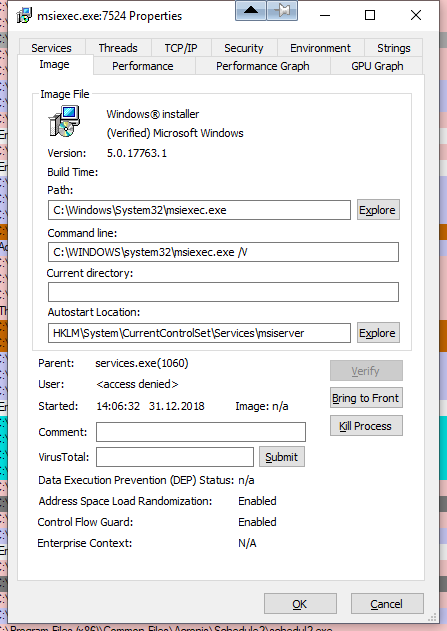-
Posts
830 -
Joined
-
Last visited
-
Donations
0.00 USD
Content Type
Profiles
Forums
Events
Everything posted by ruthan
-
Hello, i made XP working with Z370 with your help (i had to heaviely modify ISO, insert Fernando and Network drivers, setup network, PS/2 were not working at all, so i had to make machine working through remote desktop..,), now its working quite good - LAN/AUDIO/Video/USB2/3.. except no ACPI automatic shutdown (im not able to boot with ACPI machine type, i had to use MIPS multiprocessor type of machine) and probably not too much power savings.. but i still have some mess in device manager, some devices with exclamation marks + on unknown device, i hope that you will help me to fix it, or at least tell for what these devices are for.. and what means that they are not working. Error is always code 12 - Device not found enough of resources (this error was typical for WIn 98, but for XP its strange..) Because is still not possible insert picture from Google Driver/ Dropbox public link.. Here is zip with pictures.. https://www.dropbox.com/s/19retj8fescgl38/WinXP-Z370-drivers.zip?dl=0
-
Ok there are details: - Error code:10 device is not possible to execute Here are pictures with IDs: https://www.dropbox.com/s/srviobuon6qn783/RenesasDriver.png?dl=0 https://www.dropbox.com/s/bkwlz2h5l3t92ag/RenesasDriver2.png?dl=0 I made VIA 805/806 its working fine too, so problem is really only with this Renesas / NEC adapter.
-
Ok i have finnally time to XP on Z370, i can confirm that both on board and addition USB 3 (ASM 1142) + USB3 are working (unfortunally only 2 ports on card, as these are quite expensive for just additional USB port, i ordered cheaper version for testing), but i have problem with Renesas / Nec controller - code 10, im using 21.8.2012 driver / 3.0.23.0 version, i will upload details later, im in hurry.. I still have some system devices with Exclamation mark, it can be connected, but i will try some VIA 805/806 controller too - if you have some proven drivers pleas share them.
-

Compatible Hardware with Windows 9x
ruthan replied to galahs's topic in Pinned Topics regarding 9x/ME
Is there any new discovery about PCI-E Gigabit adapters? So far i managed to get working only Broadcom 5721M but, it has shutdown problem. I know there were some discoveries with DOS drivers, are they full replacement of native Windows drivers, or they are worse and limited? -
I task scheduler i dont see direct execution of this process, but you be run indirectly.. i have there usually things: Nvidia Geforce experience and drivers Google updater Avira antivirus things Dropbox Adobe Reader BlueStacks helper.. When i try process explorer: - i dont see how to trace the tree, i this option is not available, so my its primary process in info i see this: Its ok? Should this process be autostarted with /v parameter? Here is registry key, uploaded. Key.reg
-
Hello, i have another installation process is running (msiexec.exe) problem with, every boot, i have to kill it to make installer working, how i do discover what execution it? Which installation it is? Is somewhere some log or how i get parameters with which is process executed? I have this problem for quite long time, on one machine.
-
From US there is usually some taxes and other handling, papers etc.. so im trying to avoid it and shipping price is usually very high. Im not sure if it counts for 14 dollars item too.. Im in Europian Union. Would be Renesas better than Fresco?
-
I dont thing so, because i have runtime on all other computers and i dont thing that this update was installed on them. My guess are some registry keys left overs or something like that.. but i dunno if somewere real technical description why is some update triggered. Error is 0x80070643, but i wonder if this update could be properly installed on Windows 10 at all.. it has Vista in name.. Even update link to description is dead
-
Hello, its somewhere info, why some Windows updates are installed, what exactly trigger their installation? I have some problem even with Windows 7 x64, before Windows 10 update. Some Visual Studio 2005 Vista update is continually trying to install and failing.. As far as i know, i dont have installed any VS 2005 component, only VS 2005 runtimes for games. List of my installed programs: Could you at least guess what could trigger this abomination? https://www.dropbox.com/s/np280f0ql8bhj83/InstalledPrograms.txt?dl=0 If you know better list of installed programs generator just tell me i used this: https://kencenerelli.wordpress.com/2017/11/25/list-installed-programs-on-windows-10/
-
Hello, i managed to get installed XP on Z370 MB - https://www.gigabyte.com/Motherboard/Z370-AORUS-Gaming-7-rev-10#kf , but USB3 is PITA, only 1 Asmedia on board USB3.1 port are working. Intel USB3 is not supported. I tried VIA 8xx USB and other Asmedia PCI-E controllers, but both are not working some error code in Device manager.. Sorry im not in machine location, but is something like Code 10 or Code 12, device is not working, on part of driver is not working.. Controller worked with other machine and are working with Windows 7/10.. so problem are XP drivers.. Etron and Renesas arent available outside of US on Ebay with reasonable price, what you thing about Fresco FL1100 its not cheap - 20 bucks? Or is there some other good USB3 controller manufactor?
-
Thanks i will try it.
-
Last post here is 5 years old, what Video player is best now for System without KernelEX and with which codec pack?
-
I have found out how to it with FreeCommander: Problem was that top menu is active and specific to search and there such options.. which are not in icon bar, design is cumbersome, but feature are there. - Select all search result and use Alt+Ins for "Edit - Copy path+name as text" - Open any editor paste the clipboard content Jaclaz : Thanks, but i spend quite time to try to read your script, but code without comments sucks, maybe its good for some Powershell / Admin guy, but not for me.. and i do have general programming knowledge. I really need to point out where is my input variable and which format.. I ok i find out now probably - there probably %1, %2 so you have to set it by cmdline not inside the script.. Wildcard, i really need 2 of them * and ? i should be hard to translate from to FINDSTR ones..
-
Its in last sentence, even last work is search.., but whatever, i forgot to emphasize it. Whole sense of this is print which files in which archives match search patttern.. I not need to search within files, i need only list of filenames. So i need 2 input variables: 1) directory were i want to search (and all subdirectories levels), it is not defined, it would be nice to use local - were command was executed.. 2) Searched filename - with classic dos wildcards support "?*" Output should be similar what you posted above, but i need only list files which match pattern and their full patch (path to zip and patch whin the zip).. File details are nice (especially size and date) but not necessary. Yeah if it would not have variable 2 option (i will not change code by myself), i can use your output as input of other tool like sed which will list only lines with searched string.. But it would means 2 files instead of 1 for execution and third file would be some temp files at least. and i dont could that additional searching tool. Im using for example for searching which programs in huge Dos / Amiga collection (packed to save space) are using same libraries or drivers, which i know that are problematic on some machines (typically too fast), or within some emulators.. so i find such library i want to know other programs, which are using it.. more hits, more reasons to try to fix.
-
Hotnuma: I have problem to define searched string - filename, i have tried, to define fname="large.jpg", but its not right way. If its possible, could be dirlist - defined in "windows form" without double "'\"? How to use wild cards in filename? Or *filename*.* will work by default? I also some wait to key at the end would be nice - i would import msvcrt as m in header + def wait(): m.getch() .. but it not seems to be working, im doign something wrong.. jaclaz: Thanks, but i would need some explanation, comments etc too.. I dont uderstand where is defined searched filename.. wildcards would be again too.. and i see some target directory definition, but again standart without patch as input variable without any additional syntax would be nice too. I dunno if it matter but i would like to this tool for network paches too.. - For path as "\\10.0.0.15\!nas\Porn\" etc..
-
Thanks, could you point be some good portable version of Python and how to run such script with it? Here is see 4 versions: http://portablepython.com/ , i dunno if it will not have some problems with syntax details in post above.. QT - I dont need understand how it works, i just need something to run and post valid results:)
-
Hello, i would like to learn how to make list of files from some directory, include subfolders(infinite) level with content of .zip files include, add what is not .arj and *.rar and even. *.tar and other archives wold be nice too, but is not necessary, zip are primary.. I also dont want second level archives in archive.. and it would be nice to exclude list of *.zip from list.. I only need to see in which archive is which file. Its possible, does someone already have that code? I can do it by brute force, extract files, move zip aside and call tree.. but its annoying, i no that FreeCommander and other can search inside archives, but i dont know how to report result of search (*.*)..
-

Broadcom 5721 PCI-E working in Win98, but is stuck at reset..
ruthan posted a topic in Windows 9x/ME
Hello, i managed to get working Broadcom 5721 PCI-E Gigabit in my machines, but there some problem with this card, which is blocking automatic reset (stuck at Windows logo) from Startmenu.. Im fine with not working automatic Shutdown - due to APM etc.. but reset usually working with my machines and this card blocking it - tested with multiple machine, without this card they were reseting fine.. Could someone fix that? otherwise is card great everywhere from Win98 to Win7 and Linux. -
Hello, i have Widnows 7 networking, between clients and NAS (Win. Ultimate) and after few years of no problem, i started to have problem with access to my shares from other clients computers. It seems that something is consuming my connection and their limit is reached, after restart is everything ok, for max. day. When i try to access, i got message like - This file server will not allow any additional users to log on. Try to connect again later, but at same time from different machine its working. Im using same user credential on all machines, its just workgroup. Network shares are set for maximal number of connection which is i thing 20. I not sure, if this is cause of my problems, but i did some samba parameters tweaking for access from Windows XP machines. It could be some spyware or something like that, but machine looks clean. Avira Antivirus is installated on all machines. Is all machines are Windows 7 Pro or Ultimate. Is there tool to monitor number of connections? 1 only user in network at 95% of time and i can be at 1 pc at the time. Its not HW problem, because access from Teamviewer and Remote destkop this works fine. How to debug this problem?
-

Soundblaster Recon3Di (= Creative® Sound Core 3D) XP 32bit driver
ruthan replied to ruthan's topic in Windows XP
If is not compatible with generic Realtek HD driver it will not help.. HD driver would be good for XP, not for Windows 98.. for Win98 you need AC97 realtek codec / driver. Only shame any HD audio card, arent backward compatible with AC97, it would make a sense, same as SB16 compatibility.. I Check W9x section, officially supported was Intel 865 chipset, but there are some shady magic ways.. paid patches etc..