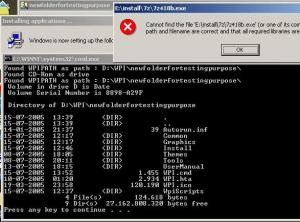Content Type
Profiles
Forums
Events
Everything posted by oneless
-
for that exist MSFN . had same problem and @Alanoll open my eyes too. wellcome .
-
create with Notepad a file NameOfFile.reg or other name you want and copy/paste that Windows Registry Editor Version 5.00 [HKEY_CURRENT_USER\Software\InterVideo\Common\Registered] "55r"=dword:ffffffffsave it and run it attn : as silent install all works ok for me , but i use a borrowed key and after i activate winDVD i loose completely the sound ! tested in three different computers .
-
hi @kel , here is the translation for user manual and one typo . just as opinion , i am sure that is not comfortable to fill 22 or more languages with the number of version . i am sure than can be read from one single location somewhere .
-
same problem here first .after i disable my nis2005 i was able to download . same thing with nuhi's nLite . i cant download before i disable NIS2005. maybe some problem with your av/firewall ?
-
good ideea to rename WPI.rar to WPI_3.6.1.rar on download . can see the version now .
-
only as option . if i want it i run it , if i dont i disable it . if i run it , must can disable it when runnning also (stop button there). as ideea , anyway we cannot put there a lot of songs, so the number is very limited by the room of cd , maybe some radio buttons to simply change the song...like radiostations on a radio player ...
-

Adding a WPI User Manual button
oneless replied to Lost Soul's topic in Windows Post-Install Wizard (WPI)
from \WPI\Themes\Default folder , in wpi.htm file , edited with notepad.exe , i delete only target="_blank" onMouseOut="MM_swapImgRestore()" onMouseOver="MM_swapImage('UserManual','','./themes/Default/manualOver.gif',0)"> <font class="side"><b>User Manual</b></font> <img src="./themes/Default/manual.gif" alt="User Manual" name="UserManual" width="32" height="32" border="0" align="absmiddle"></a> lines no error till now and i hope will not be . -

Adding a WPI User Manual button
oneless replied to Lost Soul's topic in Windows Post-Install Wizard (WPI)
untill manual button will be an option , if i dont want it , what can i do to hide it ? oneLess -
reading around , about other's people problems after i saw @OliverMaltby's problem and @kelsenellenelvian's very documented advice work here also : need to replace manually in generate.js in 2 places win51 by wpi.ico. uuffffffffff.. solved . now i can test WPI_3_6. pleeeease @kel , i read before a request to put in the GUI as option the choice between win51 and wpi.ico . i hope will be in the next version .
-
BX chipset ...hmmm. the best intel chipset for w98 5..6 years ago of course and no bad at all today for w98. no competition from AMD . do you verify in your CMOS the ACPI settings for your BIOS ? (ctrl_alt-del...) must be something enabled there .
-
you cannot run sysprep.exe from deployment tools ? maybe in safe mode ?
-
if still dont work with latest recommendations or other ways you can JUST install the hotfix via svcpack.inf if this doesnt work , change the installation kit .
-
more than bad luck for me ! three different systems , two OS , same crap stupid answer after i try to launch something . even i made manually in wpi.cmd set cdrom=a:\ set wpipath=a:\ nothing count wpi.hta go to the first letter after my hdd partitions (no matter if exist optical on that drive_letter or not). with two partitions tried to find some at e:\install\... three partitions go for f:\install\.. . a similar problem , but not the same , i had with wpi_3_5_1 so this , with not recognized OS by 3_5_1 , were the reasons for remaining to 3_5 but now i dont agree this idea anymore . am i the single one crying today ?
-
no hope here . now my hdd have c: and d: as partitions , and my optical is V: nowany test i run , wpi try to find some in e:\install\... here is w2kserver , i will test tonight on my XP_Pro at home wpi.cmd find the right path for %wpipath% (photo) , but wpi.hta seems to dont use this path ... *edit* of course , i add a 7Z directory in install folder with 7z installer i modify config.js, remain there only 7z lines . so i have a real file to launch .
-
i made one single modification. because i test in an already istalled computer i put a rem before the del /s/q "%userprofile%\desktop\*.lnk" line in wpi cmd. nothing else changed . all its ok with wpi 3.6 , except the path looked by WPI for your samples there is on the my first optical drive letter . i have here e:\ , at home f:\ . of course i have nowhere an install directory , an error is normal but WPI is looking on e: drive ! not on my hdd .
-
tested on XP_pro_english / W2k_server_english just regional set on default to romanian . for currency , metric system ,date format ... for romania does not exist yet XP_romanian_CD like other language. too small market for MS . just an update for romanian interface who can be run after a completed english installation . i dont use this .
-
@kel , sorry for misspelling your name and also i am very sorry if i boring you with my questions. i download for the third time WPI_3_6 hoping to have the latest version. i try to run wpi.cmd from harddisk without changes i try many combinations , from c:\ , c:\WPI , d:\ d:\WPI , with wpi.ico inside or outside WPI folder all runs tries to run your first choise in your sample .netfx from my first optical drive letter eg. : e:\install\... at my work computer , f:\install at home . i cant manage this . i set english for regional and same thing . i dont try to run from cd yet , probably will work but for testing purposes i prefere to run also from hdd . any idea ?
-
i had something like that many years ago , because in autoexec.bat or config.sys were some old drivers , maybe some like cdrom.sys... check there too.
-
i cant understand what you recommend me : wpi.cmd is a file who i can edit and %cdrom%\wpi is a variable path ! i dont even imagine how can i edit wpi.cmd to %cdrom%\wpi probably i need to modify some variables there . but , sorry @kenn , i am not good at all in .cmd's variables i will study this problem (strange one ? can be an isolate case my needs ?) at home tonight and i will try to found myself a solution . thanks . i cant wait to see the new WPI .
-
ok . i understand your point and you are right .i will make the path changes for all my apps in config.js i havent made the changes for WPI 3.5.1 because of getosver() who doesnt work in my tests with 3.5.1. before my changes , one last question for my separate WPI_CD : you provide an archieve with only one folder WPI , autorun.inf and wpi.ico are inside of this folder WPI. so i think the native way for WPI_3.6 is to put all content of this folder in the root of the WPI_CD. then i will have there autorun.inf and wpi.ico for a working autoinsert_CD . so i will have in the root_of_WPI_CD 4_files and 7_folders excluding apps_folder(s) ? 11 entries in the root_WPI_CD , was the ideea who make me unhappy . is this the way ?
-
GetOSver() is ok now . @kel, i use WPI only as a separate CD . so , for me normal is to make the only one WPI folder in the root of CD (like i use for now with WPI 3.5) an move outside of this folder 2 files : autorun.inf and wpi.ico so i have in the root of cd 1 folder and 2 files , excluding apps folders. what changes i need to do for correct the pathes and where for working properly when i run from CD and from HDD ? root\apps\....nero... and so on , folder root\WPI\...themes ... and so on , folder root\autorun.inf , file root\wpi.ico , file oneLess
-
is time to learn about WPI
-

To include or not?
oneless replied to Kelsenellenelvian's topic in Windows Post-Install Wizard (WPI)
@kelsenellenelvian WPI must be a flexibile structure . this mean options . if i want sound , is good if i have it . i dont want sound is bad if i cant disable it. the point is that after 8 months , WPI is enough for me , and in the same time maybe i need changes , maybe i need few options , something new, i dont know... of course every thing must evolve in one way or other but , all or 99% of our request must be options for the others . about your question : no , if i want it i include it . this is the beauty part of this nice piece of art called WPI . -

how to find ou wich hotfixes are installed?
oneless replied to quotee's topic in Unattended Windows 2000/XP/2003
self answer : suppose that windows update v4..v6 get me the installed hotfixes not the unistalled .. LOL , what idea , i hope billG is not an active member of MSFN ! anyway , in my windowx XP pro SP2 when i go to control panel -> add or remove programs -> (show updates CHECKED) i can see a full list of installed updates in the Windows XP-Software Updates except windows installer 3.1 v2 who is separately showed , GDI+ malicious v.1.x -

how to find ou wich hotfixes are installed?
oneless replied to quotee's topic in Unattended Windows 2000/XP/2003
for example , KB834707 is an out of date hotfix . can someone tell me what kind of information can do the fact that this hotfix is installed on a computer or other? a list of already installed hotfixes can help you!???????????? sorry : i said before , i repete now , for me is not important what hotfixes are installed on a computer important are the hotfixes up to date who arent installed in that computer . am i wrong please ?!