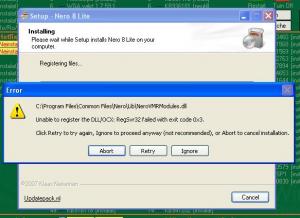Content Type
Profiles
Forums
Events
Everything posted by oneless
-
ATI 8-3-igp_xp32_dd_ccc_wdm_sb_gart_enu_59746.exe install 100% VC++ 2005 Redistributable files a saw a flash window with this [on a fresh install with a RTM XP Pro SP2] 1 minute ago. [ASUS with ati 1100 on board mainboard , southbridge is ULI ?!]
-

Java SE Runtime Enviroment 6 Update 3 Silent Install
oneless replied to danno74's topic in Application Installs
i just delete a reg key RegDelete ( "HKEY_LOCAL_MACHINE\SOFTWARE\Microsoft\Windows\CurrentVersion\Run" , "SunJavaUpdateSched" )[autoit code] same regkey for 6u2, 6u3, 6u4, 6u5 for now [ and MSFN will let me know when a new version is coming. ] -
where can i find a link to the new version 1.15.0.3 ? [ still 1.15.0.2 link posted on updatepack.nl ]
-
thank you Acheron , i will wait the new version. please modify your first post here i didnt find full as option for setuptype .
-
same error here , on lite edition , on both packs [enu/euro] tested on 2 computers [mine and other with a fresh XP install] with [ignore] the installation is finished [ok in my opinion] . i used autoit for pack the installer [fileinstall] i run silent the installer from autoit with parameters : $parameters = " /SILENT /NORESTART /USER=Owner /COMPANY=Home /SERIAL=0000-0000-0000-0000-0000-0000-0000 /TYPE=SetupType" the name+company+serial are registered ok. i saw in an earlier post that NeroVMRmodules.dll was missing from the package in a previous version now , the file exist at his location but can be registered ?! something wrong in what i am doing here ?
-
in case if somebody is interested to force a restart on windows update service works like a charm in my project . ;---------------------------------------------------------------------------- Func _kill_windowsupdate ( ) ; Stop the Automatic Updates Service RunWait(@SystemDir & "\net.exe stop wuauserv", "", @SW_HIDE) Sleep ( 250 ) ; start the Automatic Updates Service RunWait(@SystemDir & "\net.exe start wuauserv", "", @SW_HIDE) ; beg Automatic Updates Service to [re]check for missing updates Sleep ( 250 ) RunWait(@SystemDir & "\wuauclt.exe /resetauthorization /detectnow") EndFunc ;----------------------------------------------------------------------------
-

uA DVD XP home : user is not created
oneless replied to oneless's topic in Unattended Windows 2000/XP/2003
i can understand that XP home has not all XP professional features , most of them regarding network but i cant understand this : [from MSFN / unattended windows/ intermediate users / adding users ] http://unattended.msfn.org/unattended.xp/view/web/27/ any help ? work on XP home the other method [OOBEINFO.INI Method] !? [i just need to add one user , admin rights , different name than Administrator] -
i made my fist uA XPCD 2 years ago. since then , i made over 100 versions. all , XP PRO. yesterday , for first time , i made [for a friend] an uA DVD with xp HOME [i tried to..] simply , the user created during uA install [net user add method] is not created. so , i dont saw any user in logon screen . i dont change anything here. even i press ctrl+alt+del twice , with administrator and blank password i cant logon. today i made another uA DVD with XP Pro , and no problem with the user created. more than that , in the home installation i boot with an UBCD CD , and in documents and settings i dont see my user folder who suppose to be there ! i open the page on MSFN with uA installation / add users and i dont see there to be any difference betwwen XP HOME or PRO. any idea ?... why dont work for me in XP Home net user method ?
-

Is it possible to use Bashrat drivers Post-Install?
oneless replied to Decker87's topic in Device Drivers
yes . extract any of them [1 package or more , or all...] somewhere and point to this somewhere folder with Siginet's tool : Path Changer -
It is possible to extract the traditional Type 1 hotfix from the downloaded Type 2 hotfix file using WinRAR (7Zip, WinZip, etc.)... any benefit to keeping it as a Type 2? When I extracted the file, renamed it KB905474.exe, and ran it using switches /q /n /z, it installed fine, and all relevant files files were updated to version 1.7.0018.1. (For those of you trying to squeeze each byte of space, the extracted file is .04 MB smaller, 1.22 MB versus the downloaded file's 1.26 MB.) that is what i used [part 2 obvious , with extraction part]. and it was ok . anyway , 905474 is not anymore listed on Windows Update [for XP32 at least] !!? why you still need it ?!
-
is sharing enabled ? ["Share this folder in the network"...]
-

how to disable the annoying "http://runonce.msn.com/runonce2.aspx
oneless replied to chee's topic in Windows XP
thank you ! but , before setting RunOnceHasShown & the RunOnceComplete Dword values to 1 i need 2 more tweaks : 1. keep the default searching provider 2. check the antiphishing box where are theese keys in registry ? -
updated after june microsoft patch day.
-

HELP! Renaming file in config.js
oneless replied to coucou's topic in Windows Post-Install Wizard (WPI)
just an observation : maybe cmd2[pn]=['rename "%ProgramFiles%\\IVT Corporation\\BlueSoleil\\BlueSoleil.exe" BSfr.exe']instead of cmd2[pn]=['rename %ProgramFiles%\\IVT Corporation\\BlueSoleil\\BlueSoleil.exe BSfr.exe'] you have an [iVT][space][Corporation] there -
i install this file on VMware and i think is the right file. the printer Microsoft XPS Document Writer was installed too. for silent i used /q /n /z . thank you for the link.
-

Add Custom Shortcut to Unattended Install
oneless replied to fatman01's topic in Unattended Windows 2000/XP/2003
how i do it with WINRAR [you must have winrar installed for this way] : 1. create the shorcut on desktop named NOD32 Install for your AIO-DVD\SETUP\XP\Professional\$OEM$\$1\Nod32\install.bat 2. copy this shortcut in AIO-DVD\SETUP\XP\Professional\$OEM$\$1\Nod32\ folder [needed part] 3. right click the shortcut placed in AIO-DVD\SETUP\XP\Professional\$OEM$\$1\Nod32\ folder choose add to archive 4. check create sfx archive and create solid archive and compression method=best name the archive what you want, but remember is an .exe now . i will say here installnod32.exe 5. go to tab files on files to add, delete [DEL] the file there [will be install.bat not the shortcut to install.bat] click append... and choose your shortcut . press ok. now you will have a SFX rar archive [an exe file] who contain your shortcut. 6. during your XP install place this SFX on desktop [there are tens methods for that] 7. when you will execute the installnod32.exe , will extract on the desktop your shortcut. if you want to do this silent [without asking you] before press ok , in winrar , go to comment tab and write in enter a comment manually window Silent=1 Overwrite=1 if you want to run automatically [when you execute your installnod32.exe] the shortcut this means execute your AIO-DVD\SETUP\XP\Professional\$OEM$\$1\Nod32\install.bat add there in comment tab Setup="NOD32 Install.lnk" or maybe i do not understand what you want ? -
1. i suppose you have in <regional and language settings> at <Regional Options> Romanian and Romania for location. and Romanian at <advanced/language for non unicode programs> 2. read that [6 fonts updated by M$ after Romania and Bulgaria was integrated in UE] maybe will help you. 3. i use to put this in my uA XP CD . is just a substitution .
-
UPDATED 7.05.95 [may 21, 2007] - updated with the newest critical hotfix KB927891 [may 22, 2007] you can try also the new hotkey = [CTRL + SHIFT + 3] you can see what i can install from my ftp. [office 2003 [~400 MB] cost me under 2 minutes for download AND extract from rar files.]
-
this is my way for manage hotfixes in 4 steps. 1. check 2. download from ftp or web site [2..3 MB/sec here in almost all city, download of 222MB cost me ~100 seconds] [but the install processes, recover more then that , because all are lanuched from harddisk] 3. install 4. delete downloaded files from harddisk more then critical hotfixes , a lot of system addons , optional hotfixes applications [only on ftp available] you can do the same from your own web site or your ftp. all code is autoIT. all hotfixes or addons are for XP pro/Home ENGLISH. the sources of files are Microsoft Download Center MSFN Forum RyanVM's MSFN Files Page and Shark's file Repository BUT I DO NOT INTEND TO DISTRIBUTE YOU FILES. just want to show you may way. the program is free.
-
maybe usefull [for me was] for the unattended guide , section Localization: MUI and Regional Options the complete Table of Geographical Locations usefull in section Windows Registry Editor Version 5.00 [HKEY_CURRENT_USER\Control Panel\International\Geo] "Nation"="203"203 corresponds to Russia. http://msdn2.microsoft.com/en-us/library/ms776390.aspx
-
Kelsenellenelvian, i use UBCD from 2.x version . nothing to do with warez . is a bartpe based project with only free software as addons . nothing more . but believe me , is a wonderfull piece of art.
-
10 updates today . XP Pro SP2 + IE7 + MP11 here. Security Update for Windows XP (KB926436) A security issue has been identified that could allow an attacker to compromise your Windows-based system and gain control over it. You can help protect your computer by installing this update from Microsoft. Update for Windows XP (KB931836) Installing this update enables your computer to automatically adjust the computer clock on the correct date in 2007 due to revised Daylight Saving Time laws in many countries. Windows Malicious Software Removal Tool - February 2007 (KB890830) Security Update for Windows XP (KB928255) [921398 removed] A security issue has been identified that could allow an attacker to compromise your Windows-based system and gain control over it. You can help protect your computer by installing this update from Microsoft. Security Update for Windows XP (KB928843) [922616 removed] A security issue has been identified that could allow an attacker to compromise your Windows-based system and gain control over it. You can help protect your computer by installing this update from Microsoft. Security Update for Windows XP (KB927802) A security issue has been identified that could allow an attacker to compromise your Windows-based system and gain control over it. You can help protect your computer by installing this update from Microsoft. Cumulative Security Update for Internet Explorer 7 for Windows XP (KB928090) Security issues have been identified that could allow an attacker to compromise a system running Internet Explorer and gain control over it. You can help protect your system by installing this update from Microsoft. Security Update for Windows XP (KB924667) A security issue has been identified that could allow an attacker to compromise your Windows-based system and gain control over it. You can help protect your computer by installing this update from Microsoft. Security Update for Windows XP (KB927779) A security issue has been identified in Microsoft Data Access Components (MDAC) that could allow an attacker to compromise your Windows-based system and gain control over it. You can help protect your computer by installing this update from Microsoft. Security Update for Windows XP (KB918118) A security issue has been identified that could allow an attacker to compromise your Windows-based system and gain control over it. You can help protect your computer by installing this update from Microsoft.
-
shark's silent installer works OK here in enterprise [32 bit] [flash 9.0.28.0]