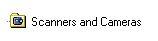erpdude8
MemberContent Type
Profiles
Forums
Events
Everything posted by erpdude8
-
whoever provided those "usb stick" drivers for your usb stick devices sure didnt do a good job writing them. delete the PDR and SYS files that were left over (and maybe the registry entries that reference those "useless" drivers), then reinstall from scratch.
-
whups. wasnt paying close attention. The QFEInstalled registry setting should be a good addition to the 98se SP. It'll make those new IE6 SP1 security updates install the QFE versions of files instead of the normal GDR versions.
-
well there you have it, lotas. follow Petr's advice and the Safe Removal icon displayed as a green arrow should appear on the taskbar next to the clock.
-
-
98 FE + 98 SE + ME updates + patches + (hot)fixes
erpdude8 replied to MDGx's topic in Pinned Topics regarding 9x/ME
I have obtained some XP SP2 hotfixes such as the 885295 ipnathlp.dll fix and the post-837001 [KB870753] fix. And yes maybe, MDGx, I may send you these patches (I'm feeling a little psychic) BUT after you post up the U891711 patch with the "corrected" date for v4.10.2225 of the KB891711.exe file. I insist that you post up the U891711 fix I sent you a few days ago so that when users download the updated U891711 fix containing KB891711.exe v4.10.2225 and Q891711.dll v4.10.2224, they will notice the newer build of KB891711.exe file has a different date than the previous build. -
PNGFILT.DLL version 6.00.2800.1505 and build 1506 are only compatible with IE 6.x and not compatible with IE 5.x and may cause problems with IE 5.x. So this file should NOT be included in the Win98se SP since the SP only contains updates for IE 5.
-
here's eidenk's comments from early December 2005: As he stated, he doesnt use SFP on his ME computer. guess that means he disabled it completely. besides, when SFP loaded on my WinME computer, it locks up the system a few times while loading the desktop. I had to reboot WinME just to make WinME and SFP load properly again. there are times when I want SFP disabled so that it wont hang ME when the desktop loads. note to the_guy: can you add the updated npdsplay.dll file [v3.0.2.629] in the next beta of the ME service pack? I've just found out that in one of the WinME setup CAB files, it contained an older version of the npdsplay.dll file [v3.0.2.626]. Microsoft says in MS security bulletin MS06-006 that Win98/ME systems are not affected. They are WRONG! If a Win98 user installed the full version of WMP 6.4 or WMP 7.1 (which includes older versions of the npdsplay.dll file) they ARE vulnerable to the security problem. And so are ME users. fortunately, I've asked MDGx to make an unofficial npdsplay.dll patch that will install under Win9x, ME and NT4 systems. I have the newer U891711 fix that has version 4.10.2225 of the KB891711.exe file. The author of the U891711 patch erroneously dated version 4.10.2225 of KB891711.exe file as 10/4/2005, that's the same date as version 4.10.2224 of KB891711.exe file. I had to make a correction to v4.10.2225 of the KB891711.exe file by changing the date to 2/11/2006 so that users can easily tell the difference between different versions of the KB891711.exe file. I'll send this new U891711 to you when I get the chance.
-
Q891711 + U891711 = Unofficial MS07-017 + MS05-002 .ANI fix
erpdude8 replied to MDGx's topic in Windows 9x Member Projects
the author of U891711 needs to use more "common sense" when dating and versioning files. when giving kb891711.exe 4.10.2224 a date of 10/4/2005, and you revise it as 4.10.2225 you absolutely do NOT date it 10/4/2005. that can cause major confusion to Windows users because they can not tell if the file was modified or not. If Microsoft were to do such a thing in not changing the date of when a file was modified and the file was given a different version number, I would be critical of them too. -
98 FE + 98 SE + ME updates + patches + (hot)fixes
erpdude8 replied to MDGx's topic in Pinned Topics regarding 9x/ME
You will need to make the unofficial WMP 7.1 update install under Win95 & NT4 as well. there is a way to make WMP 7.1 install under Win95 and NT4 systems and is mentioned at MDGx's Media Player page: http://www.mdgx.com/wmp.htm Great job finding the MS download site for Win98/ME kb911565, Petr. I never thought MS will make that patch available there instead of just only the Windows Update site. -
be sure to include the newer U891711 fix which now has KB891711.exe v4.10.2225 instead of 4.10.2224.
-
I think the maxim decims drivers need to be revised to display the safe removal icon on the bottom-right hand corner of the windows taskbar when using any usb flash drive. maximus-decim should be able to fix this problem with his drivers.
-
About "CacheWriteDelay" registry value -
erpdude8 replied to erpdude8's topic in Windows 9x Member Projects
That can be a bad thing when using CacheWriteDelay of 0 and the 120 gig HD has at least 30Gb of data (25% of total HD capacity) on the very large HD, LLXX. Reason why is you need to give Win98se/ME enough time to "empty" the HD buffers before Windows initiates a shutdown. if you dont give Windows sufficient time to empty the HD buffers and Windows 98se/ME turns off the computer prematurely before completely clearing the HD buffers, Win98se/ME may run Scandisk when you start Windows again, even if you applied the Q273017 patch and you've changed CacheWriteDelay to 0. You may want to set CacheWriteDelay to 2000 or 4000, just to make sure Win98se or WinME waits until the HD buffers are cleared out before Windows turns off your computer. See part of explanation of MDGx's page: http://www.mdgx.com/newtip21.htm#CWD "This happens (according to the Microsoft explanation) because newer (E)IDE/ATA hard drives (HDs) have their own built-in cache buffer memory [a good thing ], which do NOT send proper signals [a bad thing ;(] to the drive controller [moreover if using a 3rd party proprietary add-on ATA66/ATA100/ATA133/RAID (E)IDE controller], and therefore their cache will NOT empty (flush) correctly upon OS shutdown, especially if your CPU clock speed is greater than 600 MHz, and if your HD(s) built-in cache buffer is equal to or larger than 2 MB." -
what kind of "usb stick" are u using? does the USB stick appear as a "Drive" in Windows Explorer? if it does, right click on it and select Eject. then remove the usb stick.
-
I decided to bring this issue up because when installing the unofficial Win98se SP or the unofficial WinME SP or the official Q270317 Ifsmgr.vxd update, the "CacheWriteDelay" registry value is set to a decimal value of 2000 [000007d0 in Hexadecimal]. This value may not be suitable for ALL Win98se/ME users who have either very small hard drives or very large ones. Links to download the Q273017 updates for Windows 98se/Windows ME: (Win98 SE Q273017 link): http://download.microsoft.com/download/win.../273017USA8.EXE (WinME Q273017 link): http://download.microsoft.com/download/win.../273017USAM.EXE after downloading and installing the Q273017 update and rebooting go to the 'WINDOWS\INF\QFE\273017' folder. You will notice four REG files [DELAY2.REG, DELAY4.REG, DELAY8.REG and NODELAY.REG]. These files were bundled inside the Q273017 updates and they get installed in the folder I mentioned earlier. Here's what I recommend when using the right "CacheWriteDelay" value for your computer: Double-click on NODELAY.REG to set "CacheWriteDelay" to 0 if your hard drive is less than 8 gigabytes. This will speed up the shutdown process a little. Best suited for small HDs. Double-click on DELAY2.REG which will set "CacheWriteDelay" to 2000 (decimal) [000007d0 in hexadecimal]. This is the default setting when installing the Q273017 patch for Win98se & WinME. Use this value if your hard drive is over 8 gigs but is less than 32 gigabytes. Otherwise, choose either a smaller or larger value than 2000. Double-click on DELAY4.REG to set "CacheWriteDelay" to 4000 (decimal value) [00000FA0 in hexadecimal] if your hard drive is between 32 gigs to 64 gigs and you have filled the HD to almost 50 percent of total capacity. This will slow the shutdown process some but it will ensure that the large hard drive buffers get flushed (or cleaned out) before shutting down the computer. Double-click on DELAY8.REG to set "CacheWriteDelay" to 8000 (decimal value) [00001F40 in hexadecimal] if your hard drive is over 64 gigabytes. Best suited for 137Gb+ HDs and you fill the HD to almost 30 percent of total HD capacity. It will be nice if the Delay2.reg, Delay4.reg, Delay8.reg and Nodelay.reg files were included in the next release of the Win98se SP and WinME SP so that users can choose which "CacheWriteDelay" value to use.
-
Service Pack problem (kb 891711)
erpdude8 replied to Bethrezen's topic in Windows 9x Member Projects
Also, see this forum about the newly revised U891711 patch that now has KB891711.exe version 4.10.2225 instead of 4.10.2224: http://www.msfn.org/board/?showtopic=58780 -
Yeah, 303. You're better off removing the AMD IDE drivers and just use the MS IDE drivers which do not give Nero 6.6 problems. Just released on Jan. 31, 2006 is Nero 6.6.1.4 [i now use Nero 6.6.1.4 instead of Nero 6.3.1.25]: http://www.nero.com/nero6/enu/nero-up.php I also think that 3rd party IDE drivers may give Nero 6.6 fits (just like what Intel Application Acclerator IDE drivers did with the Nero 6.x software I had). Stick to using the built-in MS IDE drivers when using Nero. Since you have Avast! antivirus software installed, make sure it is disabled while using Nero. There's nothing more maddening than to have an antivirus and/or firewall software interfere with Nero and ruin your burned CDs. also Defrag your HD before using Nero to burn stuff onto a CD. that way it'll be easier for Nero to copy data from the HD to the CD burner.
-
Q891711 + U891711 = Unofficial MS07-017 + MS05-002 .ANI fix
erpdude8 replied to MDGx's topic in Windows 9x Member Projects
new U891711 patch has KB891711.exe 4.10.2225 but dated 10/4/2005 with time 10:25pm THAT AINT GOOD ENOUGH! Microsoft can do a much better job modding system files by changing BOTH the date and time (and version number). At least MS want to make it easier for Windows users to distinguish between older and newer system files by changing the version number, the date and time. the anonymous author of U891711 should make attempts of doing what MS does with modding system files. I've just submitted changes to the KB891711.exe file to MDGx; corrected date to 2/11/2006 but still with 10:25pm as the time. See here (my post from an older topic about kb891711): Microsoft kb891711 for Windows 98/ME [version 1] had Kb891711.exe ver. 4.10.2222 dated 2/22/2005, 6:07pm Q891711.dll ver. 4.10.2222 dated 2/18/2005, 9:53am <this one was known to cause problems on some W98/ME machines> Microsoft kb891711 for Windows 98/ME [version 2] had Kb891711.exe ver. 4.10.2223 dated 3/23/2005, 2:54pm Q891711.dll ver. 4.10.2222 dated 3/18/2005, 4:54pm <this one resolved many of the problems caused by the previous release> see how Microsoft dates the files. Many times MS does a brilliant job giving newer dates/times of newer builds of system files. -
My opinion fluctuates with system file protection under ME. sometimes I want SFP on, other times I want it off. luckily I've made two INF files that turn ON Pchealth and Statemgr: contents of Pchschon.inf: ----- [Version] signature="$CHICAGO$" AdvancedINF=2.5 [DefaultInstall] AddReg=pchsched.reg.add [pchsched.reg.add] HKLM,"Software\Microsoft\Windows\CurrentVersion\Run","PCHealth",0,"%10%\PCHealth\Support\PCHSchd.exe -s" ----- contents of Stmgr-on.inf: ----- [Version] signature="$CHICAGO$" AdvancedINF=2.5 [DefaultInstall] AddReg=statemgr.reg.add [statemgr.reg.add] HKLM,"Software\Microsoft\Windows\CurrentVersion\RunServices","*StateMgr",0,"%11%\Restore\StateMgr.exe" ----- Mostly, I have SFP enabled on my WinME machine but Pchschd.exe disabled cuz it's kinda useless and slows my system down. eidenk (who also uses Windows ME) has SFP disabled on his ME computer. I'd like to hear from him and respond to Eck's comments about not turning off SFP.
-
Read Microsoft support KB article 280722 about the "screen saver" taskbar icon problem: http://support.microsoft.com/kb/280722 I had this problem under Win98se with Q260067 or higher hotfix (latest is Q291362) installed but I'm no longer bothered by it. I simply just click on those "screen saver" icons on the taskbar to make them disappear and things will continue as normal. There are the following versions of user.exe: 4.10.2222 original Windows 98 SE 4.10.2223 Q242934 4.10.2225 Q258070 4.10.2226 Q242975-v2 4.10.2227 Q260067 4.10.2228 Q262830 4.10.2229 Q265115 4.10.2230 Q277822 4.10.2231 Q291362 If this is problem of all versions other than the original 4.10.2222 then the only possibility could be the modify the newest version - but it would need a skilled hacker I think. Microsoft will not fix this bug because it is not critical security issue. Petr To answer shadell's question of W98se SP2 pack of having an option not to install the updated user.exe and user32.dll files, I would give the answer a resounding NO! Like I said before, this bug is no longer that annoying; just click on the darn "ghost" icons on the taskbar to elliminate them. And responding to what Petr said about the versions of the user.exe/user32.dll files. The problem CAN happen with version 4.10.2222 of the user.exe and user32.dll files IF the KB891711, TI891711 or U891711 update is installed. When the KB891711.EXE and Q891711.DLL files are loaded at startup (regardless of the user.exe/user32.dll version used under Win98se) the problem will still occur. If you are still skeptical on what I said above, restore the user.exe and user32.dll files to version 4.10.2222 and install the 891711 update. Then you will see that the task bar icon bug will occur. If you remove the 891711 patch (or prevent the 891711 files from loading at startup while using original USER files), the problem will go away.
-
nice to see that you are feeling better. I'll try the ME SP when I can. I wont install it on my WinME machine because it has important files. So I will test the ME service pack beta on my next-door neighbor's computer that has WinME as the neighbor does not use it much. I've made the pchscoff.inf and stmgroff.inf files that will remove the registry entries that will no longer make Pchealth and Statemgr load at startup. this means that SFP will not load at startup and hence better performance for WinME. I've noticed when using WinME for a long time, sometimes Statemgr/SFP hangs at startup, forcing me to restart WinME [guess that's why some people hate ME and recommend dumping ME]. With SFP disabled and not loaded at startup, ME will load faster and have a lesser chance of freezing at startup. Of course, disabling Statemgr/SFP will also disable System restore which is also a good thing because WinME users MUST disable system restore before installing the ME service pack. Here's what I have in the pchscoff.inf file: ----- [Version] signature="$CHICAGO$" AdvancedINF=2.5 [DefaultInstall] DelReg=pchsched.reg.del [pchsched.reg.del] HKLM,"Software\Microsoft\Windows\CurrentVersion\Run","PCHealth",0,"%10%\PCHealth\Support\PCHSchd.exe -s" ----- and here's what I have in the stmgroff.inf file: ----- [Version] signature="$CHICAGO$" AdvancedINF=2.5 [DefaultInstall] DelReg=statemgr.reg.del [statemgr.reg.del] HKLM,"Software\Microsoft\Windows\CurrentVersion\RunServices","*StateMgr",0,"%11%\Restore\StateMgr.exe" ----- Let me know if you need these two INF files so that they can be included in the next beta of the ME service pack.
-
recommended way to obtain M$ hotfixes
erpdude8 replied to sybesma's topic in Windows 9x Member Projects
I give kudos to Petr and the Czech MS support reps for providing the 828028 patches for Win98/ME. The MS support people I've been emailing just does NOT even know the 828028 hotfixes for Win98 and WinME exist. here's a part of the email I received from MS support a few weeks ago: --------------------- Hello E, Thank you for contacting Microsoft Online Customer Service. I understand that you wish to obtain the Hotfix as per KB article 828028. I realize the importance of your concern. The Hotfix mentioned in KB article 828028 does not apply to Windows 98 SE. For Microsoft to deliver the highest quality of support possible, it is necessary to expire support for discontinued products and apply those resources to support the latest developments and technologies from Microsoft. Warranty support is no longer available for Windows 98 SE. You may call a Microsoft Support Professional at (800) 936 5700. Their normal business hours are Monday - Friday 5:00 A.M. - 9:00 P.M. Pacific time and Saturday - Sunday 6:00 A.M. - 3:00 P.M. Pacific time. If you would like more information about the retirement of warranty support for our retail products, please visit our Product Support Lifecycle list located at the following Web site: http://support.microsoft.com/default.aspx?...en-us;lifecycle E, if you have any further questions, please do not hesitate to reply to this e-mail. Thank you for using Microsoft products and services. ######## Microsoft Online Customer Service Representative ---------------------- I sent my 828028 hotfix requests several times in late December 2005 and all I get are messages saying the 828028 hotfix is "Not applicable" to Windows 98 or ME. That built up my frustration to almost a boiling point. Now you see why I was unable to get the 828028 Win98/ME hotfixes from them and Petr got the 828028 hotfixes from the local MS support reps from his area with no trouble. ps - I'm not going to mention the name of the MS support representative(s) who responded to my 828028 hotfix requests. many of them just dont have a clue about the 828028 patches or where to get them. -
Unofficial update - new version - crashed system!
erpdude8 replied to emarkay's topic in Windows 9x Member Projects
I take this back; IAA 2.22 also causes "Unspecified target error" messages while formatting or reformatting a cd-rewritable disc or when burning a CD in Nero 6.x, although the problem happens a little less than with IAA 2.3. So I had removed IAA of my WinME computer and used the MS PCI IDE drivers which made the "Unspecified target error" messages go away for good in Nero 6. IAA and Nero 6.x do NOT mix. It's like trying to mix apples and oranges. IAA and Nero 6.x just dont get along! BTW - the MS PCI IDE drivers in XP can identify the exact name/model of the HD. And NO LLXX! IAA's EIDE driver will NEVER work on non-Intel EIDE controllers like VIA, SIS or ALi. IAA is for purely based Intel EIDE chips only. Just like attempting to mix apples and oranges. Does NOT make any sense at all. -
A little different story when I used InfoTool 3.07 under my brother's WinXP laptop computer. Infotool does detect some patches under XP. some of them will say Yes and others will say No.
-
137GB limit - ESDI_506.PDR and other limits
erpdude8 replied to Petr's topic in Windows 9x Member Projects
well I have used McAfee VirusScan version 4.51 w/ SP1 for at least three years on my relative's WinME computer and the Win98 laptop computer and ran great; even with scan engine 4400 it worked well on both W98/ME machines. I will say that most of the Norton software released today are major resource hogs, regardless of what version of Windows they're used on (9x or NT-based such as NT4/W2k/XP). -
or if you want, Petr, I can email you the newer version of Nero InfoTool (version 3.0.7.0 dated 9/18/2005) along with newer versions of CD-DVD Speed and DriveSpeed if you are not comfortable downloading the Nero 6.6.1.4 update which is a 32 Mb download.