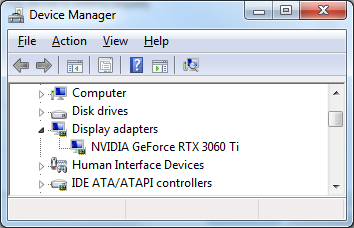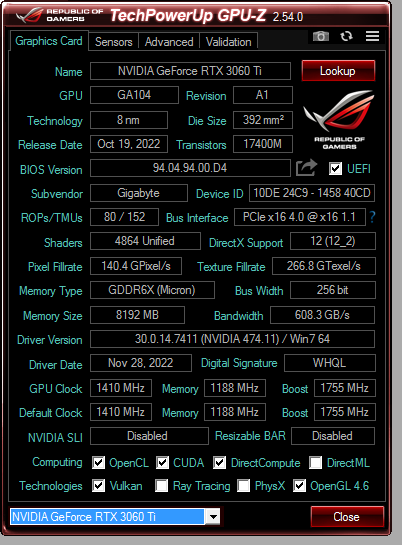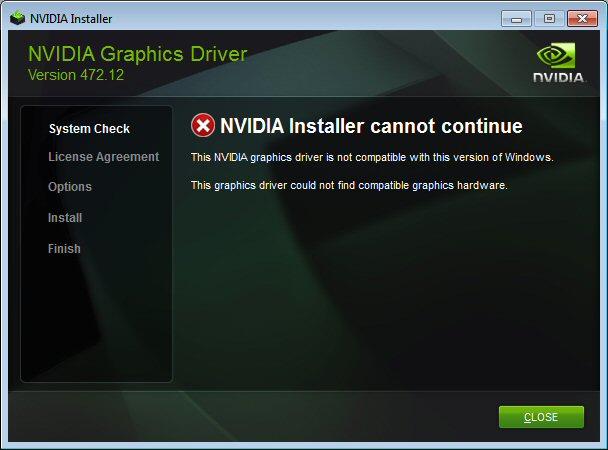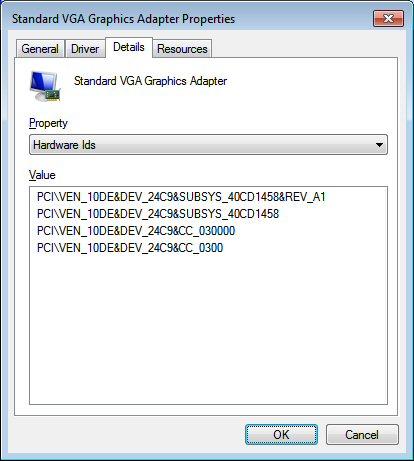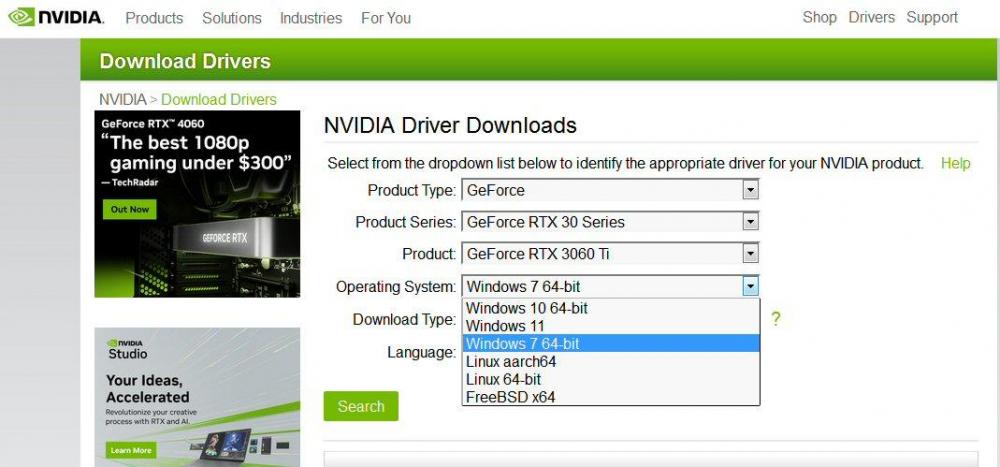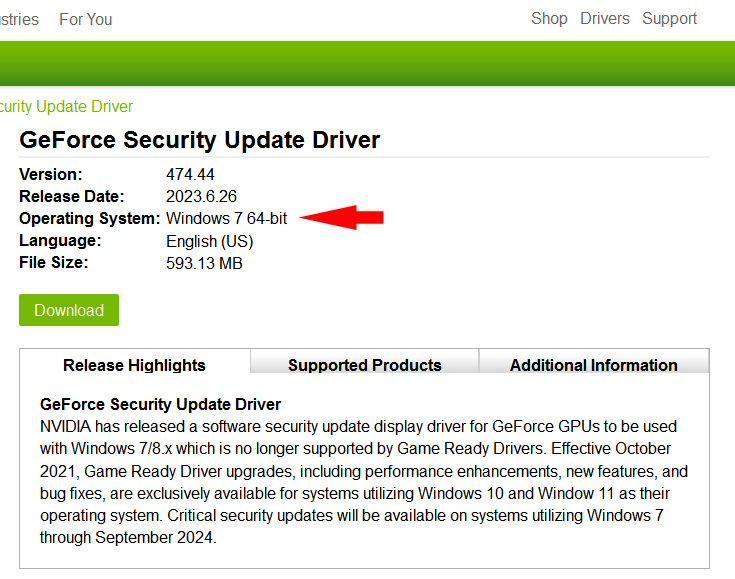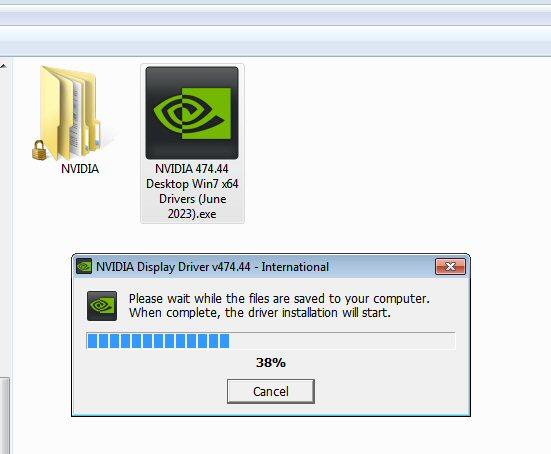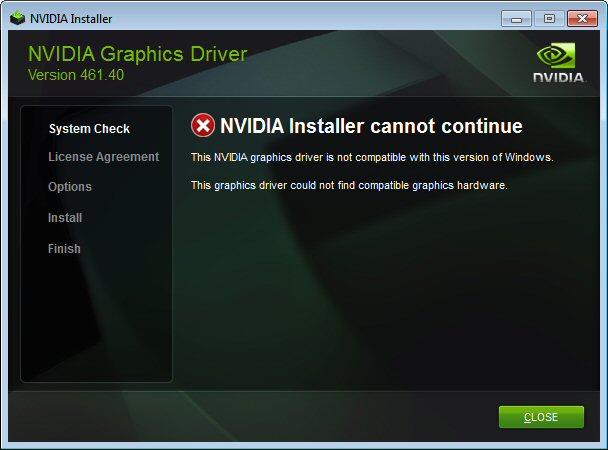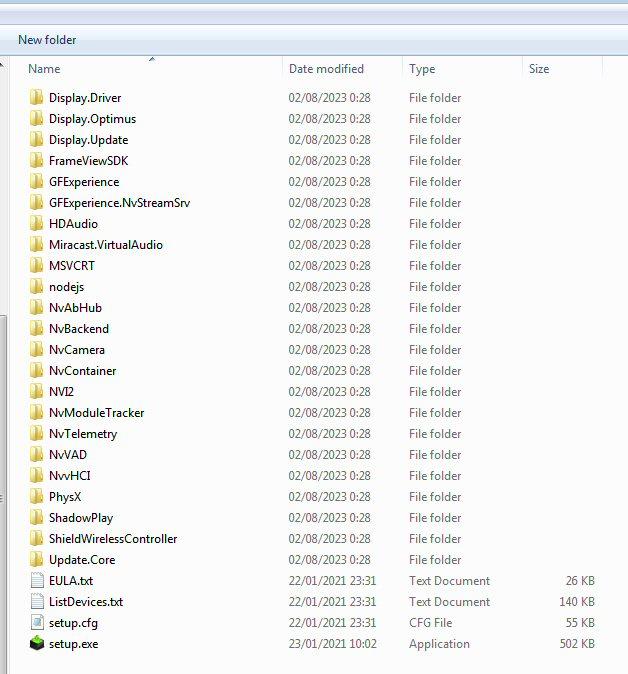TELVM's Achievements
176
Reputation
-
Please forgive me for being so late to the announcement, but I'm very sorry. Dencorso was a great guy, the post above by mixit says it all. Sit tibi terra levis, dencorso.
-
^ That did the trick! Installed KB2670838, and inmediately afterwards the display adapter was recognised as "3060 Ti" at last: Then proceeded to install 474.11 through Device Manager, and this time it worked: Thank you very much @ED_Sln ! A virtual toast to you sir!
-
Thanks for your help @AstragonQC. Tried 472.12, but still no cigar : For the record, this system previously had an Nvidia 1050 Ti that worked fine, no problems. Also I did a cleanup with DDU (Display Driver Uninstaller) before switching to the 3060 Ti. These are the 3060 Ti Hardware Ids as shown by Device Manager: PCI\VEN_10DE&DEV_24C9&SUBSYS_40CD1458&REV_A1 PCI\VEN_10DE&DEV_24C9&SUBSYS_40CD1458 PCI\VEN_10DE&DEV_24C9&CC_030000 PCI\VEN_10DE&DEV_24C9&CC_0300
-
Greetings! I just got a Gigabyte 3060 Ti "Gaming OC" 8GB graphics card, on the understanding that the Nvidia RTX 3xxx series came with drivers for Windows 7 ... However when I try to install the latest Nvidia drivers, 474.44 from June 2023, although the installer starts extracting the files ... ... once it finishes with the extraction the folder just self-erases. No warnings, no messages, no nothing. And I'm left guessing: "They probably mean 'FY very much, dear customer'". If I try with older drivers, say 461.40 from January 2021, now at least I'm oficially told "FY very much, dear customer", yay!: Then the folder also tries to self-erase, but this time I'm quicker to the draw: I did a search in MSFN and in this thread found good advice: ^ And as a matter of fact my system was lacking all of the stuff above, but after installing all of it, still no cigar. I "severed the umbilical with the mothership" years ago, so there may be some other stuff for Windows 7 needed for this particular situation, that I'm still lacking. I don't know. Any help with rescuing this 3060 Ti from its current status as an expensive paperweight would be much appreciated! .
-
Thanks for the idea, Jaclaz. These are the "OEM" loading settings: X570_149C_Drivers_B2\USB DRIVER\AMD_USB3.2_WinA_Beta_9.0_7052\AMDXHCI.INF [AMDHub3.AddService] DisplayName = %AMD_HUB3.DriverDesc% ServiceType = 1 ; SERVICE_KERNEL_DRIVER StartType = 3 ; SERVICE_DEMAND_START ErrorControl = 1 ; SERVICE_ERROR_NORMAL ServiceBinary = %10%\System32\Drivers\AMDHub3.sys LoadOrderGroup = Base X570_149C_Drivers_B2\USB DRIVER\amdhub31\amdhub31.inf [amdhub31_service] DisplayName=%amdhub31_ServiceDescription% ServiceType=1 StartType=3 ErrorControl=1 ServiceBinary=%12%\amdhub31.sys LoadOrderGroup=Base AddReg=WinToGo_amdhub31.AddReg X570_149C_Drivers_B2\USB DRIVER\amdxhc31\amdxhc31.inf [amdxhc31_service] DisplayName=%amdxhc31_ServiceDescription% ServiceType=1 StartType=3 ErrorControl=1 ServiceBinary=%12%\amdxhc31.sys LoadOrderGroup=Base AddReg=WinToGo_amdxhc31.AddReg Any suggestions on how to fiddle with them?
-
SSD (SATA3 for now; the next round of headaches will be trying to boot W7 from an M.2 NVMe one ). I can live with the extra 13 secs of boot time, but it is annoying. All my other PCs boot up lightning quick and I'm spoiled . I suspect the "special" beta USB 3.0 drivers for W7 on X570 are connected to the problem, because before them the time from "meatballs together" to desktop was just ~2 seconds. But right after installing these drivers the problem appeared and that time grew to ~16 secs:
-
Long story short, I've managed to install & run W7 x64 on an X570 board. No small feat. Basically followed this video: https://www.youtube.com/watch?v=A6_MdxMUpRE The heretical concoction runs amazingly well, save for a little too long boot time (about 16 seconds from the Windows 7 "meatballs" getting together to desktop, should be 1 to 3 seconds tops). Investigating with the Event Viewer I've found this: But I haven't the foggiest idea on how to deal with this gremlin . Though I suspect the beta USB 3.0 drivers for Windows 7 on X570 might be related to the problem ... Any help or ideas would be much appreciated!
-

High temperature caution! but the heat sink is cold.
TELVM replied to Cixert's topic in Hardware Hangout
The "metallic sticker" is a soft metal thermal interface. Some Intel CPU heatsinks from around the turn of the century were "blessed" with this extremely inefficient "thermal solution": Itanium disassembly That crap needs to be completely removed and replaced with decent thermal paste, specially so when dealing with P4 Burnwood/Preshott furnaces. -

High temperature caution! but the heat sink is cold.
TELVM replied to Cixert's topic in Hardware Hangout
^ From the pic I assume you're talking about a side panel duct to feed cold air to CPU fan. A side panel duct is a cool (pun intended) idea for a P4, but unless it is well aligned with the CPU fan it might be doing more harm than good. If it is way misaligned I'd remove the duct and just leave the hole in the side panel. ^ I'd remove that crap from the bottom of the CPU heatsink and replace it with just any decent thermal paste. Buena suerte. -
Allow me to resurrect this thread with proof of concept: I followed the Gigabyte Tool method and installed the OS swiftly and smoothly from a USB 3.0 flash drive. Windows 7 goes like a charm on this CPU and ASUS Prime X470-Pro mobo. Running Windows 7 on the recently launched Ryzen 3000 CPUs / X570 mobos requires more tinkering but is still doable: https://www.youtube.com/watch?v=A6_MdxMUpRE https://www.overclock.net/forum/13-amd-general/1731246-guide-fixing-windows-7-usb-support-matisse-ryzen-3000-zen-2-x370-x470.html
-
I switched from Firefox to Pale Moon many moons ago and never looked back.
-
I can tell you that the ".NET Runtime Optimization Service" (mscorsvw.exe) will connect outbund if you don't whack the mole.
-
Now we're talking: Intel Optane SSD 900P Review: 3D XPoint Unleashed
- 52 replies
-
- Page File
- Paging File
-
(and 1 more)
Tagged with:
-
-
It's Windows Defender (MsMpEng.exe). Ars - Massive vulnerability in Windows Defender leaves most Windows PCs vulnerable