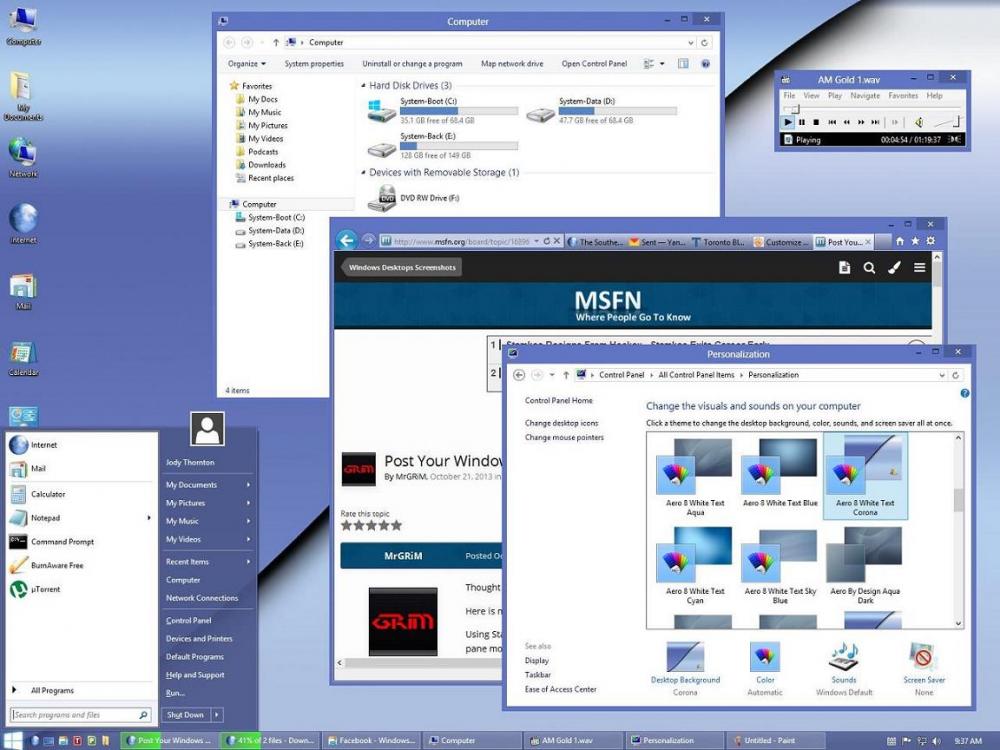Content Type
Profiles
Forums
Events
Everything posted by Jody Thornton
-

My Browser Builds (Part 2)
Jody Thornton replied to roytam1's topic in Browsers working on Older NT-Family OSes
How do you find it better DanR20? I'm moving to Interlink Mail and News in January. I would run Roytam1's version but there is no interest (last that I check) in making an x64 build yet, is there? -
I actually forgot that was indeed the original reason I chose Windows 8 x64. I was using an HP xw8200 system with Dual Xeon 3.68 GHz CPUs. They were the Netburst architecture.. At the time, it ran Windows 8 just peachy, but I went back to Vista on that system, before I decommissioned it.
-
Except CPU blocking due to some updates. Those don't affect Windows 8, while using Server 2012 patches.
-

Backporting newer browsers to Win9X with KernelEx
Jody Thornton replied to roytam1's topic in Windows 9x Member Projects
So what are you able to browse on Windows 98 SE with that configuration? -
Unfortunately. I think that is true. I wonder about updates for Windows 8 Embedded?
-

My Browser Builds (Part 2)
Jody Thornton replied to roytam1's topic in Browsers working on Older NT-Family OSes
I apologize if it's already been referenced, but the thread is just too long. But is there a way to extend the compilation life of x86 Basilisk 52? My mom runs real Basilisk x86 on a 32-bit Windows 7 installation. They run a lot older 16-bit Windows and BOWEP games from the early 90s, so 32-bit Windows 7 is just easier for them. I suppose they can just continue to run the final 32-bit Basilisk release, but I just want to keep browsing safe for them. Should I post this in the Windows 7 forum instead? XP compatibility is no longer needed, but I figured this was the best thread to discuss all things Moon-Matt. https://forum.palemoon.org/viewtopic.php?f=61&t=25397 -
And the latest Flash update (KB4580325)
-

My Browser Builds (Part 2)
Jody Thornton replied to roytam1's topic in Browsers working on Older NT-Family OSes
So is New Moon 28 dead in the water? I was going to download an update for my folks, and all of these forum pages are difficult to decipher. Thanks Guys! -

A Roytam1 Browser For Windows 7 and 8?
Jody Thornton replied to Jody Thornton's topic in Web Browsers
Well I loved ESR 60 because I could still allow single-process without the use of environment variables. It ran quite solid. It was modern enough to like using with an OS like Windows 8, but it was customizable using userChrome.css to make it more like a modern-looking classic browser. I liked ESR 68 too, but for quite awhile when saving a file on Windows 8, the browser would freeze for as much as twenty seconds while creating a new folder in the process. This made me start really wanting to revisit ESR 60. It was just so trouble free. I am also using Waterfox Current right now, with good results, and it's on ESR 68 right now. In fact the file/save issue seems to have been remedied for the most part. But in September, Alex will rebase on ESR 78. At that point, e10s CANNOT be disabled AT ALL. Plus I will have to hope that Alex will reverse the new address bar simplifications. -

A Roytam1 Browser For Windows 7 and 8?
Jody Thornton replied to Jody Thornton's topic in Web Browsers
Yes but SeaMonkey has a completely classic/vintage browser look. My goal was to still have the Quantum/Photon appearance of ESR 60. Anyway I'll see how Waterfox Current goes. 😊 -
At one time I thought that Windows 2000 Professional was the overall best, most stable version of Windows. In 2011, I felt that Windows XP x64 Edition beat it out on slightly better hardware. There was some setup snafus but once every thing was tucked and away, XP x64 just sang nicely. Now with Windows 8 (minus the Start screen and metro interface on a desktop), I find I have the best the combination of performance, modern looks (sorry but I want a screen to look like at least 2012), stability, and ease of use. Now I find XP a bit archaic looking and dated feeling.
-

A Roytam1 Browser For Windows 7 and 8?
Jody Thornton replied to Jody Thornton's topic in Web Browsers
Maybe - just maybe, I'm looking for what is provided with IceCat. It seems to only be updated to ESR 60.7. But I want to see if security updates are backported. It appears the last update in mid-2019, but no one is declaring the project dead either. EDIT: Forget that - it appears that Windows and MacOS development was dropped - Crap! -

A Roytam1 Browser For Windows 7 and 8?
Jody Thornton replied to Jody Thornton's topic in Web Browsers
No you misunderstand. Quantum in ESR 60 is WAY more customizable than the newest Firefox. It looks the same to the untrained eye. Waterfox Current (based on ESR 68) has disabled a lot of the telemetry and even included a method of placing tabs underneath the address bar, all without userChrome.css modification. But I did like ESR 60 way better. I don't like the newer features and increased information gathering that has taken place since ESR 60. I also liked ESR 68, but there was a file/save bug in Windows 8 when creating an new folder. That may be solved however. And as for Edge, I tried it a lot during the preview stage, but I don't really care for it now. -

A Roytam1 Browser For Windows 7 and 8?
Jody Thornton replied to Jody Thornton's topic in Web Browsers
Well I could just install the last ESR 60 revision and just not update. I'm testing out Waterfox Current 68 right now, and it's working pretty good. Thanks @asdf2345 -

YT may not work on old browsers anymore, starting March 2020
Jody Thornton replied to reboot12's topic in Windows XP
Oh @Dave-H this is nothing new at all. you can't EVER ask advice or questions without Moon-Matt and their minions biting your head off. And it's sad really, because Matt Tobin is VERY talented - he really is. I think Interlink is a TERRIFIC mail client. But his decorum, and Moonchild's for that matter is just atrocious. As much as it may make me seem like a jerk to keep pointing this stuff out (I'm fully cognizant of that), sorry, but users need to be made aware of just how asinine that development team is. And I will exercise career-like dedication of that pursuit. :) -

YT may not work on old browsers anymore, starting March 2020
Jody Thornton replied to reboot12's topic in Windows XP
Here's an example of how our buddy Matty Tobin (and the Pale Moon suck-up Sajadi) are NOT AT ALL helpful. https://forum.palemoon.org/viewtopic.php?f=3&t=24573 And they wonder why people will migrate away from Pale Moon. Spiff up guys and be nicer. Actually help people. And never mind that fifty threads were already made on this - just help people. If YouTube stops working, your browsers are screwed. -

YT may not work on old browsers anymore, starting March 2020
Jody Thornton replied to reboot12's topic in Windows XP
Well it seems any day now (though likely September 2020), the Polymer 2 will be the ONLY way to view YouTube. What is the consensus on this? I don't use XP, but I was using Pale Moon and it will also be affected. What are the plans of many of you moving forward? -
Thanks @erpdude8. I used to update this page fairly regularly, but I just haven't had the time anymore. @greenhillmaniac and you are the best. :)
-
Try Explorer++ - I use it on Windows 8. It really does look a lot like XP Explorer the way I have it set up.
-

FAT32 With 512-byte Clusters
Jody Thornton replied to Jody Thornton's topic in Hard Drive and Removable Media
Thanks so much @jaclaz. I've always known that the Windows 9x format command stepped up the cluster size for that reason of efficiency and limitations. I had also known however that there was an undocumented cluster format feature, which you've explained to me. Thanks again. You're in Italy right? How have things been where you are, in terms of the current crisis? Stay healthy -
Hey folks! I've searched high and low for the answer to this, so I hope I'm not repeating this question. What would like to know is this: Can I format a 2 TB partition (as in a USB portable HDD) using FAT32 but with 512 byte clusters? I'm aware the NT-family OSs only create 32 GB FAT32 partitions, so let's just assume I create the partition with a third party application. That aside, is it safe to create a large partition with such a small cluster size? Performance (as in speed) is NOT a priority. I simply want to cram as much as I can on to a backup drive and lessen the overhead used by NTFS. I'm sure a large FAT32 partition will be as slow as snot. Also, will the FAT table become too large (or at least larger than the MFT of an equivalent sized NTFS partition?) Thanks all! :)
-

Server 2008 Updates on Windows Vista
Jody Thornton replied to Jody Thornton's topic in Windows Vista
So how are you getting updates past January 2020? Are these paid support updates (ala Windows 7 style)?