
AstroSkipper
Content Type
Profiles
Forums
Events
Posts posted by AstroSkipper
-
-
48 minutes ago, Mark-XP said:
I think the -no-remote option does the same in both, New Moon and Firefox. I used this option in the past via shortcuts I created to launch different versions of Firefox in the same Windows XP installation.
 4
4 -
I fear that no one here will convert a webextension to a legacy extension, just on request.
 The probability for that is close to zero. Especially when it comes to a rather unimportant extension whose function is already covered by some legacy extensions. The effort involved for doing such a project is very significant. The only way is looking for an extension programmer, who usually has to be paid for, or performing such conversion on their own.
The probability for that is close to zero. Especially when it comes to a rather unimportant extension whose function is already covered by some legacy extensions. The effort involved for doing such a project is very significant. The only way is looking for an extension programmer, who usually has to be paid for, or performing such conversion on their own.  4
4 -
7 hours ago, NojusK said:
Hello,
Malwarebytes 1.75 on my Windows 2000 laptop no longer updates since March 14. I have tried re-installing it, but it only downloads the March 13th update:

As hard as it is to say, it might actually be the end of the last lightweight and good MBAM

I want to know if others that use this version are having the same issue or is it just me...
Hello @NojusK! I am using Malwarebytes' Anti-Malware Pro 1.75.0.1300 on one of my Windows XP Professional SP3 32-bit partitions. Unfortunately, I have to make the same observation here.
 The update works, but the last update of the virus definition is v2024.03.13.12. Nothing more up-to-date is currently available.
The update works, but the last update of the virus definition is v2024.03.13.12. Nothing more up-to-date is currently available.  Here is a screenshot:
Here is a screenshot:

However, we should wait some days to see if this is really the end. You know hope dies last. In any case, I totally agree Malwarebytes' Anti-Malware Pro 1.75.0.1300 was and is the lightest antimalware programme ever. That's why I was so happy in July 2023 to have found a way to reactivate it. Just a tip. Save this last definition update to recover it for whatever reasons in the case it is no longer available via online update!
In any case, I totally agree Malwarebytes' Anti-Malware Pro 1.75.0.1300 was and is the lightest antimalware programme ever. That's why I was so happy in July 2023 to have found a way to reactivate it. Just a tip. Save this last definition update to recover it for whatever reasons in the case it is no longer available via online update! 
Greetings, AstroSkipper 5
5 -
1 hour ago, Jody Thornton said:
Yes but we're not all coders. I see people putting putting in all sorts of request here all of the time. MSFN developers, while admittedly of their own kindness, do this because they know there is an audience for it. It builds expectation, plain and simple. In other words, I'm going to feel at all poorly about my wishes when I see other making requests left, right and centre here - ALL THE TIME.
People do request a lot. That doesn't mean anything. But the main problem is there must be someone who is willing to develop such 64-bit releases. If there is no serious need or strong demand for such stuff, no one will create those versions. It's as simple as that. Even if you don't want to hear that now. On the other hand, that doesn't mean to give up, either.
 4
4 -
8 hours ago, roytam1 said:
since there is no significant changes in upstream, there is no new UXP based builds.
Okay! Thanks for clarification!
 3
3 -
2 hours ago, roytam1 said:
getting 403 when posting changelogs ...
I'm not surprised at all.
 As you know, complex postings with special links and code are currently very problematic due to the new life of the MSFN post editor.
As you know, complex postings with special links and code are currently very problematic due to the new life of the MSFN post editor.  The longer the post, the sooner the well-known error message appears.
The longer the post, the sooner the well-known error message appears.

BTW, any news for us about your obviously changed update policy in terms of UXP browsers and email clients or did I miss something? 6
6 -
Quote
6.3.2
2024-03-12
Translation update: Belarusian.
XML parser upgraded to Expat 2.6.1.
Optimized startup when right panel local directory tree is not visible.
Workaround for SFTP servers (Cisco) which omit message field from status response. 2272
Bug fix: Password pipe cannot be used to open a session in an existing instance. 2265
Bug fix: Hang when canceling connection while reading remote directory. 2266
Bug fix: Failure when canceling FTP connection while reading remote directory. 2267
Bug fix: Cannot start on Windows XP. 2268
Bug fix: Installation hangs when adding installation path to search path when executed in session 0. 2270
Bug fix: Misplaced stored site use warning in scripting when session name is specified. 2271
Bug fix: Correcting neon version in About box and logs.
Looking at the quotation from the version history on their homepage, the support for Windows XP seems to have been restored in WINSCP 6.3.2 and that completely unexpected. Unbelievable and great!
 WinSCP is the FTP client I am using to connect my Android devices with my Windows XP computer via WLAN.
WinSCP is the FTP client I am using to connect my Android devices with my Windows XP computer via WLAN.  I thought support for Windows XP had been discontinued for good. BTW, the most recent version 6.4 is already announced but not released yet. But it will probably not be long in coming.
I thought support for Windows XP had been discontinued for good. BTW, the most recent version 6.4 is already announced but not released yet. But it will probably not be long in coming.  6
6 -
12 minutes ago, Rod Steel said:
The problem was real. After Moonchild and several others Pale Moon forum members contacted Cloudflare, they eventually, not without a problems, fixed it.
You can read it here if you want to:
It may well be. But it's working now. However, joy looks different.
 6
6 -
21 hours ago, Rod Steel said:
What happening with CLOUDFLARE checking? I can not get into tabletki.ua or other sites protected with cloudflare. I tried New Moon and Serpent - infinite checking on cloudflare. What's going on?
Sites protected with cloudflare works on Firefox for Android.
This site works in New Moon 28 (2024-02-24) 32-bit. No problems here. Here are some screenshots taken from New Moon 28:
4 -
2 minutes ago, reboot12 said:
I don't like to change the browser version often because sometimes something else works badly e.g. CPU Fan works longer or the browser closes at an unexpected moment without error.
Is this version Serpent 52 (2024-02-24) stable?
Of course! I always use the most recent version of New Moon 28 and Serpent 52 unless a serious issue has been reported. But TBH, you can go back to previous releases at any time. So, no risk. You can only win.
5 -
1 hour ago, reboot12 said:
How to fix this in v52.9.0 (2023-10-19) (64-bit) ?
Try the most recent version of Serpent 52 (2024-02-24) using a fresh profile! If the 64-bit version still shows the issue, try the 32-bit version where GitHub's search function works in any case!
 5
5 -
Is there any progress in fixing the broken MSFN post editor?
 For months, editing/updating of old posts is definitely a game of chance and in certain cases rather a torture.
For months, editing/updating of old posts is definitely a game of chance and in certain cases rather a torture.  At this point, I should mention that I have a lot of posts which have to be updated on a regular base. Thus, I am particularly affected.
At this point, I should mention that I have a lot of posts which have to be updated on a regular base. Thus, I am particularly affected.  4
4 -
5 hours ago, AstroSkipper said:
RogueKiller Anti-Malware
RogueKiller is an antimalware programme by Adlice Software, headquartered in France, for advanced users capable of removing stubborn malware based on a list of signatures and heuristic analysis. A command line version is also available. It is thus able to detect and remove a broad range of known and unknown malware. Its capabilities make it an outstanding tool to eliminate the most resistant infections, like rootkits. Therefore, using RogueKiller is particularly recommended for malware removal, but it can also be used to ensure the operating system's integrity. Indeed, no risk of conflict with an existing antivirus is to be expected. RogueKiller Anti-Malware comes in three versions, Free, Premium and Technician. The Premium and the Technician editions are commercial. RogueKiller Anti-Malware is fully compatible with Windows XP.
Features:- Kills malicious programs and services.
- Drops malicious DLLs from running processes.
- Detects and kills hidden malicious programs.
- Find and remove malicious autostart entries.
- Find and remove Registry hijacks.
- Master Boot Record (MBR), Detects and remove hijacked DNS and host entries (HOSTS file).
Feature comparison Free vs. Premium vs. Technician:

Homepage: https://www.adlice.com/roguekiller/
Version number: 15.15.2
Date of release: 19.02.2024
System requirements: Windows XP / Vista / Windows 7 / Windows 8 / Windows 10 / Windows 11
Version history:
More can be found here: https://www.adlice.com/docs/roguekiller/release-notes/changelog/
Reviews:
https://www.thewindowsclub.com/roguekiller-anti-malware
https://www.softpedia.com/get/Security/Security-Related/RogueKiller.shtml
Download links:
Installer: https://www.adlice.com/download-start/?app=roguekiller&type=setup
Portable (32-bit): https://www.adlice.com/download-start/?app=roguekiller&type=x86
Portable (64-bit): https://www.adlice.com/download-start/?app=roguekiller&type=x64
Signatures: https://www.adlice.com/download-start/?app=roguekiller&type=signatures
Updater: https://download.adlice.com/Updater/Updater.exe
RogueKiller Command Line: https://www.adlice.com/roguekiller/cmd
Documentation: https://www.adlice.com/docs/
Instructions about updating can be found here:
https://www.adlice.com/docs/roguekiller/updating/software-update/
https://www.adlice.com/docs/roguekiller/updating/signatures-update/
Screenshots:




RogueKiller Anti-Malware is an interesting programme and mighty tool to get rid of stubborn malware. It can be used in the free version as an offline scanner and threats removal tool in addition to an already existing antimalware programme with real-time protection. If wanted, even in portable mode. Absolutely great is that it is still XP-compatible and updated on a regular base. Furthermore, the paid premium version is a real antimalware programme with real-time and ransomware protection.
Greetings from Germany, AstroSkipper
Update notification!

That's simply great. Just posted I can already announce an update. RogueKiller Anti-Malware has been updated to version 15.15.3 on 11.03.2024. Therefore, I've updated my new article. and my list. So, my statement that this programme is updated on a regular base seems to be correct.
Cheers, AstroSkipper 4
4 -
11 minutes ago, nicolaasjan said:
Same here on the latest New Moon.
Well, at least the scrollbar at the very bottom works to display the rest of the code.

But I hope for you that this can be fixed.
In the meantime, click on the 'Raw' button and there will be no scrollbar.

https://raw.githubusercontent.com/ntvmb/wxp-installer-for-winpe/main/INSTALL.BAT
Thanks!
 However, it was @reboot12 who originally posted this issue. So, we mainly hope for him that this can be fixed.
However, it was @reboot12 who originally posted this issue. So, we mainly hope for him that this can be fixed.  I personally think it is a minor issue which doesn't occur when the window is in full size. I wouldn't have even noticed this issue if it hadn't been reported here. Presumably, this issue is CSS related. But just a guess.
3
I personally think it is a minor issue which doesn't occur when the window is in full size. I wouldn't have even noticed this issue if it hadn't been reported here. Presumably, this issue is CSS related. But just a guess.
3 -
RogueKiller Anti-Malware
RogueKiller is an antimalware programme by Adlice Software, headquartered in France, for advanced users capable of removing stubborn malware based on a list of signatures and heuristic analysis. A command line version is also available. It is thus able to detect and remove a broad range of known and unknown malware. Its capabilities make it an outstanding tool to eliminate the most resistant infections, like rootkits. Therefore, using RogueKiller is particularly recommended for malware removal, but it can also be used to ensure the operating system's integrity. Indeed, no risk of conflict with an existing antivirus is to be expected. RogueKiller Anti-Malware comes in three versions, Free, Premium and Technician. The Premium and the Technician editions are commercial. RogueKiller Anti-Malware is fully compatible with Windows XP.
Features:- Kills malicious programs and services.
- Drops malicious DLLs from running processes.
- Detects and kills hidden malicious programs.
- Find and remove malicious autostart entries.
- Find and remove Registry hijacks.
- Master Boot Record (MBR), Detects and remove hijacked DNS and host entries (HOSTS file).
Feature comparison Free vs. Premium vs. Technician:

Homepage: https://www.adlice.com/roguekiller/
Version number: 15.15.3
Date of release: 11.03.2024
System requirements: Windows XP / Vista / Windows 7 / Windows 8 / Windows 10 / Windows 11
Version history:
Quote=========================================================
=== ===
=== RogueKiller Changelog ===
=== ===
=========================================================
-------------------
- Adlice Software -
-------------------
V15.15.3 03/11/2024
=================
- Updated to core 6.18.3
* URLEncode search paramters
* UTF8 encoding for Curl parameters
* UCheck: Internal Name support
* Multiple scheduled scans implementation
* Scan cloud config for malpe
* Scanners cloud config implementation
* Mutiple threat names implementation
- Added ability to have multiple scheduled scansV15.15.2 02/19/2024
=================
- Updated to core 6.18.1
* fix for UCheck exclusions
* fixed un-needed remove at reboot of drivers
* fixed potential app lock during crash dump uploadV15.15.1 02/14/2024
=================
- Fixed potential crash in account pageV15.15.0 02/14/2024
=================
- Updated to core 6.18.0
* Removed unneeded ACL reset
* Replaced folder ACL reset by "Add World ACE"
* Added IsInstalled verification in core
* Now using current directory's subdir for non-installed core instances
* Modular core, preparing for core optimizations
* Added UCheck bitness detection algorithm
* Added UCheck existence verification
* Removed potential crashing logs
* Added AsyncWorker for smoother UI experience
* Theme fixes
* Report UI refactoring
* Minor fixes
- Disabled shell replacement in installer ("Black screen" issue on update)
- Now opening UCheck instead of website if installed
- Consolidated Tech portable available features
- Added "fully portable" feature, if not installed will work from a current dir's subdirV15.14.0 01/18/2024
=================
- Updated to core 6.17.2
* Themes colors changes
* Registration page performance fixes
* Error management in UCheck APIs
* UI lib update
* Fixed issue with json decoding from array
* Better progress count
* Fix for cloud config (proxy not applied)
* Fixed potential crash in filesystem scanner
* Fixed possible hang in scan worker
* Minor fixes
- Contrast improvements
- Theme changed refreshes
- Minor color fixes
- Fonts improvements
- Now saving window geometry and restoring it at launch
- Added translator name display
- Added theme name (translation)
- Minor UI/UX changesV15.13.1 12/05/2023
=================
- Updated to core 6.15.1
* Rkfl 0.10.6 (fixed potential handle leak)
* Better RTP logging
* Minor fixes
- Fixed possible crash on initializationV15.13.0 11/03/2023
=================
- Updated to core 6.14.0
* Fixed notification not opening links
* Truesight 3.4, fixed vulnerabilities
* Truesight 3.4, fixed possible handle leak
* Now avoiding killing protected processes
* Minor Fixes
- Fixed minor UI issuesV15.12.2 10/19/2023
=================
- Updated to core 6.13.3
* Fixed possible crashes on logging
* Fixed potential crash on exiting core with a scan running
* Fix for explorer path parser
* Minor Fixes
- Fixed issue where signatures were not loading using import buttonV15.12.1 09/19/2023
=================
- Updated to core 6.12.2
* Fixed performance issue in UCheck engine
* Fixes for UCheck portable detection
* Updater 4.1.1, fixed some download links for portable versions
* Truesight 3.3 (fixed security issue)
* Rkflt 0.10.5 (fixed security issue / fixed potential crash)
* Doclock added new services to allow list
* Minor Fixes
- Minor fix for settings revert to defaultV15.12.0 08/29/2023
=================
- Updated to core 6.12.0
* First launch UI config
* Fixed shell extension removal during uninstall
* Fixed backup config removal during uninstall
* Cloud config
* Cloud scanning no increment on rescan
* Minor Fixes
- Added Welcome page
- Now showing UI on first launch
- Removed thanks page opening
- Minor changes for marketing pageV15.11.0 06/22/2023
=================
- Updated to core 6.11.0
* Fixed possible crash when opening EULA
* Deployed cloud config
* Added cloud config for MalPE
* Fixed potential crashes in DirectoryCounter
* Fixed issue where files removed at reboot were not triggering user notice
* Added SearchScope (Bing) search rules
* Fixed issue where ACLs protected registry keys could not be read/deleted
* Fixed minor issues for URL scanning
* Fixed issue were Cloud mitigated detections were not showing in Diag
* Minor FixesV15.10.0 05/24/2023
=================
- Updated to core 6.10.0
* Ability to login to shop account to retrieve license keys
* Registration page re-designed
* NTFS module
* FileScanner fast enumeration during scan
* Now showing progress during filesystem scanning
* Minor FixesV15.9.0 04/24/2023
=================
- Updated to core 6.8.0
* Now uploading unknown files using dedicated cloud API
* Fixed an issue where directores with specific ACLs were not removed
* Minor Fixes
- Fixed an issue where exiting after a certain scenario would lead to error message in a loopV15.8.2 03/22/2023
=================
- Updated to core 6.7.2
* Fixed an issue where volatile licenses were eating activations
* Fixed encoding issue in installer translations
* Fixed file types filtering in archives scanning
* Minor FixesV15.8.1 03/06/2023
=================
- Updated to core 6.7.1
* Added client tagging on signatures check/update
* Added scheduled scan type in config
* Update checks task only executing on Premium
* RTP task not exeutes every 60 mns (prior, 15mns)
* RTP task disabled when RTP not enabled
* Minor Fixes
- Moved scheduled scans to its own settings tab
- Added ability to choose between Standard/Quick type for scheduled scanV15.8.0 01/26/2023
=================
- Updated to core 6.7.0
* Updated libraries (libyara)
* Updater translations
* Fixed issues on Windows XP
* Fixed an issue where Powershell was slow to open with Clipboard protection
* Fixed issue in exclusions where sometimes wrong target was set
* Fixed minor issue in Cloud scanner
* Minor fixes
- Removed wizard button
- Now outdated notice has an hyperlinkV15.7.0 01/16/2023
=================
- Updated to core 6.6.0
* Fixed multiple issues with cloud scanning
* Minor FixesV15.6.5 01/04/2023
=================
- Updated to core 6.5.8
* Fixed an issue with Curl network check
* Minor FixesV15.6.4 12/15/2022
=================
- Updated to core 6.5.7
* Fixed an issue where link open may fail under LocalSystem account
* Fix for obtaining default browser path
* Fix for Pipe exit
* Abortable scan report
* Moved some links opening to more secured method
* Minor Fixes
- Moved some links opening to more secured method
- Dynamic translationsV15.6.3 11/15/2022
=================
- Updated to core 6.5.5
* Fixed download issue in UCheck module
* Minor fixes
- Translations updateV15.6.2 10/13/2022
=================
- Updated to core 6.5.4
* Moved URL protocol to installer
* Rkflt version 0.10.4
- Fixed possible BSOD at driver Load
* Fixed possible altitude collision on Windows 11
* Minor fixesV15.6.1 09/13/2022
=================
- Updated to core 6.5.1
* NEW! Protocol URLs: Ability to register license from an URL
* Fixed issue where scanning whitelisted folders' content was not honored in custom scan
* DLP no longer in BETA
- Translations updated
- Fixed an issue where scan was not stopped on session log out, leading to a crashV15.6.0 08/22/2022
=================
- Updated to core 6.5.0
* NEW! Process injection (rkmon32 & rkmon64) [BETA]
* NEW! Clipboard protection module [BETA]
* Fixed an issue where RTP cleanup routine was not executed
* Fixed an issue where RTP signatures were not updated automatically
* Fixed an issue where RTP cache was not limited in Size
* Optimization for RTP cache on process terminationV15.5.3 06/13/2022
=================
- Updated to core 6.4.3
* Fixed a critical issue in signatures engine (some signatures were not working)V15.5.2 06/07/2022
=================
- Updated to core 6.4.2
* Truesight 3.1 (Win10+)
- Fixed memory leaks
- Fixed missing allocations tagging
* Added -excluded-paths CLI switch
- Removed Wizard (better UX)
- Fixed a bug where update could launch during a scan
- Fixed missing label in Web addons exclusions
- Added refresh button on Account tabV15.5.1 05/16/2022
=================
- Updated to core 6.4.1
* Fixed Rkflt version 0.10.3 for 32 bitsV15.5.0 05/04/2022
=================
- Updated to core 6.4.0
* Rkflt version 0.10.3 (Win10+)
- Fixed memory leaks
- Fixed missing allocations tagging
* Windows 11 official support
* Logs reduction
* Minor fixes
- Added/Updated translations
* NEW: Japanese
* NEW: Dutch
* NEW: Portuguese
* NEW: Brazilian
* NEW: Polish
* NEW: Italian
* NEW: Arabic
* NEW: JapaneseV15.4.0 03/07/2022
=================
- Updated to core 6.3.3
* Fixed potential memory leak in zip module
* Fixed issue in cloudscanner where empty batches were sent for analysis
* MalPE mitigation: Unknown cloud files are no longer considered malicious
* Added background scanner configs
* Command scanner is now able to retrieve current process directory and use it for path resolution
- Added setting to revert full scan performance (on demand + scheduled)
- New dashboard pageV15.3.0 02/17/2022
=================
- Updated to core 6.3.2
* Added first cloudscan config
* Fixed an issue where detection was added even with a cloudscan invalidation
* Fixed an issue where Windows backup history svchost was detected as DLP
* Curl timeout increase
* Redesigned all command line arguments
* Minor fixes
* Redesigned UIs to better resize
* Background scan enabled by defaultV15.2.0 01/20/2022
=================
- Updated to core 6.3.0
* Cloudscanner (new module, BETA)
* New detection design (Pipeline, BETA)
* Minor fixes
* New scan progress design
* New marketing page design
* New settings page design
* New history page designV15.1.5 12/15/2021
=================
- Updated to core 6.1.8
* Fixed potential crash
* Fixed infinite reload loop in scheduler causing UI to hang / having performance issue
* Fixed possible crashes (log formatting)
* Fixed possible crash (CLSID scanner)
* My Account UI redesign
* Registration UI redesign
- Fixed potential crash on exiting for update
- Settings redesignV15.1.4 11/18/2021
=================
- Updated to core 6.1.7
* Fixed issue in scheduler where monthly scan was not working
- Fixed numerous UI / UX issues across the app
- Opened Exclusions to free version
- Fixed an issue where switches where slow to update
- Better wording in settings descriptions
- Added UCheck link in miniscan banner
- Fixed missiing translation on signatures download link
- Fixed refresh issue where driver was showing unloaded after registration
- Fixed refresh issue where secured storage was showing unavailable after registration
- Removed setup registration (now all inside the software)V15.1.3 11/09/2021
=================
- Updated to core 6.1.6
* Fixed potential crash
* Fixed infinite reload loop in scheduler causing UI to hang / having performance issueV15.1.2 11/03/2021
=================
- Updated to core 6.1.5
* Fix for scheduler (fixed time not starting after sleep)
* Fixed an issue in common report view
* Fixed an issue in path parser (task scheduler)
* Fixed an issue in DLP where prefetch service was blocked
* Minor fixes
- Setup: Always force desktop icon
- UI lib update (button padding issue)V15.1.1 10/11/2021
=================
- Updated to core 6.1.4
* Fixed an issue with scheduled scans not starting
* Added ability to cancel scan during archive scanning
* New scheduler
* Added EDGE scanner
* Minor fixes
- Added Next Scan date on dashboard
- Removed scan notifications if UI is shownV15.1.0 09/06/2021
=================
- Updated to core 6.1.1
* New reporting
* Fixed an issue when adding exclusions
* Fixed a false detection on explorer / DocLock
* Fixed an issue with scheduled scans not starting
* Added ability to cancel scan during archive scanningV15.0.9 08/05/2021
=================
- Updated to core 6.0.11
* Fixed self folder scanning issue
* Asynchronous logging
* Fixed possible deadlock
* Fixed possible infinite loop in config migration
* certificate update
- Fixed possible issue with information update at startup
- Re-enabled thanks page opening
- Deactivated Cloud Upload windows (later integrated into own worker)
- Added Proxy authentication settingsV15.0.8 07/13/2021
=================
- Disabled temporarily "thanks page" opening (will be reworked later)
- Updated to core 6.0.10
* Fixed possible crashes when stoppingV15.0.7 07/08/2021
=================
- Updated to core 6.0.9
* Quarantine delete all
* Minor fixes
- Fixed issue where UI was showing inconsistent state during long initialization
- Added locks during engine initialization
- Added banner when there's too many quarantine items to display (> 1000)V15.0.6 07/01/2021
=================
- Updated to core 6.0.8
* Fixed possible crash in pipe communication
- Fixed issue when checking for updates (signatures state not refreshed)
- translations updateV15.0.5 06/30/2021
=================
- Updated to core 6.0.7
* Fixed possible deadlock (SecuredIPC) between scheduler / signatures_changed callbackV15.0.4 06/28/2021
=================
- Updated to core 6.0.6
* Fixed another issue where dates are not saved properly in config file
* Fixed service scan request (scheduler)
* Fixed service signatures status updateV15.0.3 06/15/2021
=================
- Updated to core 6.0.5
* Fixed potential crash getting username from session ID
* Updater 4.0.1
* Fixed crash on certain cases (double download worker thread)
* Fixed crash issue when old config is present (Config migration)
* Fixed an issue where dates are not saved properly in config file
- Fixed potential crash on InitializationV15.0.2 06/14/2021
=================
- Fixed potential crash on exporting portable configV15.0.1 06/14/2021
=================
- Fixed potential crash on startupV15.0.0 06/14/2021
=================
- Updated to core 6.0.4
* Fixed an issue where context menu scan was not working when UI is started by the service
* Fixed potential crash in getting computer name
* Fixed issue with Windows Updates status
* Fixed issue with ucheck progress counters
* Refactored using safer memory management (smart pointers)
* Refactored with asynchronous initialization (faster to start)
* Updater 4.0
* RK DLL 4.0
* Minor fixes
- Fixed an issue where some settings in combobox where changing on page scroll (lang, theme)
- Minor UI fixesMore can be found here: https://www.adlice.com/docs/roguekiller/release-notes/changelog/
Reviews:
https://www.thewindowsclub.com/roguekiller-anti-malware
https://www.softpedia.com/get/Security/Security-Related/RogueKiller.shtml
Download links:
Installer: https://www.adlice.com/download-start/?app=roguekiller&type=setup
Portable (32-bit): https://www.adlice.com/download-start/?app=roguekiller&type=x86
Portable (64-bit): https://www.adlice.com/download-start/?app=roguekiller&type=x64
Signatures: https://www.adlice.com/download-start/?app=roguekiller&type=signatures
Updater: https://download.adlice.com/Updater/Updater.exe
RogueKiller Command Line: https://www.adlice.com/roguekiller/cmd
Documentation: https://www.adlice.com/docs/
Instructions about updating can be found here:
https://www.adlice.com/docs/roguekiller/updating/software-update/
https://www.adlice.com/docs/roguekiller/updating/signatures-update/
Screenshots:




RogueKiller Anti-Malware is an interesting programme and mighty tool to get rid of stubborn malware. It can be used in the free version as an offline scanner and threats removal tool in addition to an already existing antimalware programme with real-time protection. If wanted, even in portable mode. Absolutely great is that it is still XP-compatible and updated on a regular base. Furthermore, the paid premium version is a real antimalware programme with real-time and ransomware protection.
Greetings from Germany, AstroSkipper 3
3 -
1 hour ago, reboot12 said:1 hour ago, reboot12 said:
In my browser New Moon 28 (32-bit) 2024-02-23), the code seems to look okay. In full windows size, there is of course no need to scroll horizontally, only vertically. But if I reduce the size of the window, however, I can confirm your issue with horizontal scrolling. Here is a screenshot to show this issue taken from New Moon 28:
 3
3 -
-
On 3/10/2024 at 6:02 PM, AstroSkipper said:
PS: My article about CurrPorts can't be updated at the moment due to the broken MSFN post editor.
 Maybe, one day when it has been fixed.
Maybe, one day when it has been fixed. 
I have now updated the article only because of a trick.
 The MSFN post editor is also completely broken for certain content that is manually quoted.
The MSFN post editor is also completely broken for certain content that is manually quoted.  The last months, any editing of especially older posts is a pure game of chance.
The last months, any editing of especially older posts is a pure game of chance.  4
4 -
5 hours ago, roytam1 said:
yeah I got no error there
Just for testing purpose, I reinstalled the old uBlock Origin 1.16.4.30 version in MailNews. On the Settings tab, I get the "details is null" error caused by the settings.js file, on the Filter lists tab the "listDetails is null" error caused by the 3p-filters.js file and on the My filters tab the "details is null" error caused by the 1p-filters.js file.

To reproduce these errors you have to call up each of these tabs and simply reload them via the context menu (right click everywhere on the corresponding site). 4
4 -
3 hours ago, roytam1 said:
but no save dialog popup at all.
Yep, that's the actual problem.
3 -
6 minutes ago, roytam1 said:
tried every Export button in uBO in mailnews here but none of them produce such error here.
Thanks for testing!
 That's of course very strange.
That's of course very strange.  The posted error message I got on all setting pages providing an export function.
3
The posted error message I got on all setting pages providing an export function.
3 -
16 minutes ago, roytam1 said:
if ublock doesn't error out, then it can not able to debug easily.
Okay! But what do you think about the corresponding error message "Error: TypeError: details is null" on the affected setting pages of uBlock Origin?
 Isn't that an error out by uBO? The variable details belongs to a function on uBO's JavaScript file settings.js.
4
Isn't that an error out by uBO? The variable details belongs to a function on uBO's JavaScript file settings.js.
4 -
On 5/27/2023 at 2:24 AM, AstroSkipper said:
CurrPorts
With the analysis tool CurrPorts from NirSoft, you can display all occupied ports for TCP/IP and UDP on your computer. The tool lists each process with open ports and extensive information such as local and external addresses of a program connected to the internet or a network. If desired, the tool creates a clear TXT, HTML or XML document from this. Even after so many years and updates, CurrPorts is still compatible with Windows XP, like most programs from NirSoft portable and of course free of charge. All further information can be found on the CurrPorts homepage.
Quotation from their homepage:Homepage: https://www.nirsoft.net/utils/cports.html
Version number: 2.75
Date of release: 05.06.2023
System requirements:
Windows NT
Windows 2000
Windows XP
Windows Server 2003
Windows Server 2008
Windows Vista
Windows 7
Windows 8
Windows 10
Version history:Review: https://www.ghacks.net/2019/08/02/blast-from-the-past-nirsofts-currports/
Download links:
32-Bit version: https://www.nirsoft.net/utils/cports.zip
64-Bit version: https://www.nirsoft.net/utils/cports-x64.zip
CurrPorts is also available in other languages which can be downloaded from their homepage.
Screenshots:

And here is a screenshot when opening MSFN website with New Moon 28:

I love all the tools from NirSoft. CurrPorts is one of them. Knowing exactly which program uses which port and connects to where is very important and can play a crucial role in terms of system security. In my opinion, you simply have to have this program, especially just in case.
Cheers, AstroSkipper
Update notification!

CurrPorts has been updated on 13.12.2023 and is now available in version 2.77. It is still listed to be compatible with Windows XP. Accordingly, I'll update my article as soon as possible.
Cheers, AstroSkipper
PS: My article about CurrPorts can't be updated at the moment due to the broken MSFN post editor. Maybe, one day when it has been fixed.
Maybe, one day when it has been fixed.  5
5 -
43 minutes ago, shelby said:
I have a x64 Vista so i suppose it is compatible
Supposing is unfortunately never enough.
 And what about Windows XP 32-bit? Windows Vista is not the topic here.
And what about Windows XP 32-bit? Windows Vista is not the topic here.  You stated in a previous post:
17 hours ago, shelby said:
You stated in a previous post:
17 hours ago, shelby said:Panda Free Antivirus brokes in the install
Which version of Panda Free Antivirus and which operation system did you refer to?
 You surely know this thread is about Windows XP. Such unspecific statements only confuse the readers of this thread. More details, please!
You surely know this thread is about Windows XP. Such unspecific statements only confuse the readers of this thread. More details, please!  3
3


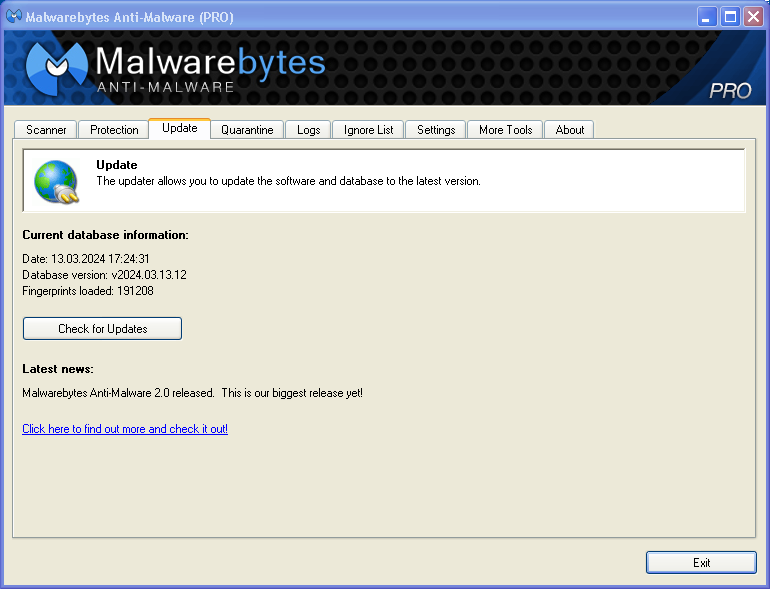

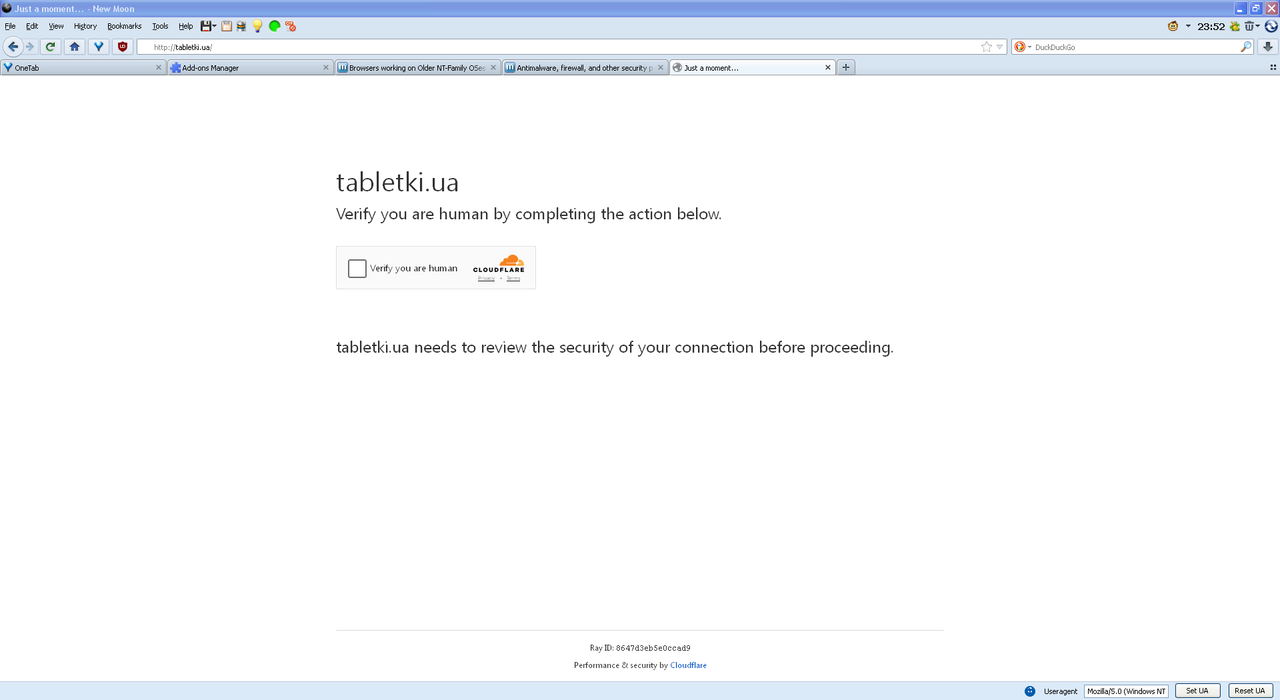
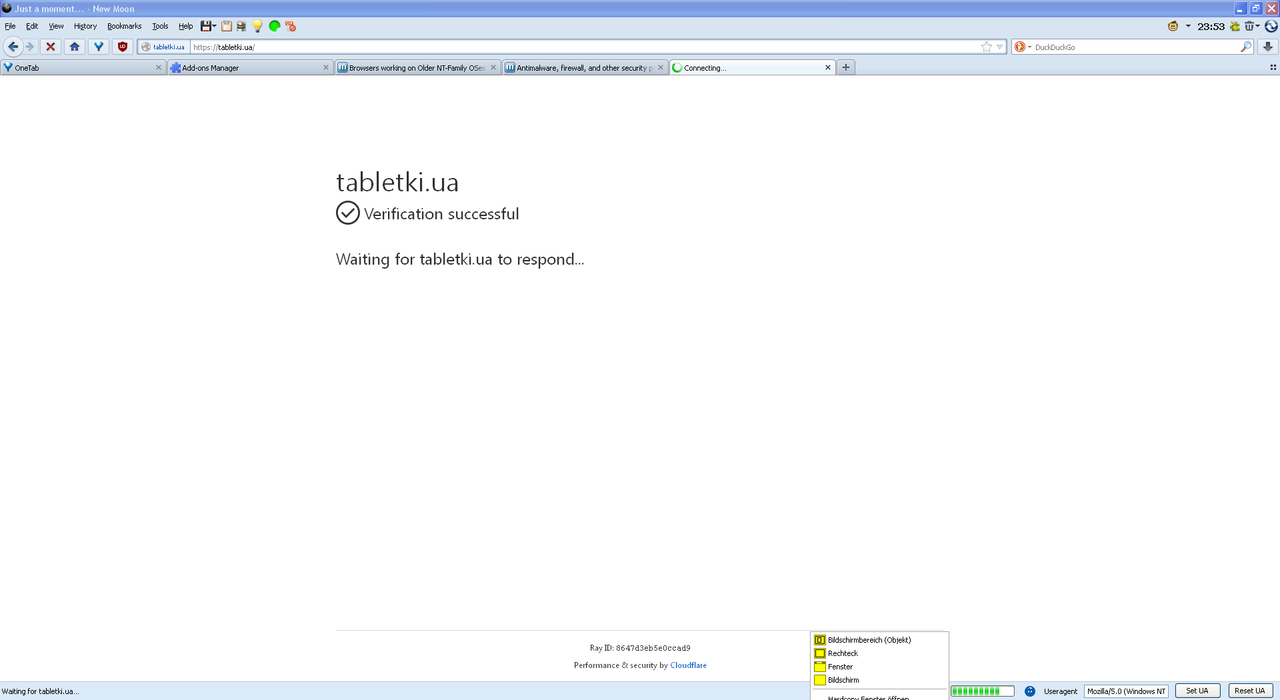
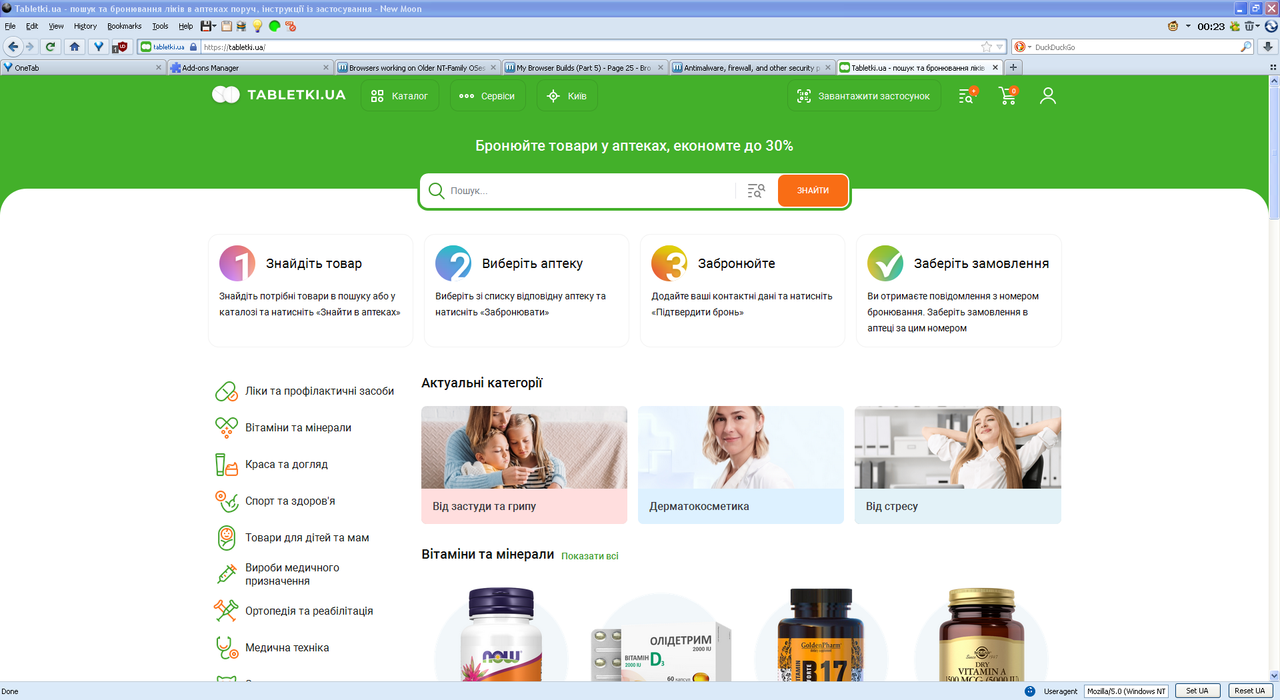


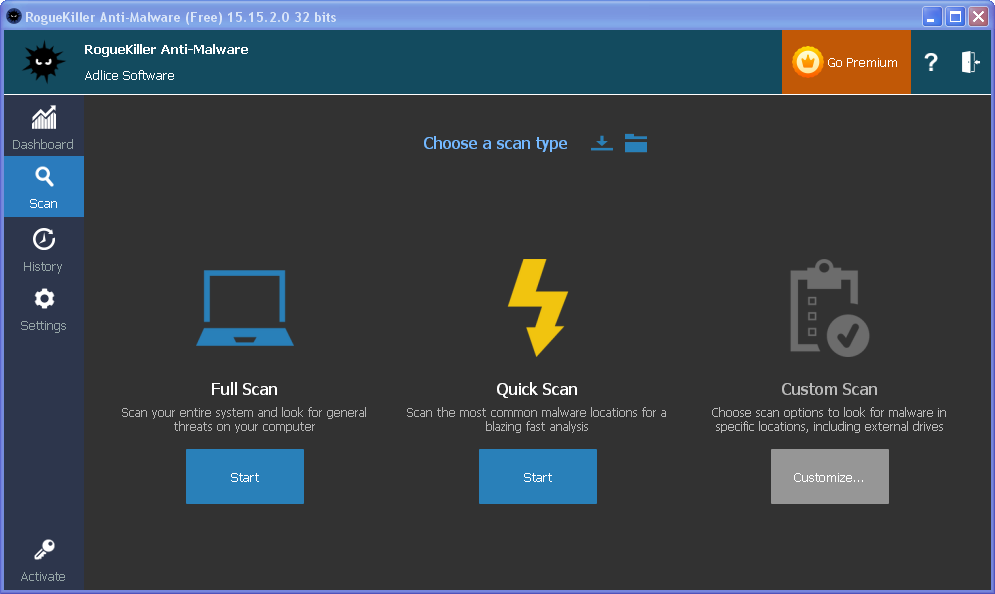


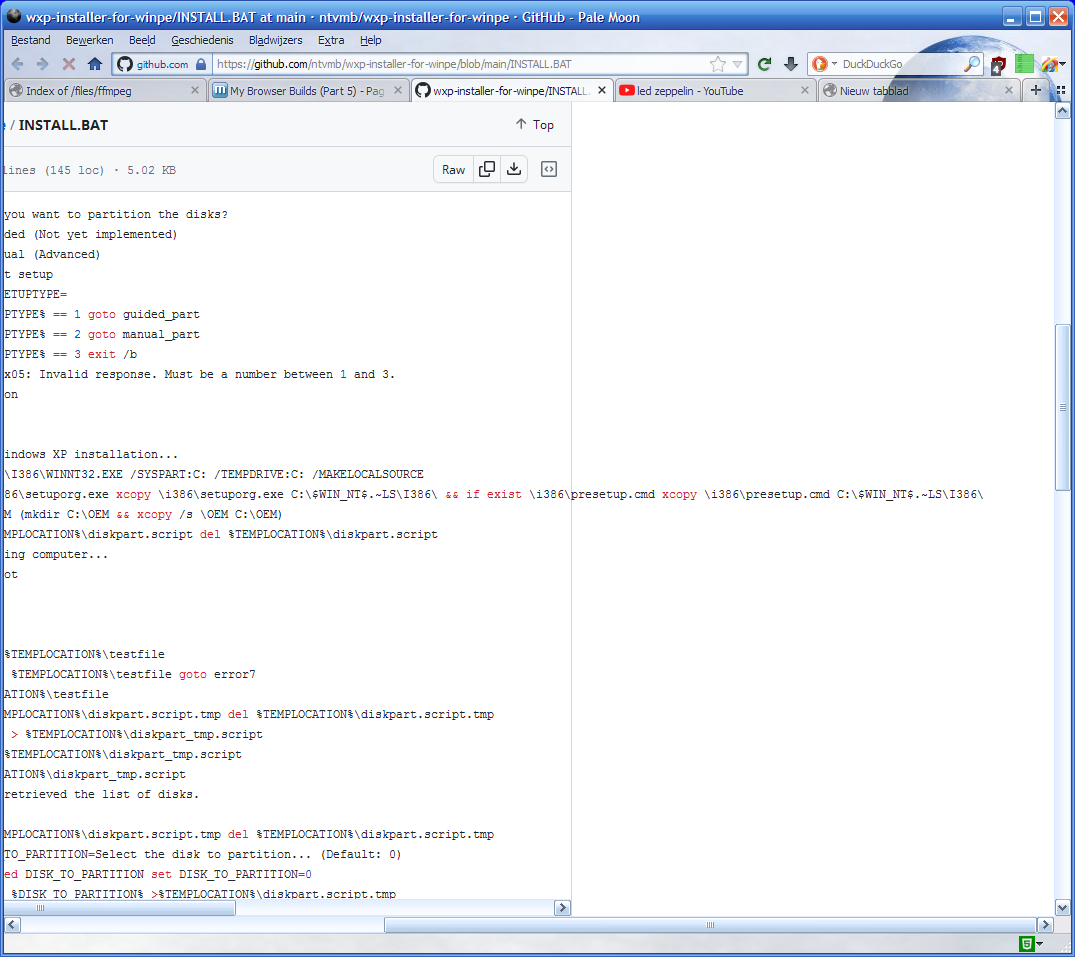

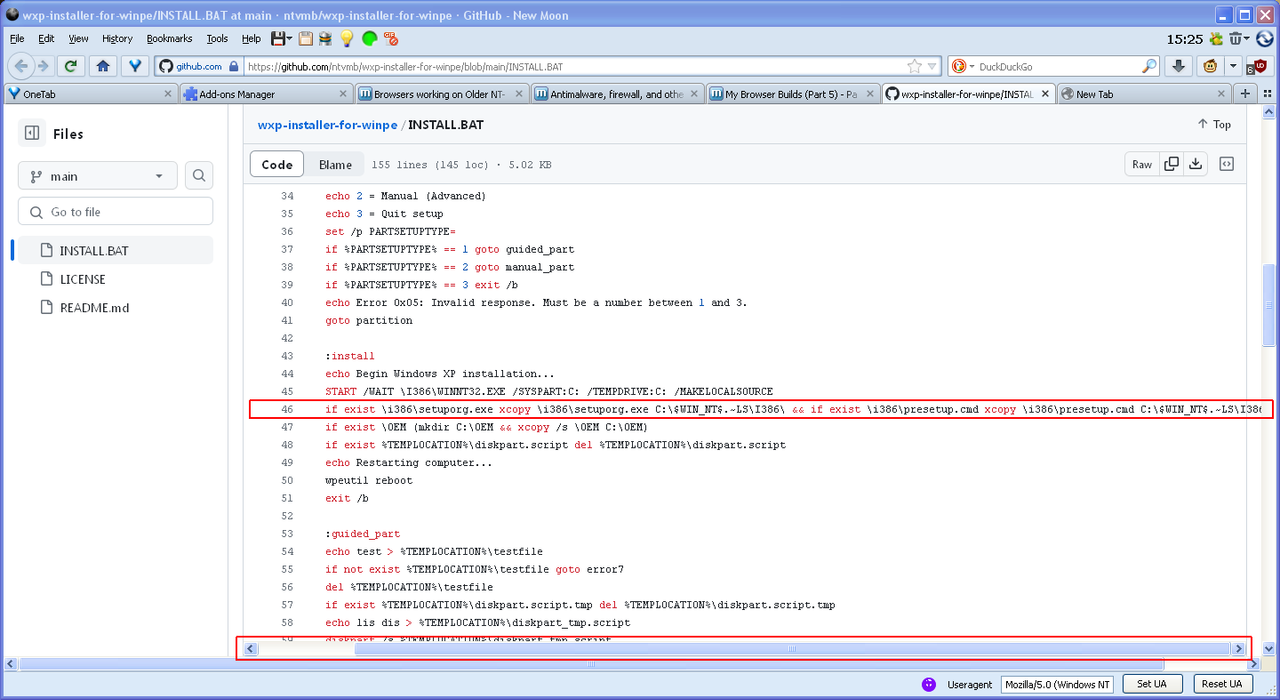

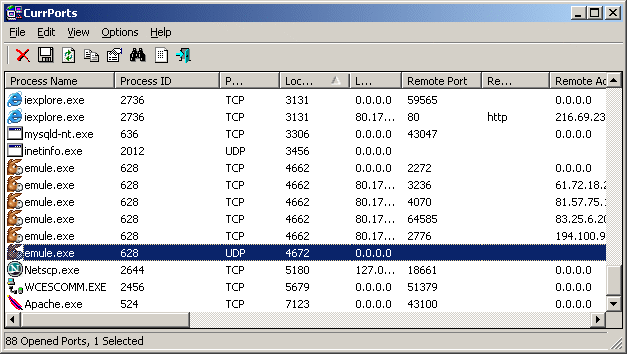

Latest Version of Software Running on XP
in Windows XP
Posted
AOMEI Partition Assistant can copy or clone partitions or disks. Here is a versions comparison in German: https://www.aomei.de/partition-manager/comparison.html
I personally have installed the Professional Edition of AOMEI Partition Assistant and AOMEI Backupper.