
AstroSkipper
Content Type
Profiles
Forums
Events
Posts posted by AstroSkipper
-
-
34 minutes ago, Dave-H said:
Thanks, where would we be without NirSoft!

This does beg the question though, how do files get unregistered in the first place?!

I assume that some parts of the registry have been damaged, or simply some entries have been deleted by whatever. And TBH, I appreciate tools from Nirsoft. Many of them are inside my repair and first aid folder for troubleshooting and fixing.
 2
2 -
Re-registering of dll files is a very safe and in a lot of cases successful method in Windows XP to fix errors of whatever kind.
 I use different tools for that. One is the Nirsoft tool RegDllView for doing that in a more convenient way: https://www.nirsoft.net/utils/registered_dll_view.html
I use different tools for that. One is the Nirsoft tool RegDllView for doing that in a more convenient way: https://www.nirsoft.net/utils/registered_dll_view.html
It offers additional, useful features. All is descibed on its homepage. Another nice, small tool to register or unregister dll files or ActiveX controls is Register Tool: https://www.softpedia.com/get/Tweak/Registry-Tweak/Register-Tool.shtml4 -
On 4/2/2024 at 12:29 AM, AstroSkipper said:
After a long and time-consuming editing and fixing of my main article in the form of trial and error, I have been able yet to trick this crappy forum post editor.
 Once again, many thanks to the causer of the forum post editor breakage and for still not fixing it after a couple of months now!
Once again, many thanks to the causer of the forum post editor breakage and for still not fixing it after a couple of months now!  Anyway! I will update my self-created, offline Root Certificate Updaters in the section 11.2.4. Downloads related to Root Certificate Updates (in the first post of this thread) as soon as possible.
Anyway! I will update my self-created, offline Root Certificate Updaters in the section 11.2.4. Downloads related to Root Certificate Updates (in the first post of this thread) as soon as possible.
Cheers, AstroSkipper
I have updated my self-created, offline Root Certificate Updaters in the section 11.2.4. Downloads related to Root Certificate Updates (in the first post of this thread). I have created the offline Root Certificate Updaters both from 27.02.2024 and the current ones from 26.03.2024 and added the links to my article.
Cheers, AstroSkipper 5
5 -
On 4/3/2024 at 12:05 AM, AstroSkipper said:
Update notification!

Malware Hunter has been updated on 01.04.2024 and is now available in version 1.181.0.803. It is still listed to be compatible with Windows XP. Accordingly, I will update my article as soon as I can confirm its XP-compatibility.
Cheers, AstroSkipper
I have Malware Hunter 1.181.0.803 installed on my Windows XP computer, and I can confirm that it is still XP-compatible. Therefore, I have updated my corresponding article. and my list in the second post of this thread.
Cheers, AstroSkipper 1
1 -
On 4/2/2024 at 4:07 PM, AstroSkipper said:
Pref Toggler - A custom button for toggling user-selected preferences in about:config
The Pref Toggler custom button, created by the great developer srazzano long time ago, is one of my favourite ones. It gives the opportunity to switch very specific preferences, which have been selected and configured by the user first, much more quickly and clearly than using the about:config page. The controlled preferences by Pref Toggler can be Boolean, String or Integer ones. In addition, this custom button allows direct control over the current state of these user-selected preferences. A tool bar icon in the form of a glowing bulb
 gives the user an additional indication that some preferences are not in their default state. I only changed the icon images of this custom button inside its code in terms of size for better fit in the tool bar and the main interface window. Here are some screenshots to get an impression how the user interface of Pref Toggler looks like and works:
gives the user an additional indication that some preferences are not in their default state. I only changed the icon images of this custom button inside its code in terms of size for better fit in the tool bar and the main interface window. Here are some screenshots to get an impression how the user interface of Pref Toggler looks like and works:
This is the main interface:

Clicking onto the button "Edit List", you can add, edit or delete preferences to be controlled:

The bulb is glowing due to controlled preferences which are not in their default state:
due to controlled preferences which are not in their default state:

The bulb is not glowing because all controlled preferences are in their default state:
because all controlled preferences are in their default state:
:

Toggling Boolean preferences is done by a left-click and editing String or Integer preferences by a middle-click or right-click:

Pref Toggler is indeed a great custom button and definitely recommended by me. I uploaded the Pref Toggler custom button as an HTML file for an offline installation.
I uploaded the Pref Toggler custom button as an HTML file for an offline installation.
Here is the download link of my modded custom button Pref Toggler, credits, of course, to its brilliant developer srazzano : https://www.mediafire.com/file/b069qa1jwallwqe/Pref_Toggler_02.04.2024.html/file
: https://www.mediafire.com/file/b069qa1jwallwqe/Pref_Toggler_02.04.2024.html/file
Simply open this HTML file in a browser tab and click the embedded custom button link for Pref Toggler! For the installation of this button, as for all others too, the extension Custom Buttons is required and has to be installed first. You can get it from this post: https://msfn.org/board/topic/183923-extensions-and-custom-buttons-for-uxp-browsers-corrections-modifications-adjustments-and-special-recommendations/?do=findComment&comment=1226328
Greetings from Germany, AstroSkipper
I changed the image links in my article about Pref Toggler due to access problems caused by the image hoster I use. BTW, if you may wonder where the user-selected preferences are stored, it's in a preference of Pref toggler in about.config called extensions.custombuttons.PrefToggler.prefList. I will also add this information to my article.
4 -
4 hours ago, billmcct said:
I am using a fork of "SQLite Manager 0.8.3.1" which will be supported in the future.
Fork by Moonchild.
Thank you for the hint! This time, I didn't look there for alternatives. In any case, good to know that there is a more recent fork of SQLite Manager.
 I've already added it to my article.
I've already added it to my article.  4
4 -
SQLite Manager - An extension to manage any SQLite database inside the browser
The extension SQLite Manager can manage all sqlite files inside New Moon, Serpent, Pale Moon and other browsers, even those sqlite files which belong to the browser itself. With SQLite Manager, you can view all entries, add new ones, edit or delete old ones inside those sqlite files.
Here is a quotation with all offerred features from its homepage:Quote- dialogs for creation, deletion of tables, indexes, views and triggers
- ability to rename, copy, reindex tables
- ability to add and drop columns
- create new db, open any existing db, copy an existing db
- supports writing your own queries (single or multiple)
- supports saving the queries with a name
- a tab for database settings (no need to write the pragma statements) where you can view and change the sqlite library settings
- export tables/views as csv, sql or xml files
- import tables from csv, sql or xml files
- a dropdown menu showing all profile db (.sqlite)
- an intuitive heirarchical tree showing all tables, indexes, views and triggers
- ability to see the master tables
- ability to see the temporary tables, indexes, views and triggers
- ability to browse data from any table/view
- dialogs to allow searching in a table/view
- allows editing and deleting selected record while browsing a table's data
- allows adding, saving and changing blob data
- an extensive menu that helps with writing sql by hand and then executing it
- remembers the last used db, table and the tab (structure, browse & search, etc.) across sessions
The last version is SQLite Manager 0.8.3.1 from 2015 which can be downloaded from the Classic Add-ons Archive or from here: https://github.com/lazierthanthou/sqlite-manager/releases
Some screenshots:




An alternative is SQLite Admin 1.1, a fork of SQLite Manager for UXP applications, recommended by @billmcct in this post: https://msfn.org/board/topic/183923-extensions-and-custom-buttons-for-uxp-browsers-corrections-modifications-adjustments-and-special-recommendations/?do=findComment&comment=1262553
You can get this extension here: https://addons.palemoon.org/addon/sqlite-admin/
Cheers, AstroSkipper 3
3 -
uBlock Origin Legacy - Blocking of certain browser detection scripts
If you want to block browser detection scripts which contain in their URL the string browser-detect- from all websites, you simply have to create an universal rule in the tab "My filters", strictly according to the motto "one for all" , just like this one:
, just like this one:
/*browser-detect-*.js
I personally prefer such universal rules to block as many of those crappy browser detection scripts as possible.

Cheers, AstroSkipper 1
1 -
7 hours ago, Ascii2 said:
It is also live on Mozilla AMO on the addons.thunderbird.net domain (which is not just for Thunderbird addons) via:
https://addons.thunderbird.net/addon/custom-buttons/On 9/18/2022 at 11:02 PM, AstroSkipper said:Last not least, some additional sources where legacy extensions and custom buttons can be found:
- Pale Moon Add-ons - Extensions – Link: https://addons.palemoon.org/extensions/
- Basilisk Add-ons - Extensions – Link: https://addons.basilisk-browser.org/extensions/
- Classic Add-ons Archive – This catalogue contains 93,598 versions of 19,450 Firefox add-ons created by 14,274 developers over the past 15 years using XUL/XPCOM technology. To access this archive, you have to install the extension ca-archive. Link: https://github.com/JustOff/ca-archive/releases/tag/2.0.3
- Extensions for Pale Moon, Firefox & SeaMonkey made by JustOff – Link: https://justoff.github.io/
- LegacyCollector - Link: http://web.archive.org/web/20191110173006/https://legacycollector.org/firefox-addons/index.html
- RealityRipple Software – Pale Moon Extensions – Link: https://realityripple.com/Software/XUL/
- Custom buttons – Link: http://custombuttons.sourceforge.net/forum/index.php
- AMO archived – Link: https://web.archive.org/web/20171004160834/https://addons.mozilla.org/en-US/firefox/extensions/
- Thunderbird.net – Link: https://addons.thunderbird.net/en-us/firefox/
- TarekJor - Firefox 52 ESR legacy addons - A curated list and XPI files of Mozilla Firefox browser extensions, addons, themes from addons.mozilla.org, before XUL-based purge blackout – Link: https://github.com/TarekJor/Firefox-52-ESR-legacy-addon/tree/master/xpi
Thunderbird.net has still been a source for some legacy extensions. That's why I initially listed it in the first post of this thread to offer and collect here different sources.
2 -
I didn't realise that so many people here are interested in the physics of thermodynamics.

 2
2 -
17 hours ago, AstroSkipper said:
I have just checked my archive of custom buttons and extensions. I found there a more recent version of the Custom Buttons extension targeting our Firefox respectively Pale Moon based browsers and installed it in a New Moon 28 testing profile. Only if the testing is positive, and all my custom buttons are working properly, I will present this version here.

This version has much more options than the old one. Its layout is more modern, and this Custom Buttons extensions offers features which the old one doesn't have.
 All is working in the moment as it should. This Custom Buttons extension seems to be a perfect choice especially for the more advanced users. Here is a preview.
All is working in the moment as it should. This Custom Buttons extension seems to be a perfect choice especially for the more advanced users. Here is a preview.

Cheers, AstroSkipper 4
4 -
11 hours ago, AstroSkipper said:16 hours ago, Ascii2 said:
AstroSkipper, what is the original source of the "Custom Buttons 0.0.5.8.9.6-fixed8" version you are offering? Is the offering a mod?
As far as I can remember, I got this version from the Custom Buttons Forum many years ago. This forum is no longer active and has unfortunately closed.
 The Custom Buttons extension was fixed on a regular base in those days due to breakages which occurred repeatedly after updating Firefox. In these days, you can get this extension either via the Classic Add-ons Archive or here: https://sourceforge.net/projects/custombuttons/files/. I personally have an huge archive of custom buttons themselves and the Custom Buttons extensions which were created in those days. However, the Custom Buttons 0.0.5.8.9.6-fixed8 version, you presumably will get only here.
The Custom Buttons extension was fixed on a regular base in those days due to breakages which occurred repeatedly after updating Firefox. In these days, you can get this extension either via the Classic Add-ons Archive or here: https://sourceforge.net/projects/custombuttons/files/. I personally have an huge archive of custom buttons themselves and the Custom Buttons extensions which were created in those days. However, the Custom Buttons 0.0.5.8.9.6-fixed8 version, you presumably will get only here.  These fixed versions were never archived officially.
These fixed versions were never archived officially. 
I have just checked my archive of custom buttons and extensions. I found there a more recent version of the Custom Buttons extension targeting our Firefox respectively Pale Moon based browsers and installed it in a New Moon 28 testing profile. Only if the testing is positive, and all my custom buttons are working properly, I will present this version here.
 3
3 -
3 hours ago, dmiranda said:
So, let's say I want to include the key "browser.backspace_action", I just add it using edit list?
Right! There is no need to change anything in the button code unless you want to create a mod of this custom button.
 The preferences, you want to control should be added, edited or deleted via the button "Edit List".
5
The preferences, you want to control should be added, edited or deleted via the button "Edit List".
5 -
25 minutes ago, dmiranda said:
Hi @AstroSkipper, I tried some of your toggle buttons, and you e-cleaner, but the toggle buttons were made for functions I don't really change, and I have an alternative for the ecleaner (in the "clean uninstall" addon).
FYI, my toggle buttons can easily be modified to switch other Boolean preferences. I explained it in the corresponding posts.
25 minutes ago, dmiranda said:However, I like the preftogler concept very much, and looking briefly at the code, I think I can fashion settings I actually may want to change to visit some sites, now and then.
TBH, there is nothing to be changed in the button's code. I think you rather mean changing the selected preferences which you want to control. This is to be done in the main user interface window of Pref Toggler via the button "Edit List".
25 minutes ago, dmiranda said:And I like your restart and purge startup caches, beginning with the fact that it actually makes a restart, and that it simplifies the process of cleaning said caches when installing/trying new stuff.
That's good to hear. Thanks for your feedback!
 0
0 -
12 minutes ago, j7n said:
I can't enter Fanart.tv, which is perpetually protected by Cloudflare, using New Moon 28. The captcha checkbox can't be dismissed.
Did you also try different user agents on this website?
 1
1 -
-
7 hours ago, dmiranda said:
Some (compatible?) scattered here and there, f.e., https://github.com/Infocatcher/Custom_Buttons
You will only know whether these custom buttons are compatible with @roytam1's browsers or not when trying to install them and checking their functionality. Most of these custom buttons are very old. Unfortunately, many of them don't work in Firefox 52 based browsers any longer. They would have to be fixed if possible at all. I personally use only those which are fully functional. My self-created custom buttons have been developed for UXP based browsers and are compatible with @roytam1's browsers and most probably with Pale Moon, too. I even managed some of them to also work in Mypal 68. Have a look here: https://msfn.org/board/topic/183657-mypal-68-in-windows-xp-custom-buttons-and-extensions/?do=findComment&comment=1229639
The more universal the JavaScript coding of these custom buttons, the more compatible. And you have to target only functions which are supported in all browsers. That's why only a few of the old custom buttons can be used in Mypal 68.
And you have to target only functions which are supported in all browsers. That's why only a few of the old custom buttons can be used in Mypal 68.  0
0 -
6 minutes ago, billmcct said:
Yes I know. I have been using many buttons from CodeFisher for many many years.
Ok! Here is a link via archive.org to see all extensions by Codefisher: https://web.archive.org/web/20221027171012/https://addons.mozilla.org/en-US/firefox/user/11280414/
1 -
30 minutes ago, billmcct said:
https://codefisher.org/toolbar-buttons/
Is also shutdown. Leads to: https://addons.mozilla.org/en-US/firefox/user/11280414/
However, these toolbar buttons came in the form of extensions. They are not those custom buttons I referred to and we are talking about. But thanks for the hint!
0 -
8 hours ago, Ascii2 said:
AstroSkipper, what is the original source of the "Custom Buttons 0.0.5.8.9.6-fixed8" version you are offering? Is the offering a mod?
As far as I can remember, I got this version from the Custom Buttons Forum many years ago. This forum is no longer active and has unfortunately closed.
 The Custom Buttons extension was fixed on a regular base in those days due to breakages which occurred repeatedly after updating Firefox. In these days, you can get this extension either via the Classic Add-ons Archive or here: https://sourceforge.net/projects/custombuttons/files/. I personally have an huge archive of custom buttons themselves and the Custom Buttons extensions which were created in those days. However, the Custom Buttons 0.0.5.8.9.6-fixed8 version, you presumably will get only here.
The Custom Buttons extension was fixed on a regular base in those days due to breakages which occurred repeatedly after updating Firefox. In these days, you can get this extension either via the Classic Add-ons Archive or here: https://sourceforge.net/projects/custombuttons/files/. I personally have an huge archive of custom buttons themselves and the Custom Buttons extensions which were created in those days. However, the Custom Buttons 0.0.5.8.9.6-fixed8 version, you presumably will get only here.  These fixed versions were never archived officially.
These fixed versions were never archived officially.  1
1 -
On 3/28/2024 at 10:31 PM, AstroSkipper said:
FYI, due to the fact that the MSFN forum editor is totally broken and hasn't been working properly for months, especially when it comes to inserting of links
 , I wasn't able to edit my main article ProxHTTPSProxy and HTTPSProxy in Windows XP for future use the last weeks. Unfortunately, I have to revise and to change some content in this article to be hopefully able again to edit it and to add the links for the new offline Root Certificate Updaters. This all is very annoying and time-consuming.
, I wasn't able to edit my main article ProxHTTPSProxy and HTTPSProxy in Windows XP for future use the last weeks. Unfortunately, I have to revise and to change some content in this article to be hopefully able again to edit it and to add the links for the new offline Root Certificate Updaters. This all is very annoying and time-consuming. 
After a long and time-consuming editing and fixing of my main article in the form of trial and error, I have been able yet to trick this crappy forum post editor.
 Once again, many thanks to the causer of the forum post editor breakage and for still not fixing it after a couple of months now!
Once again, many thanks to the causer of the forum post editor breakage and for still not fixing it after a couple of months now!  Anyway! I will update my self-created, offline Root Certificate Updaters in the section 11.2.4. Downloads related to Root Certificate Updates (in the first post of this thread) as soon as possible.
Anyway! I will update my self-created, offline Root Certificate Updaters in the section 11.2.4. Downloads related to Root Certificate Updates (in the first post of this thread) as soon as possible.
Cheers, AstroSkipper 2
2 -
Update notification!

Malware Hunter has been updated on 01.04.2024 and is now available in version 1.181.0.803. It is still listed to be compatible with Windows XP. Accordingly, I will update my article as soon as I can confirm its XP-compatibility.
Cheers, AstroSkipper 2
2 -
Pref Toggler - A custom button for toggling user-selected preferences in about:config
The Pref Toggler custom button, created by the great developer srazzano long time ago, is one of my favourite ones. It gives the opportunity to switch very specific preferences, which have been selected and configured by the user first, much more quickly and clearly than using the about:config page. The controlled preferences by Pref Toggler can be Boolean, String or Integer ones. In addition, this custom button allows direct control over the current state of these user-selected preferences. A tool bar icon in the form of a glowing bulb
 gives the user an additional indication that some preferences are not in their default state. I only changed the icon images of this custom button inside its code in terms of size for better fit in the tool bar and the main interface window. Here are some screenshots to get an impression how the user interface of Pref Toggler looks like and works:
gives the user an additional indication that some preferences are not in their default state. I only changed the icon images of this custom button inside its code in terms of size for better fit in the tool bar and the main interface window. Here are some screenshots to get an impression how the user interface of Pref Toggler looks like and works:
This is the main interface:

Clicking onto the button "Edit List", you can add, edit or delete preferences to be controlled:

The bulb is glowing due to controlled preferences which are not in their default state:
due to controlled preferences which are not in their default state:

The bulb is not glowing because all controlled preferences are in their default state:
because all controlled preferences are in their default state:
:

Toggling Boolean preferences is done by a left-click and editing String or Integer preferences by a middle-click or right-click:

The user-selected preferences are stored in about.config by a preference of Pref toggler with the name extensions.custombuttons.PrefToggler.prefList.
Pref Toggler is indeed a great custom button and definitely recommended by me. I uploaded the Pref Toggler custom button as an HTML file for an offline installation.
I uploaded the Pref Toggler custom button as an HTML file for an offline installation.
Here is the download link of my modded custom button Pref Toggler, credits, of course, to its brilliant developer srazzano : https://www.mediafire.com/file/b069qa1jwallwqe/Pref_Toggler_02.04.2024.html/file
: https://www.mediafire.com/file/b069qa1jwallwqe/Pref_Toggler_02.04.2024.html/file
Simply open this HTML file in a browser tab and click the embedded custom button link for Pref Toggler! For the installation of this button, as for all others too, the extension Custom Buttons is required and has to be installed first. You can get it from this post: https://msfn.org/board/topic/183923-extensions-and-custom-buttons-for-uxp-browsers-corrections-modifications-adjustments-and-special-recommendations/?do=findComment&comment=1226328
Greetings from Germany, AstroSkipper 2
2 -
17 hours ago, roytam1 said:
you can use your favorite ad blocker to block access of winraid.level1techs.com/assets/browser-detect-* to gain normal access of any disclosure-based forums, by blocking similar naming file located in different domain.
16 hours ago, Ascii2 said:Thank you. That worked.
This is the rule which has to be added in uBlock Origin Legacy under the tab "My rules" to block the browser detection of the website https://winraid.level1techs.com/ and let it load properly again:winraid.level1techs.com https://winraid.level1techs.com/assets/browser-detect-99f42f91bffa8ca1606d62b70bb92f981d83921e78ccdbd3d9538f07007f27ac.js script block
And if you want to block all these browser detection scripts of this type from all websites, you simply have to create an universal rule in the tab "My filters", strictly according to the motto "one for all"
 , just like this one:
, just like this one:
/*browser-detect-*.js
I personally prefer the latter to block as many of those crappy browser detection scripts as possible.

Cheers, AstroSkipper 3
3





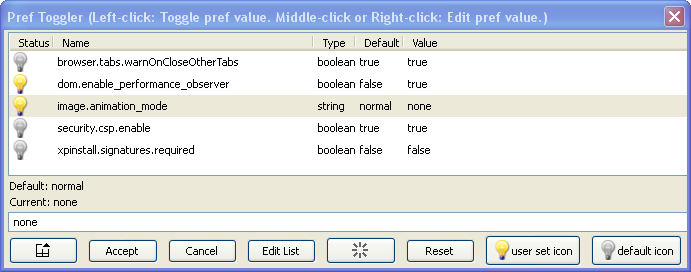





Extensions and custom buttons for UXP browsers - Corrections, modifications, adjustments, and special recommendations
in Browsers working on Older NT-Family OSes
Posted · Edited by AstroSkipper
Update of content
Custom buttons - An underrated alternative or supplement to extensions
 These custom buttons have unfortunately fallen completely out of the focus of users.
These custom buttons have unfortunately fallen completely out of the focus of users.  Many don't know them at all or have simply never used them.
Many don't know them at all or have simply never used them.  I think this is a great pity, as they are a simple, resource-saving and therefore efficient way to add missing or advanced functions to browsers in which a compatible Custom Buttons extension can be installed. Most custom buttons are rather specialised and add features to the browser that cannot even be retrofitted with extensions. The reason is very simple, such legacy extensions weren't and won't be developed any longer to the extent that it once was.
I think this is a great pity, as they are a simple, resource-saving and therefore efficient way to add missing or advanced functions to browsers in which a compatible Custom Buttons extension can be installed. Most custom buttons are rather specialised and add features to the browser that cannot even be retrofitted with extensions. The reason is very simple, such legacy extensions weren't and won't be developed any longer to the extent that it once was. Only a few are still maintained, and a very few are developed from scratch. In these days, only webextensions are developed. Anyway! In my browser profiles, the Custom Buttons extension is always the first one I install and then all my favourite custom buttons. Only then are all further required extensions installed.
Only a few are still maintained, and a very few are developed from scratch. In these days, only webextensions are developed. Anyway! In my browser profiles, the Custom Buttons extension is always the first one I install and then all my favourite custom buttons. Only then are all further required extensions installed. 

Although most custom buttons are old or even very old, many of them do still work in @roytam1's browsers, Basilisk or Pale Moon.
Cheers, AstroSkipper