
AstroSkipper
Content Type
Profiles
Forums
Events
Posts posted by AstroSkipper
-
-
Wanted! @mina7601 and @George King!
 What are they doing? Please a short sign of life! Hope your computer is not exploded!
What are they doing? Please a short sign of life! Hope your computer is not exploded!  0
0 -
2 minutes ago, Dave-H said:
Probably!

And, just to provide a little information about the next release, the popmenu will get submenus to clean up the main menu.

 0
0 -
I need feedback!
 else except the indefatigable @Dave-H and the temporarily unlucky @XPerceniol?
0
else except the indefatigable @Dave-H and the temporarily unlucky @XPerceniol?
0 -
13 minutes ago, Dave-H said:
Ah, understood!
I was caught out because the proxy always used to start on boot by default for me with previous installations.
I need it running all the time because my e-mails in Eudora don't display properly without it.
I have Startup Delayer already installed and running to delay other things, so I will just use that.

I wrote the text about the autostart of ProxHTTPSProxy only for you. I knew you will ask for that.
 Same as last time! Right?
1
Same as last time! Right?
1 -
16 minutes ago, Dave-H said:
The documentation seems fine to me.
Would you like another Word document of the proofed version with a bigger font?

One thing I'm now finding is that although Min2Tray and PopMenu run at boot fine, HTTPSProxy doesn't.
I have to start it manually.
What have I missed?

The document has already been corrected. Thanks a lot! It is really a problem of my visual acuity, too.
And yes, you have missed this information:
This is a quotation taken from the manual:QuoteIf you want to start the proxy itself at Windows Startup, you have to use an Autostart Manager with a delayed start function like GlarySoft's Quick Startup. The program "StartProxy.exe" has to be started with a delay to work at Windows Startup. I already tested it and recommend a delay of 10 seconds.

A general autostart of ProxHTTPSProxy is not a feature of this version, but will be one in the next version although most of us, presumably, this feature don't really need. 0
0 -
@Dave-H What do you think about the documentation? Is it sufficient and traceable? I know now you've really read it.
 And does the complete package work as described?
1
And does the complete package work as described?
1 -
And what about @mina7601 and @George King? Are you around here? Any news for me? Any feedback?
 Any problems?
Any problems?  1
1 -
1 hour ago, AstroSkipper said:
Did you follow the instructions in both documents?
 And why do you have a message about ProxHTTPSProxy_PSwitch.exe? This file doesn't exist in ProxHTTPSProxy's PopMenu TLS 1.3 3V3 anymore.
And why do you have a message about ProxHTTPSProxy_PSwitch.exe? This file doesn't exist in ProxHTTPSProxy's PopMenu TLS 1.3 3V3 anymore.  It's a file from the old @heinoganda's version of ProxHTTPSProxy. Please don't mix up the versions! Uninstall all previous builds! Follow the instructions in both documents! If further problems occur, simply ask!
It's a file from the old @heinoganda's version of ProxHTTPSProxy. Please don't mix up the versions! Uninstall all previous builds! Follow the instructions in both documents! If further problems occur, simply ask! 
Hello @XPerceniol! What's going on with your problems? Is it working now?
 1
1 -
And a short annoucement! From now on we have one more tester. And the latecomer is: @NotHereToPlayGames. Welcome on board!
 And my first recommendation: please read the complete documentation first!
And my first recommendation: please read the complete documentation first!  Just to avoid problems!
Just to avoid problems!  2
2 -
56 minutes ago, AstroSkipper said:1 hour ago, Dave-H said:
OK. I don't like using the Windows 'hide inactive icons' option much. I have always had it disabled, and using it just puts an extender double arrow in place of the hidden icon, so you don't gain any space if you're only hiding one icon!
I will investigate further!But you can hide more icons which you only use rarely. By clicking on the arrow you have access to them at any time.
 I think it's a great feature!
I think it's a great feature! 
You can hide the systray icon of Min2Tray using the hotkey ALT + S , but unfortunately, all windows of Min2Tray will be invisible, i.e., the status window of ProxHTTPSProxy, too.
 But if you have so many icons in your systray, then there will be some of them which can be hidden temporarily by Windows XP native feature.
But if you have so many icons in your systray, then there will be some of them which can be hidden temporarily by Windows XP native feature.  1
1 -
24 minutes ago, AstroSkipper said:33 minutes ago, Dave-H said:
I've attached a proof-read copy of the main document (which I actually hadn't read, I only read the 'Readme First!' one!)

I've marked the corrections in red (which is why it has to be a Word document) I hope you can read it OK.
Cheers, Dave.

Thanks for the corrected document! I'll read it as soon as possible.

Ok! I really need a pair of glasses.
 The font is too small on my monitor and my tablet. Thanks a lot for finding mistakes!
The font is too small on my monitor and my tablet. Thanks a lot for finding mistakes!  1
1 -
11 minutes ago, Dave-H said:
OK. I don't like using the Windows 'hide inactive icons' option much. I have always had it disabled, and using it just puts an extender double arrow in place of the hidden icon, so you don't gain any space if you're only hiding one icon!
I will investigate further!But you can hide more icons which you only use rarely. By clicking on the arrow you have access to them at any time.
 I think it's a great feature!
I think it's a great feature!  11 minutes ago, Dave-H said:
11 minutes ago, Dave-H said:I've attached a proof-read copy of the main document (which I actually hadn't read, I only read the 'Readme First!' one!)

I've marked the corrections in red (which is why it has to be a Word document) I hope you can read it OK.
Cheers, Dave.

Thanks for the corrected document! I'll read it as soon as possible.
 0
0 -
13 minutes ago, XPerceniol said:
That's great, guys. Me, not having any luck (other than bad luck) I'm afraid.
I'm (truly) at a loss because no matter what I do it won't run and I'll attache the pics. Seriously, not a clue and never use this before. Tried to enable it system wide but no luck.
this error I get no matter what.
These were errors I get when trying manually to start the applications.
Any advice is appreciated and a bit of "hand holding" might be required. Lol..
Did you follow the instructions in both documents?
 And why do you have a message about ProxHTTPSProxy_PSwitch.exe? This file doesn't exist in ProxHTTPSProxy's PopMenu TLS 1.3 3V3 anymore.
And why do you have a message about ProxHTTPSProxy_PSwitch.exe? This file doesn't exist in ProxHTTPSProxy's PopMenu TLS 1.3 3V3 anymore.  It's a file from the old @heinoganda's version of ProxHTTPSProxy. Please don't mix up the versions! Uninstall all previous builds! Follow the instructions in both documents! If further problems occur, simply ask!
It's a file from the old @heinoganda's version of ProxHTTPSProxy. Please don't mix up the versions! Uninstall all previous builds! Follow the instructions in both documents! If further problems occur, simply ask!  1
1 -
2 minutes ago, XPerceniol said:
That's great, guys. Me, not having any luck (other than bad luck) I'm afraid.
I'm (truly) at a loss because no matter what I do it won't run and I'll attache the pics. Seriously, not a clue and never use this before. Tried to enable it system wide but no luck.
this error I get no matter what.
These were errors I get when trying manually to start the applications.
Any advice is appreciated and a bit of "hand holding" might be required. Lol..
Hi @XPerceniol! Did you already read the documentation?

This is a quotation taken from the manual:QuoteSystem requirements:
@cmalex's ProxyMII was created by Python 3.7.1 which requires Microsoft Visual C++ 2015 Redistributable. Check if it is installed in your system!
0 -
12 minutes ago, Dave-H said:
I did read it, I must have forgotten that bit!

I'll look again and report back!

Ok! For an enhanced use of Min2Tray you need access to the Options, BossKey list and StartupMinimized list. But for a normal use you don't need it as a permanent systray icon.
 0
0 -
16 minutes ago, Dave-H said:
OK, first impressions, all works really well!

My first question is, is it possible to hide the Min2Tray icon in the system tray?
I can't see any obvious setting to do that.
My tray is already pretty cluttered and the Proxy icon and PopMenu icon I obviously want there, but I can't see any reason to have to keep the Min2Tray icon there.

Hello @Dave-H! Glad to hear that all works well, so far! You are the first with a bit of feedback! Thanks for that! Did you already read the manual "Documentation of ProxHTTPSProxy's PopMenu 3V3"? In this document I described how you can hide the systray icon of Min2Tray.

This is a quotation taken from the manual:QuoteMin2Tray itself shows a small icon in the systray. If you don't need it or it bothers you, you can hide it with the native feature of Windows XP called "Hide inactive icons". Right click anywhere on an empty area on the Windows taskbar. From the right-click menu select Properties. In the Taskbar and Start Menu Properties window, check the box labeled "Hide inactive icons" and customize all the systray icons to your needs. Choose "Always show" for ProxHTTPSProxy's status window and "Always hide" for Min2Tray program.
0 -
Beta testing of ProxHTTPSProxy's PopMenu TLS 1.3 3V3

A warm welcome to all my beta testers!
@Dave-H, @mina7601, @XPerceniol, @George King, @NotHereToPlayGames
Today is the day! Just a few minutes, and the beta test of ProxHTTPSProxy's PopMenu TLS 1.3 3V3 will be starting! @George King will test my program package with a special focus on Windows XP Professional x64 Edition. Of course, the main focus will be in a properly working of my program package in Windows XP, but besides that, another focus should also be on the documentation in terms of completeness and traceability. Actually, the documentation should be sufficient to install and use my program package without any additional information. Therefore, I would like to ask everyone to really read both documents and report any discrepancies, including grammatical and spelling errors, especially @Dave-H and @XPerceniol, as native English speakers. I did my very best in writing as complete as possible. And last not least, @mina7601 and @NotHereToPlayGames will be the allrounder, testing whatever can be tested. I count on you all! And honestly, I appreciate all of you very much!
Here are some hints before starting to install my program package:

- Delete all autostart entries referring to the programs PopMenu and ProxHTTPSProxy!
- Deactivate or uninstall possible programs like TrayIt! or other similar window managers!
- Please read both documents, the short one "READ ME FIRST!.txt" for starting with the program package easily and quickly, and the more detailed one "Documentation of ProxHTTPSProxy's PopMenu TLS 1.3 3V3.txt" to avoid problems, and to get more information about this program package, of course!
- You do not have to uninstall a previous installed "ca.crt" certificate belonging to ProxHTTPSProxy. You can continue to use it. Copy the old "ca.crt" to the new location and overwrite the existing one! In this case, you can also copy the old Certs folder to the new location.
And here are still some ideas for testing:

- Try to install the program package by using different paths!
- Check if my configuration utility "Configure PopMenu" does its job properly in your system!
- Read the documentation and check if it is complete and understandable!
- Try out all provided features!
- After applying my configuration program, perform a restart and check if the programs Min2Tray and PopMenu were started automatically!
- Check if the proxy settings are activated after executing the file "StartProxy.exe", and deactivated after closing the proxy in different ways!
- Call up different websites and also TLS testing websites while using the proxy!
Of course, you can test everything you consider important. It's up to you! Have a lot of fun and do all relaxed!
 I will be around here from time to time and assist as soon as possible, only if necessary, of course!
I will be around here from time to time and assist as soon as possible, only if necessary, of course!  There is no time limit! When all of my beta testers have finished testing, and all problems or bugs have been solved, then the beta test will be over, not before.
There is no time limit! When all of my beta testers have finished testing, and all problems or bugs have been solved, then the beta test will be over, not before. 
And now the beta testing is starting. I'll send you the download link of my archive via PM in the next minutes!

Thank you all in advance for your participation! Hope you'll enjoy my program package and have a lot of fun while testing!



Cheers, AstroSkipper

PS: And I apologise in advance for making you read so much! I am not the type for short explanations! I always try to write or explain as clearly and precisely as possible. Most certainly a disease of all mathematicians!

 3
3 -
Beta testing of ProxHTTPSProxy's PopMenu TLS 1.3 3V3
Hello to all! In exactly three hours, the beta test will be starting! 02:00 PM, German time UTC+2!
In exactly three hours, the beta test will be starting! 02:00 PM, German time UTC+2! 
Cheers, AstroSkipper 1
1 -
28 minutes ago, XPerceniol said:
I will try Lol..
Enjoying the read thus far, and as you can see I go backward from end to start (I'm backwards) See... hard for me to stay on topic.
Kidding aside:
5/26 is all I can get thought today and will be hopeful and thank you for your hard work!
Thanks a lot for reading my posts and your kind words! But divide your energy and don't overextend yourself, you'll need a bit of it tomorrow. Take care of yourself! See you tomorrow!

Greetings from Germany, AstroSkipper 0
0 -
13 hours ago, ADMM said:
Does Firemin work with XP and 360 Chrome?
Which Firemin version would be best?Will it fix the poor sound quality issue?
Hi @ADMM! I use Firemin 6 with different browsers. It is an useful tool if you are low on RAM resources and works with nearly all browsers, AFAIK. The purpose of this tool is to reduce the RAM usage of the browser controlled by Firemin. The most recent version Firemin 8 seems not to be compatible anymore, either.
 If you can't find a download link of Firemin 6, I can upload this version for you. It's open source. Maybe, it can help with poor sound quality if it is caused by the lack of free RAM. You have to test it, of course.
If you can't find a download link of Firemin 6, I can upload this version for you. It's open source. Maybe, it can help with poor sound quality if it is caused by the lack of free RAM. You have to test it, of course.
Cheers, AstroSkipper 2
2 -
Beta testing of ProxHTTPSProxy's PopMenu TLS 1.3 3V3

As far as I can see, the beta test of ProxHTTPSProxy's PopMenu TLS 1.3 3V3 can be started tomorrow, on Sunday. First of all, some important information for my beta testers.
First of all, some important information for my beta testers.
Based on the experiences from the last and, for me, very first beta test, here are a few small rules to ensure that everything runs smoothly. The beta test will be performed publicly. Only the download link of my archive will be provided via PM, and all possible fixes, too. Any problems, questions or suggestions of improvement should be posted and discussed here in this thread to keep the others informed and involved. Post both, positives and negatives, it doesn't matter, I am tough!
The beta test will be performed publicly. Only the download link of my archive will be provided via PM, and all possible fixes, too. Any problems, questions or suggestions of improvement should be posted and discussed here in this thread to keep the others informed and involved. Post both, positives and negatives, it doesn't matter, I am tough!  Keep me informed from time to time what's going on in testing and provide results! Any feedback is welcome and important!
Keep me informed from time to time what's going on in testing and provide results! Any feedback is welcome and important!  The targeted OS is Windows XP Professional SP3 with or without POSReady updates. You can also test the program in Windows XP Professional x64 Edition, but in this case I can't help or fix problems if the issue is caused by the 64 Bit architecture. The reason for that is I do not have this OS, and I can't install it.
The targeted OS is Windows XP Professional SP3 with or without POSReady updates. You can also test the program in Windows XP Professional x64 Edition, but in this case I can't help or fix problems if the issue is caused by the 64 Bit architecture. The reason for that is I do not have this OS, and I can't install it.  My computer is a 32 Bit machine. More information tomorrow!
My computer is a 32 Bit machine. More information tomorrow!
Cheers, AstroSkipper 3
3 -
8 hours ago, George King said:
@AstroSkipper Let me know if want test to it (on x64 too)

Hi @George King! Unfortunately, I don't really understand your request. I might only assume what you meant.
 But that's not my way.
But that's not my way.  Can you clearly say what I should let you know?
Can you clearly say what I should let you know? 
Kind regards, AstroSkipper 0
0 -
On 7/27/2022 at 1:40 PM, AstroSkipper said:
Hello again! This is the schedule of tasks to be done for ProxHTTPSProxy's PopMenu TLS 1.3 3V3:
Writing a complete documentation (that is not so much fun!
 ), private testing of my package, fixing of potential bugs, creating an archive containing all necessary files, a short beta test, and then publishing my release of ProxHTTPSProxy's PopMenu TLS 1.3 3V3. You see a bit of work has still to be done. So, stay tuned!
), private testing of my package, fixing of potential bugs, creating an archive containing all necessary files, a short beta test, and then publishing my release of ProxHTTPSProxy's PopMenu TLS 1.3 3V3. You see a bit of work has still to be done. So, stay tuned! 
Cheers, AstroSkipper
Hello, just a short update! The writing of documentation has been finished, hopefully (all the flies have suddenly disappeared, very strange!
 ). I did a lot of tests, performed a few adjustments. Fortunately, no new bugs have been occurred. At the moment I am creating the archive containing all necessary files. Furthermore, some final test have to be performed to finish private testing. And then, very soon, the beta testing can be started. So, stay tuned!
). I did a lot of tests, performed a few adjustments. Fortunately, no new bugs have been occurred. At the moment I am creating the archive containing all necessary files. Furthermore, some final test have to be performed to finish private testing. And then, very soon, the beta testing can be started. So, stay tuned! 
Cheers, AstroSkipper 4
4 -
3 hours ago, grey_rat said:
In new beta 5 (coming soon) WASM (new uBlock and other) has been fixed.
Hi @grey_rat! Thanks for your information about the new beta! I am very excited and will test it as soon as it is available.

Kind regards, AstroSkipper 1
1

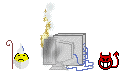






ProxHTTPSProxy and HTTPSProxy in Windows XP for future use
in Windows XP
Posted · Edited by AstroSkipper
addition
You can minimize all windows by a right-click on its close button And a further clicking on the systray icon will restore the window. Please read in the section about Min2Tray! You both overlooked information in my manual.
You both overlooked information in my manual. 