
AstroSkipper
Content Type
Profiles
Forums
Events
Posts posted by AstroSkipper
-
-
1 hour ago, Dave-H said:
So what does the ProxHTTPSProxy.exe file actually do in ProxyMII?
Does it just run the ProxHTTPSProxy.bat batch file?
I must say that I was puzzled as to why it was there, and I did wonder if it was there for compatibility reasons with other versions.

Compiling an exe from a bat file has a few advantages. You can assign a program icon, facilitate the control of the cmd window, and add further files, all in one exe. I did that in my ProxHTTPSProxy's PopMenu, too.
 ProxHTTPSProxy.exe is just a small program to launch the proxy, presumably a compiled version of the batch file ProxHTTPSProxy.bat. In Windows XP, I can't examine this file due to the need of .NET Framework 4.6 which is not supported.
ProxHTTPSProxy.exe is just a small program to launch the proxy, presumably a compiled version of the batch file ProxHTTPSProxy.bat. In Windows XP, I can't examine this file due to the need of .NET Framework 4.6 which is not supported.  That should be done on Windows 7 or higher.
That should be done on Windows 7 or higher.
PS: @Dave-H Maybe, the reason @cmalex created ProxHTTPSProxy.exe is that all users of ProxHTTPSProxy usually start the proxy using this exe, and would be confused if it wasn't there. 1
1 -
Hi @cmalex and all interested users of ProxHTTPSProxy!
At the moment, I am working on a full implementation of @cmalex's ProxyMII in my PopMenu. As I stated several times, I am not a Python programmer, but rather a batch programmer. The most is working fine, so far. I wrote small programs to activate or deactivate the proxy in the IE LAN settings. No problem at all. I was also able to create two other programs, one of which activates the proxy in the IE LAN settings and runs the proxy, the other closes the proxy and deactivates the proxy in the IE LAN settings, in both cases automatically. Works! But there is one problem. The launcher of ProxMII does not activate or deactivate the proxy in the IE LAN settings by itself. @heinoganda provided the executable ProxHTTPSProxy_PSwitch.exe which activates the proxy in the IE LAN settings, runs the proxy, and, closing the proxy manually, leads to its deactivation in the IE LAN settings automatically. Unfortunately, such an executable does not exist in the archive of @cmalex's ProxyMII. This means closing the proxy manually does not deactivate its settings in the IE LAN settings. Same problem when starting the proxy manually. @heinoganda created ProxHTTPSProxy_PSwitch.exe as a SFX archive which performs the activation or deactivation by using his batch file ProxySwitch.bat. You see all is a bit complicated, and once @Dave-H mentioned @heinoganda was an one man band without other contributors. Therefore, we'll presumably never know how he created the ProxHTTPSProxy_PSwitch.exe. Of course, it's not necessary to have such a file, but it is really nice to see that the proxy is activated or deactivated in the IE LAN settings when starting or closing the proxy. I examined the file ProxHTTPSProxy_PSwitch.exe, I wrote several batch files to get this functionality. Unfortunately, without any success.I tried the commands "start /wait" and "call", but it doesn't work.
So, here is my question to all having knowledge in batch programming. What kind of ways do exist to start an executable in a batch file, and after closing it manually, to perform the next tasks in this batch? As I already said, the command start /wait does not work in the case of this proxy. It leads to ^C interruption and the batch can't perform the next tasks. I need some suggestions to solve the problem or the confirmation that this can't be solved using batch programming. I think the problem is that there is no compiled main program. The proxy is called by the program python37.exe, loading a py file. This is the existing command to start the proxy: python\python37 "%~dp0ProxHTTPSProxy.py", contained in the file ProxHTTPSProxy.bat. There is still an alternative file to start the proxy named ProxHTTPSProxy.exe. Thanks in advance!
Cheers, AstroSkipper 0
0 -
31 minutes ago, genieautravail said:
The latest build of ProxHTTPSProxy (ProxyMII_220717.7z) works without POSReady 2009 updates.
It even works on a non-SSE2 CPU (testing today).
Microsoft Visual C++ 2015 Redistributable is the only one requirement.

If you want, now you can write a complete tutorial.
Regards
Thanks for your information! @cmalex already mentioned that his release works on a CPU with only SSE instructions set, without POSReady 2009 updates, and requires Microsoft Visual C++ 2015 Redistributable. But, good to have a confirmation. Thanks again!
Cheers, AstroSkipper 0
0 -
25 minutes ago, Dave-H said:
FWIW, I found it still worked fine with 'localhost' instead of the actual IP address, the same settings as my existing ProxHTTPSProxy in fact.

Yeah, that's correct. Same settings as it was before. Wether localhost or 127.0.0.1, doesn't matter.
 BTW, originally, @heinoganda set the proxy by its batch file ProxySwitch.bat to the IP address 127.0.0.1. But as I said, it doesn't matter actually.
BTW, originally, @heinoganda set the proxy by its batch file ProxySwitch.bat to the IP address 127.0.0.1. But as I said, it doesn't matter actually.  1
1 -
Hi @cmalex, first, a big thanks for this release of ProxyMII once again! It is absolutely awesome!
 And furthermore, you are a great win for our forum. Your TLS 1.3 proxy is an important element in future-proofing our beloved OS Windows XP. Establishing a TLS 1.3 connection in Windows XP system-wide or locally, is and will be very important, especially in the future times. Therefore, one cannot thank you enough! And this simply has to be said.
And furthermore, you are a great win for our forum. Your TLS 1.3 proxy is an important element in future-proofing our beloved OS Windows XP. Establishing a TLS 1.3 connection in Windows XP system-wide or locally, is and will be very important, especially in the future times. Therefore, one cannot thank you enough! And this simply has to be said.  Just a few days ago, I really didn't believe that my call here could be successful one day. You know "Dirty Harry"? Make my day? You made my day!
Just a few days ago, I really didn't believe that my call here could be successful one day. You know "Dirty Harry"? Make my day? You made my day! 

Ignore the guy far right! This one is not ticking right! Actually, it has to be a 10, too! But he seems to have a life of his own.
But he seems to have a life of his own. 
To let WindowsXP live as long as possible can only be done by sharing our knowledge and skills! Helping and supporting each other has to be the main idea!
Kindest regards, AstroSkipper (The "flying guy" is you! Hope you don't get sick!
(The "flying guy" is you! Hope you don't get sick!  )
1
)
1 -
51 minutes ago, mina7601 said:
Luckily, I don't have any programs broken with some POSReady updates installed (the IE8 TLS 1.2 ones). Perhaps the definition of "programs broke" is different, and i'm not understanding it.

Hi @mina7601, thanks for your reply and for addressing your points! And what should I say? I don't understand it, either! (
 , "either" is no problem anymore. Sorry, I had to say that!) A "breaking" of programs is very unspecific and meaningless. I am completely with you.
, "either" is no problem anymore. Sorry, I had to say that!) A "breaking" of programs is very unspecific and meaningless. I am completely with you.  And as I already said to @Dave-H, you really can't go off-topic in this thread anymore.
And as I already said to @Dave-H, you really can't go off-topic in this thread anymore.  Frankly, I am so happy about our new proxies, so, whether one is on-topic or off-topic here, doesn't matter for me.
Frankly, I am so happy about our new proxies, so, whether one is on-topic or off-topic here, doesn't matter for me.  You know I usually don't like to go off-topic.
You know I usually don't like to go off-topic.
Cheers, AstroSkipper 1
1 -
Hi @cmalex, thank you so much for your new proxy releases! I tested your proxy ProxMII again, and it works perfectly.
 Here is a new screenshot to demonstrate a successful connection to Qualys SSL Labs, established by the proxy ProxyMII from 17-07-2022, using the Internet Explorer 8:
Here is a new screenshot to demonstrate a successful connection to Qualys SSL Labs, established by the proxy ProxyMII from 17-07-2022, using the Internet Explorer 8:

The proxy settings are shown on the left side as described in my short tutorial.
Cheers, AstroSkipper 1
1 -
31 minutes ago, XPerceniol said:
Agreed ... I think 5 years extra was worth it, but if I decided to fresh install again, I'd likely not update to pos ready again.
31 minutes ago, XPerceniol said:So "Jail" .... unfortunately, for me, its the electric chair.

Each computer I'd have to install Windows XP Professional SP3 to would get all POSReady updates, unless it owned a CPU with SSE instructions set only. In such a case only the POSReady updates until July of 2018.
 BTW, this @XPerceniol guy is a good one! Therefore, I plead for acquittal. Neither electric chair nor jail!
BTW, this @XPerceniol guy is a good one! Therefore, I plead for acquittal. Neither electric chair nor jail! 
 1
1 -
3 hours ago, Dave-H said:
Off-topic of course, but I concur.
POSReady updates have never given me any problems, but they did give me an extra five years worth of security updates!

In this thread, you really can't go off-topic anymore.
 Anyway, I agree with you, wholeheartedly.
Anyway, I agree with you, wholeheartedly.  1
1 -
36 minutes ago, NotHereToPlayGames said:
Not here, they broke several programs on my garage computer that doesn't get used for home-office tasks. I ended up reinstalling XP without the POS (Piece of Stuff).
I never had any problems with the POSReady updates. Therefore, I can't confirm your observations.

PS: Maybe, your garage computer possesses a CPU with SSE instructions set only. The POSReady updates weren't compatible with such systems since August of 2018. 1
1 -
-
@XPerceniol, I found that on social.technet.microsoft.com:
Link:
https://social.technet.microsoft.com/Forums/windowsserver/de-DE/cd9e1fc2-e209-49f4-ae4a-78222969c6b2/some-settings-are-managed-by-your-system-administrator?forum=winserversecurityQuoteHi everyone, I had this problem and I managed to solve it !!!!
After upgrading Windows XP Pro to service pack 3 and upgrading internet explorer 8 I also couldn't nothing with the annoying announcement "some setting are managed by your system administrator" !!!
Well...
It goes like this
In gpedit you dont need to enter, its no use.
You need to enter RUN - 'REGEDIT'
In regedit go to:
HKEY_CURRENT_USER\Software\Policies\Microsoft\Internet Explorer\Control Panel
In control panel you need to change all the keys to 0 !!!
I know 0 should do disabled but that what I did and it works
No restart is needed, just do it and close REGEDIT
Maybe, it helps you to get rid of this problem.
 I have marked for you the important parts.
I have marked for you the important parts.  1
1 -
24 minutes ago, XPerceniol said:
I disabled the super admin account and use my DELL account normally. Sometimes I'll switch to power user or user if trying out new things.
Honestly, I'm getting the sneaky suspicion I've get trouble in group policy but wouldn't know where to began with that. Can't you just reset that to defaults?
First, enable again your super admin account! It is a very important account to do things which can't be done with a normal admin account. And perform a Google search referring to the issue "Some settings are managed by your system administrator". I am sure there will be a lot of hits. Windows XP is the best documentated OS ever. Furthermore, there are some tools to reset permissions and presumably, the group policies. Perform a second Google search by entering "reset group policies in Windows XP". That's what I would do. All of these problems are well documentated, some articles have to be read by using the wayback machine, of course.

Links: https://www.oreilly.com/library/view/windows-xp-in/0596009003/re99.html
https://www.wikihow.com/Refresh-the-Group-Policy-Settings-in-Windows
1 -
Hi @XPerceniol, never seen this message before! Which account do you use In Windows XP?
 I assume you have to reset some or all permissions in the registry. But first, use the standard administrator account which always exists in Windows XP in addition to your personal admin account, and add permissions for reading and writing of these entries. Which file system do you use? FAT32 or NTFS?
0
I assume you have to reset some or all permissions in the registry. But first, use the standard administrator account which always exists in Windows XP in addition to your personal admin account, and add permissions for reading and writing of these entries. Which file system do you use? FAT32 or NTFS?
0 -
31 minutes ago, Dave-H said:
Where is the 'archive' now?
I thought the original was pulled because of licencing problems.

Hi @Dave-H, as mentioned in previous posts, @cmalex will provide a corrected archive of his proxies due to licensing problems. But I think some of us have already downloaded the second release, and a few of them had problems to get it work. Therefore, I wrote a short tutorial.
 Didn't you still download it?
Didn't you still download it?  1
1 -
How to set up and use the TLS 1.3 proxy ProxyMII
- Unpack the archive and copy the folder ProxyMII to a location of your choice.
- Install the file CA.crt to Trusted Root Certification Authority under the account local computer manually. I use the certificate generated by ProxHTTPSProxy REV3e, provided in my release of ProxHTTPSProxy's PopMenu 3V1. Or use my contained ProxHTTPSProxy CA Certificate Installer and Uninstaller to do that automatically. If so, you have to overwrite the already existing CA.crt in ProxyMII's program folder by the one of my release.
- Enable the proxy settings of IE in the Internet Options -> LAN settings, i.e., check mark "Use a proxy server for your LAN", and click on Advanced. Go to the entry Secure and enter the Proxy address 127.0.0.1 and the port 8079.
- Update the file cacert.pem to have the most recent one by using my cacert Updater Fixed (Recreated).
- Start the proxy by executing the file ProxHTTPSProxy.exe.
- Ensure that your firewall doesn't block this proxy. Add it to your exclusions list or allow its connection.
- Do not forget to disable the proxy settings of IE when ProxyMII has been closed.
This short tutorial refers to the second and the latest release of @cmalex's ProxyMII. Now, if all steps above have been executed, it should actually work. Perform a test in your Internet Explorer on the websites of Qualys SSL Labs and BrowserLeaks. If you want to do further tests by using one of roytam1's browser editions, you have to import the certificate CA.crt in the browser's certificate storage additionally and change the browser's proxy settings, otherwise it won't work.
Kind regards, AstroSkipper 2
2 -
1 hour ago, NotHereToPlayGames said:
I work from a home office and so my home operating systems must adhere to the full extent of license agreements.
It is ILLEGAL for me to use POSReady updates.
I would go so far as to suggest it is ILLEGAL for any of your HOME PC's to be using POSReady updates.
But I highly doubt that Microsoft will send you to jail for "hacking" your otherwise legal XP.
Right! Definitely no one is interested in wether it is legal or not. And certainly not me!
 POSReady updates are cool
POSReady updates are cool  , and they work perfectly!
, and they work perfectly!  I use them since 2014. Everything is fine, and most of it is good.
I use them since 2014. Everything is fine, and most of it is good.  BTW, no one is forced to use POSReady updates in their system. To each his own!
BTW, no one is forced to use POSReady updates in their system. To each his own! 

Cheers, AstroSkipper 1
1 -
Maybe, the POSReady updates are necessary to use this proxy successfully when connecting to the internet by IE8.
 But, I don't think they are a mandatory requirement for using this proxy in Windows XP generally
But, I don't think they are a mandatory requirement for using this proxy in Windows XP generally  , although my Windows XP Professional SP3 is fully updated including all existent POSReady updates. Therefore, it is just my personal opinion about mandatory requirements.
, although my Windows XP Professional SP3 is fully updated including all existent POSReady updates. Therefore, it is just my personal opinion about mandatory requirements. 
Cheers, AstroSkipper 0
0 -
Hi to all and especially to @cmalex and @XPerceniol, I think the problems, some users obviously have with the proxy ProxyMII, can probably be traced back to a misconfiguration. I will write a short tutorial on how to set up and use this proxy correctly. And hopefully, it should actually work properly then.
 BTW, a proper configuration of ProxHTTPSProxy was already described by me in the first post of my proxy thread in the section Configuration. Just a reminder! Here is the link, once again:
BTW, a proper configuration of ProxHTTPSProxy was already described by me in the first post of my proxy thread in the section Configuration. Just a reminder! Here is the link, once again:
https://msfn.org/board/topic/183352-proxhttpsproxy-and-httpsproxy-in-windows-xp-for-future-use/?do=findComment&comment=1213600
The only difference is that the proxy settings of ProxyMII have to be done manually.
Cheers, AstroSkipper 1
1 -
1 hour ago, mina7601 said:
Awesome! Hopefully you will keep me updated with this as well.
@mina7601, thanks for your reply and your interest! As I already wrote:
On 7/15/2022 at 2:20 PM, AstroSkipper said:all further progress and information you'll find soon in my thread "ProxHTTPSProxy and HTTPSProxy in Windows XP for future use". But first, we need a final release of ProxMII, fulfilling all license agreements. When this release is available, I'll try to implement this proxy in my ProxHTTPSProxy's PopMenu, if possible. And, I do believe that this is possible, but it won't be as easy as it was in the case of ProxHTTPSProxy REV3e. Anyway, we will see.
.
Cheers, AstroSkipper 0
0 -
Hi @XPerceniol and @cmalex, here are two screenshots to demonstrate successful connections to Qualys SSL Labs and Google, established by the TLS 1.3 proxy ProxyMII, using the Internet Explorer 8:


Cheers, AstroSkipper 1
1 -
No problem here with IE8. The proxy ProxyMII works much better with websites in Internet Explorer 8 than ProxHTTPSProxy REV3e. The Microsoft Update website works, too. A search for updates was successfully completed. I tested the service on browserleaks.com, and the SSL Client Test of Qualys SSL Labs - Projects, both also lead to the expected results. TLS 1.3 in IE8. Perfect!
 0
0 -
@cmalex, maybe, it could help you, in the case of ProxyMII, to take a look into @heinoganda's releases of ProxHTTPSProxy. He had documentated his releases very accurately, to fulfill the terms of the license agreements, presumably. He provided changelogs and all necessary documents, too.
 You can find it in the section Versions and all downloadable releases in the section Downloads of my thread "ProxHTTPSProxy and HTTPSProxy in Windows XP for future use". I refer in particular to the releases ProxHTTPSProxy REV3d and REV3e. And here is the link:
You can find it in the section Versions and all downloadable releases in the section Downloads of my thread "ProxHTTPSProxy and HTTPSProxy in Windows XP for future use". I refer in particular to the releases ProxHTTPSProxy REV3d and REV3e. And here is the link:
@heinoganda provided his source code, too. Here is the link of ProxHTTPSProxy REV3e's source code:
https://www.mediafire.com/file/s9027bdxffodbna/cryptography-2.8-py3.4_openssl-1.1.1d.rar/file
And here is the link to my release of ProxHTTPSProxy's PopMenu 3V1 if you want to take a look into:
https://www.mediafire.com/file/h20kkuucurv2i2b/ProxHTTPSProxy_REV3e_PopMenu_3V1.7z/file
Cheers, AstroSkipper 1
1 -
2 hours ago, cmalex said:
I'll include Copying file from 3proxy sources. But will this be enough?
Also i'd used (and published) ProxyMII, Python, OpenSSL3(with my Win98 patch), cryptography, LibFFI, cffi - each with its own license agreement and publishing rules.
What files should be added and what changes should be made to the structure of the archives to fulfill the terms of the license agreements for each of the components used?
Do you think you'll be able to modify your release of ProxyMII and 3proxy to fulfill the terms of the license agreements? Your release is definitely great and valuable for all those who have to use Windows XP or, like me, want to. But first, thanks again for all your efforts and your explanations!

We definitely need you and your skills. We are glad to have you here in this forum. If I can help you, don't hesitate to ask me or our experts here at MSFN! The members in this forum help each other.
If I can help you, don't hesitate to ask me or our experts here at MSFN! The members in this forum help each other. 
Kindest regards, AstroSkipper 1
1




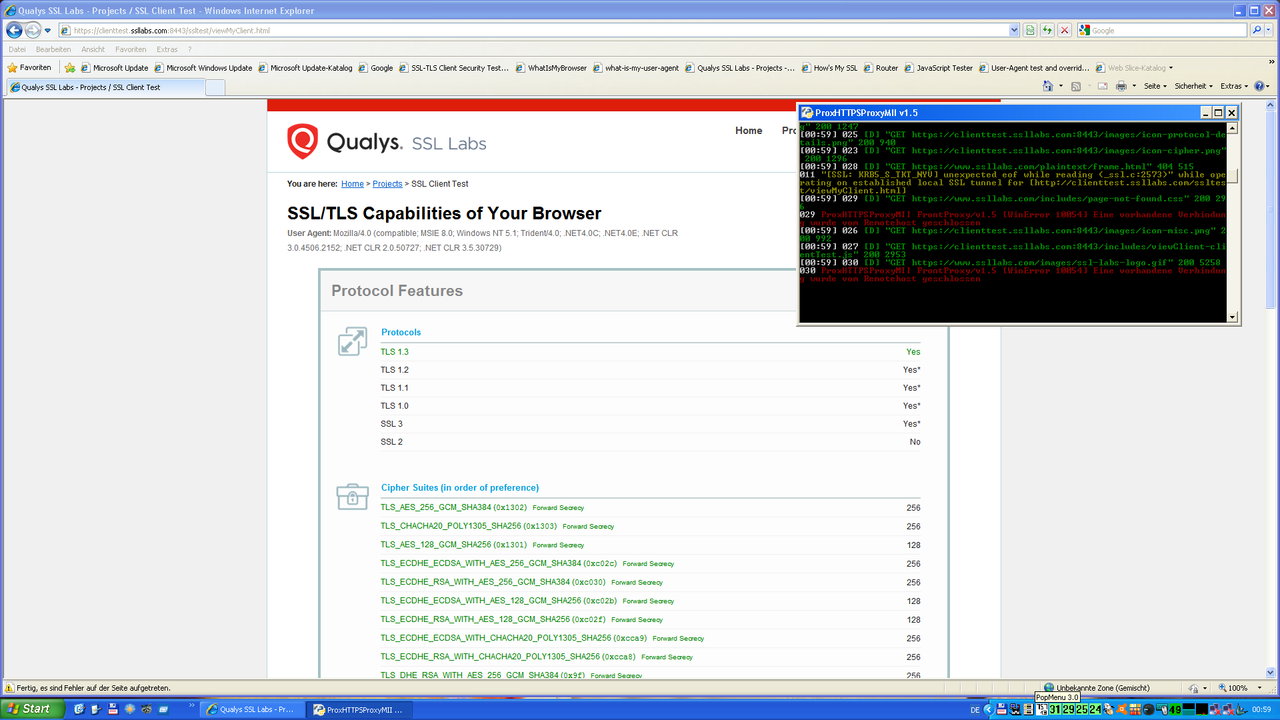
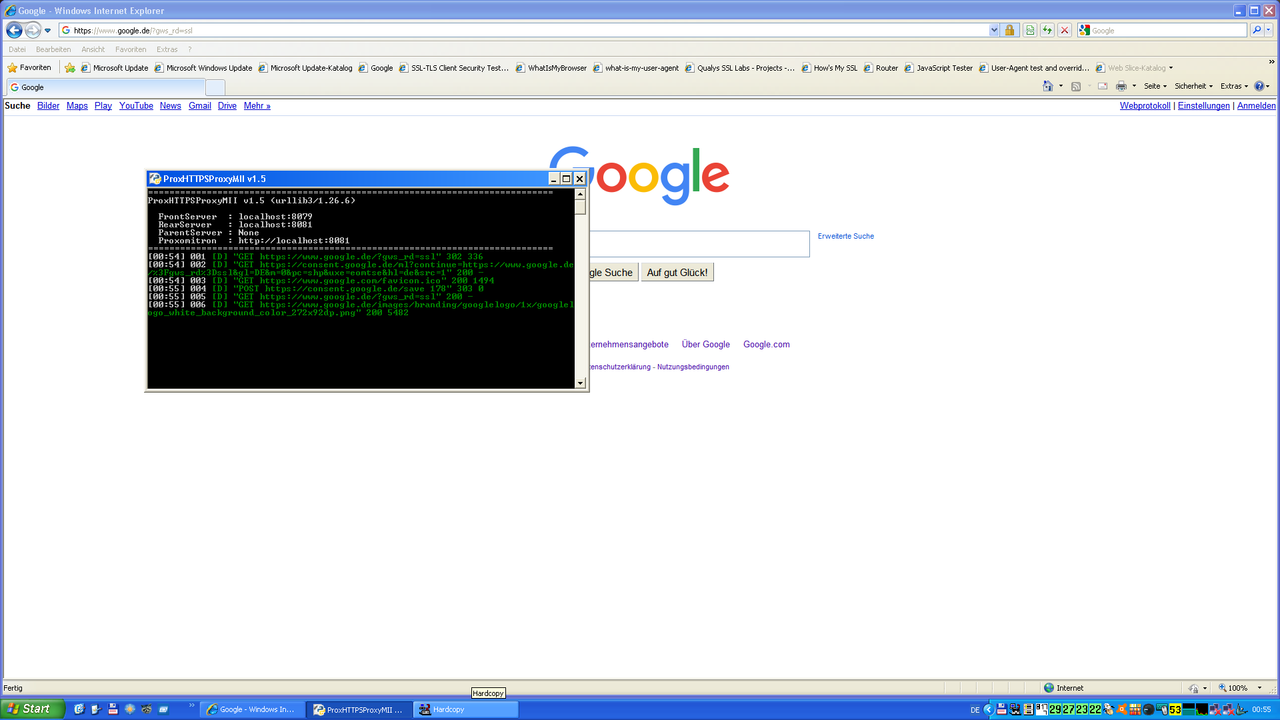
ProxHTTPSProxy and HTTPSProxy in Windows XP for future use
in Windows XP
Posted · Edited by AstroSkipper
Update of content
@cmalex created PROXYMII by using Python 3.7.1. If you have detailed questions about the source code or how this proxy was programmed, you have to address your request to @cmalex. I am not a Python programmer and can't assess which Python version is more suitable or which features they differ in. . Anyway, ProxyMII is absolutely great, and honestly, I don't really know what your statement is supposed to tell us.
. Anyway, ProxyMII is absolutely great, and honestly, I don't really know what your statement is supposed to tell us. 


For me, it doesn't really matter whether ProxyMII was programmed with Python 2.7 or Python 3.7.1. I am glad that we finally have a TLS 1.3 proxy that works perfectly.
Cheers, AstroSkipper