
AstroSkipper
Content Type
Profiles
Forums
Events
Posts posted by AstroSkipper
-
-
12 hours ago, VistaLover said:
No, am afraid it isn't right... "either" is always associated with a negation preceding it:
"The Euro European currency isn't used in the United Kingdom (they use the Pound Sterling there); it isn't used in Denmark, either (they use the Danish Krone).
What you should've written, probably, would be:
"It (Pluto) works in German (language/subs, etc.), too!"
@Dave-His a native en-GB speaker, so I'd like very much to hear his view on this...

Ok, I think I understand what you mean. The word "either"has to be used in the case of a negation preceding it. Thank you very much for clarifying! Obviously, I didn't use that word correctly. Mea culpa! And many thanks again!
 2
2 -
29 minutes ago, AstroSkipper said:
"it works and in German either" => "it works in Germany, too"
I didn't want to say "it works in Germany, too", what I meant was the movies can be watched even in my native language German
either. Is that right? Or do I really have a problem with the word "either"?3 -
2 minutes ago, VistaLover said:
OT2: If you're using an online translating service for posting, do note that "either" in your posts is often out of context, you'd probably need "too" in its place:
"it works and in German either" => "it works in Germany, too" (or: "it also works in Germany"); please, I'm not in any way criticising your English (it isn't my mother tongue either, I'm also prone to errors, spelling or otherwise), just a friendly hint...
(it isn't my mother tongue either, I'm also prone to errors, spelling or otherwise), just a friendly hint... 
Thanks for your hints! I do not use Google translator in general, only if I want to have a second opinion. Most of my posts are written by myself. Google translator doesn't work properly, most translations are crap.
1 -
10 hours ago, XPerceniol said:
Agreed 100% I LOVE my old DVD collection and VCR over streaming services that are collecting every bit of data to try to track your every move across the web. Free VPN services scare me. Makes me laugh when I see a commercial and they think they know me ... they are so far off. Ha, guess I'm doing something right

Although I am in many ways old school
 , I watch movies using my USB stick or mobile hard disk, connected to a WD player, at my TV flat screen. So, I am both, a bit old school and a bit modern. In the last years, I used DVD and VHS rather rarely.
, I watch movies using my USB stick or mobile hard disk, connected to a WD player, at my TV flat screen. So, I am both, a bit old school and a bit modern. In the last years, I used DVD and VHS rather rarely.  1
1 -
10 hours ago, VistaLover said:
BOTH only available in the US...

https://pluto.tv/ is not restricted in my area i.e. it works and in German, too
either. The desktop version works in Mypal 68 with spoofing the user agent. UXP-based browsers, I didn't try yet.1 -
3 minutes ago, XPerceniol said:
For the most part, I have a Vudu free account but I have to log in (yuck) but Pluto and Tubi I use the most and no spoofing required.
Well actually I do spoof my Serpent 52 and 55 to:
user_pref("general.useragent.compatMode.firefox", false);
user_pref("general.useragent.compatMode.gecko", false);
user_pref("general.useragent.compatMode.version", "102");
user_pref("general.useragent.override", "MoThanks for the information! I personally do not use streaming services. I don't watch movies online either. Only offline! And if I wanted to watch movies using tubitv, I would have to connect via VPN. This service is in my area (Germany) blocked. I could do that, but I prefer watching movies in my native language i.e. in German.
 1
1 -
6 hours ago, VistaLover said:
Funnily enough, the yidio URI referenced,
https://www.yidio.com/movies/filter/free
loads as expected in my copy of 360EEv11 (Russian RePack, i.e. none of the modified versions offered by the two MSFN members
 ) :
) :
Yeah, no problem to load this site, but did you try to watch any of these movies for free?
4 hours ago, XPerceniol said:Spoofing the user agent works, though, but this site doesn't seem to offer movies for free. Either I do something wrong or this site has changed to an untrustworthy one. I tried it on my Android tablet either, and none of the movies were for free. Could you really use this service without payments in the past? Anyway, very strange!

Cheers, AstroSkipper 0
0 -
7 minutes ago, Saphir said:
Still there is another big problem now, there is now no link to Google play as i have used a faked Apple user agent. So while the page can be partly viewed again, you still may not be able to watch movies from there

I used an Android 9 Chrome user agent, and no free movies. You have to watch via Apple TV or Amazon, And that means you have to pay for it.
 Or the filter free doesn't work properly anymore.
Or the filter free doesn't work properly anymore.  1
1 -
If you use Mypal 68 in single-process mode, the following error message may occur when you click on an extension in the Add-ons Manager:
QuoteThe address wasn’t understood. Mypal doesn’t know how to open this address, because one of the following protocols (addons) isn’t associated with any program or is not allowed in this context. You might need to install other software to open this address.
This is a known problem, and was already reported by me in the issues of Mypal 68. Link: https://github.com/Feodor2/Mypal68/issues/104
Cheers, AstroSkipper 0
0 -
5 hours ago, JayMan said:
I apologize if my issue/question has already been addressed elsewhere. I spent a few hours searching but failed to find anything.
In the 29.x.x versions of MyPal I am able to install all my add-ons without issues. However, in the 68.x.x versions every single one fails with a "This add-on could not be installed because it appears to be corrupt" error message.
Has anyone else encounter the same issue, and is there a resolution?
A separate question: The 29.x.x versions look a lot like NewMoon/PaleMoon/SeaMonkey - which I like. The 68.x.x versions look a lot like Chrome - which I do not like.
Of course function comes before form - but why was this change made, and is there a way to make it look like former?
Again - sorry if these things have been addressed and I suck at finding them.
Here you can find information about extensions in Mypal 68:
In a nutshell, in Mypal 68, you can install web extensions only. Old, legacy extensions don't work anymore.
Cheers, AstroSkipper 1
1 -
11 hours ago, AstroSkipper said:
First, I didn't see your statement, when I posted my comment, but nevertheless, it would be still AFAIK until I did a research by myself. AFAIK has nothing to do with uncertainty. It simply means I did no research yet, but I am sure that my recall is correct. And that is not unnecessary, of course. You know what I mean?

BTW, I already agreed to your statement, so what are we talking about? In any case, I decide definitely on my own the use of AFAIK. That has to be absolutely clear.
Anyway, your facts are correct, and all is well.
Kind regards,
@soggi, actually, all has already been said.
9 hours ago, soggi said:members/readers who don't know the specifications of those CPUs exactly
may do their own research to confirm statements of other members if they are uncertain. The only way to get rid of uncertainty. There is one main principal: Trust is good, control is better! And I follow this rule generally.
 And that doesn't mean I don't trust you, though, and hopefully, maybe, you trust me either...
And that doesn't mean I don't trust you, though, and hopefully, maybe, you trust me either...
Kind regards, AstroSkipper 2
2 -
8 hours ago, VistaLover said:
Many thanks
 ; totally unaware of that, yet another "file-animal" named
; totally unaware of that, yet another "file-animal" named  , archiving site...
, archiving site...
You're very welcome!
 1
1 -
7 minutes ago, VistaLover said:
... Same story in FileHippo:
https://filehippo.com/download_process-explorer/history/
May I ask where exactly did you locate a copy of v16.26 (same question extended to @mina7601
 ) ?
) ?
My search skills produced as a result a Korean blog, where v16.26 is being offered as an attachment ...
The 32-bit binary has both sha1+sha256 file signatures of 2019-06-29 ...
...
You can find it on fileeagle.
 Link: https://www.fileeagle.com/software/470/Process-Explorer/16.26/
2
Link: https://www.fileeagle.com/software/470/Process-Explorer/16.26/
2 -
3 minutes ago, mina7601 said:
Correction: Process Explorer v16.26 is the last version that works completely on XP.
Thanks for your reply and your find! You're absolutely right, Process Explorer v16.26 is fully functional on Windows XP. I checked the versions on filehorse, and there was no version 16.26. Only 16.22 and then 16.30. Therefore, I couldn't check version 16.26. I thought the list there was complete. Anyway, good find and thanks again!

Cheers, AstroSkipper 2
2 -
1 hour ago, soggi said:
You're completely right with that, but this wasn't the point. The point was that I just wrote down the facts before you have posted your AFAIK with which you brought some unnecessary uncertainty into discussion. You know what I mean?

First, I didn't see your statement, when I posted my comment, but nevertheless, it would be still AFAIK until I did a research by myself. AFAIK has nothing to do with uncertainty. It simply means I did no research yet, but I am sure that my recall is correct. And that is not unnecessary, of course. You know what I mean?

BTW, I already agreed to your statement, so what are we talking about? In any case, I decide definitely on my own the use of AFAIK. That has to be absolutely clear.
Anyway, your facts are correct, and all is well.
Kind regards, 1
1 -
6 hours ago, vidx21 said:
I can't find what "--disable-file-system" do it seems disable file sytem file api but nothing in detail.
Actually, the flag --disable-file-system would have to prevent the access of Chrome apps (and extensions?) to the user's local file system. It seems to be a security option, although then a read and write access of installed apps to the user's local file system wouldn't be possible anymore. Is that the idea? What do you think? I didn't find any details about this flag either, only the description "Disable FileSystem API".
 1
1 -
2 hours ago, Asp said:
Actually, after a bit of weirdness, unresponsiveness, all was normal, and I've rebooted a few times since with no issues.
Still uneasy, not knowing what caused it.
Am overdue to install a new system on a new SSD, this a another reminder of why I should get around to it..
To check whether all is loaded correctly at system start, you could perform a bootlog start. Evaluating this bootlog will show what's going on at system start in regards of all services and drivers to load.
 And you should check your Windows Event Logs and look for errors. The corresponding Event IDs may help you solving your problems.
And you should check your Windows Event Logs and look for errors. The corresponding Event IDs may help you solving your problems. 
Cheers, AstroSkipper 0
0 -
1 hour ago, VistaLover said:
However, I can confirm that Process Explorer v16.32 (the x86 binary has a digital, sha256-only, file signature of 2020-09-12) is the Vista End-Of-Service[EoS] version of Process Explorer
 ; no longer available via the official MS page, but can be retrieved via third party reputable archiving sites (I used FileHorse)
; no longer available via the official MS page, but can be retrieved via third party reputable archiving sites (I used FileHorse)  ...
...
And additionally, on Windows XP, Process Explorer v16.32 works, but doesn't show the menu bar icons and graphs. The last version which works completely is Process Explorer v16.22.
3 -
19 minutes ago, Dave-H said:
Thank you so much for that!
I've actually had Otter Browser installed for years, and I've always kept it up to date, although I never actually use it!
It never occurred to me to even try it with the LNER site, but as you say, it works (almost)!
It's not quite right, I can't get rid of the cookie warnings for instance, but it's not the horrible mess that it is on 360Chrome.
It didn't surprise me that it had failed on Firefox 52.9 ESR, as more and more sites are starting to have problems on that, but not working on 360Chrome 13.5 was a big surprise, and quite worrying!
I guess it's a JavaScript problem, but I'm not expert enough on site coding to diagnose that.

I didn't perform a deeper check. It seemed to render properly at the first look. Sometimes, a different browser engine helps.
0 -
2 hours ago, Dave-H said:
Could someone do me a favour and check out this site for me (it's nothing dodgy, I promise!)?
https://www.lner.co.uk/
It's always worked fine before, but now on XP in Firefox 52.9 ESR, and more worryingly in 360Chrome 13.5, it's just a mess.
It's the site of one of the major rail operators here in the UK.
It works fine in Firefox 102 on Windows 10.
It looks to me as if the JavaScript isn't working, and I'd just like a confirmation that it isn't just me with the problem!
Using or not using a local proxy server makes no difference.
Thanks, Dave.
 1 hour ago, Dave-H said:
1 hour ago, Dave-H said:Annoying, because I can't use it on any browser on XP now.

Hi @Dave-H, on Windows XP you can open the site https://www.lner.co.uk/ in Otter Browser. As far as I can see, it seems to work in this QT-based browser. Tested version: Otter Browser weekly420.
Link: https://sourceforge.net/projects/otter-browser/files/otter-browser-weekly420/otter-browser-win32-weekly420-xp.zip/download
Latest version compatible with Windows XP: 1.0.0.3
Link: https://sourceforge.net/projects/otter-browser/files/otter-browser-1.0.03/otter-browser-win32-1.0.03-xp.zip/download
Cheers, AstroSkipper 1
1 -
On 7/6/2022 at 5:48 AM, Asp said:
Booted up XP SP3.
Had a shutdown tab on the toolbar, but nothing responsive, did a power reboot.
Now I get a popup with this message
"services and controller app encountered a problem and needed to close"
as screenshot, with subsequent popups..
Am pretty nervous. Is this just Windows being cranky, this install is about 4 years old, or is it actually likely to be malware?
Googled with the error message, found nothing useful.
Currently backing up all my work and email files.
Found this: "A BEX error is a “Buffer Overflow Exception”. This error is typically raised when Microsoft Windows detects that a programs tries to put more data than possible in a region of memory." Can be used by viruses, but also just bad code. That it occurred in a core Windows app is a bit concerning. Or I guess "Services and Controller" loads other code. I have a few startups. Avast for one, which didn't throw a warning..
I assume you can't access your Windows XP installation in normal mode anymore.
My tips:
1. Boot into safe mode. Undo all recent changes. Clear all temporary files. Reboot into normal mode.
If that doesn't fix your problem, try to set back your system to "Last Known Good Configuration".
2. To load the last known good configuration in Windows XP, reboot the computer and upon startup, repeatedly press the F8 key. This action should bring up the "Windows Advanced Options Menu". Use your arrow keys to move to "Last Known Good Configuration" and press the Enter key.
If that doesn't help either, try a repair of your Windows XP installation.
3. Boot your Windows XP computer with your associated boot CD and perform a repair install (option R) using the Recovery Console.
Cheers, AstroSkipper
PS: And, what would I do if I had such a problem? I'd restore the most recent image of my system partition. Only minutes later, no problems anymore! 0
0 -
@jaderunner, AFAIK, a MyPal version 18.9.3 never existed. Maybe, you meant Mypal 28.9.3.
0 -
15 minutes ago, jaderunner said:
Yes, all present and correct. Now I think of it though, last month I couldn't get iTunes to connect to the UK Apple store. After much Googling I found that enabling TLS 1.2 on Windows XP had fixed the problem for some people. I used the exe and registry file on this page:
https://www.smartftp.com/sk-sk/support/kb/2754
and the problem was fixed. However, I don't know what TLS is or what other effects enabling it might have had. I made a disk image before doing anything but there seemed to be no problems.
Mypal 68 has its own TLS (1.2 and 1.3) protocol and the associated ciphers. A TLS 1.2 proxy isn't needed for Mypal 68. Please, provide information about your hardware! Furthermore, open the setting page of Mypal 68, disable hardware acceleration, clear cache, delete all cookies, and restart the browser. Do you use Mypal 68 in single-process or multiprocess mode?
1 -
10 minutes ago, jaderunner said:
Thanks for the reply. Unfortunately there's no change with Zone Alarm shut down and the Windows firewall has always been completely disabled.
Please, provide information about your hardware and the update state of your Windows XP! Have all POSReady updates until 2019 already been installed?
0


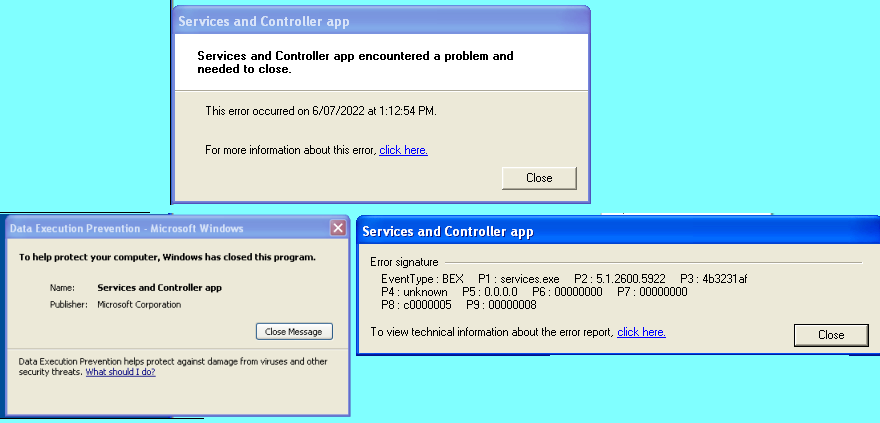
My Browser Builds (Part 3)
in Browsers working on Older NT-Family OSes
Posted · Edited by AstroSkipper
Update of content
Hi @roytam1, sorry for being off-topic! I got a private English lesson for free, and unfortunately, of all things in your thread. But now, I am initiated into the mysteries of the English language. Generally, I hate to be off-topic, but I couldn't reject such a schooling deliberately, and truth be told, I enjoyed it. Mea culpa!

Kindest regards, AstroSkipper
PS: And to be a bit on-topic again, I installed your recent version of NM 28, and as far as I can see, it works great. Thank you very much for all your efforts!