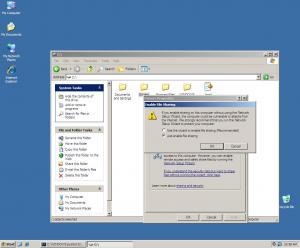JuMz
MemberContent Type
Profiles
Forums
Events
Everything posted by JuMz
-
Instead of making it shutdown, is there away to just display an error or something requesting user credentials instead? Shutting down is pretty harsh for pressing escape, especially with no warning...
-
Well the process works like this: You copy your entire XP CD to your hard drive (C:\XP) Then you download and install nLite, and tell nLite to look for your XP install on C:\XP Then there is an option to integrate drivers, where you can select an INF and integrate the driver for support in 'text mode' Then you need to add the driver for GUI mode for PNP detection. Once that is done, you will need to burn the disc. I believe you can use nLite to do this...Nero can also be used but it is a little tricky (you need to burn a bootable CD using Microsoft's Bootloader...) nLite can be found on MSFN. If you google around, you will be able to find guides on how to get this done...I believe I have given you enough terms to google for...
-
Inside your $OEM$ folder (which should be on the root of the CD) you should have a file called CMDLINES.txt. In this file, you should have at least the following: [COMMANDS] "RunOnceEx.cmd" You should also keep the RunOnceEx.cmd in this folder. In your case, I would keep the CMPNENTS directory (that contains the R2 Package) on the ROOT of the CD and change the RunOnceEx to: @ECHO OFF SET TAGFILE=\CMPNENTS FOR %%i in (c d e f g h i j k l m n o p q r s t u v w x y z) DO IF EXIST "%%i:%TAGFILE%" set CDDRIVE=%%i: SET KEY=HKLM\SOFTWARE\Microsoft\Windows\CurrentVersion\RunOnceEx REG ADD %KEY% /V TITLE /D "Configuring Your System" /f REG ADD %KEY%10 /VE /D "Installing R2" /f REG ADD %KEY%10 /V 1 /D "%CDDRIVE%\cmpnents\r2\setup2.exe /q /a" /f ... ... ... Let me know how that works out for you...
-
WPI error with MS FrontPage 2003
JuMz replied to glentium's topic in Windows Post-Install Wizard (WPI)
Kels, zorphnog, Are you guys experiencing these issues as well or is it just us? -
Then you will have to use nLite to integrate the drivers onto the XP CD and burn another copy of that CD...
-
Change the [defaults] section to this instead [Defaults] iaStor_ICH5RHR See if that works.
-
Hmm. The ONLY time I have ever seen that is when 1 of the machines is using Simple File sharing (can't remember if it was the computer you're trying to connect to, or the computer you're using)...I don't know what else it could be...did you happen to TRY my suggestion (on your machine and the other one?) just for kicks?
-
Just download the Intel 945GM drivers from Intel. They, in fact, keep all their F6 Drivers in 1 Package! Then you nLite to slipstream them to your CD...Or just use Intel's flppy32 installer and it will copy them to a floppy. Then when XP Setup loads, press F6 (really early during setup) and when prompted insert your floppy. SCROLL through the list until you find a driver that has ICH7M (probably AHCI) and select it. Then continue with the rest of setup.
-
The drivers from Intel for your Chipset (Intel 965GM) are here: http://downloadcenter.intel.com/filter_res...mp;submit=Go%21 You will need to download this: http://downloadcenter.intel.com/confirm.as...e=〈=eng Extract it, have a floppy ready, and follow the instructions... When you shove in the Windows CD to install, right away, on the bottom, it will say 'Press F6 blah blah' , PRESS F6. It will then ask you to insert the floppy. After that, scroll through the list of Drivers until you find ICH8 something with AHCI then hit enter and load it. Then continue with the rest of setup (leave the disk in the drive until the blue setup screen reboots)
-
Adobe Distiller will do it for you!
-
I have this successfully working. If you look in the R2 disk, there is a ref.chm (or something) that describes how you have to do it. I use a RunOnceEx method... @ECHO OFF SET TAGFILE=\OEM FOR %%i in (c d e f g h i j k l m n o p q r s t u v w x y z) DO IF EXIST "%%i:%TAGFILE%" set CDDRIVE=%%i: SET KEY=HKLM\SOFTWARE\Microsoft\Windows\CurrentVersion\RunOnceEx REG ADD %KEY% /V TITLE /D "Configuring Your System" /f IF NOT EXIST "%CDDRIVE%\CMPNENTS\R2" GOTO ELSE REG ADD %KEY%10 /VE /D "Installing R2..." /f REG ADD %KEY%10 /V 1 /D "%CDDRIVE%\cmpnents\r2\setup2.exe /q /a" /f
-
Sweet! Didn't know you could do unattended Wifi settings...!
-
It should work from a UNC path (for both MSI's and Install sheild installers)...There are specific switches for both you can use to direct it to the appropriate unattended answerfile using UNC paths...google around, you'll find it!
-
I believe there is a post on MSFN titled "[GUIDE] Creating WIM images of Windows XP for system deployment using".
-
I believe there is an old trick where you can put the Drive in the freezer or something for a couple hours and then try powering it on? Don't quote me on that (use a ziploc for moisture problems)...but I believe I read that somewhere... http://geeksaresexy.blogspot.com/2006/01/f...cover-data.html
-
Office 2003 ENU ul (10/07/2007)
JuMz replied to Psychotic_UK's topic in User Contributed Update Lists
What does a 'ul' file do? -
Mobile Intel 945GM Chipset Graphics Diver/Video Game Conflict
JuMz replied to Iv3's topic in Windows Vista
When you say using the latest driver available, did you use Sonys' latest or Intel's latest? In the past, I have found that your manufacturur is usually late in posting the newest driver. I usually go to Intel's site and get the Integrated Video Driver from there (GMA950)... -
I didn't see any unattended / silent options in the first post...Any chance that there are / will be any?
-
I find it odd that you don't receive a prompt....I am in a workgroup scenario here and I can access the admin shares (all PC's have different usernames / passwords). When accessing an Admin share (usually c$), I get prompted for a username and password (which has to be an Admin account on that machine)... My understanding is that you do not get this prompt? Just straight denied?
-
[Tutorial] Clean Windows Vista Install - No Activation needed
JuMz replied to neo's topic in Windows Vista
Hmm, I will have to try this out! -
I have an idea, don't know if it will help or is what you're looking for but just TRY it anyways... 1. On the remote computer, go to My Comp -> Tools > Folder options -> ENABLE simple file sharing (just bare with me) 2. Now, pick a folder on the machine and share it using the 'simple way' (don't use the wizard, 'just enable file sharing', screenshot below) 3. Now go back and DISABLE simple File sharing 4. Go to the folder you just shared and set Share permissions to everyone and NTFS permissions are you desire... 5. Now you can share folders as you normally would and everything should be back to normal...?
-
Sounds like a Mass Storage Driver problem...what board? Custom CD? Driverpacks? We need some more info...
-
Wow. You're using last years version of BTS Driverpacks...This has since been updated and changed significantly...
-
The findings of a Vista desktop admin
JuMz replied to benzini's topic in Unattended Windows Vista/Server 2008
Wow...I can't believe there are a ton of issues like this...I'll be looking into rolling this out in my organization sometime soon too...I'm happy to find this thread...keep posting if you find solutions / workarounds to some of these problems!