Content Type
Profiles
Forums
Events
Everything posted by Blam-O!
-
Thanks for the tip. But what do you mean by which guide? I used the one by Michael Hollinger, Posted by xper!
-
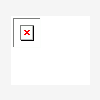
Windows Media Player9 settings..
Blam-O! replied to bucketbuster's topic in Unattended Windows 2000/XP/2003
I found an important update. This is a small error, but for the "Users" sake it could make all the difference... When you export the reg settings from the "[HKEY_CURRENT_USER\Software\Microsoft\MediaPlayer]" hive, there are a couple of your current settings that you might not want the other "User" to see or use because of privacy concerns for example and a small issue. (Note: The other hive, “[HKEY_LOCAL_MACHINE\SOFTWARE\Classes\Software\Microsoft]” does not have any errors that I could find.) The reason that I noticed the error was because I use my Unattended Windows CD on more than one computer, (Using different Product Keys of course), and because not all computers have the same "User" name or settings. Also if you ever decide to change your “User Name” this may come in handy. There are a total of 7 - 8 registry strings that you need to change. Changing these 7 - 8 strings will make it Versatile. So you can install it on more than one computer without any errors, or if you want these settings to affect on more than one “Users” account, or/and if you ever decide to change your current "User" name you should fix this small error. NOTE: I install an extra Visualization called, "PictureViz_II". If you install this or the older version (PictureViz_I), there will be 13 - 14 registry strings that you need to change. If you install any other WMP 10 application's you should double check theses settings manually in the reg as well. This error will not cause any real harm - can cause confusion/frustration, but instead will look in the wrong location. When you Rip your *.mp3, *.wma files or whatever format you use, Windows Media Player will copy/search your "Current User" location. Example: C:\Documents and Settings\Test User\My Documents\My Music OR C:\Documents and Settings\Test User\My Documents\My Pictures "Test User" = Your Current "User Name" (Example: Blam-O!) The account name that you were logged into at the time you created the Reg Hives for WMP 10 will contain this info. (Example: Blam-O!) Why does this poss a problem? Because if the accounts User Name that you install WMP 10 in will keep these same settings. So even though the accounts User Name is really "Bob" or maybe "Butthead"... WMP 10 will think it is "Blam-O!", because it's in the Reg Hive. What will happen? When you Rip a Song/CD to your hard drive via WMP 10, it will place it in the "Test User" account. If the name of the Account is not valid, it will place it there anyway; you will have to look for it. Or worst yet, let’s say your computer is used by more than one person and you have two or more accounts. You log in under your User Name - "Test User". You Rip a few songs. No problem cause the path is correct. But then you log off. Someone else logs in - "Bob". He also Rips a few songs to the hard drive, only this time Bob will never see them; because they went to the other Users Account - "Test User". (Follow Me?) How to fix it? ~~~~~~~~~~ Easy really. Should only take 10 min/less. * Open the Exported Reg Hive by Right clicking on it. Choose "Edit". * You can manually look for all the strings with your User Name in it. (I recommend this method) Or "Ctrl + F", and let the "Find" feature look for it. * Once you find your User Name, Change it to "%UserProfile%". And change all other Entries with the same - %UserProfile%. * Save and exit. Example: Original Reg String; "CDRecordPath"="C:\\Documents and Settings\\Test User\\My Documents\\My Music" Change to; "CDRecordPath"="%UserProfile%\\My Documents\\My Music" You might find some other strings that look like this: "Shortcut4"="C:\\Documents and Settings\\Test User\\Application Data\\Microsoft\\Internet Explorer\\Quick Launch\\Windows Media Player.lnk" You need to change these as well to; "Shortcut4"="%UserProfile%\\Application Data\\Microsoft\\Internet Explorer\\Quick Launch\\Windows Media Player.lnk" You might also find a few of these; "TrackFoldersDirectories0"="C:\\Documents and Settings\\Test User\\My Documents\\My Videos" You need to change these as well to; "TrackFoldersDirectories0"="%UserProfile%\\My Documents\\My Videos" The reason I recommend the Manual method is because you might find some other reg strings entries you want to change. The "Find" feature may not see these. One feature I noticed was the: "CDRecordFileDetail"="*Artist;*SongTitle;TrackNumber;Album;Genre;Bitrate" "CDRecordFileSeparator"=" - " Notice the " - "? Normally it is: "-". (Without any spaces). I changed it and put in the spaces. Why? Because WMP 10 doesn't give you an option with the spaces. When I Rip a *.mp3 file it will have the space in it automatically. Example: "ATB - Hold You.mp3" instead of: "ATB-Hold You.mp3" This saves me the hassle of renaming my mp3 and adding the "Space" manually. Now I know I don't have to use WMP 10, and that there is other software available to Rip mp3, but WMP 10 is free, easy to use, and everyone is familiar with it. (Keep in mind my Win XP CD is used on lots of Clients Computers) You can check your work after you save the *.reg file by clicking on it and adding it to your Registry settings. Than test it by Opening WMP 10 in Full Mode. Click on the "Rip" tab. You will notice at the bottom it will read, "0 item(s) selected to Rip to C:\Documents and Settings\Test User\My Documents\My Music". Log into the other Accounts, (If any), and check for the same thing there. Because you are using the variable "%UserProfile%”, Windows can/will change it to the Actual Users name automatically. (Kool Huh?). That it why it will work on any computer… If you have more than one user account you will need to add the Registry Settings to that Users Account and any others. I put all the Registry Settings in one Reg File. So every time I create a new account, All I have to do is "Merge" the new settings. Then the account is set the way I want it. BIG Time Saver!!! I have included my Reg settings for WMP 10 (towards bottom of txt file). I would not recommend using all the settings as you may not have the same programs installed on your machine. I have renamed the Extension from .reg to .txt. This way there is safe viewing. The file is in a .zip format. Please reply if I missed anything/mistakes/feed back. Hope this helps. -
Thanks to Michael Hollinger and xper!!! All my problems are solved. I created a Windows XP Pro w/SP2 and other updates a while back ago when only when SP1 was out... Burned it to a CD, and it has been serving me without any problems for a long time now.... That all changed when I bought my dad a new MB. An "Asus A7N8X-E Deluxe" that is. Windows could not detect the "Silicon Image SiI 3112 SATA/Raid Controller" upon a fresh install. And since I was using a Simi-Unintended version of Windows, the F6 key does not work. Thanks to the "winnt.sif" file. (I noticed that if I removed that file setup would continue fine, but then windows was not an Unintended Installation any more), Farther more I don't really know why this happens, (Lack of coding on Microsoft's part, or just the way I did it I guess.) However the MSFN Unattended Guide, (http://unattended.msfn.org/index.htm), does warn you that the F6 key won't work when using this method. After 3 days of Google reading half the internet, I came to the conclusion that basically Windows will only seem to recognize the SATA Controller if it is not part of the PCI bus chip or preprogrammed into the board - that way Windows Setup will see it. If you wondering how come Windows Setup always seems to find the SATA Controller on a Intel board it is because most Intel MB have the SATA on a separate controller. Or something like this anyway. I don't remember all the facts now. (Sorry my small brain is overloaded at the moment. EDIT: I will post new info). The whole point is Windows Setup will not detect your Hard drive based on there is no driver for it. With this guide I Slipstreamed the necessary drivers needed. Now I can still have my Unintended version of windows and it still works my other computer since Windows Automatically determines the correct drivers for my Controller! Thanks for the Guide and all the hell you went through testing it!!! B) (Sorry for the long reply)
-
LOL. I wouldn't doubt it myself.
-
Hey everyone has the right to an opinion..., including without limitation, a casual Ranting of Mic$oft. Sorry if I offended anyone, didn't mean to. Having phun.
-
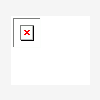
Windows Media Player9 settings..
Blam-O! replied to bucketbuster's topic in Unattended Windows 2000/XP/2003
Now to work on Windows Player 10... -
Go here for a more detialed guide: Guide
-
Yes - If you remove IE before activating Windows, it will cause errors. Activate windows, restart, than remove IE via Control Panel. Works best with SP1 or higher. I know so from my preview mistakes Or you could use the Corp Edition of Windows and not have to worry about Activation...
-
Well thats the only way I know how to disable thoses anoying Ballon Tips... Except upgrading your USB Drivers - If your computer is capible of running USB 2.0. Check your Bios Settings and any new Updates for your MB. If you really want to get rid of that Ballon tip once and for all, you could shell out $30.00 (US) for a good USB 2.0 PCI card, or a PCAIMA card if running a laptop... Other than that I don't see any real problems other than your USB speed will be noticebly slower when transfering large amounts of data. Hope this helps. If not trying flaming me - go ahead try it, it gives you something to do .
-
(A little off the topic) Hey, MSFN didn't block 'a**'. a** Monkey a** Munch a** Hole a** Big a** Small a** a** In Your Face Kiss My a** Up Your a** Smell My a** Kicking a** Shake That a** Smart a** Dumb a** Cheap a** Stupid a** Kick a** Bad a** Nice a** Spank That a** Crazy a** Weird a** s*** Half a** Job Candy a** Whoop a** Fat a** a** Backwards Sucks a** Kiss a** Broke a** Hungry a** p*** a** Cover Your a** Any More?
-
Hmmm... bloated so-called software, that is taking centuries just to beta test, and doesn't have one thing working correctly ever sense the first build. I wonder if the CR1 will have at least one non-bloated Application that runs without having your 3.0GHZ CPU and 1GB or RAM Usage at more than 20% while you Play a mp3 or simply just surf the net. LOL - you have to let your computer set there for an hour after a fresh install just to update the the new great idea that Microsoft calls a File System (WinFS). Can't image myself upgrading to "Longhorn". Then again this is Micro$oft. They own the OS Standard in about 95% of homes, and 2/3 of most business. If anything they will find a way to "Make" you upgrade... , not to mention buying a new computer that can run the OS as well. What's really funny, anyone who has a working copy, will notice that there is a 3 page tweak guide to Longhorn. Without using the Tweak Guide - LongHorn is just that, A LongHorn in your a**! OK, I'm done rating for now....
-
Looks like the AMD Athlon 64 FX is taking 1st place... Too bad the price takes last place
-
Of course not. We're geeks we don't do things the easy way. Yes!!! That's what I'm Talking about... . Finnaly someone else that knows what I'm talking about.
-
Just wanted to say thanks for the Doc. Looks really good - even if all you did was re-wright it. I haven't had the time to actualy test it, but I have already successfuly made my own Unattended Slipsteamed CD of Windows XP Pro W/ SP2. (Works Great, Good Time Saver). And just for the Record, I love Maxtor. WD Second. And YES! - SATA Has Better Performance. (Man, stupid people theses days.... )
-
My next system will have to be an AMD 939 FX53 w/ fsb800mhz, 1gz hyper transport and 1mb L2 cache. It blows Intel into the ground!!! As They Say, "AMD Me!" And Buy a video card with 512mb, (When they deceide to make it). like eVGA.com, e-GeForce 6800 ULTRA, 256MB DDR3 (PCI Express) twinX DDR2, 2gb pc800 ANd find a good MB from Asus. That would be SSSWWEEEEEEEETTTT!!!!!! That wouldn't cost too much...... (And Then I Woke Up...)
-
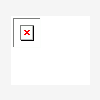
If I like these games, what else would I like?
Blam-O! replied to Professor Frink's topic in Gamers Hangout
try: * FarCry * Unreal Tur 2004 * Call Of Duty Also try HalfLife. platium Edtion is the the best deal, giving you all 5 Playig views in one box for only $39.99. otherwise its about $20.00 a Game. -
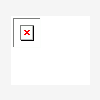
Absolutely can't get the background to change >:(
Blam-O! replied to kemicalx's topic in Unattended Windows 2000/XP/2003
That work for me, and doesn't require any reg-tweaks or hacking any *.dll files!! you can find the Bliss.jpg wallpaper in the i386 dir. Its named "Bliss.JP_. you will notice if you rename the "Bliss.JP_" to "Bliss.cab", and click on the file it will show the Bliss picture inside. (Extract it first). Simply make a new cab file with your desired wallpaper inside. and name it "Bliss.JP_" place it in the i386 dir. Thats it!! command: use the "Command Prompt", not the RUN command. makecab C:\YourWallpaper.jpg C:\Bliss.JP_ -
true...and: honestly you can't compare specs between AMD & Intel. they are both diferent architecture. therfore compare them by benchmarks and porformance.
-
aahh shuks!!! no problem and by the way i think youur are taking this whole "L2 Cache" thingy too seriously. Start with the easy stuff first and work your way up to the harder things lator. You can't run before you learn how to crawl.. but on the other hand more info can be very usefull on the user's end; as long as you can handle all the techy geek stuff. peace out
-
L2 cache reffers to the amount of memory that is built-onto the processor chip. to put it another way think of it as a glove box in your car. An easy way to access needful items at a short distance, in a short amount of time. example: If you had to go to your trunk to get a map....this means you have to get out of your car and walk to the rear of your car to get the map, and then walk all the way back to the front. this i a very long and timming process. Especially if you had to do it 100 times a second. now on the other hand if you would keep that same map at a arms length, like a glovebox, then you would not have to get out of your car again thus making things faster. And if you had a really big glovebox than you could put even more things in it at a arms length. therfore making life easier! So keeping in mind that L2 Cahce is just a memory pocket for common needed things, and that it makes commands easier for the processor to process, it just makes things fater!!! you can search the web for more Tech info that would explain this better. But in short, more memory is better. try www.google.com for more info as i don't know any specfic places. hope this helped
-
i know were starting to go off topic a little, so I will just continue it anyway Anyone know about the new Nvidia 6850 ultra comming out (ETA 30 days)? At a retail price of $499.99, they say it will blow away any other video card on the current market with a wopping power hungry 125 watts of dedicated juice just to run the beast!! that's another power supply acording to Nvidia's (WebSite). but for the money id still have to say the ATI 9800 pro still peforms very well, and only costing you $249.99.
-
hmm, Very true.
-
Hey man, I think it's one of two things or both... I have read on other websites problems with the ATI radeon and Gigbtye board combo. something to do with the capacitors on the motherboard can't handle the card without a bios flash update... but on the other hand that's more offtopic.. getting back to your problem, i think it is the heatsink on your processor. Did you have this problem before, or did it just start? what have you changed on your computer lately, or modifeid?... Make sure all the Fans are spinning properly... Out of curiosity, is it a Prescott Chip? Because i used to have a intel 2.4 533 FSB with 512L2 Cache, Then I went out and got a Intel Prescott 2.8ghz, 800FSB with 1mb cache. And dawn i was soo surprised how much the temp went up... (Even though my friend warned me) with my older processor at idle speed it would run no hotter than 34C. and no hotter than 47c while playing high-end games 7 hr straight. (URT 2004) but now my new processor runs idle speed at 41c~44c. While playing games like farCry for example, about after 5 hours it gets to about 52c.!1! And i have a 100% Copper Heatpipe on that badboy. Also iam using Artic Silver 5 (WebSite) paste to get the maxime performance. the heat sink is from AeroCool (WebSite) "Hightower Series". i changed both fans with blue led fans from Vantec (WebSite) if your still using that orginal hunk of almun metal that intel calls a heatsink, throw it away and at least get an %100 copper heatsink, or a %100 copper heatpipe. use some real heat paste and i guarantee you can drop the temp 10c or more using passive fan cooling. as long as your case has proper fresh airflow. Beleive me it really works when you use the right stuff! And the other thing that i think it could be is software related like you stated above. try booting into safemode and than run some app's to see if they cause any problems. Have you updated all your drivers, and moboard drivers to the lastest versons? Update your bios to current version? Sometimes F*%king and tweaking with your system too much will cause problems. try a fresh install of Your OS. P.S.> i would recommend a good heatpipe for your Video Card. I think the one that Zalman (WebSite) offers will be good enough, although iam not fimmlair with all thier products. Oh the hell with it, just get WaterCooled insted...LOL I Say WaterCool The b***h All the Way Baby hope this helps..
-
OK, here it goes The next WAR... Please vote for the Processor you think is the best for Gaming From Experience, Not Talk! This includes the cost of the product, because that is important too. LOL Please Read All Choices Carefully Before Voting... Thanks If you don't know the specs of your Processor try to find out first lol

