Content Type
Profiles
Forums
Events
Everything posted by Blam-O!
-
was not able to view the website. page will not load. maybe it cause ive been messing around with my internet registry settings lol
-
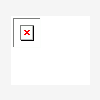
Is it legal to sell Unattended Windows?
Blam-O! replied to mattst88's topic in Unattended Windows 2000/XP/2003
why would you want to sell "Unattended Windows CD + licenses" anyway and have to deal with all the legal crap (Double ) ? Maybe you could just sell the info on how to make an oem CD just a thought ... -
go HERE, it will explain how to install....
-
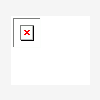
Windows Media Player9 settings..
Blam-O! replied to bucketbuster's topic in Unattended Windows 2000/XP/2003
Actually i already answered that question found HERE....but here it is again: "what up pee pole... RUN regedit and navigate to: [HKEY_CURRENT_USER\Software\Microsoft\MediaPlayer] AND... [HKEY_LOCAL_MACHINE\SOFTWARE\Classes\Software\Microsoft] export "MediaPlayer" & "Microsoft", the whole folder string into a WMP9_Settings.reg file. Use the RunOnceEx.cmd to install the *.reg file durring setup... and presto when you run Windows Media Player 9, everything will be set to your hearts content!!! the best thing to do is go through all the availble settings in windows media player 9 and configure them the way you want, then export them into a *.reg file. all your settings will now be saved! NOTE: I noticed if you have mulitiple users accounts, it will still promp the user for the lisce agrement, and the file assocation defaults. but after you continue that part, all settings will be as you configured them. run your saved *.reg file using the "RunOnceEx" method. along with the "cmdlines.txt". don't forget to add this as well... cmdlines.txt - this will add your settings to all user acounts: ~~~start~~~~~ [COMMANDS] "REGEDIT /S RegTweaksHKLM.reg" "REGEDIT /S RegTweaksHKCU.reg" "RunOnceEx.cmd" ~~~~end~~~~~~ Happy Micro$oft CrAckin' " -
What about Sim City Deluxe? or Advanture Pinball FAr crY Kicks Butt!!! at least download the demo; http://www.farcry.ubi.com/ the demo is a whopping 500mb. the graphics are worth it, but don't take my word for it, see it for yourslf!!
-
what up pee pole... RUN regedit and navigate to: [HKEY_CURRENT_USER\Software\Microsoft\MediaPlayer] AND... [HKEY_LOCAL_MACHINE\SOFTWARE\Classes\Software\Microsoft] export "MediaPlayer" & "Microsoft", the whole folder string into a WMP9_Settings.reg file. Use the RunOnceEx.cmd to install the *.reg file durring setup... and presto when you run Windows Media Player 9, everything will be set to your hearts content!!! the best thing to do is go through all the availble settings in windows media player 9 and configure them the way you want, then export them into a *.reg file. all your settings will now be saved! NOTE: I noticed if you have mulitiple users accounts, it will still promp the user for the lisce agrement, and the file assocation defaults. but after you continue that part, all settings will be as you configured them. run your saved *.reg file using the "RunOnceEx" method. along with the "cmdlines.txt". don't forget to add this as well... cmdlines.txt - this will add your settings to all user acounts: ~~~start~~~~~ [COMMANDS] "REGEDIT /S RegTweaksHKLM.reg" "REGEDIT /S RegTweaksHKCU.reg" "RunOnceEx.cmd" ~~~~end~~~~~~ Happy Micro$oft CrAckin'
-
never mind i figured it out. here's the command line in-case someone needs it! svcpack.inf ~~~~start~~~~~~ [Version] Signature="$Windows NT$" MajorVersion=5 MinorVersion=1 BuildNumber=2600 [setupData] CatalogSubDir="\i386\Update" [ProductCatalogsToInstall] [setupHotfixesToRun] C:\I386\Update\ MDAC.cmd Q32206.exe /Q /O /N /Z Q322011.exe /Q /O /N /Z Q327405.exe /Q:A /R:N Q327979.exe /Q /O /N /Z Q811114.exe /Q /O /N /Z Q812415.exe /Q /O /N /Z Q814078.exe /Q:A /R:N Q814995.exe /Q /O /N /Z Q817778.exe /Q /O /N /Z Q819639.exe /Q:A /R:N Q820291.exe /Q /O /N /Z Q821253.exe /Q /O /N /Z Q822603.exe /Q /O /N /Z Q823182.exe /Q /O /N /Z Q824105.exe /Q /O /N /Z Q824141.exe /Q /O /N /Z Q825119.exe /Q /O /N /Z Q826939.exe /Q /O /N /Z Q826942.exe /Q /O /N /Z Q828026.exe /Q /O /N /Z Q828035.exe /Q /O /N /Z Q828741.exe /Q /O /N /Z Q831167.exe /Q:A /R:N Q832894.exe /Q:A /R:N Q833846.exe /Q:A /R:N Q833998.exe /Q /O /N /Z Q835732.exe /Q /O /N /Z Q837001.exe /Q /O /N /Z Q837009.exe /Q:A /R:N Q837272.exe /Q /O /N /Z Q840374.exe /Q /O /N /Z QDX90U.exe /Q:A /R:N QMWMU4.exe /Q:A /R:N taskkill /f /t msmsgs.exe qchain.exe DX9NTopk.exe ~~~~~end~~~~~~~~ notice the" " indacates the command line for the hotfix for what it was worth..; )
-
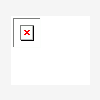
Can i change the I386 Directory Name?
Blam-O! replied to yanghaijun's topic in Unattended Windows 2000/XP/2003
why would you want to change the i386 dir? -
i have creative audigy 2 Platium EX and it would be nice to install only selected items durring a slient setup along with the driver updates and application updates!! Any ideas on that?
-
does anyone know how to use the task kill in windows XP. I read the web site on microsoft.com, but i don't understand al of it. anyone have a simplified version?
-
**** it sure does. But the Corp office of Roxio AKA "Patrick" doesn't seem to like anyone. lol..... sit back and read the nonsence they all output
-
try repacking the file using a hex editer to extract the files into a dir, then use .msi to install it. making a note of your changed reg files also helps.
-
I Had some problems durring the unatented installation... after applying the updates via the svcpack.inf file. Durring the T-13min mark, windows Messager would pop up asking me to sign in, just like the first time you install windows xp when the desktop would load up. its very annoying, but if i just leave it alone, and let it continue, it seems to be fine. does anyone else have this happen to them? do you think a task kill would do it? by the way how would i do a task kill on that?? i read the microsoft article explaining task kill, but i don't understand all of it. maybe i'm just too stupid thanks in advance
-
last time i found something like it on "http://www.majorgeeks.com/", but it only coverted to mp3. it was a freeware plugin.... don;t know if its still there though go to http://www.google.com and search for windows media player mp3 ripper plugin or if you got $10.00 to spare go to www.wmplugins.com happy surfing
-
Thanks that does work. when i do it right! thanks for the tip what about having windows media player already configered? i'am going to export my reg settings into a *.reg file, and then add them in the command prompt. i'll see what happens. I am sure itl work, but i wonder if's a per user setting, and if will work under different User varibles on another computer. like C: D: E: etc....
-
Yo everyone, tis eZ my first post, anyway i read all threads on windows media player 9 that i could find on this website....and i still haven't found a working solution. Now i.am new at this kind of thing but i have learned a lot of information from reading on this site. (**** Good Too . But i still can't get windows media player to work correctly. I get the "system restore error". and it won't contiune installing anything until i click "yes". I went to the website, (http://appdeploy.com/packages/detail.asp?id=151) i read the info there but i still can't get it right all i want to do is be able to siently install wmp9 and have the following with it preconfiged; if possible... - Accepted Privacy Statement - Set WMPAs Default - system restore continue even if it's off all of this done without being prompted for a answer. and if possible being able to have wmp9 already fully cofigured, example: size, visalations, skin and etc. already set at where i want them. this way the user doesn't have to config anything. (Again, if possible). i'am willing to do the extra work. what i'am doing wrong? my prsent settings... "RunOnceEx.cmd" ~~~~~~~START~~~~~~~~ cmdow @ /HID @echo off SET KEY=HKLM\SOFTWARE\Microsoft\Windows\CurrentVersion\RunOnceEx REG ADD %KEY% /V TITLE /D "Installing Applications" /f REG ADD %KEY%\001 /VE /D "Preparing List Of Applications, Programs & Utilities..." /f REG ADD %KEY%\001 /VE /D "Please Wait..." /f REG ADD %KEY%\001 /VE /D "Loaded." /f REG ADD %KEY%\005 /VE /D "Installing Power Toys - Image Resizer" /f REG ADD %KEY%\005 /VE /D "Please Wait..." /f REG ADD %KEY%\005 /V 1 /D "%systemdrive%\Install\PowerToys\ImageResizer.exe /s /v/qn" /f REG ADD %KEY%\005 /VE /D "Completed." /f REG ADD %KEY%\010 /VE /D "Installing Power Toys - Task Switch" /f REG ADD %KEY%\010 /VE /D "Please Wait..." /f REG ADD %KEY%\010 /V 1 /D "%systemdrive%\Install\PowerToys\TaskSwitch.exe /s /v/qn" /f REG ADD %KEY%\010 /VE /D "Completed." /f REG ADD %KEY%\015 /VE /D "Installing Windows Media Player 9 Series..." /f REG ADD %KEY%\015 /VE /D "Please Wait..." /f REG ADD %KEY%\015 /V 1 /D "%systemdrive%\Install\QWMP90.exe /Q:A /R:N" /f REG ADD %KEY%\015 /VE /D "Completed." /f REG ADD %KEY%\020 /VE /D "Configuring Windows Media Player 9 Series..." /f REG ADD %KEY%\020 /VE /D "Please Wait..." /f REG ADD %KEY%\020 /V 1 /D "REGEDIT /S %systemdrive%\Install\WMP9Config#1.reg" /f REG ADD %KEY%\020 /V 2 /D "REGEDIT /S %systemdrive%\Install\WMP9Config#2.reg" /f REG ADD %KEY%\020 /VE /D "Completed." /f REG ADD %KEY%\025 /VE /D "Importing Registry Tweaks-Fixs" /f REG ADD %KEY%\025 /V 1 /D "REGEDIT /S %systemdrive%\Install\RegTweaks.reg" /f REG ADD %KEY%\055 /VE /D "Cleaning Up and Rebooting" /f REG ADD %KEY%\055 /V 1 /D "%systemdrive%\Install\CleanUp.cmd" /f EXIT ~~~~~~~END~~~~~~~~~~~ "CleanUp.cmd" ~~~~~~~~START~~~~~~~ CLS @echo off COLOR 79 @echo off TITLE Windows XP SP1a+HotFix's - Unattended Installation ECHO. ECHO Over The Next 2 Minutes You Will See Automated Installations ECHO Of Various Sofware Applications, Windows Updates, And Registry ECHO Tweaks-Fixs Being Implemented. The Computer Will Restart Automatically ECHO Once The Whole Process Has Finished. ECHO. ECHO. ECHO Please Wait, Processing Requests... ECHO. ECHO Preparing List Of Applications, Programs & Utilities... ECHO Please Wait... ECHO... ... ... ... ... ECHO... ... ... ... ECHO... ... ... ECHO... ... ECHO... ECHO Loaded. ECHO Starting Services... ECHO. ECHO. ECHO Deleting Unwanted WallPaper... DEL "%systemroot%\Blue Lace 16.bmp" DEL "%systemroot%\Coffee Bean.bmp" DEL "%systemroot%\FeatherTexture.bmp" DEL "%systemroot%\Gone Fishing.bmp" DEL "%systemroot%\Greenstone.bmp" DEL "%systemroot%\Prairie Wind.bmp" DEL "%systemroot%\Rhododendron.bmp" DEL "%systemroot%\River Sumida.bmp" DEL "%systemroot%\Santa Fe Stucco.bmp" DEL "%systemroot%\Soap Bubbles.bmp" DEL "%systemroot%\Zapotec.bmp" DEL "%systemroot%\Web\Wallpaper\Ascent.jpg" DEL "%systemroot%\Web\Wallpaper\Autumn.jpg" DEL "%systemroot%\Web\Wallpaper\Bliss.bmp" DEL "%systemroot%\Web\Wallpaper\Crystal.jpg" DEL "%systemroot%\Web\Wallpaper\Follow.jpg" DEL "%systemroot%\Web\Wallpaper\Friend.jpg" DEL "%systemroot%\Web\Wallpaper\Home.jpg" DEL "%systemroot%\Web\Wallpaper\Moon flower.jpg" DEL "%systemroot%\Web\Wallpaper\Peace.jpg" DEL "%systemroot%\Web\Wallpaper\Power.jpg" DEL "%systemroot%\Web\Wallpaper\Purple flower.jpg" DEL "%systemroot%\Web\Wallpaper\Ripple.jpg" DEL "%systemroot%\Web\Wallpaper\Stonehenge.jpg" DEL "%systemroot%\Web\Wallpaper\Tulips.jpg" ECHO Completed. ECHO. ECHO. ECHO Removing Useless Shortcuts And Folder Directories... DEL "%AllUsersProfile%\Start Menu\Set Program Access and Defaults.lnk" DEL "%AllUsersProfile%\Start Menu\Windows Catalog.lnk" RD /S /Q "%AllUsersProfile%\Documents\My Music\My Playlists" RD /S /Q "%AllUsersProfile%\Documents\My Music\Sample Music" RD /S /Q "%AllUsersProfile%\Documents\My Music\Sample Playlists" DEL /Q "%AllUsersProfile%\Documents\My Music\*.*" RD /S /Q "%AllUsersProfile%\Documents\My Pictures\Sample Pictures" ECHO Completed. ECHO. ECHO. ECHO Deleting Temporary Installation Folders And Files... RD /S /Q "%AllUsersProfile%\Documents\Microsoft" RD /S /Q "%systemdrive%\Drivers\" RD /S /Q "%systemdrive%\Install\" RD /S /Q "%systemdrive%\Temp\" RD /S /Q "%systemroot%\Cache\" RD /S /Q "%systemroot%\Driver Cache\" RD /S /Q "%systemroot%\Temp" RD /S /Q "%Temp%" ECHO Completed. ECHO. ECHO. ECHO Creating New Folder Directories... MD "%systemroot%\Cache\" MD "%systemroot%\Driver Cache\" MD "%systemroot%\Temp\" MD %Temp% ECHO Completed. ECHO. ECHO. ECHO. ECHO Restarting Windows XP Professional In 1 Minute... shutdown.exe -r -f -t 60 -c "Windows XP Professional Will Now Restart In 1 Minute, This Will Give Enough Time For The Shortcuts To Update And For The Shell To Fully Load Before It's Ready To Restart. - System Administrator" ECHO. ECHO. ECHO. ECHO. ECHO Finished! EXIT ~~~~~~~END~~~~~~~~~ what did i do wrong?? everything else installs and works perfectly

