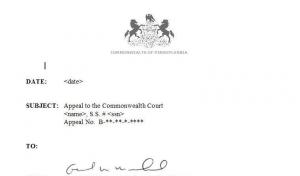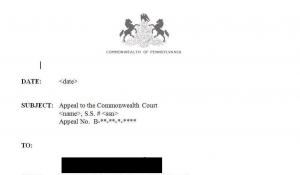About Professor Frink

Recent Profile Visitors
1,897 profile views
Professor Frink's Achievements
0
Reputation
-
I'm trying to figure out how to automate the behavior of hidden icons in the Notification Area, specifically for the Outlook "New Mail Message" icon. Is this simply handled via a Registry setting, or is it something else? You know, like the way the Jump Lists are controlled by individual files in the "AppData" folder? FYI -- I understand how to manually change it by using the "Customize" menu. But I'd like to push it to everyone.
-

Terminal Server and the end-user experience
Professor Frink replied to Professor Frink's topic in Windows 2000/2003/NT4
Wow, that worked perfectly. I can't believe I didn't notice that setting before. Thanks! -
I'm experimenting with setting up a Terminal Server, and I'm trying to figure something out. I understand that the end-user connects via Remote Desktop, but the end result after logging on is the user sitting on the server desktop, just like they were sitting in front of the server. I'm only doing this to run Office 2000 (for one old custom app). Is there any way to change the behavior of Remote Desktop and the end-user experience? Some sort of sandbox environment? FYI -- this is Server 2003, SP2 and XP Pro, SP3
-

Full Screen Reading View in unattended Word 2007
Professor Frink replied to Professor Frink's topic in Microsoft Office
Nope, I still haven't figured this out. -
How do you turn off the setting that opens Word documents from e-mails in the "Full Screen Reading View" ? In the Office Customization Tool I went to Modify User Settings > MS Office Word 2007 > Word Options > Popular. I set "Open e-mail attachments in Full Screen Reading view" to disabled, but it still ends up being enabled. And just for the heck of it I also tried it as "enabled" and "not configured", but no matter what I do it is always turned on. After Office is installed, I can turn it off easily enough by going to Word Options > Popular, and unchecking the box. But I'm deploying this to a few hundred workstations. FYI -- I'm using the updated version of the OCT.
-
We have some Word documents created in an older version, and the image files are apearing in Word 2007 as a black box. I attached screenshots of both -- the first is Word 2002, and the other is Word 2007. As you can see, the picture file in the header is fine, but the other image is screwy. And that screenshot with the black box is exactly as it looks. Weird, huh? I asked around the office, but no one remembers who created this template or when, so I don't know what the original source image was (if that even matters). A few things I've tried already: I've tried changing all sorts of settings within Word 2007 and also the settings of the picture, but there's no change. I read somewhere online that it might be related to the "Save as PDF" add-in, so I did a new install without the add-in -- no change. I tried doing a bare-bones install of Office 2007 without SP1 or any hotfixes -- no change. I found KB article # 937496 that included a Hotfix which is supposed to be a part of SP1. I did a plain install with no patches, then added that single Hotfix -- no change. I tried converting the "doc" file to a "docx" file -- no change. I'm at my wit's end.
-
For all of my users, I use Active Directory to map their home folders, under the "Profile" tab in the user's properties. But every once in a while the folder doesn't map correctly. The local file path to the home folders as they reside on the server looks like this: C:\Data\Home\username (The "Home" folder is set as shared, and each username has their own folder). Let's say the username is jsmith. The path to their H: drive would look like this in their Active Directory properties, under the Profile tab: \\server name\home\jsmith Every once in a while, when a user logs on, their H: drive doesn't map correctly. But oddly enough, whatever the problem is, it's not simply causing the H: drive to not connect -- it drops down one folder. So whenever this happens, his H: drive would show up like this: \\server name\home So whenever this happens, the user's H: drive is showing all of the other users' folders (w/o access, of course, due to security settings). Usually a reboot of the PC will fix the problem, but what causes it in the first place? A few FYI's: The data servers are 2003, SP1 I can't use logon scripts, so this is how I have to map everyone's home folder I don't control the DNS servers or Domain Controllers, I'm just one piece of a much larger org.
-
Is there any way to keep it from creating a desktop shortcut? It creates "Cyberlink PowerDVD.lnk" on every new user's desktop. Something in the custom.ini file, or perhaps a registry setting?
-
I don't have much experience with virtual machines, but I will be needing to use them soon. My concern has to do with networking. Our corporate LAN uses MAC filtering to lock down each port. The one time I tried VirtualPC it caused a port lock because VirtualPC created a new, virtual MAC address that caused a conflict. BTW -- The MAC filtering is not under my control. I know my two main choices are VirtualPC and VMWare. Does one or both of them have a setting that will keep it from screwing up the MAC address, so the MAC within the virtual environment stays the same? I can't even start experimenting until I get this part straightened out. Oh yeah, we also use static IP addresses, so the virtual environment must use the same IP info that is on the real PC.
-

Workstation will not join Domain
Professor Frink replied to Professor Frink's topic in Unattended Windows Vista/Server 2008
Bump. In all my Google searching, everyone keeps talking about checking dcdiag.txt or NETSETUP.log from C:\Windows\Debug. But I don't have those two files. Am I doing something wrong? -

Workstation will not join Domain
Professor Frink replied to Professor Frink's topic in Unattended Windows Vista/Server 2008
Here are the two error logs from C:\Windows\Panther\UnattendGC setupact.log 2008-05-01 12:15:18, Info [windeploy.exe] ------------------------------------------------ 2008-05-01 12:15:18, Info [windeploy.exe] WinDeploy.exe launched with command-line []... 2008-05-01 12:15:18, Info [windeploy.exe] Setup has not completed, adding pending reboot. 2008-05-01 12:15:18, Info [windeploy.exe] UnattendSearchExplicitPath: Found unattend file at [C:\Windows\Panther\unattend.xml]; examining for applicability. 2008-05-01 12:15:18, Info [windeploy.exe] UnattendSearchExplicitPath: Found usable unattend file for pass [oobeSystem] at [C:\Windows\Panther\unattend.xml]. 2008-05-01 12:15:19, Info [windeploy.exe] Found unattend file: [C:\Windows\Panther\unattend.xml] 2008-05-01 12:15:19, Info [windeploy.exe] Found generalization state [0x4], setup.exe completion flag [False] --> launching setup.exe. 2008-05-01 12:15:19, Info [windeploy.exe] Launching [C:\Windows\system32\oobe\setup.exe]... 2008-05-01 12:18:02, Info [MuiUnattend.exe] Starting MuiUnattend.exe GC 2008-05-01 12:18:02, Info [MuiUnattend.exe] muiunattend is called with pass: specialize 2008-05-01 12:18:02, Info [MuiUnattend.exe] Found unattend setting "UILanguage" with value: "en-US". 2008-05-01 12:18:02, Info [MuiUnattend.exe] Unattended setting "UILanguageFallback" could not be found (2). Ignoring. 2008-05-01 12:18:02, Info [MuiUnattend.exe] Found unattend setting "Systemlocale" with value: "en-US". 2008-05-01 12:18:02, Info [MuiUnattend.exe] Found unattend setting "UserLocale" with value: "en-US". 2008-05-01 12:18:02, Info [MuiUnattend.exe] Found unattend setting "InputLocale" with value: "0409:00000409". 2008-05-01 12:18:02, Info [MuiUnattend.exe] Setting UILanguage setting. 2008-05-01 12:18:02, Info [MuiUnattend.exe] Setting UILanguage setting to en-US succeded. 2008-05-01 12:18:03, Info [MuiUnattend.exe] Setting system locale using unattended setting SystemLocale:"en-US". 2008-05-01 12:18:03, Info [MuiUnattend.exe] Set system locale to "en-US" successfully. 2008-05-01 12:18:03, Info [MuiUnattend.exe] Setting input locale using unattended setting InputLocale:"0409:00000409" and apply the same setting to default user accont/system accounts/new user account. 2008-05-01 12:18:04, Info [MuiUnattend.exe] Set input locale to "0409:00000409" and apply the same setting to default user accont/system accounts/new user account successfully. 2008-05-01 12:18:04, Info [MuiUnattend.exe] Setting user locale to using unattended setting UserLocale:"en-US", and try apply the same settings to default user accont/system accounts/new user account. 2008-05-01 12:18:04, Info [MuiUnattend.exe] Succeed in setting current user locale to "en-US". 2008-05-01 12:18:04, Info [MuiUnattend.exe] Succeed in setting location to 244. 2008-05-01 12:18:05, Info [MuiUnattend.exe] Succeed in copying settings for current user locale "en-US" to default user/system/new user accounts. 2008-05-01 12:18:05, Info [MuiUnattend.exe] Set user locale to "en-US" successfully and apply the same settings to default user acconts/system account/new user account. 2008-05-01 12:18:05, Info [MuiUnattend.exe] Exiting MuiUnattend.exe GC 2008-05-01 12:18:06, Info [dnscacheugc.exe] DNSCACHE: unattend DNS settings starts ... 2008-05-01 12:18:06, Info [dnscacheugc.exe] DNSCACHE: Transition to context 2 accepted for key 'Interfaces'. 2008-05-01 12:18:06, Info [dnscacheugc.exe] DNSCACHE: Transition to context 3 accepted for key 'Local Area Connection'. 2008-05-01 12:18:06, Info [dnscacheugc.exe] DNSCACHE: UnattendSetRegValue sets the value 'RegistrationEnabled'[REG_DWORD]=0 at registry key 'System\CurrentControlSet\Services\Tcpip\Parameters\Interfaces\{93F5A9A0-97C2-4833-A5E5-C775F6CE0ADF}'. 2008-05-01 12:18:06, Info [dnscacheugc.exe] DNSCACHE: Consumer 4 accepted the value named 'DisableDynamicUpdate' (under 'Local Area Connection'). 2008-05-01 12:18:06, Info [dnscacheugc.exe] DNSCACHE: UnattendSetRegValue sets the value 'RegisterAdapterName'[REG_DWORD]=1 at registry key 'System\CurrentControlSet\Services\Tcpip\Parameters\Interfaces\{93F5A9A0-97C2-4833-A5E5-C775F6CE0ADF}'. 2008-05-01 12:18:06, Info [dnscacheugc.exe] DNSCACHE: Consumer 5 accepted the value named 'EnableAdapterDomainNameRegistration' (under 'Local Area Connection'). 2008-05-01 12:18:06, Info [dnscacheugc.exe] DNSCACHE: UnattendSetRegValue sets the value 'Domain'[REG_SZ]='DOMAIN.LCL' at registry key 'System\CurrentControlSet\Services\Tcpip\Parameters\Interfaces\{93F5A9A0-97C2-4833-A5E5-C775F6CE0ADF}'. 2008-05-01 12:18:06, Info [dnscacheugc.exe] DNSCACHE: Consumer 2 accepted the value named 'DNSDomain' (under 'Local Area Connection'). 2008-05-01 12:18:06, Info [dnscacheugc.exe] DNSCACHE: Transition to context 4 accepted for key 'DNSServerSearchOrder'. 2008-05-01 12:18:06, Info [dnscacheugc.exe] DNSCACHE: Consumer 0 accepted the value named '2' (under 'DNSServerSearchOrder'). 2008-05-01 12:18:06, Info [dnscacheugc.exe] DNSCACHE: UnattendSetRegValue sets the value 'NameServer'[REG_SZ]='xxx.xxx.xxx.xxx' at registry key 'System\CurrentControlSet\Services\Tcpip\Parameters\Interfaces\{93F5A9A0-97C2-4833-A5E5-C775F6CE0ADF}'. 2008-05-01 12:18:06, Info [dnscacheugc.exe] DNSCACHE: Returning from context 4 ('DNSServerSearchOrder') to context 3 ('Local Area Connection'). 2008-05-01 12:18:06, Info [dnscacheugc.exe] DNSCACHE: Returning from context 3 ('Local Area Connection') to context 2 ('Interfaces'). 2008-05-01 12:18:06, Info [dnscacheugc.exe] DNSCACHE: Returning from context 2 ('Interfaces') to context 1 ('Software\Microsoft\Windows NT\CurrentVersion\UnattendSettings\DnsCache'). 2008-05-01 12:18:06, Info [dnscacheugc.exe] DNSCACHE: unattend DNS settings ends: 0x0. 2008-05-01 12:18:06, Info [Shell Unattend] Running 'specialize' pass 2008-05-01 12:18:06, Info [Shell Unattend] ComputerName set to TEST 2008-05-01 15:18:06, Info [Shell Unattend] TimeZone: Time zone set to 'Eastern Standard Time' 2008-05-01 15:18:06, Info [Shell Unattend] Exiting 'specialize' pass with status 0x001f1000 2008-05-01 15:18:06, Info [netbtugc.exe] NetBT: Identified friendly name: Local Area Connection 2008-05-01 15:18:06, Info [netbtugc.exe] NetBT: LUID for interface 'Local Area Connection' (number 1 of 1): NetLuidIndex = 0x000004 IfType = 0x0000 2008-05-01 15:18:06, Info [netbtugc.exe] NetBT: settings key = Tcpip_{93F5A9A0-97C2-4833-A5E5-C775F6CE0ADF} (interface Local Area Connection, 1 of 1) 2008-05-01 15:18:06, Info [netbtugc.exe] NetBT: found NameServer with ID = 2: xxx.xxx.xxx.xxx 2008-05-01 15:18:06, Info [netbtugc.exe] NetBT: Normalizing IP address: xxx.xxx.xxx.xxx 2008-05-01 15:18:06, Info [netbtugc.exe] NetBT: Successfully Normalized IP address: xxx.xxx.xxx.xxx 2008-05-01 15:18:06, Info [netbtugc.exe] NetBT: Adding address xxx.xxx.xxx.xxx to NameServerList 2008-05-01 15:18:06, Info [unattendedjoin.exe] Unattended Join: Begin 2008-05-01 15:18:06, Info [unattendedjoin.exe] Unattended Join: Loading input parameters... 2008-05-01 15:18:06, Info [unattendedjoin.exe] Unattended Join: UnsecureJoin = [NULL] 2008-05-01 15:18:06, Info [unattendedjoin.exe] Unattended Join: MachinePassword = [secret not logged] 2008-05-01 15:18:06, Info [unattendedjoin.exe] Unattended Join: JoinDomain = [DOMAIN.LCL] 2008-05-01 15:18:06, Info [unattendedjoin.exe] Unattended Join: JoinWorkgroup = [NULL] 2008-05-01 15:18:06, Info [unattendedjoin.exe] Unattended Join: Domain = [DOMAIN.LCL] 2008-05-01 15:18:06, Info [unattendedjoin.exe] Unattended Join: Username = [user] 2008-05-01 15:18:06, Info [unattendedjoin.exe] Unattended Join: Password = [secret not logged] 2008-05-01 15:18:06, Info [unattendedjoin.exe] Unattended Join: MachineObjectOU = [OU=WORKSTATIONS,OU=BBB,OU=AAA,OU=MAIN,DC=DOMAIN,DC=LCL] 2008-05-01 15:18:06, Info [unattendedjoin.exe] Unattended Join: DebugJoin = [NULL] 2008-05-01 15:18:06, Info [unattendedjoin.exe] Unattended Join: DebugJoinOnlyOnThisError = [NULL] 2008-05-01 15:18:06, Info [unattendedjoin.exe] Unattended Join: Checking that auto start services have started. 2008-05-01 15:18:06, Info [unattendedjoin.exe] Unattended Join: Joining domain [DOMAIN.LCL]... 2008-05-01 15:18:06, Info [unattendedjoin.exe] Unattended Join: Calling DsGetDcName for DOMAIN.LCL... 2008-05-01 15:18:09, Warning [unattendedjoin.exe] Unattended Join: DsGetDcName failed: 0x54b, last error is 0x232b, will retry in 5 seconds... 2008-05-01 15:18:16, Warning [unattendedjoin.exe] Unattended Join: DsGetDcName failed: 0x54b, last error is 0x232b, will retry in 5 seconds... 2008-05-01 15:18:23, Warning [unattendedjoin.exe] Unattended Join: DsGetDcName failed: 0x54b, last error is 0x232b, will retry in 5 seconds... 2008-05-01 15:18:31, Warning [unattendedjoin.exe] Unattended Join: DsGetDcName failed: 0x54b, last error is 0x232b, will retry in 5 seconds... 2008-05-01 15:18:38, Warning [unattendedjoin.exe] Unattended Join: DsGetDcName failed: 0x54b, last error is 0x232b, will retry in 5 seconds... 2008-05-01 15:18:45, Warning [unattendedjoin.exe] Unattended Join: DsGetDcName failed: 0x54b, last error is 0x232b, will retry in 5 seconds... 2008-05-01 15:18:52, Warning [unattendedjoin.exe] Unattended Join: DsGetDcName failed: 0x54b, last error is 0x232b, will retry in 5 seconds... 2008-05-01 15:19:00, Warning [unattendedjoin.exe] Unattended Join: DsGetDcName failed: 0x54b, last error is 0x232b, will retry in 5 seconds... 2008-05-01 15:19:07, Warning [unattendedjoin.exe] Unattended Join: DsGetDcName failed: 0x54b, last error is 0x232b, will retry in 5 seconds... 2008-05-01 15:19:14, Warning [unattendedjoin.exe] Unattended Join: DsGetDcName failed: 0x54b, last error is 0x232b, will retry in 5 seconds... 2008-05-01 15:19:22, Warning [unattendedjoin.exe] Unattended Join: DsGetDcName failed: 0x54b, last error is 0x232b, will retry in 5 seconds... 2008-05-01 15:19:29, Warning [unattendedjoin.exe] Unattended Join: DsGetDcName failed: 0x54b, last error is 0x232b, will retry in 5 seconds... 2008-05-01 15:19:36, Warning [unattendedjoin.exe] Unattended Join: DsGetDcName failed: 0x54b, last error is 0x232b, will retry in 5 seconds... 2008-05-01 15:19:44, Warning [unattendedjoin.exe] Unattended Join: DsGetDcName failed: 0x54b, last error is 0x232b, will retry in 5 seconds... 2008-05-01 15:19:51, Warning [unattendedjoin.exe] Unattended Join: DsGetDcName failed: 0x54b, last error is 0x232b, will retry in 5 seconds... 2008-05-01 15:19:58, Warning [unattendedjoin.exe] Unattended Join: DsGetDcName failed: 0x54b, last error is 0x232b, will retry in 5 seconds... 2008-05-01 15:20:05, Warning [unattendedjoin.exe] Unattended Join: DsGetDcName failed: 0x54b, last error is 0x232b, will retry in 5 seconds... 2008-05-01 15:20:13, Warning [unattendedjoin.exe] Unattended Join: DsGetDcName failed: 0x54b, last error is 0x232b, will retry in 5 seconds... 2008-05-01 15:20:20, Warning [unattendedjoin.exe] Unattended Join: DsGetDcName failed: 0x54b, last error is 0x232b, will retry in 5 seconds... 2008-05-01 15:20:27, Warning [unattendedjoin.exe] Unattended Join: DsGetDcName failed: 0x54b, last error is 0x232b, will retry in 5 seconds... 2008-05-01 15:20:35, Warning [unattendedjoin.exe] Unattended Join: DsGetDcName failed: 0x54b, last error is 0x232b, will retry in 5 seconds... 2008-05-01 15:20:42, Warning [unattendedjoin.exe] Unattended Join: DsGetDcName failed: 0x54b, last error is 0x232b, will retry in 5 seconds... 2008-05-01 15:20:49, Warning [unattendedjoin.exe] Unattended Join: DsGetDcName failed: 0x54b, last error is 0x232b, will retry in 5 seconds... 2008-05-01 15:20:57, Warning [unattendedjoin.exe] Unattended Join: DsGetDcName failed: 0x54b, last error is 0x232b, will retry in 5 seconds... 2008-05-01 15:21:04, Warning [unattendedjoin.exe] Unattended Join: DsGetDcName failed: 0x54b, last error is 0x232b, will retry in 5 seconds... 2008-05-01 15:21:11, Warning [unattendedjoin.exe] Unattended Join: DsGetDcName failed: 0x54b, last error is 0x232b, will retry in 5 seconds... 2008-05-01 15:21:19, Warning [unattendedjoin.exe] Unattended Join: DsGetDcName failed: 0x54b, last error is 0x232b, will retry in 5 seconds... 2008-05-01 15:21:26, Warning [unattendedjoin.exe] Unattended Join: DsGetDcName failed: 0x54b, last error is 0x232b, will retry in 5 seconds... 2008-05-01 15:21:33, Warning [unattendedjoin.exe] Unattended Join: DsGetDcName failed: 0x54b, last error is 0x232b, will retry in 5 seconds... 2008-05-01 15:21:40, Warning [unattendedjoin.exe] Unattended Join: DsGetDcName failed: 0x54b, last error is 0x232b, will retry in 5 seconds... 2008-05-01 15:21:48, Warning [unattendedjoin.exe] Unattended Join: DsGetDcName failed: 0x54b, last error is 0x232b, will retry in 5 seconds... 2008-05-01 15:21:55, Warning [unattendedjoin.exe] Unattended Join: DsGetDcName failed: 0x54b, last error is 0x232b, will retry in 5 seconds... 2008-05-01 15:22:02, Warning [unattendedjoin.exe] Unattended Join: DsGetDcName failed: 0x54b, last error is 0x232b, will retry in 5 seconds... 2008-05-01 15:22:10, Warning [unattendedjoin.exe] Unattended Join: DsGetDcName failed: 0x54b, last error is 0x232b, will retry in 5 seconds... 2008-05-01 15:22:17, Warning [unattendedjoin.exe] Unattended Join: DsGetDcName failed: 0x54b, last error is 0x232b, will retry in 5 seconds... 2008-05-01 15:22:24, Warning [unattendedjoin.exe] Unattended Join: DsGetDcName failed: 0x54b, last error is 0x232b, will retry in 5 seconds... 2008-05-01 15:22:32, Warning [unattendedjoin.exe] Unattended Join: DsGetDcName failed: 0x54b, last error is 0x232b, will retry in 5 seconds... 2008-05-01 15:22:39, Warning [unattendedjoin.exe] Unattended Join: DsGetDcName failed: 0x54b, last error is 0x232b, will retry in 5 seconds... 2008-05-01 15:22:46, Warning [unattendedjoin.exe] Unattended Join: DsGetDcName failed: 0x54b, last error is 0x232b, will retry in 5 seconds... 2008-05-01 15:22:53, Warning [unattendedjoin.exe] Unattended Join: DsGetDcName failed: 0x54b, last error is 0x232b, will retry in 5 seconds... 2008-05-01 15:23:01, Warning [unattendedjoin.exe] Unattended Join: DsGetDcName failed: 0x54b, last error is 0x232b, will retry in 5 seconds... 2008-05-01 15:23:08, Warning [unattendedjoin.exe] Unattended Join: DsGetDcName failed: 0x54b, last error is 0x232b, will retry in 5 seconds... 2008-05-01 15:23:15, Warning [unattendedjoin.exe] Unattended Join: DsGetDcName failed: 0x54b, last error is 0x232b, will retry in 5 seconds... 2008-05-01 15:23:23, Warning [unattendedjoin.exe] Unattended Join: DsGetDcName failed: 0x54b, last error is 0x232b, will retry in 5 seconds... 2008-05-01 15:23:30, Warning [unattendedjoin.exe] Unattended Join: DsGetDcName failed: 0x54b, last error is 0x232b, will retry in 5 seconds... 2008-05-01 15:23:37, Warning [unattendedjoin.exe] Unattended Join: DsGetDcName failed: 0x54b, last error is 0x232b, will retry in 5 seconds... 2008-05-01 15:23:45, Warning [unattendedjoin.exe] Unattended Join: DsGetDcName failed: 0x54b, last error is 0x232b, will retry in 5 seconds... 2008-05-01 15:23:52, Warning [unattendedjoin.exe] Unattended Join: DsGetDcName failed: 0x54b, last error is 0x232b, will retry in 5 seconds... 2008-05-01 15:23:59, Warning [unattendedjoin.exe] Unattended Join: DsGetDcName failed: 0x54b, last error is 0x232b, will retry in 5 seconds... 2008-05-01 15:24:06, Warning [unattendedjoin.exe] Unattended Join: DsGetDcName failed: 0x54b, last error is 0x232b, will retry in 5 seconds... 2008-05-01 15:24:14, Warning [unattendedjoin.exe] Unattended Join: DsGetDcName failed: 0x54b, last error is 0x232b, will retry in 5 seconds... 2008-05-01 15:24:21, Warning [unattendedjoin.exe] Unattended Join: DsGetDcName failed: 0x54b, last error is 0x232b, will retry in 5 seconds... 2008-05-01 15:24:28, Warning [unattendedjoin.exe] Unattended Join: DsGetDcName failed: 0x54b, last error is 0x232b, will retry in 5 seconds... 2008-05-01 15:24:36, Warning [unattendedjoin.exe] Unattended Join: DsGetDcName failed: 0x54b, last error is 0x232b, will retry in 5 seconds... 2008-05-01 15:24:43, Warning [unattendedjoin.exe] Unattended Join: DsGetDcName failed: 0x54b, last error is 0x232b, will retry in 5 seconds... 2008-05-01 15:24:50, Warning [unattendedjoin.exe] Unattended Join: DsGetDcName failed: 0x54b, last error is 0x232b, will retry in 5 seconds... 2008-05-01 15:24:58, Warning [unattendedjoin.exe] Unattended Join: DsGetDcName failed: 0x54b, last error is 0x232b, will retry in 5 seconds... 2008-05-01 15:25:05, Warning [unattendedjoin.exe] Unattended Join: DsGetDcName failed: 0x54b, last error is 0x232b, will retry in 5 seconds... 2008-05-01 15:25:10, Error [unattendedjoin.exe] Unattended Join: NetJoinDomain failed error code is [1355] 2008-05-01 15:25:10, Error [unattendedjoin.exe] Unattended Join: Unable to join; gdwError = 0x54b 2008-05-01 15:25:10, Info [unattendedjoin.exe] Unattended Join: Exit, returning 0x0 2008-05-01 15:25:10, Info [setupugc.exe] SetupUGC launched with command line [specialize] 2008-05-01 15:25:10, Info [setupugc.exe] SetupUGC running to process unattend settings for pass [specialize] 2008-05-01 15:25:10, Info [setupugc.exe] Processing any RunSynchronous setting... 2008-05-01 15:25:10, Info [setupugc.exe] Running commands is not yet in progress 2008-05-01 15:25:10, Info [0x090008] PANTHR CBlackboard::Open: C:\Windows\panther\commandexec\CommandExec succeeded. 2008-05-01 15:25:10, Info [setupugc.exe] Found run command in registry: description = [EnableAdmin] 2008-05-01 15:25:10, Info [setupugc.exe] Found run command in registry: credentials = { domain is specified, username is specified, password info not logged } 2008-05-01 15:25:10, Info [setupugc.exe] Found run command in registry: will continue execution without examining exit code 2008-05-01 15:25:10, Info [setupugc.exe] Found run command in registry: path = [cmd /c net user Administrator /active:yes] 2008-05-01 15:25:10, Info [setupugc.exe] Found RunSynchronous command: [cmd /c net user Administrator /active:yes] 2008-05-01 15:25:10, Info [setupugc.exe] Found run command in registry: description = [EnableAdmin_ploc] 2008-05-01 15:25:10, Info [setupugc.exe] Found run command in registry: credentials = { domain is not specified, username is not specified, password info not logged } 2008-05-01 15:25:10, Info [setupugc.exe] Found run command in registry: will continue execution without examining exit code 2008-05-01 15:25:10, Info [setupugc.exe] Found run command in registry: path = [cmd /c net user Administrator_ploc /active:yes] 2008-05-01 15:25:10, Info [setupugc.exe] Found RunSynchronous command: [cmd /c net user Administrator_ploc /active:yes] 2008-05-01 15:25:10, Info [setupugc.exe] Found run command in registry: description = [UnfilterAdministratorToken] 2008-05-01 15:25:10, Info [setupugc.exe] Found run command in registry: credentials = { domain is not specified, username is not specified, password info not logged } 2008-05-01 15:25:10, Info [setupugc.exe] Found run command in registry: will continue execution without examining exit code 2008-05-01 15:25:10, Info [setupugc.exe] Found run command in registry: path = [cmd /c reg add HKLM\SOFTWARE\Microsoft\Windows\CurrentVersion\Policies\System /v FilterAdministratorToken /t REG_DWORD /d 0 /f] 2008-05-01 15:25:10, Info [setupugc.exe] Found RunSynchronous command: [cmd /c reg add HKLM\SOFTWARE\Microsoft\Windows\CurrentVersion\Policies\System /v FilterAdministratorToken /t REG_DWORD /d 0 /f] 2008-05-01 15:25:10, Info [setupugc.exe] Finished executing [cmd /c net user Administrator /active:yes] synchronously 2008-05-01 15:25:10, Info [setupugc.exe] Process returned with exit code 0x0 2008-05-01 15:25:11, Info [setupugc.exe] Finished executing [cmd /c net user Administrator_ploc /active:yes] synchronously 2008-05-01 15:25:11, Info [setupugc.exe] Process returned with exit code 0x2 2008-05-01 15:25:11, Info [setupugc.exe] Finished executing [cmd /c reg add HKLM\SOFTWARE\Microsoft\Windows\CurrentVersion\Policies\System /v FilterAdministratorToken /t REG_DWORD /d 0 /f] synchronously 2008-05-01 15:25:11, Info [setupugc.exe] Process returned with exit code 0x0 2008-05-01 15:25:11, Info [0x090009] PANTHR CBlackboard::Close: c:\windows\panther\commandexec\commandexec. 2008-05-01 15:25:11, Info [setupugc.exe] Processing any RunAsynchronous setting... 2008-05-01 15:25:11, Info [setupugc.exe] Running commands is not yet in progress 2008-05-01 15:25:11, Info [0x090008] PANTHR CBlackboard::Open: C:\Windows\panther\commandexec\CommandExec succeeded. 2008-05-01 15:25:11, Info [0x090009] PANTHR CBlackboard::Close: c:\windows\panther\commandexec\commandexec. 2008-05-01 15:25:11, Info [setupugc.exe] Processing ExtendOSPartition setting (if present)... 2008-05-01 15:25:11, Info [setupugc.exe] SetupUGC returning with exit code [0] 2008-05-01 15:25:13, Info [windeploy.exe] Process exited with exit code [0x0] 2008-05-01 15:25:13, Info [windeploy.exe] Found completion flag [True], reboot requested flag [True] --> rebooting computer before proceeding with deployment... 2008-05-01 15:25:13, Info [windeploy.exe] Making sure that SystemSetupInProgress is cleared. 2008-05-01 15:25:13, Info [windeploy.exe] An immediate reboot or shutdown was requested/required... rebooting / shutting down computer 2008-05-01 15:25:13, Info [windeploy.exe] Flushing registry to disk... 2008-05-01 15:25:13, Info [windeploy.exe] Flush took 406 ms. 2008-05-01 15:25:13, Info [windeploy.exe] WinDeploy.exe exiting with code [0x0] 2008-05-01 15:26:55, Info [windeploy.exe] ------------------------------------------------ 2008-05-01 15:26:55, Info [windeploy.exe] WinDeploy.exe launched with command-line []... 2008-05-01 15:26:55, Info [windeploy.exe] UnattendSearchExplicitPath: Found unattend file at [C:\Windows\Panther\unattend.xml]; examining for applicability. 2008-05-01 15:26:55, Info [windeploy.exe] UnattendSearchExplicitPath: Found usable unattend file for pass [oobeSystem] at [C:\Windows\Panther\unattend.xml]. 2008-05-01 15:26:56, Info [windeploy.exe] Found unattend file: [C:\Windows\Panther\unattend.xml] 2008-05-01 15:26:56, Info [windeploy.exe] Updating pass status for [specialize] to reflect reboot: 0x8 --> 0x9 2008-05-01 15:26:56, Info [windeploy.exe] Making sure that SystemSetupInProgress is cleared. 2008-05-01 15:26:56, Info [windeploy.exe] This is supposed to be an OOBE boot; checking for <Reseal> setting override in unattend file [C:\Windows\Panther\unattend.xml]... 2008-05-01 15:26:56, Info [windeploy.exe] Launching [C:\Windows\system32\oobe\oobeldr.exe /system]... 2008-05-01 15:26:56, Info [oobeldr.exe] OOBELdr.exe launched with command-line [/system]... 2008-05-01 15:26:56, Info [oobeldr.exe] OrchestrateUpdateImageState: Updating image state from [IMAGE_STATE_SPECIALIZE_RESEAL_TO_OOBE] --> [IMAGE_STATE_UNDEPLOYABLE] 2008-05-01 15:26:56, Info [oobeldr.exe] Parsing command line arguments... 2008-05-01 15:26:56, Info [oobeldr.exe] Parsing the following command line: [/system] 2008-05-01 15:26:56, Info [oobeldr.exe] Status for unattend pass [oobeSystem] = 0x0 2008-05-01 15:26:56, Info [oobeldr.exe] UnattendSearchExplicitPath: Found unattend file at [C:\Windows\Panther\unattend.xml]; examining for applicability. 2008-05-01 15:26:56, Info [oobeldr.exe] UnattendSearchExplicitPath: Found usable unattend file for pass [oobeSystem] at [C:\Windows\Panther\unattend.xml]. 2008-05-01 15:26:56, Info [oobeldr.exe] Running oobeSystem pass with discovered unattend file [C:\Windows\Panther\unattend.xml]... 2008-05-01 15:26:56, Info [oobeldr.exe] Caching copy of unattend file: [C:\Windows\Panther\unattend.xml] -- cached at --> [C:\Windows\panther\unattend.xml] 2008-05-01 15:26:56, Info [oobeldr.exe] Source and destination paths are identical; skipping file copy. 2008-05-01 15:26:56, Info [oobeldr.exe] Cached unattend file, returned: [%windir%\panther\unattend.xml] 2008-05-01 15:26:56, Info [oobeldr.exe] Current pass status for [oobeSystem] is [0x0] 2008-05-01 15:26:56, Info [oobeldr.exe] Applying data-only settings overrides using SMI... 2008-05-01 15:26:57, Info CSI 00000001@2008/5/1:19:26:57.285 WcpInitialize (wcp.dll version 0.0.0.5) called (stack @0x74b1f745 @0x74f674d3 @0x74f791b7 @0x74f54444 @0x74f53fd9 @0xdc72cd) 2008-05-01 15:26:57, Info [oobeldr.exe] Successfully applied data-only settings overrides. 2008-05-01 15:26:57, Info [oobeldr.exe] Calling into RunSMIActionPass to execute unattend GCs for pass [oobeSystem] 2008-05-01 15:26:57, Info [oobeldr.exe] [Action Queue] : GenerateActionQueue begin 2008-05-01 15:26:57, Info [oobeldr.exe] [Action Queue] : Processing pass = oobeSystem 2008-05-01 15:26:57, Info [oobeldr.exe] [Action Queue] : Generating queue file to C:\Windows\panther\actionqueue\oobeSystem.uaq 2008-05-01 15:26:57, Info [oobeldr.exe] [Action Queue] : Identity 0: Microsoft-Windows-International-Core, Culture=neutral, Version=6.0.6000.16386, PublicKeyToken=31bf3856ad364e35, ProcessorArchitecture=x86, versionScope=NonSxS 2008-05-01 15:26:57, Info [oobeldr.exe] [Action Queue] : Identity 1: Microsoft-Windows-Sidebar, Culture=neutral, Version=6.0.6000.16386, PublicKeyToken=31bf3856ad364e35, ProcessorArchitecture=x86, versionScope=NonSxS 2008-05-01 15:26:57, Info [oobeldr.exe] [Action Queue] : Identity 2: Microsoft-Windows-Shell-Setup, Culture=neutral, Version=6.0.6000.16386, PublicKeyToken=31bf3856ad364e35, ProcessorArchitecture=x86, versionScope=NonSxS 2008-05-01 15:26:57, Info [oobeldr.exe] [Action Queue] : Using component order file C:\Windows\winsxs\x86_microsoft-windows-servicingstack_31bf3856ad364e35_6.0.6000.16386_none_07289f4cca5f6990\GlobalInstallOrder.xml 2008-05-01 15:26:57, Info CSI 00000001@2008/5/1:19:26:57.550 WcpInitialize (wcp.dll version 0.0.0.5) called (stack @0x74b1f745 @0x751acd42 @0x751acdf2 @0x751ac239 @0x751acb40 @0xdc71d7) 2008-05-01 15:26:58, Info [oobeldr.exe] [Action Queue] : Found manifest file C:\Windows\Winsxs\Manifests\x86_microsoft-windows-international-core_31bf3856ad364e35_6.0.6000.16386_none_e773a28cdcd5ef62.manifest 2008-05-01 15:26:58, Info [oobeldr.exe] [Action Queue] : Found manifest file C:\Windows\Winsxs\Manifests\x86_microsoft-windows-shell-setup_31bf3856ad364e35_6.0.6000.16386_none_d02410afecb51dc8.manifest 2008-05-01 15:26:58, Info [oobeldr.exe] [Action Queue] : Found manifest file C:\Windows\Winsxs\Manifests\x86_microsoft-windows-sidebar_31bf3856ad364e35_6.0.6000.16386_none_cca5e9c129bd0a02.manifest 2008-05-01 15:26:58, Info [oobeldr.exe] [Action Queue] : GenerateActionQueue finish (hr = 0x0) 2008-05-01 15:26:58, Info [oobeldr.exe] [Action Queue] : ProcessActionQueue start 2008-05-01 15:26:58, Info [oobeldr.exe] [Action Queue] : ProcessActionQueue using queue file C:\Windows\panther\actionqueue\oobeSystem.uaq 2008-05-01 15:26:58, Info [oobeldr.exe] [Action Queue] : Command Line = MuiUnattend.exe / arguments = / pass = oobeSystem / manifest path = C:\Windows\Winsxs\Manifests\x86_microsoft-windows-international-core_31bf3856ad364e35_6.0.6000.16386_none_e773a28cdcd5ef62.manifest 2008-05-01 15:26:58, Info [oobeldr.exe] [Action Queue] : Command Line = rundll32.exe / arguments = shsetup.dll,SHUnattendedSetup / pass = oobeSystem / manifest path = C:\Windows\Winsxs\Manifests\x86_microsoft-windows-shell-setup_31bf3856ad364e35_6.0.6000.16386_none_d02410afecb51dc8.manifest 2008-05-01 15:26:58, Info [oobeldr.exe] [Action Queue] : Command Line = SBUnattend.exe / arguments = oobeSystem / pass = oobeSystem / manifest path = C:\Windows\Winsxs\Manifests\x86_microsoft-windows-sidebar_31bf3856ad364e35_6.0.6000.16386_none_cca5e9c129bd0a02.manifest 2008-05-01 15:26:58, Info [oobeldr.exe] [Action Queue] : Executing command "MuiUnattend.exe" oobeSystem 2008-05-01 15:26:58, Info [MuiUnattend.exe] Starting MuiUnattend.exe GC 2008-05-01 15:26:58, Info [MuiUnattend.exe] muiunattend is called with pass: oobeSystem 2008-05-01 15:26:58, Info [MuiUnattend.exe] Found unattend setting "UILanguage" with value: "en-US". 2008-05-01 15:26:58, Info [MuiUnattend.exe] Unattended setting "UILanguageFallback" could not be found (2). Ignoring. 2008-05-01 15:26:58, Info [MuiUnattend.exe] Found unattend setting "Systemlocale" with value: "en-US". 2008-05-01 15:26:58, Info [MuiUnattend.exe] Found unattend setting "UserLocale" with value: "en-US". 2008-05-01 15:26:58, Info [MuiUnattend.exe] Found unattend setting "InputLocale" with value: "0409:00000409". 2008-05-01 15:26:58, Info [MuiUnattend.exe] Setting UILanguage setting. 2008-05-01 15:26:58, Info [MuiUnattend.exe] Setting UILanguage setting to en-US succeded. 2008-05-01 15:26:59, Info [MuiUnattend.exe] Setting system locale using unattended setting SystemLocale:"en-US". 2008-05-01 15:26:59, Info [MuiUnattend.exe] Set system locale to "en-US" successfully. 2008-05-01 15:26:59, Info [MuiUnattend.exe] Setting input locale using unattended setting InputLocale:"0409:00000409" and apply the same setting to default user accont/system accounts/new user account. 2008-05-01 15:27:00, Info [MuiUnattend.exe] Set input locale to "0409:00000409" and apply the same setting to default user accont/system accounts/new user account successfully. 2008-05-01 15:27:00, Info [MuiUnattend.exe] Setting user locale to using unattended setting UserLocale:"en-US", and try apply the same settings to default user accont/system accounts/new user account. 2008-05-01 15:27:00, Info [MuiUnattend.exe] Succeed in setting current user locale to "en-US". 2008-05-01 15:27:00, Info [MuiUnattend.exe] Succeed in setting location to 244. 2008-05-01 15:27:01, Info [MuiUnattend.exe] Succeed in copying settings for current user locale "en-US" to default user/system/new user accounts. 2008-05-01 15:27:01, Info [MuiUnattend.exe] Set user locale to "en-US" successfully and apply the same settings to default user acconts/system account/new user account. 2008-05-01 15:27:01, Info [MuiUnattend.exe] Setting OOBE handshake information succeeded. 2008-05-01 15:27:01, Info [MuiUnattend.exe] Exiting MuiUnattend.exe GC 2008-05-01 15:27:01, Info [oobeldr.exe] [Action Queue] : process exit code = 0 2008-05-01 15:27:01, Info [oobeldr.exe] [Action Queue] : Unattend action returned operation complete. 2008-05-01 15:27:01, Info [oobeldr.exe] [Action Queue] : Executing command "rundll32.exe" shsetup.dll,SHUnattendedSetup oobeSystem 2008-05-01 15:27:01, Info [Shell Unattend] Running 'oobeSystem' pass 2008-05-01 15:27:01, Info [Shell Unattend] WindowsFeatures: Launched '"C:\Program Files\Windows Mail\WinMail.exe" OCInstallHideOE' 2008-05-01 15:27:02, Info [Shell Unattend] Display: Requested Display Settings [1280 x 1024, 32 bpp, 60 hz] 2008-05-01 15:27:02, Info [Shell Unattend] Display: Found video mode match! Trying to change to it... 2008-05-01 15:27:02, Info [Shell Unattend] Display: Succesfully changed to requested display mode 2008-05-01 15:27:02, Info [Shell Unattend] Display: Requested 96 DPI 2008-05-01 15:27:02, Info [Shell Unattend] Display: DPI set to 96 2008-05-01 15:27:02, Info [Shell Unattend] LogonCommands: Set command 'cscript.exe %SystemDrive%\MININT\Scripts\LiteTouch.wsf /start' 2008-05-01 15:27:02, Info [Shell Unattend] TimeZone: Time zone set to 'Eastern Standard Time' 2008-05-01 15:27:02, Info [Shell Unattend] UserAccounts: created account 'TempAccount' 2008-05-01 15:27:02, Info [Shell Unattend] UserAccounts: added 'TempAccount' to group 'Users' 2008-05-01 15:27:02, Info [Shell Unattend] UserAccounts: added 'TempAccount' to group 'Administrators' 2008-05-01 15:27:02, Info [Shell Unattend] UserAccounts: created account 'Temporary' 2008-05-01 15:27:02, Info [Shell Unattend] UserAccounts: added 'Temporary' to group 'Users' 2008-05-01 15:27:02, Info [Shell Unattend] UserAccounts: added 'Temporary' to group 'Administrators' 2008-05-01 15:27:02, Warning [Shell Unattend] UserAccounts: failed to add 'DOMAIN.LCL\Domain Users' to group 'Power Users' (0x8007056b) 2008-05-01 15:27:02, Warning [Shell Unattend] UserAccounts: failed to add 'DOMAIN.LCL\Admins' to group 'Administrators' (0x8007056b) 2008-05-01 15:27:02, Info [Shell Unattend] Decoded password 2008-05-01 15:27:02, Info [Shell Unattend] UserAccounts: Password set for 'Administrator' 2008-05-01 15:27:02, Info [Shell Unattend] Decoded password 2008-05-01 15:27:03, Info [Shell Unattend] AutoLogon Password saved 2008-05-01 15:27:03, Info [Shell Unattend] AutoLogon Domain is '.' 2008-05-01 15:27:03, Info [Shell Unattend] WinLogon DefaultDomainName set to '.' 2008-05-01 15:27:03, Info [Shell Unattend] AutoLogon Username is 'Administrator' 2008-05-01 15:27:03, Info [Shell Unattend] AutoLogon: Using SID for 'Administrator' 2008-05-01 15:27:03, Info [Shell Unattend] WinLogon DefaultUserName set to 'S-1-5-21-3338639310-2462833754-2656414223-500' 2008-05-01 15:27:03, Info [Shell Unattend] AutoLogon LogonCount = 999 2008-05-01 15:27:03, Info [Shell Unattend] WinLogon AutoLogonCount set 2008-05-01 15:27:03, Info [Shell Unattend] AutoLogon enabled 2008-05-01 15:27:03, Info [Shell Unattend] VisualEffects: FontSmoothing set to 'ClearType' 2008-05-01 15:27:03, Info [Shell Unattend] Exiting 'oobeSystem' pass with status 0x001f1000 2008-05-01 15:27:03, Info [oobeldr.exe] [Action Queue] : process exit code = 1 2008-05-01 15:27:03, Info [oobeldr.exe] [Action Queue] : Unattend action requested delayed reboot. 2008-05-01 15:27:03, Info [oobeldr.exe] [Action Queue] : Executing command "SBUnattend.exe" oobeSystem oobeSystem 2008-05-01 15:27:03, Info [oobeldr.exe] [Action Queue] : process exit code = 0 2008-05-01 15:27:03, Info [oobeldr.exe] [Action Queue] : Unattend action returned operation complete. 2008-05-01 15:27:03, Info [oobeldr.exe] [Action Queue] : ProcessActionQueue finish (hr = 0x1f1000) 2008-05-01 15:27:03, Info [oobeldr.exe] One or more unattend GCs requested a delayed reboot; we will reboot the computer 2008-05-01 15:27:03, Info [oobeldr.exe] Successfully completed RunSMIPass for oobeSystem. 2008-05-01 15:27:03, Info [oobeldr.exe] A reboot has been requested for oobeSystem unattend. 2008-05-01 15:27:03, Info [oobeldr.exe] Successfully ran oobeSystem pass. 2008-05-01 15:27:03, Info [oobeldr.exe] OOBELdr.exe exiting with code [0xbc2]... 2008-05-01 15:27:03, Info [windeploy.exe] Process exited with exit code [0xbc2] 2008-05-01 15:27:03, Info [windeploy.exe] An immediate reboot or shutdown was requested/required... rebooting / shutting down computer 2008-05-01 15:27:03, Info [windeploy.exe] Flushing registry to disk... 2008-05-01 15:27:04, Info [windeploy.exe] Flush took 1030 ms. 2008-05-01 15:27:04, Info [windeploy.exe] WinDeploy.exe exiting with code [0x0] 2008-05-01 15:28:06, Info [windeploy.exe] ------------------------------------------------ 2008-05-01 15:28:06, Info [windeploy.exe] WinDeploy.exe launched with command-line []... 2008-05-01 15:28:06, Info [windeploy.exe] UnattendSearchExplicitPath: Found unattend file at [C:\Windows\Panther\unattend.xml]; examining for applicability. 2008-05-01 15:28:06, Info [windeploy.exe] UnattendSearchExplicitPath: Found already-processed unattend file for pass [oobeSystem] at [C:\Windows\Panther\unattend.xml]; skipping... 2008-05-01 15:28:06, Info [windeploy.exe] UnattendSearchExplicitPath: [C:\Windows\Panther\unattend.xml] does not meet criteria to be used for this unattend pass. 2008-05-01 15:28:07, Info [windeploy.exe] Found no unattend file. 2008-05-01 15:28:07, Info [windeploy.exe] Making sure that SystemSetupInProgress is cleared. 2008-05-01 15:28:07, Info [windeploy.exe] Launching [C:\Windows\system32\oobe\oobeldr.exe /system]... 2008-05-01 15:28:07, Info [oobeldr.exe] OOBELdr.exe launched with command-line [/system]... 2008-05-01 15:28:07, Info [oobeldr.exe] Parsing command line arguments... 2008-05-01 15:28:07, Info [oobeldr.exe] Parsing the following command line: [/system] 2008-05-01 15:28:07, Info [oobeldr.exe] Updating pass status for [oobeSystem] to reflect reboot: 0x8 --> 0x9 2008-05-01 15:28:07, Info [oobeldr.exe] No reboot has been requested for oobeSystem unattend. 2008-05-01 15:28:07, Info [oobeldr.exe] Successfully ran oobeSystem pass. 2008-05-01 15:28:07, Info [oobeldr.exe] Launching [C:\Windows\system32\oobe\msoobe.exe]... 2008-05-01 15:28:08, Info [msoobe.exe] Starting service slsvc 2008-05-01 15:28:09, Info [msoobe.exe] Service slsvc reports as running 2008-05-01 15:28:09, Info [msoobe.exe] Found SkipMachineOOBE value [value=0x1] 2008-05-01 15:28:09, Info [msoobe.exe] Running mandatory tasks 2008-05-01 15:28:15, Info [msoobe.exe] Successfully installed product key 2008-05-01 15:28:15, Info [msoobe.exe] Successfully signalled event to start up services 2008-05-01 15:28:15, Info [msoobe.exe] Configuring service netprofm for auto start 2008-05-01 15:29:07, Info [msoobe.exe] Successfully changed configuration for service netprofm 2008-05-01 15:29:07, Info [msoobe.exe] Successfully verified and committed UI language settings 2008-05-01 15:29:07, Info [msoobe.exe] Starting service netprofm 2008-05-01 15:29:08, Info [msoobe.exe] Service netprofm reports as running 2008-05-01 15:29:10, Info [msoobe.exe] Successfully notified UI language change 2008-05-01 15:29:13, Info [msoobe.exe] Successfully removed administrator profile 2008-05-01 15:29:13, Info [msoobe.exe] Exiting mandatory tasks... [0x0] 2008-05-01 15:29:13, Info [msoobe.exe] Running WinSAT 2008-05-01 15:32:02, Info [msoobe.exe] Exiting... [0x0] 2008-05-01 15:32:02, Info [oobeldr.exe] OrchestrateUpdateImageState: Updating image state from [IMAGE_STATE_UNDEPLOYABLE] --> [IMAGE_STATE_COMPLETE] 2008-05-01 15:32:02, Info [oobeldr.exe] OOBELdr.exe exiting with code [0x0]... 2008-05-01 15:32:02, Info [windeploy.exe] Process exited with exit code [0x0] 2008-05-01 15:32:02, Info [windeploy.exe] WinDeploy.exe exiting with code [0x0] setuperr.log 2008-05-01 15:18:06, Error [IE Unattend] Error Opening Registry key:HKEY_LOCAL_MACHINE\Software\Microsoft\Windows NT\CurrentVersion\UnattendSettings\Microsoft-Windows-IE-InternetExplorer\IEPopupBlocker[gle=0x000000b7] 2008-05-01 15:18:06, Error [IE Unattend] Error Opening Registry key:HKEY_LOCAL_MACHINE\Software\Microsoft\Windows NT\CurrentVersion\UnattendSettings\Microsoft-Windows-IE-InternetExplorer\IEPopupBlocker[gle=0x000000b7] 2008-05-01 15:18:06, Error [IE Unattend] Error Opening Registry key:HKEY_LOCAL_MACHINE\Software\Microsoft\Windows NT\CurrentVersion\UnattendSettings\Microsoft-Windows-IE-InternetExplorer\QuickLinkList[gle=0x000000b7] 2008-05-01 15:18:06, Error [IE Unattend] Error Opening Registry key:HKEY_LOCAL_MACHINE\Software\Microsoft\Windows NT\CurrentVersion\UnattendSettings\Microsoft-Windows-IE-InternetExplorer\FeedList[gle=0x000000b7] 2008-05-01 15:18:06, Error [IE Unattend] Error Opening Registry key:HKEY_LOCAL_MACHINE\Software\Microsoft\Windows NT\CurrentVersion\UnattendSettings\Microsoft-Windows-IE-InternetExplorer\StartPages[gle=0x000000b7] 2008-05-01 15:18:06, Error [IE Unattend] Error Opening Registry key:HKEY_LOCAL_MACHINE\Software\Microsoft\Windows NT\CurrentVersion\UnattendSettings\Microsoft-Windows-IE-InternetExplorer\SearchScopes[gle=0x000000b7] 2008-05-01 15:25:10, Error [unattendedjoin.exe] Unattended Join: NetJoinDomain failed error code is [1355] 2008-05-01 15:25:10, Error [unattendedjoin.exe] Unattended Join: Unable to join; gdwError = 0x54b I've read elsewhere that I should go to C:\Windows\Debug and check out dcdiag.txt or NETSETUP.log. But I don't have either of those files. Is that a symptom of what's going on? And I forgot to already add -- if I try to join the domain after the unattended install, it works perfectly every time. -
No matter what I do, I can't get a workstation to join the domain during a Vista unattended install. For the sake of anonymity, we'll call my domain DOMAIN.LCL. The full Active Directory structure for my workstation group looks like this: DOMAIN.LCL --> MAIN --> AAA --> BBB --> WORKSTATIONS I am doing a LTI. During that process I assign a static IP address and a hostname. It has to be a static IP, since we don't have DHCP here. With the option to join a domain during the LTI -- I've tried toggling that on and off, and there's no change. The hostname and IP information I enter during the LTI carries over to the end of the Vista install. It just won't join the domain, and sits in a Workgroup. Here is my Unattend.xml. I know there's a lot of superfluous stuff, but I figured it was best to post the whole thing: <?xml version="1.0" encoding="utf-8"?> <unattend xmlns="urn:schemas-microsoft-com:unattend"> <servicing> <package action="configure"> <assemblyIdentity name="Microsoft-Windows-Foundation-Package" version="6.0.6000.16386" processorArchitecture="x86" publicKeyToken="31bf3856ad364e35" language="" /> <selection name="InboxGames" state="true" /> <selection name="Chess" state="true" /> <selection name="FreeCell" state="true" /> <selection name="Hearts" state="true" /> <selection name="Inkball" state="true" /> <selection name="Minesweeper" state="true" /> <selection name="PurblePlace" state="true" /> <selection name="Shanghai" state="true" /> <selection name="Solitaire" state="true" /> <selection name="SpiderSolitaire" state="true" /> </package> </servicing> <settings pass="windowsPE"> <component name="Microsoft-Windows-Setup" processorArchitecture="x86" publicKeyToken="31bf3856ad364e35" language="neutral" versionScope="nonSxS" xmlns:wcm="http://schemas.microsoft.com/WMIConfig/2002/State"> <ImageInstall> <OSImage> <WillShowUI>OnError</WillShowUI> <InstallTo> <DiskID>0</DiskID> <PartitionID>1</PartitionID> </InstallTo> <InstallFrom> <Path>.\Operating Systems\Windows Vista Business\Sources\install.wim</Path> <MetaData> <Key>/image/index</Key> <Value>1</Value> </MetaData> </InstallFrom> </OSImage> </ImageInstall> <UpgradeData> <Upgrade>false</Upgrade> </UpgradeData> <Display> <ColorDepth>32</ColorDepth> <HorizontalResolution>1280</HorizontalResolution> <RefreshRate>60</RefreshRate> <VerticalResolution>1024</VerticalResolution> </Display> <ComplianceCheck> <DisplayReport>OnError</DisplayReport> </ComplianceCheck> <UserData> <AcceptEula>true</AcceptEula> <ProductKey> <Key></Key> </ProductKey> <FullName>MAIN</FullName> <Organization>DOMAIN</Organization> </UserData> <EnableFirewall>false</EnableFirewall> <UseConfigurationSet>true</UseConfigurationSet> </component> <component name="Microsoft-Windows-International-Core-WinPE" processorArchitecture="x86" publicKeyToken="31bf3856ad364e35" language="neutral" versionScope="nonSxS" xmlns:wcm="http://schemas.microsoft.com/WMIConfig/2002/State" xmlns:xsi="http://www.w3.org/2001/XMLSchema-instance"> <SetupUILanguage> <UILanguage>en-US</UILanguage> </SetupUILanguage> <InputLocale>0409:00000409</InputLocale> <SystemLocale>en-US</SystemLocale> <UILanguage>en-US</UILanguage> <UserLocale>en-US</UserLocale> </component> </settings> <settings pass="generalize"> <component name="Microsoft-Windows-Shell-Setup" processorArchitecture="x86" publicKeyToken="31bf3856ad364e35" language="neutral" versionScope="nonSxS" xmlns:wcm="http://schemas.microsoft.com/WMIConfig/2002/State" xmlns:xsi="http://www.w3.org/2001/XMLSchema-instance"> <DoNotCleanTaskBar>true</DoNotCleanTaskBar> </component> </settings> <settings pass="specialize"> <component name="Microsoft-Windows-Shell-Setup" processorArchitecture="x86" publicKeyToken="31bf3856ad364e35" language="neutral" versionScope="nonSxS" xmlns:wcm="http://schemas.microsoft.com/WMIConfig/2002/State"> <ProductKey></ProductKey> <RegisteredOrganization>DOMAIN</RegisteredOrganization> <RegisteredOwner>MAIN</RegisteredOwner> <TimeZone>Eastern Standard Time</TimeZone> <DoNotCleanTaskBar>true</DoNotCleanTaskBar> <ComputerName>%ComputerName%</ComputerName> </component> <component name="Microsoft-Windows-IE-InternetExplorer" processorArchitecture="x86" publicKeyToken="31bf3856ad364e35" language="neutral" versionScope="nonSxS" xmlns:wcm="http://schemas.microsoft.com/WMIConfig/2002/State" xmlns:xsi="http://www.w3.org/2001/XMLSchema-instance"> <Home_Page>http://www.google.com</Home_Page> <IEWelcomeMsg>false</IEWelcomeMsg> </component> <component name="Microsoft-Windows-Deployment" processorArchitecture="x86" publicKeyToken="31bf3856ad364e35" language="neutral" versionScope="nonSxS" xmlns:wcm="http://schemas.microsoft.com/WMIConfig/2002/State" xmlns:xsi="http://www.w3.org/2001/XMLSchema-instance"> <RunSynchronous> <RunSynchronousCommand wcm:action="add"> <Description>EnableAdmin</Description> <Order>1</Order> <Path>cmd /c net user Administrator /active:yes</Path> <Credentials> <Domain>DOMAIN.LCL</Domain> <Password>password</Password> <Username>user</Username> </Credentials> </RunSynchronousCommand> <RunSynchronousCommand wcm:action="add"> <Description>EnableAdmin_ploc</Description> <Order>2</Order> <Path>cmd /c net user Administrator_ploc /active:yes</Path> </RunSynchronousCommand> <RunSynchronousCommand wcm:action="add"> <Description>UnfilterAdministratorToken</Description> <Order>3</Order> <Path>cmd /c reg add HKLM\SOFTWARE\Microsoft\Windows\CurrentVersion\Policies\System /v FilterAdministratorToken /t REG_DWORD /d 0 /f</Path> </RunSynchronousCommand> </RunSynchronous> </component> <component name="Microsoft-Windows-International-Core" processorArchitecture="x86" publicKeyToken="31bf3856ad364e35" language="neutral" versionScope="nonSxS" xmlns:wcm="http://schemas.microsoft.com/WMIConfig/2002/State" xmlns:xsi="http://www.w3.org/2001/XMLSchema-instance"> <InputLocale>0409:00000409</InputLocale> <SystemLocale>en-US</SystemLocale> <UILanguage>en-US</UILanguage> <UserLocale>en-US</UserLocale> </component> <component name="Microsoft-Windows-TapiSetup" processorArchitecture="x86" publicKeyToken="31bf3856ad364e35" language="neutral" versionScope="nonSxS" xmlns:wcm="http://schemas.microsoft.com/WMIConfig/2002/State" xmlns:xsi="http://www.w3.org/2001/XMLSchema-instance"> <TapiConfigured>0</TapiConfigured> <TapiUnattendLocation> <AreaCode>""</AreaCode> <CountryOrRegion>1</CountryOrRegion> <LongDistanceAccess>9</LongDistanceAccess> <OutsideAccess>9</OutsideAccess> <PulseOrToneDialing>1</PulseOrToneDialing> <DisableCallWaiting>""</DisableCallWaiting> <InternationalCarrierCode>""</InternationalCarrierCode> <LongDistanceCarrierCode>""</LongDistanceCarrierCode> <Name>Default</Name> </TapiUnattendLocation> </component> <component name="Microsoft-Windows-RemoteAssistance-Exe" processorArchitecture="x86" publicKeyToken="31bf3856ad364e35" language="neutral" versionScope="nonSxS" xmlns:wcm="http://schemas.microsoft.com/WMIConfig/2002/State" xmlns:xsi="http://www.w3.org/2001/XMLSchema-instance"> <fAllowFullControl>false</fAllowFullControl> <fAllowToGetHelp>false</fAllowToGetHelp> <MaxTicketExpiryUnits>0</MaxTicketExpiryUnits> <MaxTicketExpiry>1</MaxTicketExpiry> </component> <component name="Microsoft-Windows-SystemRestore-Main" processorArchitecture="x86" publicKeyToken="31bf3856ad364e35" language="neutral" versionScope="nonSxS" xmlns:wcm="http://schemas.microsoft.com/WMIConfig/2002/State" xmlns:xsi="http://www.w3.org/2001/XMLSchema-instance"> <DisableSR>1</DisableSR> </component> <component name="Networking-MPSSVC-Svc" processorArchitecture="x86" publicKeyToken="31bf3856ad364e35" language="neutral" versionScope="nonSxS" xmlns:wcm="http://schemas.microsoft.com/WMIConfig/2002/State" xmlns:xsi="http://www.w3.org/2001/XMLSchema-instance"> <DomainProfile_DisableNotifications>true</DomainProfile_DisableNotifications> <DomainProfile_EnableFirewall>false</DomainProfile_EnableFirewall> <PrivateProfile_DisableNotifications>true</PrivateProfile_DisableNotifications> <PrivateProfile_EnableFirewall>false</PrivateProfile_EnableFirewall> </component> <component name="Microsoft-Windows-UnattendedJoin" processorArchitecture="x86" publicKeyToken="31bf3856ad364e35" language="neutral" versionScope="nonSxS" xmlns:wcm="http://schemas.microsoft.com/WMIConfig/2002/State" xmlns:xsi="http://www.w3.org/2001/XMLSchema-instance"> <Identification> <Credentials> <Domain>DOMAIN.LCL</Domain> <Password>password</Password> <Username>user</Username> </Credentials> <JoinDomain>DOMAIN.LCL</JoinDomain> <MachineObjectOU>OU=WORKSTATIONS,OU=BBB,OU=AAA,OU=MAIN,DC=DOMAIN,DC=LCL</MachineObjectOU> </Identification> </component> </settings> <settings pass="oobeSystem"> <component name="Microsoft-Windows-Shell-Setup" processorArchitecture="x86" publicKeyToken="31bf3856ad364e35" language="neutral" versionScope="nonSxS" xmlns:wcm="http://schemas.microsoft.com/WMIConfig/2002/State"> <UserAccounts> <AdministratorPassword> <Value>password</Value> <PlainText>false</PlainText> </AdministratorPassword> <LocalAccounts> <LocalAccount wcm:action="add"> <Description>Temp account</Description> <DisplayName>Temp account</DisplayName> <Group>Administrators</Group> <Name>TempAccount</Name> </LocalAccount> <LocalAccount wcm:action="add"> <Description>Temporary</Description> <DisplayName>Temporary</DisplayName> <Group>Administrators</Group> <Name>Temporary</Name> </LocalAccount> </LocalAccounts> <DomainAccounts> <DomainAccountList wcm:action="add"> <DomainAccount wcm:action="add"> <Group>PowerUsers</Group> <Name>Domain Users</Name> </DomainAccount> <DomainAccount wcm:action="add"> <Group>Administrators</Group> <Name>Domain Admins</Name> </DomainAccount> <Domain>DOMAIN.LCL</Domain> </DomainAccountList> </DomainAccounts> </UserAccounts> <AutoLogon> <Enabled>true</Enabled> <Username>Administrator</Username> <Domain>.</Domain> <Password> <Value>password</Value> <PlainText>false</PlainText> </Password> <LogonCount>999</LogonCount> </AutoLogon> <Display> <ColorDepth>32</ColorDepth> <HorizontalResolution>1280</HorizontalResolution> <RefreshRate>60</RefreshRate> <VerticalResolution>1024</VerticalResolution> <DPI>96</DPI> </Display> <FirstLogonCommands> <SynchronousCommand wcm:action="add"> <CommandLine>cscript.exe %SystemDrive%\MININT\Scripts\LiteTouch.wsf /start</CommandLine> <Description>Lite Touch new OS</Description> <Order>1</Order> </SynchronousCommand> </FirstLogonCommands> <OOBE> <HideEULAPage>true</HideEULAPage> <NetworkLocation>Work</NetworkLocation> <ProtectYourPC>1</ProtectYourPC> <SkipUserOOBE>true</SkipUserOOBE> <SkipMachineOOBE>true</SkipMachineOOBE> </OOBE> <RegisteredOrganization>DOMAIN</RegisteredOrganization> <RegisteredOwner>MAIN</RegisteredOwner> <TimeZone>Eastern Standard Time</TimeZone> <ShowWindowsLive>false</ShowWindowsLive> <VisualEffects> <FontSmoothing>ClearType</FontSmoothing> </VisualEffects> <WindowsFeatures> <ShowWindowsMail>false</ShowWindowsMail> </WindowsFeatures> </component> <component name="Microsoft-Windows-International-Core" processorArchitecture="x86" publicKeyToken="31bf3856ad364e35" language="neutral" versionScope="nonSxS" xmlns:wcm="http://schemas.microsoft.com/WMIConfig/2002/State" xmlns:xsi="http://www.w3.org/2001/XMLSchema-instance"> <InputLocale>0409:00000409</InputLocale> <SystemLocale>en-US</SystemLocale> <UILanguage>en-US</UILanguage> <UserLocale>en-US</UserLocale> </component> <component name="Microsoft-Windows-Sidebar" processorArchitecture="x86" publicKeyToken="31bf3856ad364e35" language="neutral" versionScope="nonSxS" xmlns:wcm="http://schemas.microsoft.com/WMIConfig/2002/State" xmlns:xsi="http://www.w3.org/2001/XMLSchema-instance"> <Gadget1>%PROGRAMFILES%\windows sidebar\gadgets\Clock.Gadget,true</Gadget1> <Gadget2>%PROGRAMFILES%\windows sidebar\gadgets\Calendar.gadget,true</Gadget2> <Gadget3>%PROGRAMFILES%\windows sidebar\gadgets\Weather.Gadget,true</Gadget3> </component> </settings> <settings pass="offlineServicing"> <component name="Microsoft-Windows-PnpCustomizationsNonWinPE" processorArchitecture="x86" publicKeyToken="31bf3856ad364e35" language="neutral" versionScope="nonSxS" xmlns:wcm="http://schemas.microsoft.com/WMIConfig/2002/State" xmlns:xsi="http://www.w3.org/2001/XMLSchema-instance"> <DriverPaths> <PathAndCredentials wcm:keyValue="c7df05fc" wcm:action="add"> <Path>C:\Windows\Drivers</Path> </PathAndCredentials> </DriverPaths> </component> </settings> <cpi:offlineImage cpi:source="catalog://server/distribution$/operating systems/windows vista business/sources/install_windows vista business.clg" xmlns:cpi="urn:schemas-microsoft-com:cpi" /> </unattend> I read somewhere that it helps to create a local dummy account with admin rights, so I did that. I created a local user account called "Temporary" and put it in the administrators group, plus added the default user account to the administrators group. I've tried adjusting the syntax of "MachineObjectOU", in case I'm doing it wrong. But the hostname I'm using is already pre-staged in Active Directory, so I would think that it wouldn't matter. I never specified the OU path with XP, and it always worked (it was the same situation, where I was joining the domain with a hostname that was already pre-staged in AD). And just to be sure, I've also tried doing it with the hostname deleted from AD -- no change. Here are the two main files used to create my LTI bootdisk: Bootstrap.ini [Settings] Priority=Default Properties=MyCustomProperty [Default] OSInstall=Y ScanStateArgs=/v:5 /o /c LoadStateArgs=/v:5 /c /lac /lae UserDataLocation=NONE DeploymentType=NEWCOMPUTER SkipDomainMembership=NO JoinDomain=DOMAIN.LCL MachineObjectOU=OU=WORKSTATIONS,OU=BBB,OU=AAA,OU=MAIN,DC=DOMAIN,DC=LCL DomainAdmin=user DomainAdminDomain=DOMAIN.LCL DomainAdminPassword=password UDShare=\\server\Distribution$ UDDir=%ComputerName% SkipAppsOnUpgrade=YES SkipCapture=YES SkipAdminPassword=YES SkipProductKey=YES SkipBDDWelcome=YES SkipUserData=Yes SkipCompterBackup=YES SkipComputerName=NO SkipTimeZone=Yes SkipLocaleSelection=YES TimeZoneName=Eastern Standard Time UILanguage=en-US InputLocale=en-US SystemLocale=en-US UserLocale=en-US KeyboardLocale=en-US UserID=user UserDomain=DOMAIN.LCL UserPassword=password SkipBitLocker=Yes I've even tried doing the domain join during LTI and completely removing "MachineObjectOU" from Unattend.xml. Still no change.
-

Vista unattended over the network
Professor Frink replied to Professor Frink's topic in Unattended Windows Vista/Server 2008
I wish I could use WDS, but that seems to only work with DHCP. But in regards to booting to a WinPE CD and then kicking off the install from the server... is there a way to automate a bunch of commands after it finishes booting to the PE, sort of like an old-school autoexec.bat? I'm sure there is, but I can't find out how to do that. I would want to create a partition and format it, then set the static IP information, map a drive to the server, and start the install. Is there a way to automate all those commands after booting to the WinPE CD? -
I'm starting to get the hang of creating answer files and putting together a package, but I'm a little confused about how to do it in a server environment with a domain. I looked at Windows Deployment Services, but that seems to only work with DHCP, and my network is all static IPs. So is my best bet to go with Business Desktop Deployment? I've tinkered with that, but I'm feeling a little lost (even after reading Microsoft's guide). Is anyone here doing a server deployment of Vista that could give a quick overview of their setup? That might get me on the right track. For example, for a new workstation with a blank hard drive -- do I boot it to the network with a DOS boot disk, connect to the server, and pull down the installation (like I did with XP)? Or do I somehow push the install from the server?
-
Thanks for all the replies. It sounds like I have nothing to worry about.