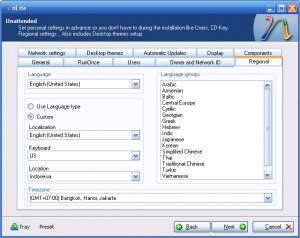Content Type
Profiles
Forums
Events
Everything posted by gamehead200
-

[MUST READ] Slipstreaming SP2 into Windows Vista w/ SP1
gamehead200 replied to gamehead200's topic in vLite
I didn't have a chance to thoroughly read that article, but it just looks like the reverse integration method I first mentioned, if I'm not mistaken. -
No problems here. I have noticed that browsing to msfn.org and not www.msfn.org results in having to log in again. Browsing to www.msfn.org is fine, though.
-
I still do that, just behind the scenes! Now it's just a one-click banhammer.
-
I'm getting old.
-
When slimming down your copy of Vista in vLite, the "Memory Requirement" tweak is found under the "System" sub-tab under the "Tweaks" tab.
-
Of course you`re right, Gamehead. I just wanted to explain, that this scenario would happen even without nLite. Yes, I realized that.
-
Notice that it says "can" and not "will." "Can" implies that the problem may or may not occur. So the contradicting reports kind of make sense.
-
Ah, So nobody can update the nLite web site? I suggest someone make a sticky thread titled as above. Nobody but nuhi himself can update the nLite website AFAIK.As I'm sure you're well aware (you even mentioned it in your initial post), there have been contradicting reports of nLite working fine/not working on both Windows Vista and Windows 7, so until we confirm what exactly is causing it to (sometimes) not work as expected on these two OSes, no other posts/topics will be pinned.
-
-
My suggestion would be to use vLite to lower the memory requirement and one of the Windows 7 tested vLite presets to remove unneeded components.
-
Use the Task Scheduler to run the following command at the time you want: shutdown.exe -s -t 30If a user is logged on, a warning will pop up for 30 seconds before shutting down asking the user to save his/her work. You can change the time to anything you want (in seconds) or 00 for no warning to be shown.
-
The way you described it, it doesn't seem very legal to me. You need to be distributing OEM licenses, not VLK ones. Also, nLite is for personal use only, so you are essentially violating nLite's license agreement by using it in a commercial environment.
-
This is why you should always test your custom ISO in a virtual machine before burning it to a CD-R as I've mentioned before OR use a CD-RW. Don't try blaming your wasted CD-Rs on the software - it's even mentioned in the nLite FAQ to use a virtual machine. Not needed - it's documented all over the nLite forum. A quick search will result in several people having the exact same problem. Can you recommend a decent guide to doing that? Have you checked Google yet? It's really not that hard to find a decent guide on how to create one. That seems directly contradicted by this problem! If it's just one DLL, why oh why can't nLite detect this and do the right thing? I can't comment on this as I haven't tried it in Windows 7 yet.
-

Preinstall XP with software from an image?
gamehead200 replied to altjx's topic in Unattended Windows 2000/XP/2003
Ah, okay. Would booting from Hiren's Boot CD, and ghosting it would work? Because I'm not familiar with Norton Ghost, Acronis TrueImage or anything. This will really be my first time creating an image of my entire HD. So you have a Norton Ghost 14.0 bootable CD? Hiren's Boot CD contains copies of pirated software, and no, I do not have a copy of Norton Ghost 14, nor would I send you a copy of it if I did own it (that's pirating). As such, please take a moment to review our set of rules, specifically: -

Preinstall XP with software from an image?
gamehead200 replied to altjx's topic in Unattended Windows 2000/XP/2003
Turn the machine on, but boot from your imaging software's CD or floppy and clone/image the drive. -
OK everyone, we really don't need to be told that something is still wrong (we know). Please bear with us as we try and resolve the problem. We will update you all when everything's fixed. Until then, I am closing this topic and pinning it for reference. If you experience any problems that haven't already been brought up, please be sure to let myself or any of the other forum moderators know via a personal message (PM). Any new topics created that make reference to this ongoing issue will be promptly closed and the original poster will be referred to this post. [ Closed. ] UPDATE: Login issue solved: http://www.msfn.org/board/index.php?showtopic=136153
-

Preinstall XP with software from an image?
gamehead200 replied to altjx's topic in Unattended Windows 2000/XP/2003
I honestly don't have a preference because I don't do it very often, but when I do, I just use my copy of Norton Ghost; it's simple enough to use when dealing with just a few computers. -

Preinstall XP with software from an image?
gamehead200 replied to altjx's topic in Unattended Windows 2000/XP/2003
Exactly. -

Preinstall XP with software from an image?
gamehead200 replied to altjx's topic in Unattended Windows 2000/XP/2003
That's Sysprep running, not the Windows XP installation (it just has that title). Everything's already installed on the drive when Sysprep runs - all it does is prepare the computer so that it doesn't conflict with others on the network (i.e., assigns it a unique ID, computer name, adds it to the domain, etc.). So what you want is not an unattended CD/DVD, but a hard disk (or image) with everything already installed and ready to run Sysprep the first time it boots up. You should really give this a read-over: http://technet.microsoft.com/en-us/library/bb457073.aspx -

Preinstall XP with software from an image?
gamehead200 replied to altjx's topic in Unattended Windows 2000/XP/2003
An image already contains an installed copy of XP and its applications - it doesn't install anything. When you clone or ghost a drive, you just make a copy of it to another hard disk. -

Preinstall XP with software from an image?
gamehead200 replied to altjx's topic in Unattended Windows 2000/XP/2003
An image usually already has the applications installed. No need for "batch script stuff;" you just need to run Sysprep against it if you want to put it on another or other machine(s). -

Preinstall XP with software from an image?
gamehead200 replied to altjx's topic in Unattended Windows 2000/XP/2003
You can't exactly "image" an unattended installation, per se. You'd have to go the clone/ghost route for what you're looking to do (i.e., install everything, clone the drive, and keep that cloned drive as a backup for when you want to image another machine). -

Preinstall XP with software from an image?
gamehead200 replied to altjx's topic in Unattended Windows 2000/XP/2003
IIRC, it's referring to one of these: http://unattended.msfn.org/unattended.xp/view/web/30/Personally, I would just use the CDIMAGE utility that's readily available to create your final ISO - just do a Google search for it. -

Preinstall XP with software from an image?
gamehead200 replied to altjx's topic in Unattended Windows 2000/XP/2003
Thanks, after all of this, when I insert the CD in the next computer, will it automatically start Windows XP Installation? Or is it some ghost utility that runs first? I would prefer it to Start windows XP and install the software during the XP installation. OK, now you're mixing up two completely different things.If you want a CD/DVD that automatically installs Windows XP followed by the applications of your choice on any computer you insert it into, then you have to create an unattended disc. You can start off by reading our unattended guide or by browsing through this forum. On the other hand, if you want something that clones a hard disk which contains Windows XP and the applications of your choice already installed, then you need to prepare it with Sysprep and then clone or "ghost" that hard disk onto another hard disk using something like Norton Ghost or Acronis True Image to do so.