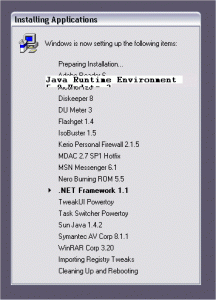oioldman
MemberContent Type
Profiles
Forums
Events
Everything posted by oioldman
-
@kelsenellenelvian, Your right removed start /wait and worked fine. Will re-burn and test CD tonight. Oldman Edit: Also have no quotes as I think they're only needed if command has a space with in it?
-
Thanks, Also just played a bit more and the quotes aren't needed either, but still worked with the start /wait. will remove the start /wait and let you know result. Cheers again
-
@kelsenellenelvian As requested, One wpi.cmd @ECHO OFF REM Example, how to look for CDROM-drive. Must have a file to identify in its root (like WIN51 or WPI.ico). for %%i in (D E F G H I J K L M N O P Q R S T U V W X Y Z) do if exist %%i:\wpi.ico set CDROM=%%i: echo Found CD-Rom as drive %CDROM% REM Determine the WPI startup path. REM if wpi should run off the cd the replace %~dp0 with %cdrom%. REM set wpipath=%~dp0 set wpipath=%cdrom%\$OEM$\$1\Install\WPI REM Force resolution to needed size for wpi interface. start /wait %wpipath%\common\VideoChanger.exe 1024x768x32@75 -q REM Hide this command window. start /wait "%wpipath%\common\cmdow.exe" @ /hid REM Font installation - the smooth and customizable way. start /wait %wpipath%\common\fonts\fontinstaller.exe REM Special registry tweak needed. regedit /s "%wpipath%\common\wpi.reg" REM Make WPI directory the current directory. for /f "delims=: tokens=1" %%i in ("%wpipath%") do %%i: cd "%wpipath%" REM Start WPI and wait for its end start /wait WPI.hta REM Cleaning up the desktop. REM del /s/q "%userprofile%\desktop\*.lnk" REM Rebooting the sytem to finalize the installation process. REM --shutdown.exe -r -f -t 10 -c "Reboot in 10 sec..." exit :end The copy i downloaded had the line --start "%wpipath%\common\cmdow.exe" @ /hid which constantly gave errors, so i looked and thought that's wrong, corrected to the one above and it worked. You'll find that --shutdown should also fail I have REM'd out the lines i don't need. I have also modified to use the cdrom to laod from - this works fine. I will try a new cmdow.exe tonight when home as doing from work at present. Oldma
-
Hello All, 1st - great program - next is to customise it a bit more. Issue; It worked fine, so i added some comments to my programs, it failed on line 109Char59 (line exists, char doesn't), but resolved as comments were too large so shrunk some. Result now is though that the cmdow.exe line fails with the error that @ is an uknown system command This can be resolve dby REM the line out, but then the dos box stays on the screen. Why would the addition or removal of comments affect this? Bugged for about 2hrs and then gave up. Thought about replacing the wpi.cmd file with clean one, but would rather find issue and fix. Oldman
-
Cheers guys, @Yzöwl - think option 4 is the most likely. Option 2, it seems to wrap after a set numer of Characters, but not easy to determine what that is unless i change name to numbers and keep trying @jrf2027 - again, pretty much what i thought. how well, will play with shortening for now unless another option appears.
-
Hello All, Was caught between placing in here or App Install as relates to both, so apologies if in wrong one. My UACD all works fine, the apps install etc etc. However, my Installing Apps screen doesn't show the desciption of he application fully. It seems to wrap the text onto the next line, as when the application is installed you can read the whole line, but when it is selected, it wraps and isn't readable so looks unprofessional. I have read the /? for cmdow but couldn't see anything that would assist. Unfortunately, i'm unable to post a scrren shot as switching between two machines, 1 keyboard | mouse | etc, So have tried to explain using the unattended example and adding to it. If you don't get it please shout and i'll try to explain better. Thanks in advance for assistance. Oldman
-
Network install (Applications)
oioldman replied to Ducky_ace's topic in Unattended Windows 2000/XP/2003
No, only add the server from where your applications are being run from to the trusted zone and yes the value is two. To understand it better; Add a trusted zone to IE via the InternetOptions applet from with the control panel, then go to the registry key mentioned by soulin above and you'll understand what he means. -
do a search on this => ActiveSync and you'll find answer for 3.7 & 3.8
-
Help with unknown installer
oioldman replied to mika2salo's topic in Unattended Windows 2000/XP/2003
Have a look at the WIHU which if you drag this onto it, it attemptes to find the installer type and tells you the silent switches needed. Could be related to "Ghost Installer"? Doing a google on "ginstall.dll" shows up a few results pointing to spy/malware and trojan stuff, which doesn't really help. -
@Six6siX - Look for the deployment tools and in particular read the file called ref.chm as you can a lot form it. Also have a look at http://unattended.msfn.org @trouble - That is much easier @soulin - The guy said i'm a learner so i think netsh.exe may be a bit beyond it.
-
Security Message for .bat Files
oioldman replied to SChlecky's topic in Unattended Windows 2000/XP/2003
Just investigated this and solves an issue that you can't do via winnt.sif, I know as looked in ref.chm and thought, bugger. Thanks for this snippet soulin, and is much safer in the long term than a regkey. -
Found this on MS website => Q20: Can I determine whether the tool has been run on a computer? A20: Yes. By checking a registry key, you can determine whether the tool has been run on a computer and which version was the latest version that was used. For more information, click the following article number to view the article in the Microsoft Knowledge Base: 891716 Deployment of the Microsoft Windows Malicious Software Removal Tool in an enterprise environment Q25: How do I prevent this tool from being offered to me by using Windows Update or Automatic Updates? A25: When you are first offered the Malicious Software Removal Tool through Windows Update or Automatic Updates, you can choose to decline downloading and running the tool by declining the EULA. This decline can apply to just the current version of the tool or to both the current version of the tool and any future versions, depending on the options you choose. If you have already accepted the EULA and if you would prefer not to install the tool through Windows Update, click to clear the check box that corresponds to the tool in the Windows Update UI. URL is - http://support.microsoft.com/?kbid=890830 - which gives more info.
-
Or use WininstallLE which is on your XP & Win2k Server CD in the tools folder. There are loads out there.
-
@PryGuy - NOthing wrong in doing that, but the way I do, using .msi, means it is quicker, and you'll find thet RyanVM switchless way is even quicker as well. It dowsn't need extracting to a temp dir and then installing, it just installs and is much cleaner and uses smaller footprint on CD. RyanVM way is just that, silent and switchless as the switches are built into the install method.
-
How To Install Office 2003 silently
oioldman replied to szegaryhk's topic in Unattended Windows 2000/XP/2003
Microsoft write some very good documents as well. All available at http://office.microsoft.com/en-gb/FX011353441033.aspx - For English GB -
Just use the MSI from the extracted run of Adobe7 and use the switches or /silent /norestart and it will install silently with norestart and no display on the screen during install and will no be affected by whatever language version you use. How do you get the msi will no doubt be on your mind. run the .exe DON'T install search c:\ for .msi will find adobe reader ones. you need just the.msi & .cab file
-
annoying winnt.sif glitch! help!
oioldman replied to asteroth's topic in Unattended Windows 2000/XP/2003
How bizarre. But saying that, we used to implement MS Proxy 2.0 and discovered it only worked if license count was 20 or greater. MS even said they new about it as wbut weren't woorried. Never did know if it got resolved. -
annoying winnt.sif glitch! help!
oioldman replied to asteroth's topic in Unattended Windows 2000/XP/2003
What does ref.chm say to use? Not got at work so can't check for you. -
Run regshot and it takes snap of system before, Make your change (resizing window), Run regshot again and it will show you where and what changes were made. Do a google for regshot and you should get some good results.
-
probably need to install the graphics drivers for your graphics card ata guess.
-
I Use Diretory Opus v8 Easy to use, very customisable, split panes, view zips, built movie player etc etc and if it made a cup of tea! would be perfect http://www.gpsoft.com.au/
-
/quiet /norestart Will work with ALL .msi files in XPSP2 as it will use msi V3.
-
Slipstream Office 2003 without Administrative Ins.
oioldman replied to GurliGebis's topic in Unattended Windows 2000/XP/2003
Try this URL: http://www.windowsitpro.com/windowsnt20002...3faq_46300.html It may help, a quick read suggests it can. -
Double clisck on the .exe file Then open windows explorer Open your profile\temp and you'll proabbaly see an msi there or at least will be within in a folder Copy that to a safe location Then using the standard msi switches to silent away you go
-
try this site http://unattended.msfn.org and you'll find it explains your qquery quite well and may answer other questions as well.